
4
Mounting Servers in KNIME Explorer ................................................................................................................................................................................31
Workflow Editor ................................................................................................................................................................................................................32
Customizing the Workflow Editor .....................................................................................................................................................................................33
Workflow Annotations ......................................................................................................................................................................................................33
Other Workbench Customizations ....................................................................................................................................................................................34
Node Monitor View ...........................................................................................................................................................................................................34
1.8. Download the KNIME Extensions ..............................................................................................................................................................................35
Installing KNIME Extensions ..............................................................................................................................................................................................35
1.9. Data and workflows for this book .............................................................................................................................................................................36
1.10. Exercises ................................................................................................................................................................................................................37
Exercise 1 ...........................................................................................................................................................................................................................37
Exercise 2 ...........................................................................................................................................................................................................................38
Exercise 3 ...........................................................................................................................................................................................................................39
Chapter 2. My first workflow ................................................................................................................................................................................................43
2.1. Workflow operations ................................................................................................................................................................................................43
Create a new Workflow Group .........................................................................................................................................................................................44
Create a new workflow .....................................................................................................................................................................................................45
Save a workflow ................................................................................................................................................................................................................46
Delete a workflow .............................................................................................................................................................................................................46
2.2. Node operations ........................................................................................................................................................................................................47
Create a new node ............................................................................................................................................................................................................47
Configure a node ...............................................................................................................................................................................................................48
Execute a node ..................................................................................................................................................................................................................48
Node Text ..........................................................................................................................................................................................................................49
Node Description...............................................................................................................................................................................................................49
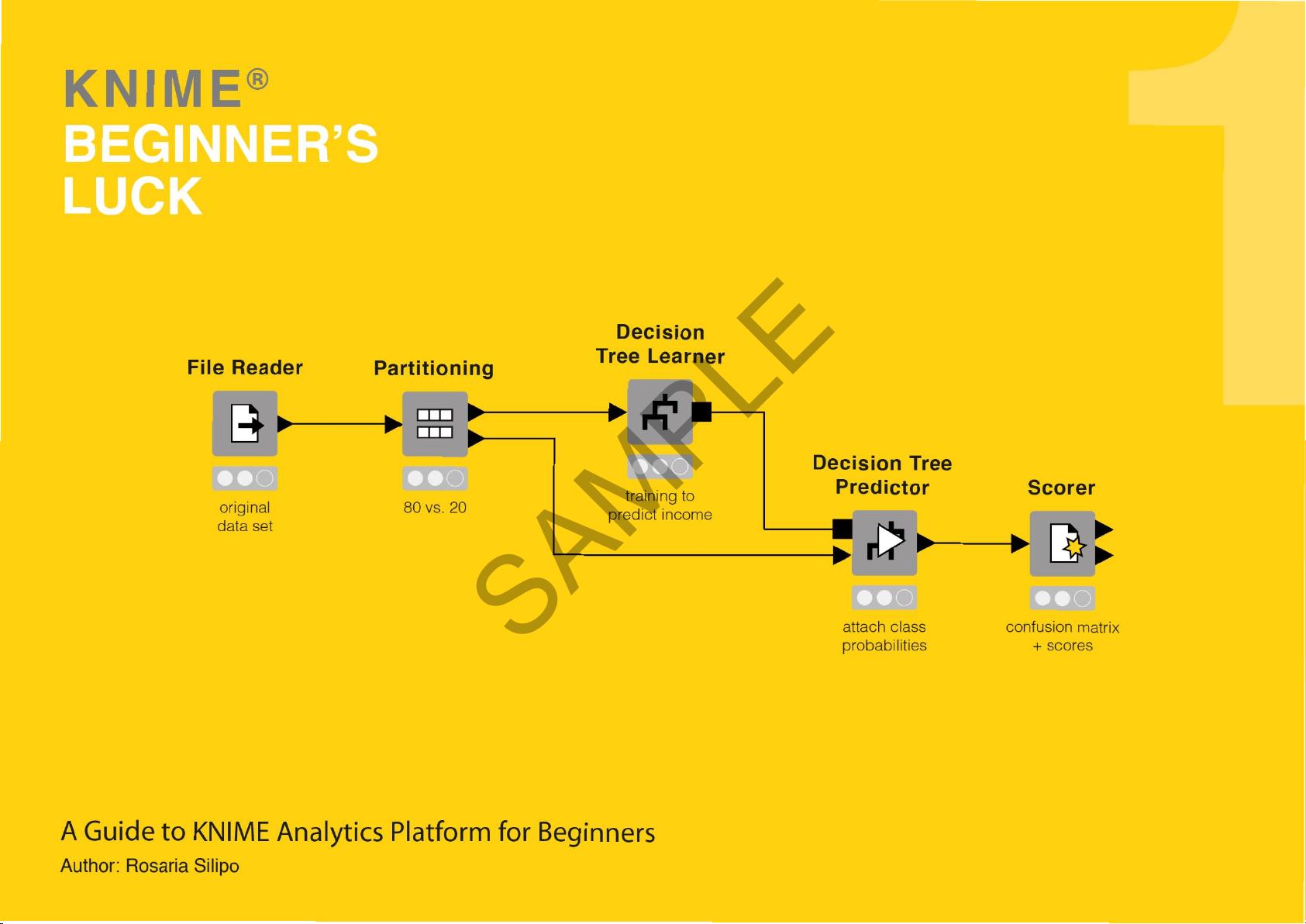





 我的内容管理
展开
我的内容管理
展开
 我的资源
快来上传第一个资源
我的资源
快来上传第一个资源
 我的收益 登录查看自己的收益
我的收益 登录查看自己的收益 我的积分
登录查看自己的积分
我的积分
登录查看自己的积分
 我的C币
登录后查看C币余额
我的C币
登录后查看C币余额
 我的收藏
我的收藏  我的下载
我的下载  下载帮助
下载帮助 
 前往需求广场,查看用户热搜
前往需求广场,查看用户热搜

 信息提交成功
信息提交成功