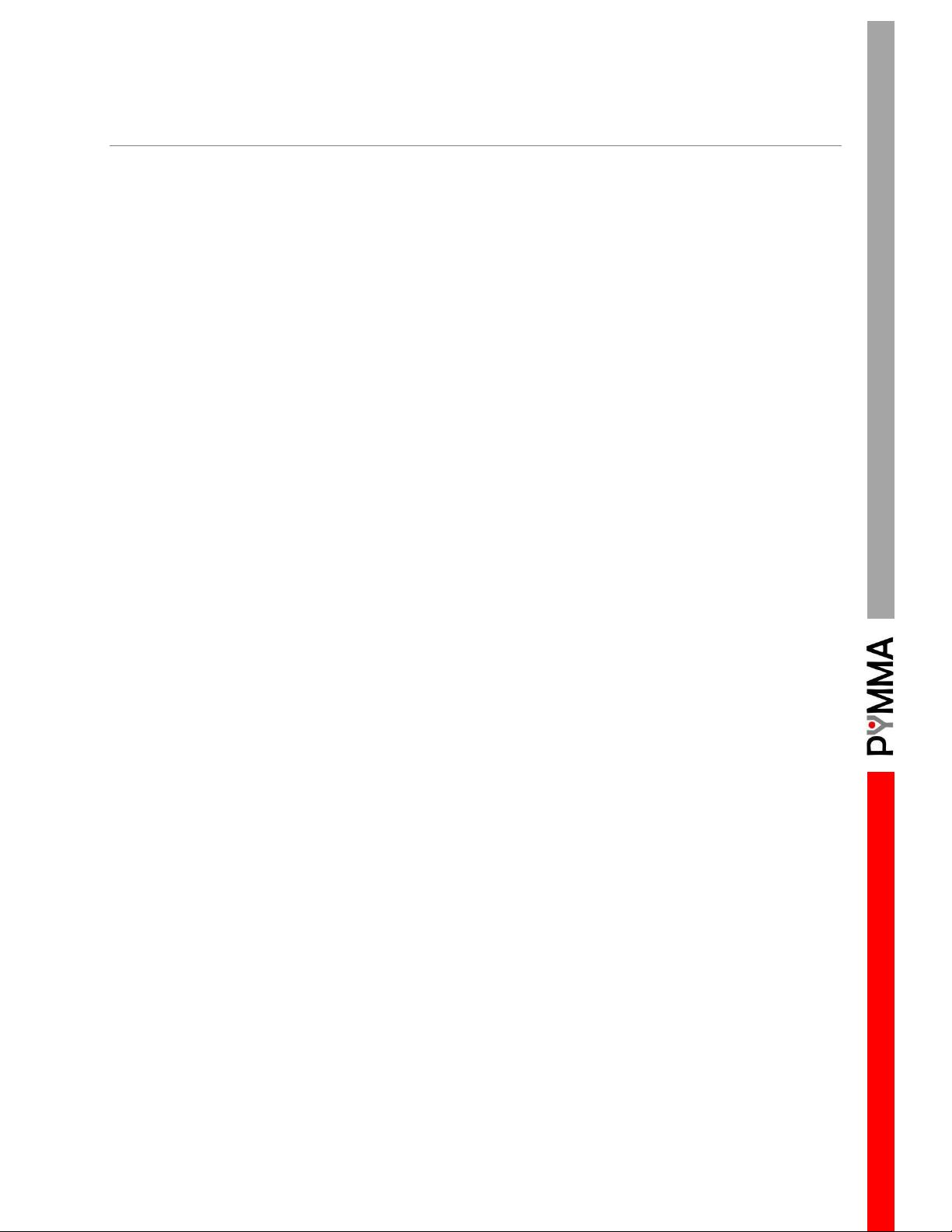
Doc: 770-001: OpenESB Standalone Enterprise Edition Installation
Copyright © Pymma Services 2014. All Rights Reserved. Page 5 of 45
Contents
1 Introduction .................................................................................................................................................. 7
1.1 Before starting ............................................................................................................................................. 7
1.2 What you will learn in this document ............................................................................................................ 7
2 Start OpenESB instance................................................................................................................................. 8
3 Install OE shared libraries and component ................................................................................................... 10
4 Install the components ................................................................................................................................. 13
5 Connect OE-Studio with an OE-Instance ..................................................................................................... 17
6 Create a BPEL project ................................................................................................................................. 21
6.1 Create a WSDL .......................................................................................................................................... 22
6.2 Create a BPEL ........................................................................................................................................... 24
6.2.1 Add BPEL activity .............................................................................................................................. 26
6.2.2 Link the activities with the PartnerLink(s) ........................................................................................... 29
6.2.3 Setup Assign activity .......................................................................................................................... 33
7 Create a Composite Application .................................................................................................................. 37
7.1 Add the BPEL Module in a composite application ...................................................................................... 38
7.2 Add a Binding Component ......................................................................................................................... 39
8 Deployment ................................................................................................................................................ 40
8.1 Deploy the composite application ............................................................................................................... 40
9 Test the application. .................................................................................................................................... 41
10 Next steps ................................................................................................................................................... 44
11 Help and support ......................................................................................................................................... 45
11.1 From the community ................................................................................................................................ 45
11.2 From Pymma ........................................................................................................................................... 45
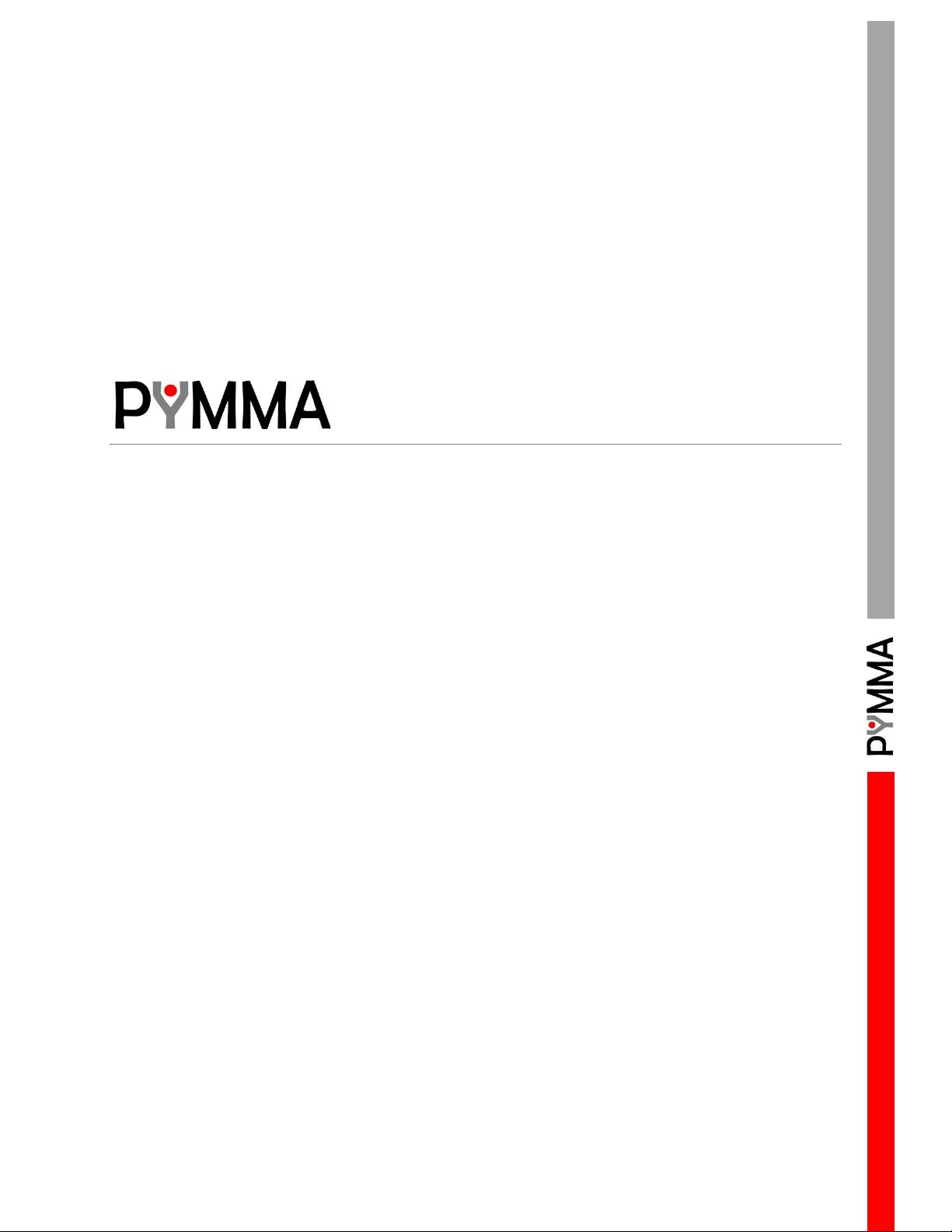
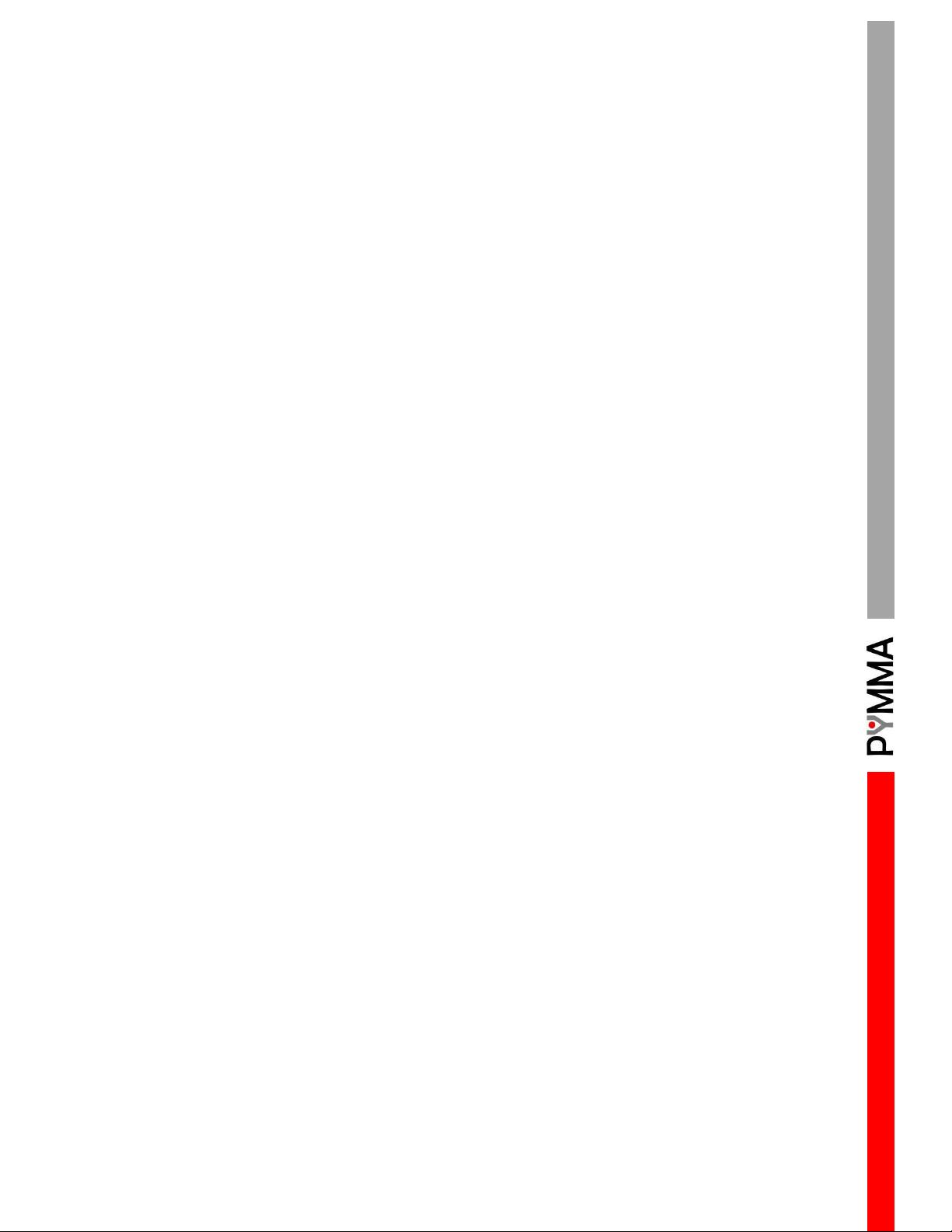
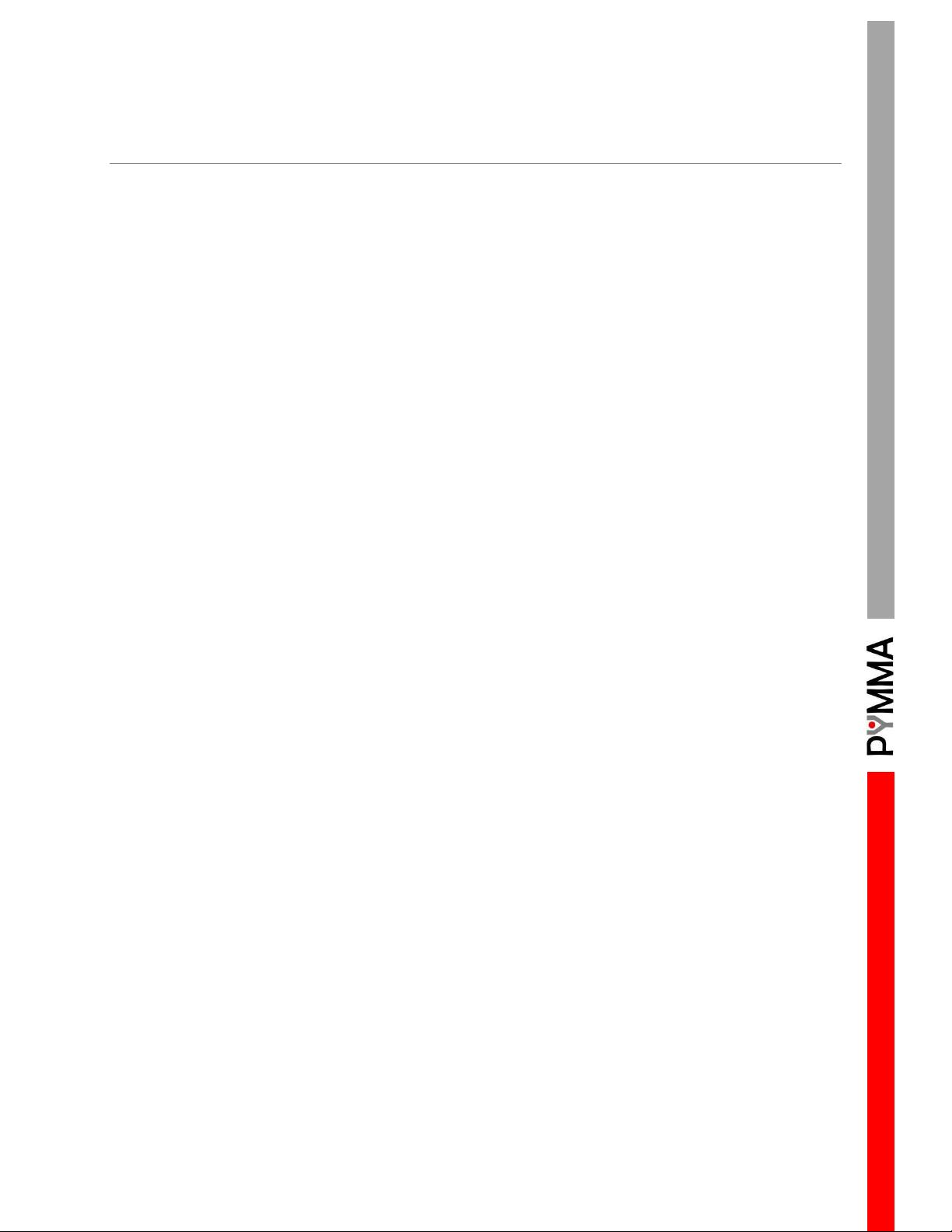
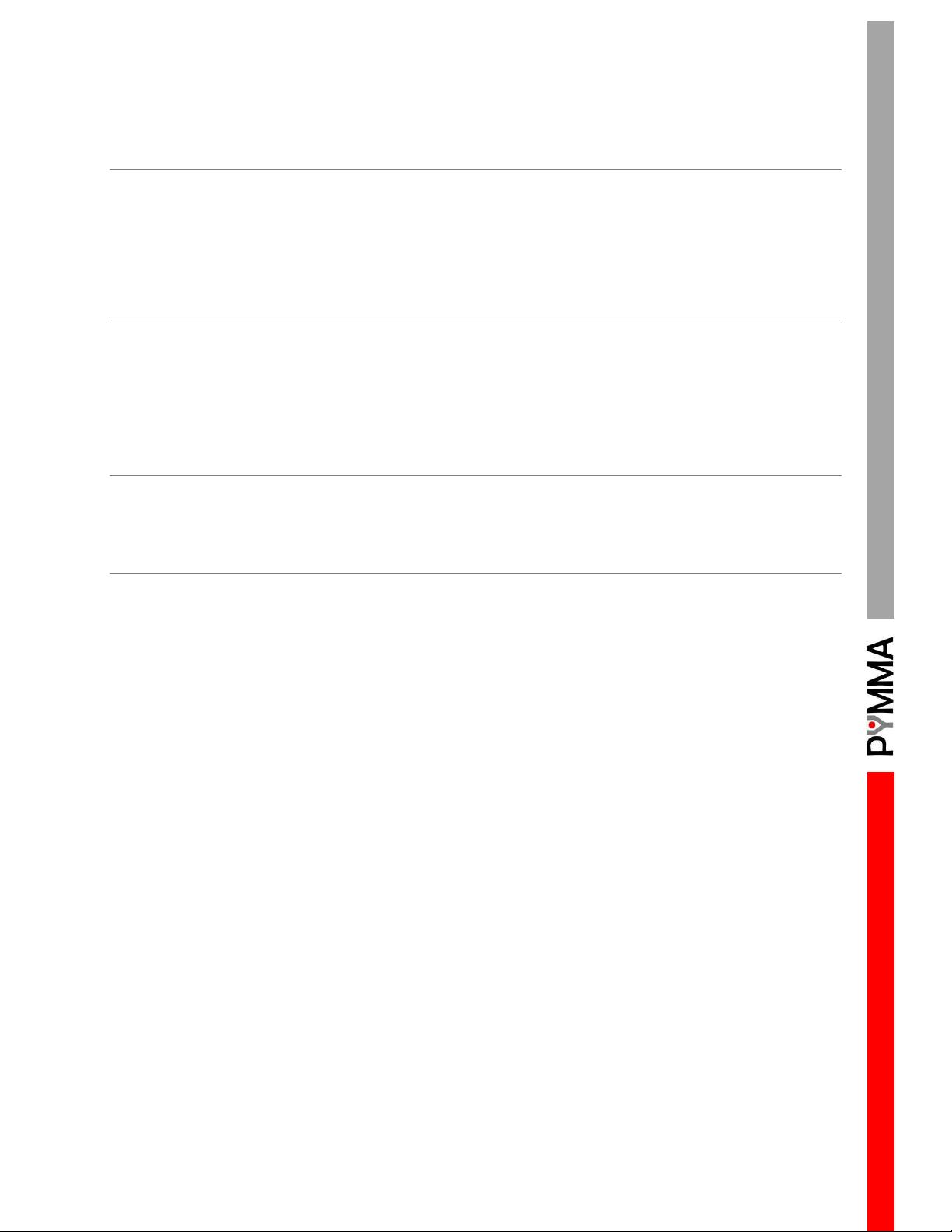
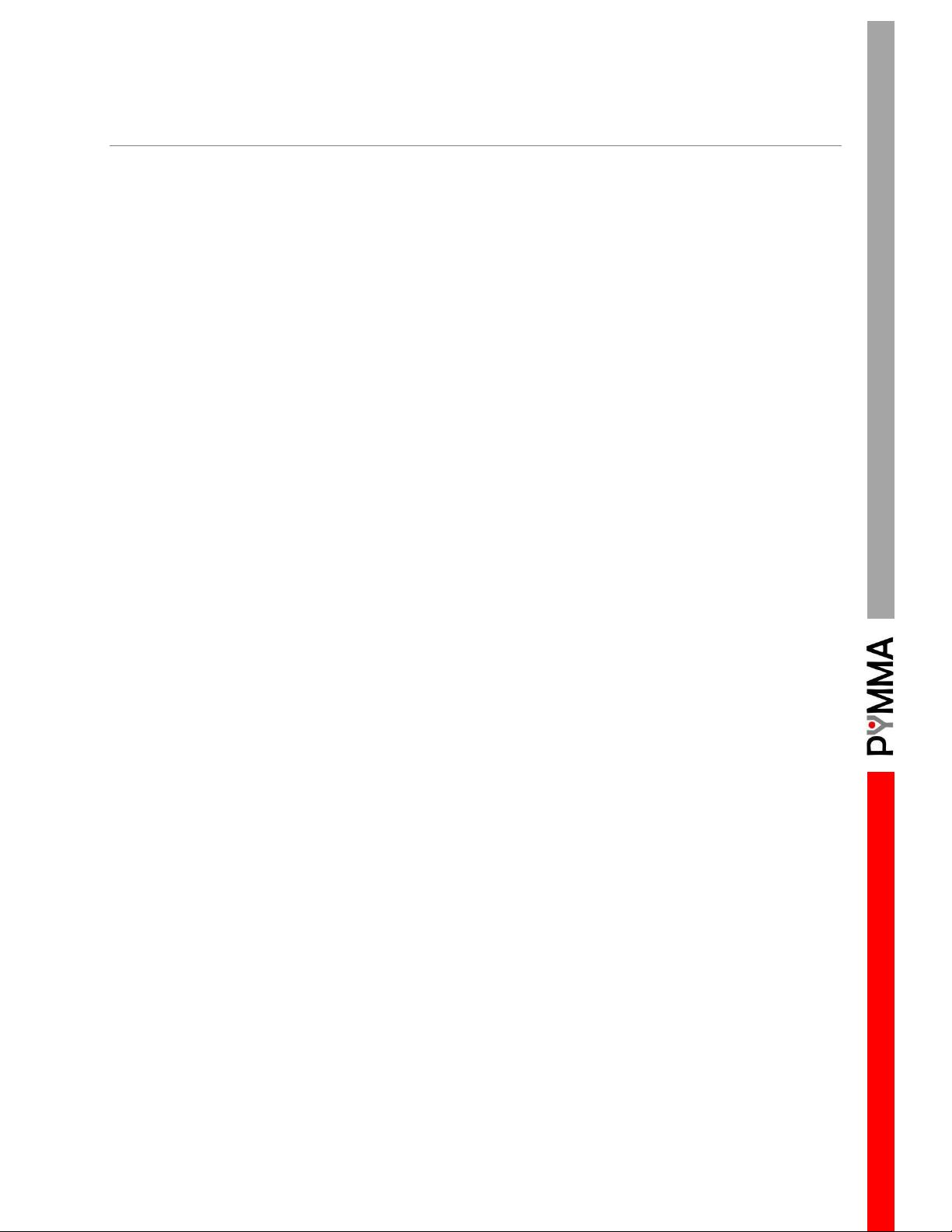

 我的内容管理
展开
我的内容管理
展开
 我的资源
快来上传第一个资源
我的资源
快来上传第一个资源
 我的收益 登录查看自己的收益
我的收益 登录查看自己的收益 我的积分
登录查看自己的积分
我的积分
登录查看自己的积分
 我的C币
登录后查看C币余额
我的C币
登录后查看C币余额
 我的收藏
我的收藏  我的下载
我的下载  下载帮助
下载帮助 
 前往需求广场,查看用户热搜
前往需求广场,查看用户热搜

 信息提交成功
信息提交成功