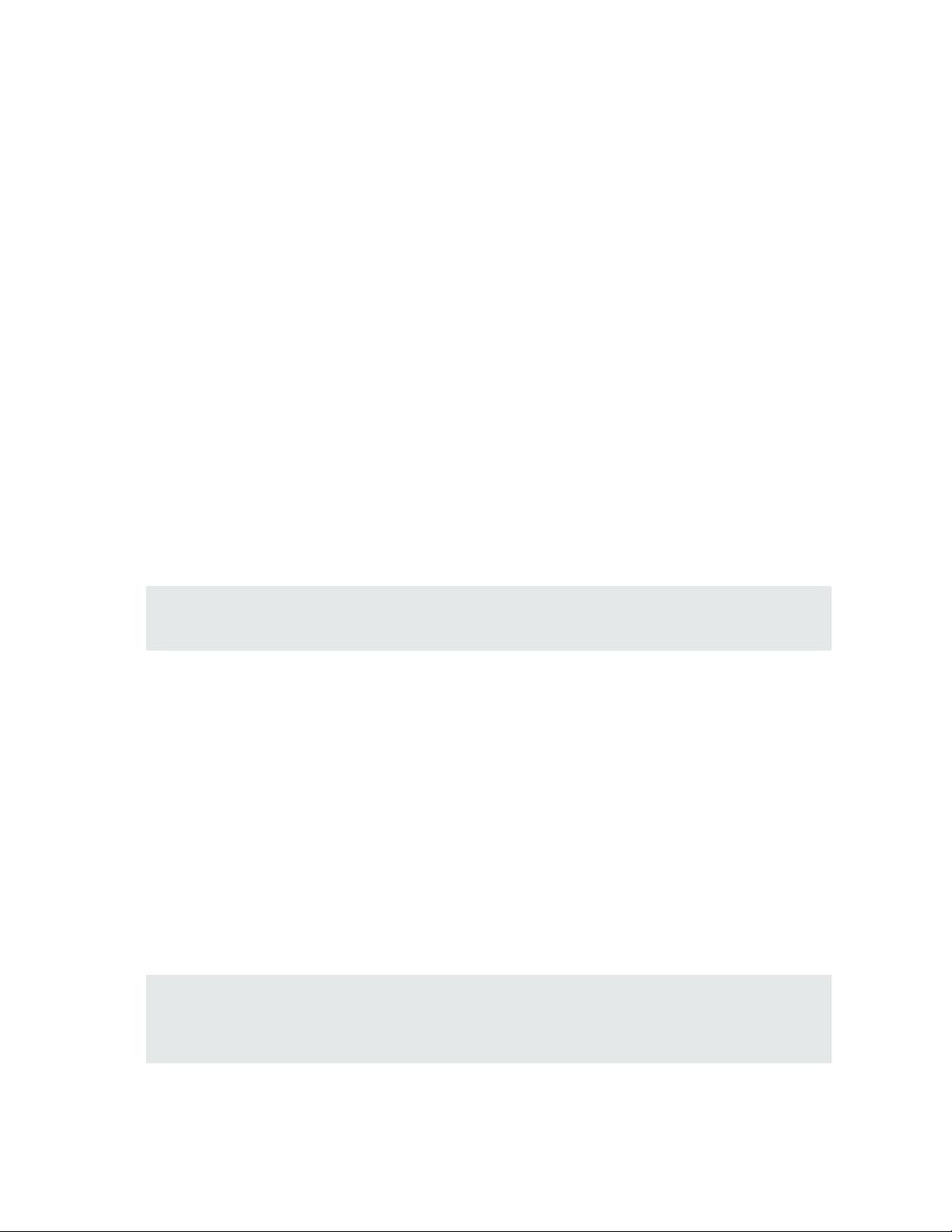
Get Started with the Vertica
Community Edition VM
The Vertica Community Edition Virtual Machine (Vertica CE VM) is a preconfigured Linux
environment that offers a hands-on introduction to the Vertica Analytic Database. After you
download and install the software, the environment runs locally on your computer and does not
require internet access.
Download the Vertica CE VM and the Vertica Documentation
If you have not already downloaded the Vertica CE VM and the Vertica documentation, follow
these steps:
1. Log in to my.vertica.com.
2. Navigate to the Downloads page.
3. Download the Vertica CEVM for your virtualization platform.
Note: The Vertica CEVM is available in two virtualization formats: one for VMware,
the other for Oracle VMVirtualBox.
4. Download the Vertica documentation:.
n VMware: Download the documentation ZIP file:
i. Open this link: https://my.vertica.com/documentation/vertica/9-0-x/.
ii. Click Complete Documentation: Zipped HTML.
iii. Click Save to save the ZIP file on your computer.
The instructions in Install the Vertica Documentation on VMware explain how to
copy/paste or drag the documentation ZIP file into the VM.
n VirtualBox: You will download the documentation later as explained in Install the
Vertica Documentation on VirtualBox.
Note: The documentation ZIP file contains the entire Vertica documentation set. The
documentation links in this user guide only work when the Vertica documentation is
installed locally in the VM.
Vertica Community Edition VM User Guide
Vertica Analytic Database (9.0.1) Page 5 of 40
评论0
最新资源