没有合适的资源?快使用搜索试试~ 我知道了~
LoadRunner监控linux详解
温馨提示
详解LoadRunner监控Linux的资源的具体步骤,同时附上各种可能存在的问题的解决办法
资源推荐
资源详情
资源评论
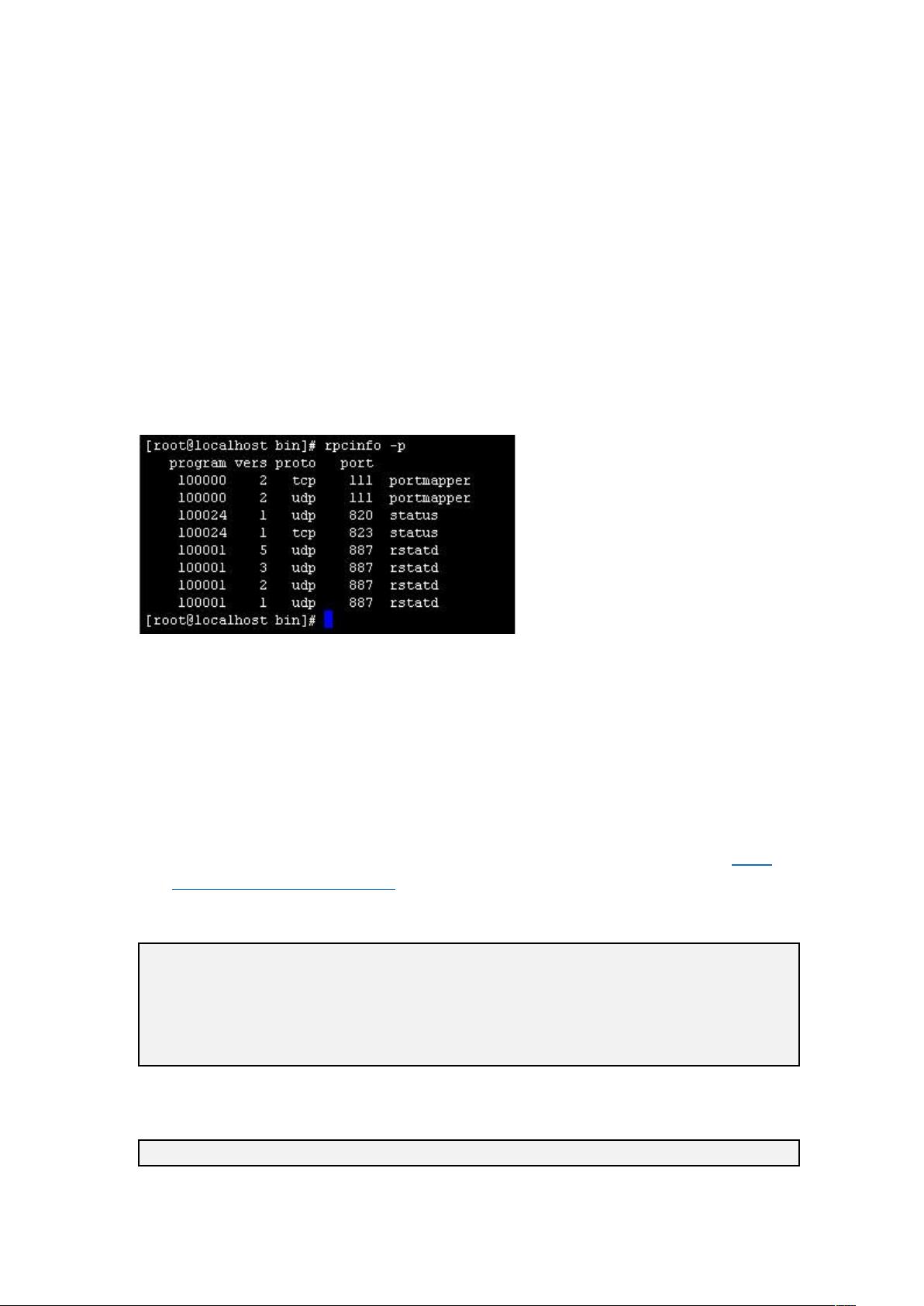
LoadRunner 监控 linux 资源详解
1.前期准备:
关于 LoadRunner 监控 Linux 系统资源,大致分为以下步骤:
Liunx 系统机制与 windows 大致相同,要监控并得到他的相关参数必须需要得到它的同意,这就是操作
系统,所以你必须有足够的权限和方法才能获得,关于 Linux 在 LR 中也相关添加区域,与 windows 享
有同等的地位。在 windows 中需要开启许多许多权限,以及一些远程访问的进程,当前在 Linux 中也不
例外,在 Linux 下有一个进程是必须的,那就是系统守护进程 rpc.restat,相信守护进程大家并不陌生,
通常在 Linux 系统的引导的时候启动的很多服务,这些服务就是守护进程,而且它脱离于终端在后台运
行的。
所以首先要查看系统是否开启了 rpc 服务,通过命令 rpcinfo -p 来查看
使用 rup 命令,它用于报告计算机的各种统计信息,其中就包括 rstatd 的配置信息。使用命令 rup
10.130.61.203,此处 10.130.61.203 是要监视的 linux/Unix 服务器的 Ip,如果该命令返回相关
的统计信息。则表示已经配置并且激活了 rstatd 守护进程;若未返回有意义的统计信息,或者出现
一条错误报告,则表示 rstatd 守护进程尚未被配置或有问题。
使用 !nd 命令
#!nd / -name rpc.rstatd,该命令用于查找系统中是否存在 rpc.rstatd 文件,如果没有,说明系
统没有安装 rstatd 守护程序。
如果服务器上没有安装 rstatd 程序(一般来说 LINUX 都没有安装),需要下载一个包才有这个服
务,包名字是 rpc.rstatd-4.0.1.tar.gz.这是一个源码,需要编译,下载并安装 rstatd(可以在 http://
sourceforge.net/projects/rstatd
这个地址下载)
1,把 rstatd 文件解压到要监控的机器上。
2,打开终端,定位到 rstatd 文件夹下:查看文件夹中的内容如下:
[root@localhost rpc.rstatd]# ls
aclocal.m4 COPYING Make!le.am README rstat_proc.crup.1
con!g.h.in CVS Make!le.in rpc.rstatd.8rstat.x rup.c
con!gure INSTALL missing rstatd.8 rsysinfo.1 stamp-h.in
con!gure.ininstall-shmkinstalldirsrstat_main.crsysinfo.c
2.执行如下步骤:
2.1.执行:./congure 命令
[root@localhost rpc.rstatd]# ./con!gure

creating cache ./con!g.cache
checking for a BSD compatible install... /usr/bin/install -c
checking whether build environment is sane... yes
checking whether make sets ${MAKE}... yes
checking for working aclocal... found
checking for working autoconf... found
checking for working automake... found
checking for working autoheader... found
checking for working makeinfo... found
checking for gawk... gawk
checking for gcc... gcc
checking whether the C compiler (gcc) works... yes
checking whether the C compiler (gcc) is a cross-compiler... no
checking whether we are using GNU C... yes
checking whether gcc accepts -g... yes
checking for a BSD compatible install... /usr/bin/install -c
checking whether ln -s works... yes
checking whether make sets ${MAKE}... (cached) yes
checking how to run the C preprocessor... gcc -E
checking for sys/ioctl.h... yes
checking for syslog.h... yes
checking whether time.h and sys/time.h may both be included... yes
checking whether gcc needs -traditional... no
checking for ANSI C header !les... yes
checking return type of signal handlers... void
updating cache ./con!g.cache
creating ./con!g.status
kcreating Make!le
creating con!g.h
2.2.执行:make 命令。
[root@localhost rpc.rstatd]# make
rm -f rstat.h
rpcgen -h -o rstat.h rstat.x
gcc -DHAVE_CONFIG_H -I. -I. -I. -g -O2 -c rup.c
rup.c: In function 'ointopoint_v5':
rup.c:256: warning: passing argument 6 of 'client->cl_ops->cl_call'?from incompatible
pointer type
rup.c: In function 'ointopoint_v3'?
rup.c:292: warning: passing argument 6 of 'client->cl_ops->cl_call'?from incompatible
pointer type
rup.c: In function 'main'?
剩余6页未读,继续阅读
资源评论

 xhchen2014-04-27非常不错。写的很详细
xhchen2014-04-27非常不错。写的很详细
raoliyong
- 粉丝: 0
- 资源: 2
上传资源 快速赚钱
 我的内容管理
展开
我的内容管理
展开
 我的资源
快来上传第一个资源
我的资源
快来上传第一个资源
 我的收益 登录查看自己的收益
我的收益 登录查看自己的收益 我的积分
登录查看自己的积分
我的积分
登录查看自己的积分
 我的C币
登录后查看C币余额
我的C币
登录后查看C币余额
 我的收藏
我的收藏  我的下载
我的下载  下载帮助
下载帮助

 前往需求广场,查看用户热搜
前往需求广场,查看用户热搜最新资源
资源上传下载、课程学习等过程中有任何疑问或建议,欢迎提出宝贵意见哦~我们会及时处理!
点击此处反馈



安全验证
文档复制为VIP权益,开通VIP直接复制
 信息提交成功
信息提交成功