# NuGet package - Selenium WebDriver ChromeDriver
[](https://www.nuget.org/packages/Selenium.WebDriver.ChromeDriver/124.0.6367.20700) [](https://www.nuget.org/packages/Selenium.WebDriver.ChromeDriver/125.0.6422.14100) [](https://www.nuget.org/packages/Selenium.WebDriver.ChromeDriver/126.0.6478.12600)
## What's this?
This NuGet package installs Chrome Driver (Win32, macOS, macOS arm64, and Linux64) for Selenium WebDriver into your Unit Test Project.
"chromedriver(.exe)" does not appear in Solution Explorer, but it is copied to the output folder from the package source folder when the build process.
NuGet package restoring ready, and no need to commit "chromedriver(.exe)" binary into source code control repository.
> **Warning**
> Since Selenium WebDriver version 4.6 was released in November 2022 or later, it has contained ["Selenium Manager"](https://www.selenium.dev/blog/2022/introducing-selenium-manager/), which will automatically download the most suitable version and platform WebDriver executable file. So now, **you can run applications that use Selenium and manipulates web browsers without this package.** However, due to compatibility and some offline scenarios, we intend to keep this package for the time being.
## How to install?
For example, at the package manager console on Visual Studio, enter the following command.
If you are using Chrome version 126:
PM> Install-Package Selenium.WebDriver.ChromeDriver -Version 126.0.6478.12600
If you are using Chrome version 125:
PM> Install-Package Selenium.WebDriver.ChromeDriver -Version 125.0.6422.14100
If you are using Chrome version 124:
PM> Install-Package Selenium.WebDriver.ChromeDriver -Version 124.0.6367.20700
To learn what version of ChromeDriver you need to use, please see also the following page:
[https://chromedriver.chromium.org/downloads/version-selection](https://chromedriver.chromium.org/downloads/version-selection)
## Cross-platform building and publishing
### By default - it depends on the OS running the build process
By default, the platform type of the web driver file copied to the output folder depends on the OS running the build process.
- When you build the project which references the NuGet package of chromedriver **on Windows OS**, **win32 version** of chromedriver will be copied to the output folder.
- When you build it **on macOS on Intel CPU hardware**, **macOS x64 version** of chromedriver will be copied to the output folder.
- When you build it **on macOS on Apple CPU hardware**, **macOS Arm64 version** of chromedriver will be copied to the output folder.
- When you build it on **any Linux distributions**, **Linux x64 version** of chromedriver will be copied to the output folder.
### Method 1 - Specify "Runtime Identifier"
When you specify the "Runtime Identifier (**RID**)" explicitly, the platform type of the driver file is the same to the RID which you specified. (it doesn't depends on the which OS to use for build process.)
You can specify RID as a MSBuild property in a project file,
```xml
<PropertyGroup>
<RuntimeIdentifier>win-x64</RuntimeIdentifier>
</PropertyGroup>
```
or, as a command-line `-r` option for dotnet build command.
```shell
> dotnet build -r:osx-x64
```
- When the RID that **starts with "win"** is specified, **win32 version** of chromedriver will be copied to the output folder.
- When the RID that **starts with "osx"** and **ends with "x64"** is specified, **macOS x64 version** of chromedriver will be copied to the output folder.
- When the RID that **starts with "osx"** and **ends with "arm64"** is specified, **macOS Arm64 version** of chromedriver will be copied to the output folder.
- When the RID that **starts with "linux"** is specified, **Linux x64 version** of chromedriver will be copied to the output folder.
If you specify another pattern of RID like "linux-x64", the platform type of the web driver file which will be copied to the output folder depends on the OS running the build process. (default behavior.)
### Method 2 - Specify "WebDriverPlatform" msbuild property
You can control which platform version of chromedriver will be copied by specifying "WebDriverPlatform" MSBuild property.
"WebDriverPlatform" MSBuild property can take one of the following values:
- "win32"
- "mac64"
- "mac64arm"
- "linux64"
You can specify "WebDriverPlatform" MSBuild property in a project file,
```xml
<PropertyGroup>
<WebDriverPlatform>win32</WebDriverPlatform>
</PropertyGroup>
```
or, command-line `-p` option for dotnet build command.
```shell
> dotnet build -p:WebDriverPlatform=mac64
```
The specifying "WebDriverPlatform" MSBuild property is the highest priority method to control which platform version of the chromedriver will be copied.
If you run the following command on Windows OS,
```shell
> dotnet build -r:linux-x64 -p:WebDriverPlatform=mac64
```
The driver file of macOS x64 version will be copied to the output folder.
## How to include the driver file into published files?
"chromedriver(.exe)" isn't included in published files on default configuration. This behavior is by design.
If you want to include "chromedriver(.exe)" into published files, please define `_PUBLISH_CHROMEDRIVER` compilation symbol.
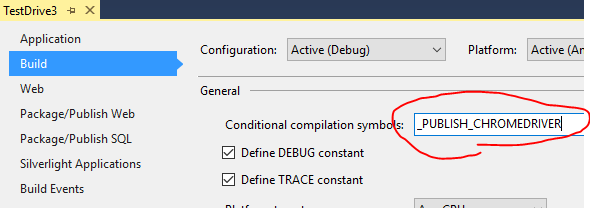
Another way, you can define `PublishChromeDriver` property with value is "true" in MSBuild file (.csproj, .vbproj, etc...) to publish the driver file instead of define compilation symbol.
```xml
<Project ...>
...
<PropertyGroup>
...
<PublishChromeDriver>true</PublishChromeDriver>
...
</PropertyGroup>
...
</Project>
```
You can also define `PublishChromeDriver` property from the command line `-p` option for `dotnet publish` command.
```shell
> dotnet publish -p:PublishChromeDriver=true
```
#### Note
`PublishChromeDriver` MSBuild property always override the condition of define `_PUBLISH_CHROMEDRIVER` compilation symbol or not. If you define `PublishChromeDriver` MSBuild property with false, then the driver file isn't included in publish files whenever define `_PUBLISH_CHROMEDRIVER` compilation symbol or not.
## Appendix
### The numbering of the package version
The rule of the version number of this package is:
`chromedriver version MAJOR.MINOR.BUILD.PATCH` + `package version (2 digit)`
For example, 2nd package release for the chromedriver ver.1.2.3.4, the package version is `1.2.3.4` + `02` → `1.2.3.402`.
Sometime multiple packages for the same chromedriver version may be released by following example reasons.
- Packaging miss. (the package included invalid version of the driver files)
- Fixing bug of the build script, or improving the build script.
### Where is chromedriver.exe saved to?
chromedriver(.exe) exists at
" _{solution folder}_ /packages/Selenium.WebDriver.ChromeDriver. _{ver}_ /**driver**/ _{platform}_"
folder.
{Solution folder}/
+-- packages/
| +-- Selenium.WebDriver.ChromeDriver.{version}/
| +-- driver/
| | +-- win32
| | +-- chromedriver.exe
| | +-- mac64
| | +-- chromedriver
| | +-- mac64arm
| | +-- chromedriver
| | +-- linux64
| | +-- chromedriver
| +-- build/
+-- {project folder}/
+-- bin/
+-- Debug/
| +-- chromedri
没有合适的资源?快使用搜索试试~ 我知道了~
C# +mysql图书管理系统

共896个文件
dll:185个
h:155个
xml:108个
需积分: 0 1 下载量 151 浏览量
2024-07-15
11:46:15
上传
评论
收藏 312.43MB RAR 举报
温馨提示
基于C#+mysql实现一个离线式的图书管理系统 基于C#+mysql实现一个离线式的图书管理系统基于C#+mysql实现一个离线式的图书管理系统基于C#+mysql实现一个离线式的图书管理系统基于C#+mysql实现一个离线式的图书管理系统基于C#+mysql实现一个离线式的图书管理系统基于C#+mysql实现一个离线式的图书管理系统基于C#+mysql实现一个离线式的图书管理系统基于C#+mysql实现一个离线式的图书管理系统基于C#+mysql实现一个离线式的图书管理系统基于C#+mysql实现一个离线式的图书管理系统基于C#+mysql实现一个离线式的图书管理系统基于C#+mysql实现一个离线式的图书管理系统基于C#+mysql实现一个离线式的图书管理系统基于C#+mysql实现一个离线式的图书管理系统基于C#+mysql实现一个离线式的图书管理系统基于C#+mysql实现一个离线式的图书管理系统基于C#+mysql实现一个离线式的图书管理系统基于C#+mysql实现一个离线式的图书管理系统基于C#+mysql实现一个离线式的图书管理系统基于C#+mysql实现一个离线式的图
资源推荐
资源详情
资源评论
收起资源包目录
 C# +mysql图书管理系统 (896个子文件)
C# +mysql图书管理系统 (896个子文件)  _._ 0B
_._ 0B _._ 0B
_._ 0B _._ 0B
_._ 0B _._ 0B
_._ 0B _._ 0B
_._ 0B _._ 0B
_._ 0B _._ 0B
_._ 0B _._ 0B
_._ 0B _._ 0B
_._ 0B _._ 0B
_._ 0B _._ 0B
_._ 0B _._ 0B
_._ 0B _._ 0B
_._ 0B _._ 0B
_._ 0B _._ 0B
_._ 0B _._ 0B
_._ 0B _._ 0B
_._ 0B _._ 0B
_._ 0B _._ 0B
_._ 0B _._ 0B
_._ 0B _._ 0B
_._ 0B _._ 0B
_._ 0B _._ 0B
_._ 0B _._ 0B
_._ 0B _._ 0B
_._ 0B _._ 0B
_._ 0B _._ 0B
_._ 0B _._ 0B
_._ 0B _._ 0B
_._ 0B _._ 0B
_._ 0B _._ 0B
_._ 0B _._ 0B
_._ 0B _._ 0B
_._ 0B _._ 0B
_._ 0B _._ 0B
_._ 0B _._ 0B
_._ 0B _._ 0B
_._ 0B _._ 0B
_._ 0B _._ 0B
_._ 0B _._ 0B
_._ 0B _._ 0B
_._ 0B libMicrosoft.CognitiveServices.Speech.core.a 44.49MB
libMicrosoft.CognitiveServices.Speech.core.a 44.49MB libMicrosoft.CognitiveServices.Speech.core.a 22.39MB
libMicrosoft.CognitiveServices.Speech.core.a 22.39MB libMicrosoft.CognitiveServices.Speech.core.a 22.25MB
libMicrosoft.CognitiveServices.Speech.core.a 22.25MB libMicrosoft.CognitiveServices.Speech.core.a 22.21MB
libMicrosoft.CognitiveServices.Speech.core.a 22.21MB libMicrosoft.CognitiveServices.Speech.core.a 22.1MB
libMicrosoft.CognitiveServices.Speech.core.a 22.1MB libMicrosoft.CognitiveServices.Speech.core.a 22.1MB
libMicrosoft.CognitiveServices.Speech.core.a 22.1MB workspaceFileList.bin 161KB
workspaceFileList.bin 161KB workspaceFileList.bin 158KB
workspaceFileList.bin 158KB workspaceFileList.bin 146KB
workspaceFileList.bin 146KB bookManagesSystem.csproj.AssemblyReference.cache 28KB
bookManagesSystem.csproj.AssemblyReference.cache 28KB bookManagesSystem.csproj.AssemblyReference.cache 28KB
bookManagesSystem.csproj.AssemblyReference.cache 28KB bookManagesSystem.csproj.AssemblyReference.cache 28KB
bookManagesSystem.csproj.AssemblyReference.cache 28KB bookManagesSystem.csproj.AssemblyReference.cache 28KB
bookManagesSystem.csproj.AssemblyReference.cache 28KB bookManagesSystem.csproj.AssemblyReference.cache 28KB
bookManagesSystem.csproj.AssemblyReference.cache 28KB bookManagesSystem.csproj.AssemblyReference.cache 28KB
bookManagesSystem.csproj.AssemblyReference.cache 28KB bookManagesSystem.csproj.AssemblyReference.cache 28KB
bookManagesSystem.csproj.AssemblyReference.cache 28KB bookManagesSystem.csproj.AssemblyReference.cache 28KB
bookManagesSystem.csproj.AssemblyReference.cache 28KB bookManagesSystem.csproj.AssemblyReference.cache 28KB
bookManagesSystem.csproj.AssemblyReference.cache 28KB bookManagesSystem.csproj.AssemblyReference.cache 28KB
bookManagesSystem.csproj.AssemblyReference.cache 28KB bookManagesSystem.csproj.AssemblyReference.cache 28KB
bookManagesSystem.csproj.AssemblyReference.cache 28KB bookManagesSystem.csproj.AssemblyReference.cache 28KB
bookManagesSystem.csproj.AssemblyReference.cache 28KB DesignTimeResolveAssemblyReferencesInput.cache 8KB
DesignTimeResolveAssemblyReferencesInput.cache 8KB bookManagesSystem.csproj.GenerateResource.cache 1KB
bookManagesSystem.csproj.GenerateResource.cache 1KB DesignTimeResolveAssemblyReferences.cache 137B
DesignTimeResolveAssemblyReferences.cache 137B bookManagesSystem.csproj.CoreCompileInputs.cache 66B
bookManagesSystem.csproj.CoreCompileInputs.cache 66B chromedriver 18.04MB
chromedriver 18.04MB chromedriver 16.72MB
chromedriver 16.72MB chromedriver 15.76MB
chromedriver 15.76MB LICENSE.chromedriver 449KB
LICENSE.chromedriver 449KB LICENSE.chromedriver 405KB
LICENSE.chromedriver 405KB LICENSE.chromedriver 397KB
LICENSE.chromedriver 397KB LICENSE.chromedriver 397KB
LICENSE.chromedriver 397KB packages.config 2KB
packages.config 2KB App.config 802B
App.config 802B bookManagesSystem.exe.config 802B
bookManagesSystem.exe.config 802B Formbook.Designer.cs 17KB
Formbook.Designer.cs 17KB FormUpdateBook.Designer.cs 17KB
FormUpdateBook.Designer.cs 17KB FormAddBook.Designer.cs 15KB
FormAddBook.Designer.cs 15KB FormComment.Designer.cs 15KB
FormComment.Designer.cs 15KB FormBorrowBook.Designer.cs 15KB
FormBorrowBook.Designer.cs 15KB adminPage.Designer.cs 14KB
adminPage.Designer.cs 14KB Form1.Designer.cs 14KB
Form1.Designer.cs 14KB FormManage.Designer.cs 14KB
FormManage.Designer.cs 14KB FormUserInfoManagement.Designer.cs 14KB
FormUserInfoManagement.Designer.cs 14KB userPage.Designer.cs 13KB
userPage.Designer.cs 13KB FormLogin.Designer.cs 12KB
FormLogin.Designer.cs 12KB Form1.cs 9KB
Form1.cs 9KB FormUpdatePwd_admin.Designer.cs 8KB
FormUpdatePwd_admin.Designer.cs 8KB FormPort.Designer.cs 8KB
FormPort.Designer.cs 8KB FormUpdatePwd_User.Designer.cs 8KB
FormUpdatePwd_User.Designer.cs 8KB FormReturnBook.Designer.cs 7KB
FormReturnBook.Designer.cs 7KB FormBorrowBook.cs 7KB
FormBorrowBook.cs 7KB FormManage.cs 7KB
FormManage.cs 7KB FormLookUserBorrow.Designer.cs 7KB
FormLookUserBorrow.Designer.cs 7KB FormComment.cs 6KB
FormComment.cs 6KB FormUserInfoManagement.cs 5KB
FormUserInfoManagement.cs 5KB FormFeedback.Designer.cs 5KB
FormFeedback.Designer.cs 5KB adminPage.cs 4KB
adminPage.cs 4KB verificationCode.cs 4KB
verificationCode.cs 4KB共 896 条
- 1
- 2
- 3
- 4
- 5
- 6
- 9
资源评论

秋秋0
- 粉丝: 0
- 资源: 1
上传资源 快速赚钱
 我的内容管理
展开
我的内容管理
展开
 我的资源
快来上传第一个资源
我的资源
快来上传第一个资源
 我的收益 登录查看自己的收益
我的收益 登录查看自己的收益 我的积分
登录查看自己的积分
我的积分
登录查看自己的积分
 我的C币
登录后查看C币余额
我的C币
登录后查看C币余额
 我的收藏
我的收藏  我的下载
我的下载  下载帮助
下载帮助

 前往需求广场,查看用户热搜
前往需求广场,查看用户热搜最新资源
- 住家保姆的工作职责、照顾老人住家保姆服务内容.docx
- 遵守交通规则中班教案.docx
- 《高温中暑事件卫生》一级(红色),二级(橙色),三级(黄色),四级(蓝色).docx
- 办公用品采购申请表(表格模板).docx
- 帮扶车间资金补贴申请表.docx
- 保障性安居工程考评内容和评价标准.docx
- 本级项目申请书(表格模板).docx
- 残疾儿童基本康复服务标准表.docx
- 残疾儿童定点康复机构综合评估标准表.docx
- 柴油货车报废补贴标准表.docx
- 常备借贷便利系统应急服务申请表.docx
- 产品生产过程质量问题表.docx
- 产品退货情况表.docx
- 城市快速路、主干路、重型车道典型路面、次干路、支路、非机动车专用道典型路面结构表.docx
- 城市社区工作者岗位一览表.docx
- 城乡环境基础设施建设考评内容和评分标准表.docx
资源上传下载、课程学习等过程中有任何疑问或建议,欢迎提出宝贵意见哦~我们会及时处理!
点击此处反馈



安全验证
文档复制为VIP权益,开通VIP直接复制
 信息提交成功
信息提交成功