没有合适的资源?快使用搜索试试~ 我知道了~
温馨提示
内容概要:本文档详细介绍了Cisco Packet Tracer的实用技巧和网络配置方法。首先概述了Packet Tracer的功能和使用场景,随后通过具体的操作步骤展示了如何设置IP地址、连接设备、配置路由协议RIP以及扩展路由器端口等关键操作。文章通过多个案例演示了如何在不同网络拓扑中使用Packet Tracer进行网络配置和测试,例如单网络单交换机、双网络双交换机一路由器、多网络多交换机多路由器等场景。 适合人群:IT技术人员、网络工程师、CCNA考生和相关课程的学生。 使用场景及目标:学习Packet Tracer的基本操作,掌握网络设备的配置方法,理解路由协议的工作原理,提高网络故障排除能力。 其他说明:文章提供了丰富的实例,有助于读者理解和应用所学知识,同时提供了详细的步骤说明,使初学者也能轻松上手。
资源推荐
资源详情
资源评论

Packet Tracer Practical Tips
Nishant M Gandhi
Teaching Assistant,
Computer Engineering Department,
S V National Institute of Technology, Surat.
Nishantgandhi99@gmail.com
Introduction:
Packet Tracer is a proprietary tool of Cisco. It is used to create &
simulate network virtually. It gives same environment virtually as it
exists physically. So what you do need to do and work same on all
virtually provided devices as you are working with them physically.
This is the beauty of this tool. This tool is widely used in CCNA
training.
This tool gives all type of network devices require to create one real
time working network and also provide same interface as if you are
working on real device.
Packet Tracer WIKI is available. You can read more online about it. Here my focus is how to
use it…
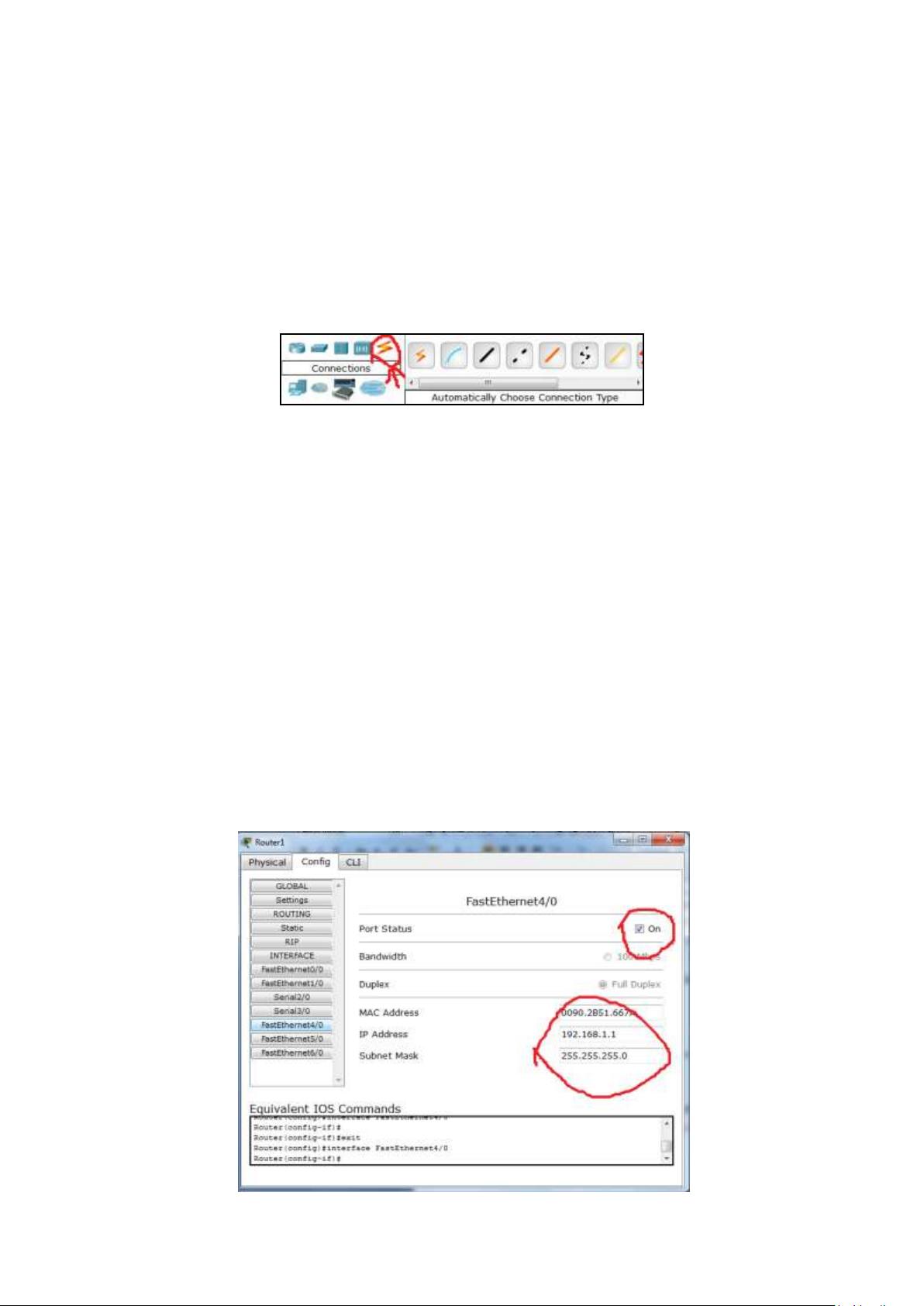
Different Operation:
Q1. How to set up instruments?
A1. Click on instrument. Then click on page to drop it.
Q2. How to connect different instruments with cables?
A2. On left bottom cornet you will find sign like
From here you can select your cable
Q3. How to set IP Address in any PC/Laptop or Server?
A3. Select PC in which you want to set IP Address, Click on it. One
menu will open having three tabs: Physical, Config, Desktop.
Select Desktop and go to “IP Configuration”. Here you can set IP
Addresses.
Q4. How to set IP Address in Router?
A4. Select Router , click on it. One menu will open having three tabs:
Physical, Config, CLI.
Select Config.
Select Interface in which you want to set IP, i.e.FastEthernet4/0.
Set IP Address in it & Check the ON check box.
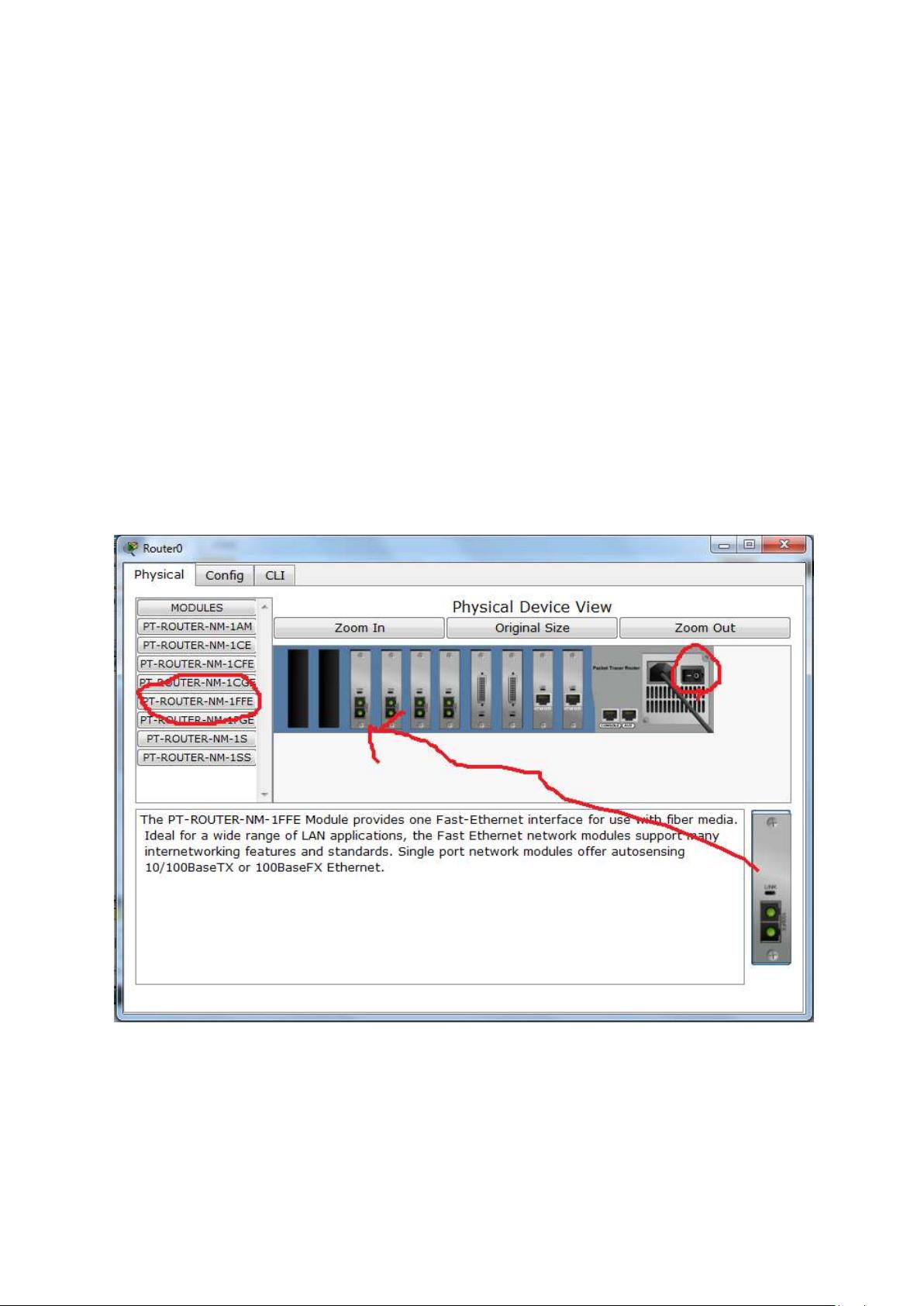
Q5. What to do if Router doesn’t have enough Ethernet port to
connect?
A5. In most of the Routers, It has free physical slots which you can fill
up, if you want to connect more devices with Router.
Select Router,
Select tab Physical,
Now on left side there is list of different kind of Ethernet cards
whose detail is given in bottom.
Select the one you want.
Now switch off the Router from the right top side on the picture of
router.
Now Drag the Ethernet card from right bottom most side and drop it
on Routers’ empty slot.
Switch on the Router again.
剩余14页未读,继续阅读
资源评论

谛凌
- 粉丝: 3w+
- 资源: 80
上传资源 快速赚钱
 我的内容管理
展开
我的内容管理
展开
 我的资源
快来上传第一个资源
我的资源
快来上传第一个资源
 我的收益 登录查看自己的收益
我的收益 登录查看自己的收益 我的积分
登录查看自己的积分
我的积分
登录查看自己的积分
 我的C币
登录后查看C币余额
我的C币
登录后查看C币余额
 我的收藏
我的收藏  我的下载
我的下载  下载帮助
下载帮助

 前往需求广场,查看用户热搜
前往需求广场,查看用户热搜最新资源
- 基于Revel,Jquery, Xorm开发的内容管理系统详细文档+优秀项目+全部资料.zip
- 基于websocket单台机器支持百万连接分布式聊天(IM)系统详细文档+优秀项目+全部资料.zip
- 基于原生Fabric-SDK-Go 实现一个简单的学历征信系统(web项目),状态数据库使用 CouchDB 来实现详细文档+优秀项目+全部资料.zip
- 基于开源CDN系统GoEdge制作的模版UI、插件、脚本合集详细文档+优秀项目+全部资料.zip
- 2022机器人SLAM知识星球答疑手册
- DSP28335 PMSM电机控制程序
- DSP28335 BLDC电机控制程序
- MiniBalance PC上位机开发资料
- 中大型三相异步电机电磁设计软件
- PLSQL程序设计Word文档doc格式最新版本
- 一、MySQL的介绍与安装
- 25个团队建设小游戏.ppt
- 管理团队拓展游戏.doc
- 几个经典团队游戏.doc
- 企业团队建设游戏活动经典收藏.doc
- 十个团队建设游戏.ppt
资源上传下载、课程学习等过程中有任何疑问或建议,欢迎提出宝贵意见哦~我们会及时处理!
点击此处反馈



安全验证
文档复制为VIP权益,开通VIP直接复制
 信息提交成功
信息提交成功