没有合适的资源?快使用搜索试试~ 我知道了~
H3C路由器端口映射.docx
1.该资源内容由用户上传,如若侵权请联系客服进行举报
2.虚拟产品一经售出概不退款(资源遇到问题,请及时私信上传者)
2.虚拟产品一经售出概不退款(资源遇到问题,请及时私信上传者)
版权申诉
温馨提示
H3C路由器端口映射配置 进入DOS界面,使用telnet连接上路由器 接入登录界面,输入用户名、密码登录。 外网地址为动态IP做端口映射如下: sys interface Dialer10 nat server 2 protocol tcp global current-interface 4520 inside 192.168.1.200 4520 nat server 3 protocol tcp global current-interface 4521 inside 192.168.1.200 4521 nat server 4 protocol tcp global current-interface 4522 inside 192.168.1.200 4522 nat server 5 protocol tcp global current-interface 4523 inside 192.168.1.200 4523 nat server 6 protocol tcp global current-interface 4524 inside 192.168.1.200
资源推荐
资源详情
资源评论
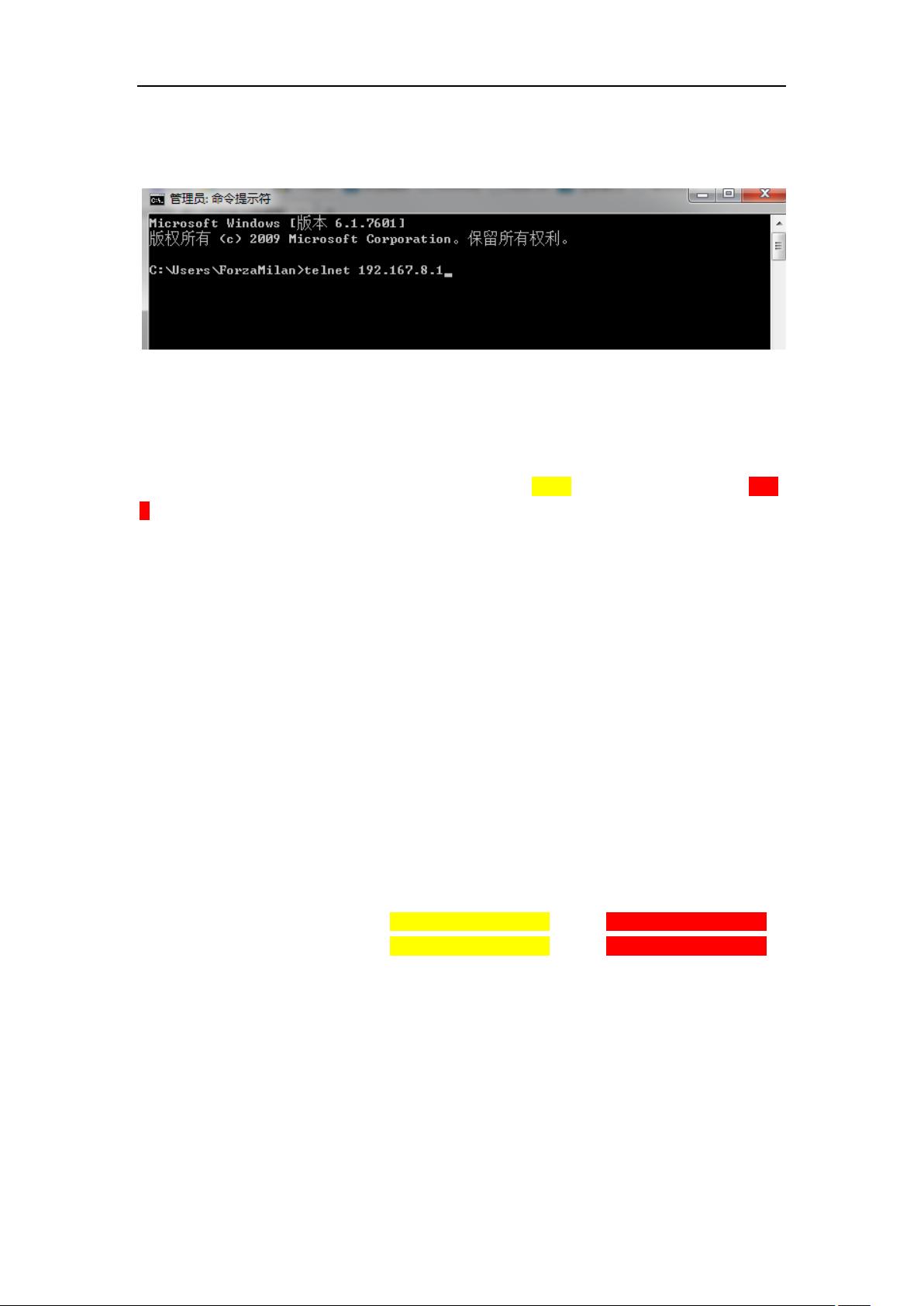
H3C 路由器端口映射
H3C 路由器端口映射配置
进入 DOS 界面,使用 telnet 连接上路由器
接入登录界面,输入用户名、密码登录。
外网地址为动态 IP 做端口映射如下:
sys
interface Dialer10
nat server 2 protocol tcp global current-interface 4520 inside 192.168.1.200 452
0
nat server 3 protocol tcp global current-interface 4521 inside 192.168.1.200 452
1
nat server 4 protocol tcp global current-interface 4522 inside 192.168.1.200 452
2
nat server 5 protocol tcp global current-interface 4523 inside 192.168.1.200 452
3
nat server 6 protocol tcp global current-interface 4524 inside 192.168.1.200 452
4
nat server 1 protocol tcp global current-interface 8889 inside 192.168.1.200 808
0
依次输入以上命令,192.168.1.200 为 DVR 的 IP 地址,黄色的端口号为映射到外网的端口号,
红色的端口号为 DVR 本身的内网端口号。
外网地址为静态 IP 做端口映射如下:
sys
interface Dialer10
nat server 1 protocol tcp global 200.200.200.1 4520 inside 192.168.1.200 4520
nat server 2 protocol tcp global 200.200.200.1 4520 inside 192.168.1.200 4521
。。。。。。。。
在 DOS 界面登录后,一次输入以上命令。黄色部分为外网 IP 地址和端口号,红色部分为 DVR
的 IP 地址和端口号
是空空呀
- 粉丝: 195
- 资源: 3万+

下载权益

C知道特权

VIP文章

课程特权
开通VIP
上传资源 快速赚钱
 我的内容管理
展开
我的内容管理
展开
 我的资源
快来上传第一个资源
我的资源
快来上传第一个资源
 我的收益 登录查看自己的收益
我的收益 登录查看自己的收益 我的积分
登录查看自己的积分
我的积分
登录查看自己的积分
 我的C币
登录后查看C币余额
我的C币
登录后查看C币余额
 我的收藏
我的收藏  我的下载
我的下载  下载帮助
下载帮助

 前往需求广场,查看用户热搜
前往需求广场,查看用户热搜最新资源
资源上传下载、课程学习等过程中有任何疑问或建议,欢迎提出宝贵意见哦~我们会及时处理!
点击此处反馈



安全验证
文档复制为VIP权益,开通VIP直接复制
 信息提交成功
信息提交成功
- 1
- 2
- 3
前往页