# RocketMQ Example
## Project Instruction
This example illustrates how to use RocketMQ Binder implement pub/sub messages for Spring Cloud applications.
[RocketMQ](https://rocketmq.apache.org/) is a distributed messaging and streaming platform with low latency, high performance and reliability, trillion-level capacity and flexible scalability.
Before we start the demo, let's look at Spring Cloud Stream.
Spring Cloud Stream is a framework for building message-driven microservice applications. Spring Cloud Stream builds upon Spring Boot to create standalone, production-grade Spring applications and uses Spring Integration to provide connectivity to message brokers. It provides opinionated configuration of middleware from several vendors, introducing the concepts of persistent publish-subscribe semantics, consumer groups, and partitions.
There are two concepts in Spring Cloud Stream: Binder 和 Binding.
* Binder: A strategy interface used to bind an app interface to a logical name.
Binder Implementations includes `KafkaMessageChannelBinder` of kafka, `RabbitMessageChannelBinder` of RabbitMQ and `RocketMQMessageChannelBinder` of `RocketMQ`.
* Binding: Including Input Binding and Output Binding.
Binding is Bridge between the external messaging systems and application provided Producers and Consumers of messages.
This is a overview of Spring Cloud Stream.
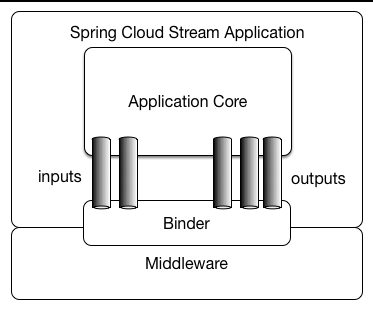
## Preparation
### Download and Startup RocketMQ
You should startup Name Server and Broker before using RocketMQ Binder.
1. Download [RocketMQ](https://archive.apache.org/dist/rocketmq/4.3.2/rocketmq-all-4.3.2-bin-release.zip) and unzip it.
2. Startup Name Server
```bash
sh bin/mqnamesrv
```
3. Startup Broker
```bash
sh bin/mqbroker -n localhost:9876
```
### Declare dependency
Add dependency spring-cloud-starter-stream-rocketmq to the `pom.xml` file in your Spring Cloud project.
```xml
<dependency>
<groupId>com.alibaba.cloud</groupId>
<artifactId>spring-cloud-starter-stream-rocketmq</artifactId>
</dependency>
```
## Simple example
### Create topic
```sh
sh bin/mqadmin updateTopic -n localhost:9876 -c DefaultCluster -t test-topic
```
### Integration with RocketMQ Binder
Configure Input and Output Binding and cooperate with `@EnableBinding` annotation
```java
@SpringBootApplication
@EnableBinding({ Source.class, Sink.class })
public class RocketMQApplication {
public static void main(String[] args) {
SpringApplication.run(RocketMQApplication.class, args);
}
}
```
Configure Binding:
```properties
# configure the nameserver of rocketmq
spring.cloud.stream.rocketmq.binder.name-server=127.0.0.1:9876
# configure the output binding named output
spring.cloud.stream.bindings.output.destination=test-topic
spring.cloud.stream.bindings.output.content-type=application/json
# configure the input binding named input
spring.cloud.stream.bindings.input.destination=test-topic
spring.cloud.stream.bindings.input.content-type=application/json
spring.cloud.stream.bindings.input.group=test-group
```
### Start Application
1. Add necessary configurations to file `/src/main/resources/application.properties`.
```properties
spring.application.name=rocketmq-example
server.port=28081
```
2. Start the application in IDE or by building a fatjar.
1. Start in IDE: Find main class `RocketMQApplication`, and execute the main method.
2. Build a fatjar: Execute command `mvn clean package` to build a fatjar, and run command `java -jar rocketmq-example.jar` to start the application.
### Message Handle
Using the binding named output and sent messages to `test-topic` topic.
And using two input bindings to subscribe messages.
* input1: subscribe the message of `test-topic` topic and consume ordered messages(all messages should in the same MessageQueue if you want to consuming ordered messages).
* input2: subscribe the message of `test-topic` topic and consume concurrent messages which tags is `tagStr`, the thread number in pool is 20 in Consumer side.
see the configuration below:
```properties
spring.cloud.stream.rocketmq.binder.name-server=127.0.0.1:9876
spring.cloud.stream.bindings.output.destination=test-topic
spring.cloud.stream.bindings.output.content-type=application/json
spring.cloud.stream.bindings.input1.destination=test-topic
spring.cloud.stream.bindings.input1.content-type=text/plain
spring.cloud.stream.bindings.input1.group=test-group1
spring.cloud.stream.rocketmq.bindings.input1.consumer.orderly=true
spring.cloud.stream.bindings.input2.destination=test-topic
spring.cloud.stream.bindings.input2.content-type=text/plain
spring.cloud.stream.bindings.input2.group=test-group2
spring.cloud.stream.rocketmq.bindings.input2.consumer.orderly=false
spring.cloud.stream.rocketmq.bindings.input2.consumer.tags=tagStr
spring.cloud.stream.bindings.input2.consumer.concurrency=20
```
#### Pub Messages
Using MessageChannel to send messages:
```java
public class ProducerRunner implements CommandLineRunner {
@Autowired
private MessageChannel output;
@Override
public void run(String... args) throws Exception {
Map<String, Object> headers = new HashMap<>();
headers.put(MessageConst.PROPERTY_TAGS, "tagStr");
Message message = MessageBuilder.createMessage(msg, new MessageHeaders(headers));
output.send(message);
}
}
```
Or you can using the native API of RocketMQ to send messages:
```java
public class RocketMQProducer {
DefaultMQProducer producer = new DefaultMQProducer("producer_group");
producer.setNamesrvAddr("127.0.0.1:9876");
producer.start();
Message msg = new Message("test-topic", "tagStr", "message from rocketmq producer".getBytes());
producer.send(msg);
}
```
#### Sub Messages
Using `@StreamListener` to receive messages:
```java
@Service
public class ReceiveService {
@StreamListener("input1")
public void receiveInput1(String receiveMsg) {
System.out.println("input1 receive: " + receiveMsg);
}
@StreamListener("input2")
public void receiveInput2(String receiveMsg) {
System.out.println("input2 receive: " + receiveMsg);
}
}
```
## Broadcasting exmaple
### Create topic
```sh
sh bin/mqadmin updateTopic -n localhost:9876 -c DefaultCluster -t broadcast
```
### Producer
**application.yml**
```yaml
server:
port: 28085
spring:
application:
name: rocketmq-broadcast-producer-example
cloud:
stream:
rocketmq:
binder:
name-server: localhost:9876
bindings:
producer-out-0:
producer:
group: output_1
bindings:
producer-out-0:
destination: broadcast
logging:
level:
org.springframework.context.support: debug
```
**code**
Use `ApplicationRunner` and `StreamBridge` to send messages.
```java
@SpringBootApplication
public class RocketMQBroadcastProducerApplication {
private static final Logger log = LoggerFactory
.getLogger(RocketMQBroadcastProducerApplication.class);
@Autowired
private StreamBridge streamBridge;
public static void main(String[] args) {
SpringApplication.run(RocketMQBroadcastProducerApplication.class, args);
}
@Bean
public ApplicationRunner producer() {
return args -> {
for (int i = 0; i < 100; i++) {
String key = "KEY" + i;
Map<String, Object> headers = new HashMap<>();
headers.put(MessageConst.PROPERTY_KEYS, key);
headers.put(MessageConst.PROPERTY_ORIGIN_MESSAGE_ID, i);
Message<SimpleMsg> msg = new GenericMessage<SimpleMsg>(new SimpleMsg("Hello RocketMQ " + i), headers);
streamBridge.send("producer-out-0", msg);
}
};
}
}
```
### Consumer
Startup two consumers.
#### Consumer1
**application.yml**
```yaml
server:
port: 28084
spring:
application:
name: rocketmq-broadcast-consumer1-example
cloud:
stream:
function:
没有合适的资源?快使用搜索试试~ 我知道了~
温馨提示
Spring Cloud Alibaba 致力于提供微服务开发的一站式解决方案。此项目包含开发分布式应用微服务的必需组件,方便开发者通过 Spring Cloud 编程模型轻松使用这些组件来开发分布式应用服务。依托 Spring Cloud Alibaba,您只需要添加一些注解和少量配置,就可以将 Spring Cloud 应用接入阿里微服务解决方案,通过阿里中间件来迅速搭建分布式应用系统
资源推荐
资源详情
资源评论
收起资源包目录
 Spring Cloud Alibaba 致力于提供分布式应用服务开发的一站式解决方案 (710个子文件)
Spring Cloud Alibaba 致力于提供分布式应用服务开发的一站式解决方案 (710个子文件)  nacos-config.adoc 19KB
nacos-config.adoc 19KB nacos-config.adoc 19KB
nacos-config.adoc 19KB sentinel.adoc 18KB
sentinel.adoc 18KB sentinel.adoc 18KB
sentinel.adoc 18KB nacos-discovery.adoc 14KB
nacos-discovery.adoc 14KB nacos-discovery.adoc 13KB
nacos-discovery.adoc 13KB rocketmq-new.adoc 13KB
rocketmq-new.adoc 13KB rocketmq.adoc 11KB
rocketmq.adoc 11KB rocketmq.adoc 10KB
rocketmq.adoc 10KB sms.adoc 10KB
sms.adoc 10KB acm.adoc 9KB
acm.adoc 9KB graalvm.adoc 9KB
graalvm.adoc 9KB sms.adoc 8KB
sms.adoc 8KB graalvm.adoc 8KB
graalvm.adoc 8KB acm.adoc 8KB
acm.adoc 8KB sca-upgrade-guide.adoc 7KB
sca-upgrade-guide.adoc 7KB oss.adoc 7KB
oss.adoc 7KB sca-upgrade-guide.adoc 7KB
sca-upgrade-guide.adoc 7KB sidecar.adoc 6KB
sidecar.adoc 6KB oss.adoc 6KB
oss.adoc 6KB seata.adoc 5KB
seata.adoc 5KB ans.adoc 5KB
ans.adoc 5KB seata.adoc 5KB
seata.adoc 5KB schedulerx.adoc 5KB
schedulerx.adoc 5KB ans.adoc 5KB
ans.adoc 5KB schedulerx.adoc 4KB
schedulerx.adoc 4KB CODE_OF_CONDUCT.adoc 2KB
CODE_OF_CONDUCT.adoc 2KB introduction.adoc 2KB
introduction.adoc 2KB introduction.adoc 2KB
introduction.adoc 2KB circuitbreaker-sentinel.adoc 2KB
circuitbreaker-sentinel.adoc 2KB dependency-management.adoc 792B
dependency-management.adoc 792B dependency-management.adoc 750B
dependency-management.adoc 750B spring-cloud-alibaba.adoc 570B
spring-cloud-alibaba.adoc 570B spring-cloud-alibaba.adoc 549B
spring-cloud-alibaba.adoc 549B spring.binders 97B
spring.binders 97B mvnw.cmd 7KB
mvnw.cmd 7KB broker.conf 970B
broker.conf 970B broker.conf 162B
broker.conf 162B broker.conf 162B
broker.conf 162B broker.conf 162B
broker.conf 162B jvm.config 95B
jvm.config 95B Dockerfile 252B
Dockerfile 252B Dockerfile 252B
Dockerfile 252B Dockerfile 241B
Dockerfile 241B Dockerfile 237B
Dockerfile 237B Dockerfile 236B
Dockerfile 236B Dockerfile 236B
Dockerfile 236B Dockerfile 232B
Dockerfile 232B .env 149B
.env 149B spring.factories 1KB
spring.factories 1KB spring.factories 283B
spring.factories 283B spring.factories 154B
spring.factories 154B spring.factories 121B
spring.factories 121B .gitignore 495B
.gitignore 495B order.html 4KB
order.html 4KB sentinel.html 3KB
sentinel.html 3KB rocketmq.html 2KB
rocketmq.html 2KB errorPage.html 142B
errorPage.html 142B org.springframework.boot.autoconfigure.AutoConfiguration.imports 626B
org.springframework.boot.autoconfigure.AutoConfiguration.imports 626B org.springframework.boot.autoconfigure.AutoConfiguration.imports 310B
org.springframework.boot.autoconfigure.AutoConfiguration.imports 310B org.springframework.boot.autoconfigure.AutoConfiguration.imports 257B
org.springframework.boot.autoconfigure.AutoConfiguration.imports 257B org.springframework.boot.autoconfigure.AutoConfiguration.imports 193B
org.springframework.boot.autoconfigure.AutoConfiguration.imports 193B org.springframework.boot.autoconfigure.AutoConfiguration.imports 177B
org.springframework.boot.autoconfigure.AutoConfiguration.imports 177B org.springframework.boot.autoconfigure.AutoConfiguration.imports 136B
org.springframework.boot.autoconfigure.AutoConfiguration.imports 136B org.springframework.boot.autoconfigure.AutoConfiguration.imports 123B
org.springframework.boot.autoconfigure.AutoConfiguration.imports 123B org.springframework.boot.autoconfigure.AutoConfiguration.imports 109B
org.springframework.boot.autoconfigure.AutoConfiguration.imports 109B org.springframework.boot.autoconfigure.AutoConfiguration.imports 76B
org.springframework.boot.autoconfigure.AutoConfiguration.imports 76B maven-wrapper.jar 59KB
maven-wrapper.jar 59KB NacosDiscoveryProperties.java 19KB
NacosDiscoveryProperties.java 19KB NacosConfigProperties.java 19KB
NacosConfigProperties.java 19KB RocketMQConsumerProperties.java 13KB
RocketMQConsumerProperties.java 13KB StringUtils.java 11KB
StringUtils.java 11KB RocketMQProducerMessageHandler.java 11KB
RocketMQProducerMessageHandler.java 11KB SentinelAutoConfigurationTests.java 11KB
SentinelAutoConfigurationTests.java 11KB SentinelRestTemplateTests.java 10KB
SentinelRestTemplateTests.java 10KB NacosConfigurationXmlJsonTest.java 10KB
NacosConfigurationXmlJsonTest.java 10KB RocketMQMessageChannelBinder.java 10KB
RocketMQMessageChannelBinder.java 10KB SentinelAutoConfiguration.java 9KB
SentinelAutoConfiguration.java 9KB NacosConfigDataLocationResolverTest.java 9KB
NacosConfigDataLocationResolverTest.java 9KB SentinelBeanPostProcessor.java 9KB
SentinelBeanPostProcessor.java 9KB MockNamingService.java 9KB
MockNamingService.java 9KB SentinelProperties.java 9KB
SentinelProperties.java 9KB NacosConfigurationNoSuffixTest.java 9KB
NacosConfigurationNoSuffixTest.java 9KB NacosConfigDataLocationResolver.java 8KB
NacosConfigDataLocationResolver.java 8KB NacosConfigurationNewTest.java 8KB
NacosConfigurationNewTest.java 8KB RocketMQInboundChannelAdapter.java 8KB
RocketMQInboundChannelAdapter.java 8KB FeignClientCircuitBreakerRuleIntegrationTest.java 8KB
FeignClientCircuitBreakerRuleIntegrationTest.java 8KB IOUtils.java 8KB
IOUtils.java 8KB SentinelDataSourceHandler.java 8KB
SentinelDataSourceHandler.java 8KB RocketMQConsumerFactory.java 8KB
RocketMQConsumerFactory.java 8KB JacksonRocketMQHeaderMapper.java 8KB
JacksonRocketMQHeaderMapper.java 8KB NacosPropertySourceLocator.java 8KB
NacosPropertySourceLocator.java 8KB NacosConfigurationTests.java 7KB
NacosConfigurationTests.java 7KB CircuitBreakerRuleChangeListener.java 7KB
CircuitBreakerRuleChangeListener.java 7KB ReactiveSentinelCircuitBreakerIntegrationTest.java 7KB
ReactiveSentinelCircuitBreakerIntegrationTest.java 7KB NacosAutoServiceRegistrationTests.java 7KB
NacosAutoServiceRegistrationTests.java 7KB NacosConfigurationTests.java 7KB
NacosConfigurationTests.java 7KB RocketMQMessageConverterSupport.java 7KB
RocketMQMessageConverterSupport.java 7KB DataSourcePropertiesTests.java 7KB
DataSourcePropertiesTests.java 7KB SentinelHealthIndicatorTests.java 6KB
SentinelHealthIndicatorTests.java 6KB共 710 条
- 1
- 2
- 3
- 4
- 5
- 6
- 8
资源评论

Java程序员-张凯
- 粉丝: 1w+
- 资源: 7648

下载权益

C知道特权

VIP文章

课程特权
开通VIP
上传资源 快速赚钱
 我的内容管理
展开
我的内容管理
展开
 我的资源
快来上传第一个资源
我的资源
快来上传第一个资源
 我的收益 登录查看自己的收益
我的收益 登录查看自己的收益 我的积分
登录查看自己的积分
我的积分
登录查看自己的积分
 我的C币
登录后查看C币余额
我的C币
登录后查看C币余额
 我的收藏
我的收藏  我的下载
我的下载  下载帮助
下载帮助

 前往需求广场,查看用户热搜
前往需求广场,查看用户热搜最新资源
- 基于Arduino设计的直流电压表毕业项目,原理图、源码-电路方案
- 基于深度学习和单目摄像头测距的前车碰撞预警系统源码详解(附设计文档),基于深度学习和单目摄像头测距的前车碰撞预警系统源码详解(GPU与CPU版本),前车碰撞预警-FCW,基于深度学习和单目摄像头测距
- RedPanda.C .3.2.win64.MinGW64-11.4.zip
- unixbench自动化脚本
- 毕业设计基于Python的Django-html基于知识图谱电影推荐问答系统源码(完整前后端+mysql+说明文档+LW+PPT).zip
- 青海统计年鉴2000-2020年
- 价值19800的影视视频微信小程序源码-自带支付通道带采集+搭建教程
- mingw-w64-x86-64-gmp-6.3.0-2-any.pkg.zip
- lua基础编程,包括lua的基本类型,语法,table,面向对象,协程,和c api
- 扫地机器人路径规划中遗传算法的应用与MATLAB实现-遗传算法-路径规划-扫地机器人-优化搜索-matlab
- 软考初级程序员 C程序设计(一)ppt
- spec2017工具cfg配置文件
- ltp20240524工具
- 西门子PLC STEP7编程软件梯形图与昆仑通态触摸屏电锅炉峰谷电供热系统全方案,CAD原理图全套包装解析,西门子PLC与昆仑通态触摸屏联控电锅炉供热系统:峰电供热与谷电蓄热水箱全自动蓄能程序CAD原
- HFI脉振方波高频注入与增强滑膜esmo代码:含原厂文档,TI与ST移植方式,学习资料大放送,HFI脉振方波高频注入与增强滑膜esmo代码:含原厂文档,可移植使用,支持TI与ST方式,HFI脉振方波高
- 2025年2月28日PPTX
资源上传下载、课程学习等过程中有任何疑问或建议,欢迎提出宝贵意见哦~我们会及时处理!
点击此处反馈



安全验证
文档复制为VIP权益,开通VIP直接复制
 信息提交成功
信息提交成功