没有合适的资源?快使用搜索试试~ 我知道了~
温馨提示
本资料包含多个章节,首先介绍了图像处理的基本概念和术语,如图像类型、存储类、坐标系统等。接着详细阐述了图像处理的各种方法和技术,包括图像输入、输出与显示、空间变换与注册、图像分析与增强、线性滤波与变换、形态学操作、区域处理、图像去模糊以及颜色处理等。 通过具体的函数和示例,读者可以学习如何使用该工具箱进行图像的读取、写入、显示、增强、分割、特征提取等操作。此外,书中还提供了函数参考,对工具箱中的函数进行了分类和详细解释,便于读者查找和使用。
资源推荐
资源详情
资源评论
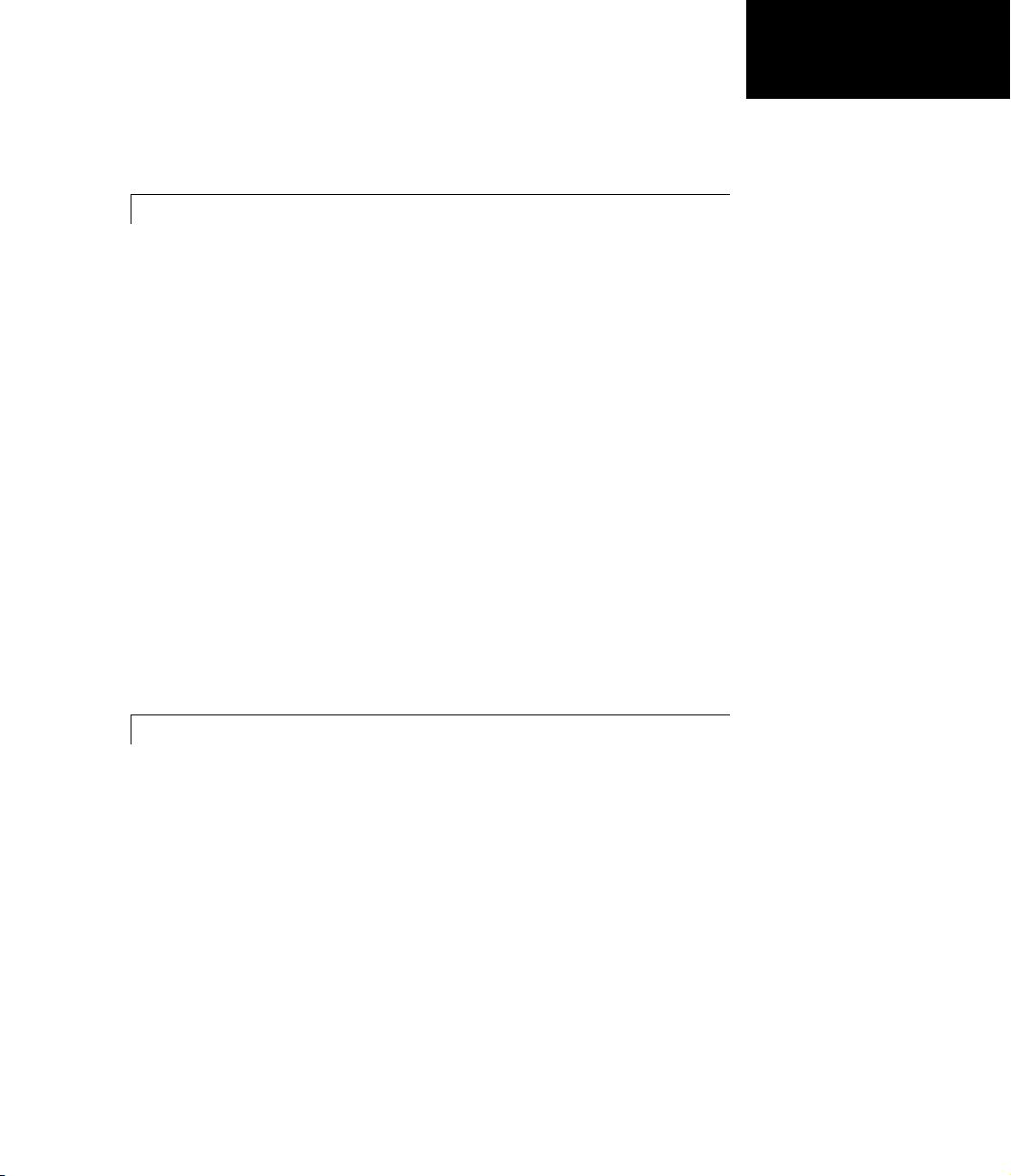
i
Contents
Preface
What Is the Image Processing Toolbox? . . . . . . . . . . . . . . . . . . xii
Related Products . . . . . . . . . . . . . . . . . . . . . . . . . . . . . . . . . . . . . xiii
Configuration Notes . . . . . . . . . . . . . . . . . . . . . . . . . . . . . . . . . . xiv
About the Documentation . . . . . . . . . . . . . . . . . . . . . . . . . . . . . . xv
Structure of the Documentation . . . . . . . . . . . . . . . . . . . . . . . . . . xv
Image Credits . . . . . . . . . . . . . . . . . . . . . . . . . . . . . . . . . . . . . . . xvi
Terminology . . . . . . . . . . . . . . . . . . . . . . . . . . . . . . . . . . . . . . . . xvii
MATLAB Newsgroup . . . . . . . . . . . . . . . . . . . . . . . . . . . . . . . . xviii
Typographical Conventions . . . . . . . . . . . . . . . . . . . . . . . . . . . xix
Image Processing Demos . . . . . . . . . . . . . . . . . . . . . . . . . . . . . . . xx
1
Getting Started
Example 1 — Some Basic Topics . . . . . . . . . . . . . . . . . . . . . . . . 1-2
1. Read and Display an Image . . . . . . . . . . . . . . . . . . . . . . . . . . 1-2
2. Check the Image in Memory . . . . . . . . . . . . . . . . . . . . . . . . . . 1-3
3. Perform Histogram Equalization . . . . . . . . . . . . . . . . . . . . . . 1-4
4. Write the Image . . . . . . . . . . . . . . . . . . . . . . . . . . . . . . . . . . . . 1-7
5. Check the Contents of the Newly Written File . . . . . . . . . . . 1-7
Example 2 — Advanced Topics . . . . . . . . . . . . . . . . . . . . . . . . . 1-9
1. Read and Display an Image . . . . . . . . . . . . . . . . . . . . . . . . . . 1-9
2. Use Morphological Opening to Estimate the Background . . 1-9
3. Display the Background Approximation as a Surface . . . . . 1-10
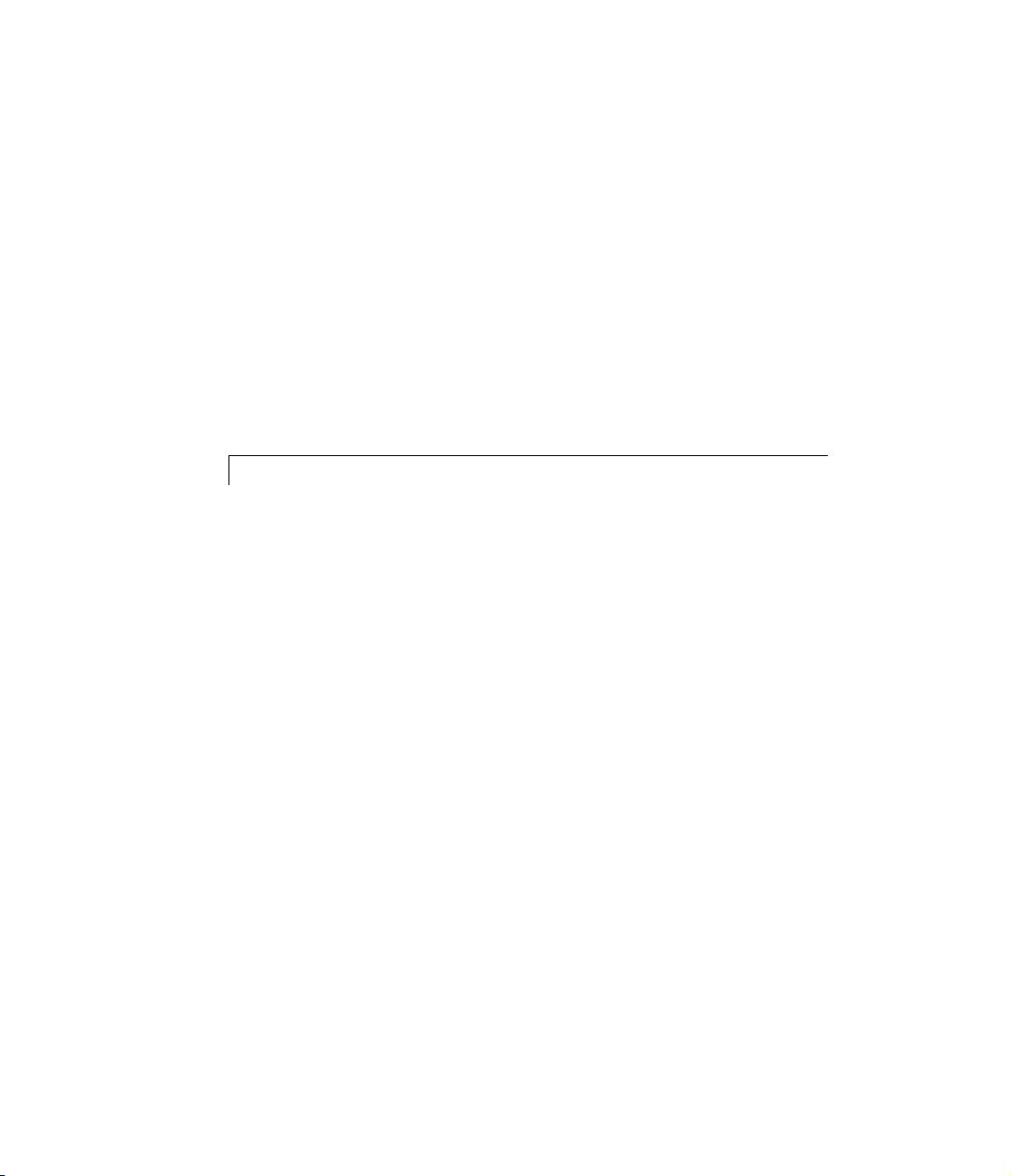
ii Contents
4. Subtract the Background Image from the Original Image . 1-12
5. Adjust the Image Contrast . . . . . . . . . . . . . . . . . . . . . . . . . . 1-13
6. Apply Thresholding to the Image . . . . . . . . . . . . . . . . . . . . . 1-14
7. Determine the Number of Objects in the Image . . . . . . . . . 1-15
8. Examine the Label Matrix . . . . . . . . . . . . . . . . . . . . . . . . . . . 1-16
9. Measure Object Properties in the Image . . . . . . . . . . . . . . . 1-18
10. Compute Statistical Properties of Objects in the Image . . 1-21
Where to Go from Here . . . . . . . . . . . . . . . . . . . . . . . . . . . . . . . 1-23
Online Help . . . . . . . . . . . . . . . . . . . . . . . . . . . . . . . . . . . . . . . . 1-23
Toolbox Demos . . . . . . . . . . . . . . . . . . . . . . . . . . . . . . . . . . . . . . 1-23
2
Introduction
Terminology . . . . . . . . . . . . . . . . . . . . . . . . . . . . . . . . . . . . . . . . . . 2-2
Images in MATLAB and the Image Processing Toolbox . . . 2-4
Storage Classes in the Toolbox . . . . . . . . . . . . . . . . . . . . . . . . . . 2-4
Image Types in the Toolbox . . . . . . . . . . . . . . . . . . . . . . . . . . . . 2-5
Indexed Images . . . . . . . . . . . . . . . . . . . . . . . . . . . . . . . . . . . . . . 2-5
Intensity Images . . . . . . . . . . . . . . . . . . . . . . . . . . . . . . . . . . . . . 2-7
Binary Images . . . . . . . . . . . . . . . . . . . . . . . . . . . . . . . . . . . . . . . 2-8
RGB Images . . . . . . . . . . . . . . . . . . . . . . . . . . . . . . . . . . . . . . . . . 2-8
Multiframe Image Arrays . . . . . . . . . . . . . . . . . . . . . . . . . . . . . 2-11
Summary of Image Types and Numeric Classes . . . . . . . . . . . 2-12
Converting Image Types . . . . . . . . . . . . . . . . . . . . . . . . . . . . . . 2-12
Working with Image Data . . . . . . . . . . . . . . . . . . . . . . . . . . . . . 2-15
Reading a Graphics Image . . . . . . . . . . . . . . . . . . . . . . . . . . . . 2-16
Writing a Graphics Image . . . . . . . . . . . . . . . . . . . . . . . . . . . . 2-17
Querying a Graphics File . . . . . . . . . . . . . . . . . . . . . . . . . . . . . 2-18
Converting Image Storage Classes . . . . . . . . . . . . . . . . . . . . . . 2-19
Converting Graphics File Formats . . . . . . . . . . . . . . . . . . . . . . 2-20
Image Arithmetic . . . . . . . . . . . . . . . . . . . . . . . . . . . . . . . . . . . . 2-21
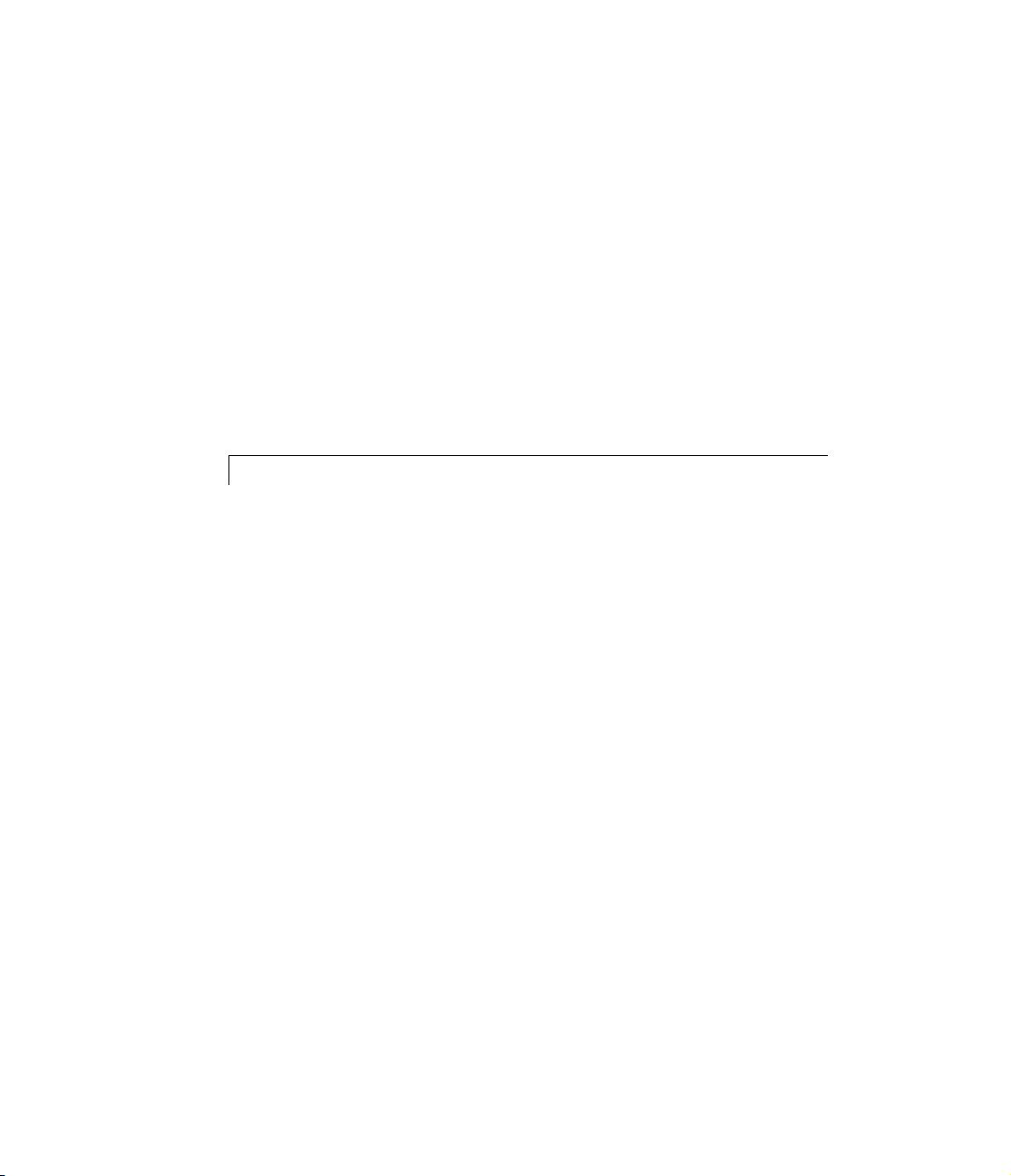
iii
Summary of Image Arithmetic Functions . . . . . . . . . . . . . . . . 2-22
Image Arithmetic Truncation Rules . . . . . . . . . . . . . . . . . . . . . 2-22
Adding Images . . . . . . . . . . . . . . . . . . . . . . . . . . . . . . . . . . . . . . 2-23
Subtracting Images . . . . . . . . . . . . . . . . . . . . . . . . . . . . . . . . . . 2-24
Multiplying Images . . . . . . . . . . . . . . . . . . . . . . . . . . . . . . . . . . 2-25
Dividing Images . . . . . . . . . . . . . . . . . . . . . . . . . . . . . . . . . . . . . 2-27
Nesting Calls to Image Arithmetic Functions . . . . . . . . . . . . . 2-27
Coordinate Systems . . . . . . . . . . . . . . . . . . . . . . . . . . . . . . . . . . 2-28
Pixel Coordinates . . . . . . . . . . . . . . . . . . . . . . . . . . . . . . . . . . . . 2-28
Spatial Coordinates . . . . . . . . . . . . . . . . . . . . . . . . . . . . . . . . . . 2-29
3
Displaying and Printing Images
Terminology . . . . . . . . . . . . . . . . . . . . . . . . . . . . . . . . . . . . . . . . . . 3-2
Displaying Images . . . . . . . . . . . . . . . . . . . . . . . . . . . . . . . . . . . . 3-3
Displaying Indexed Images . . . . . . . . . . . . . . . . . . . . . . . . . . . . . 3-3
Displaying Intensity Images . . . . . . . . . . . . . . . . . . . . . . . . . . . . 3-4
Displaying Binary Images . . . . . . . . . . . . . . . . . . . . . . . . . . . . . . 3-6
Displaying RGB Images . . . . . . . . . . . . . . . . . . . . . . . . . . . . . . . 3-10
Displaying Images Directly from Disk . . . . . . . . . . . . . . . . . . . 3-11
Special Display Techniques . . . . . . . . . . . . . . . . . . . . . . . . . . . 3-12
Adding a Colorbar . . . . . . . . . . . . . . . . . . . . . . . . . . . . . . . . . . . 3-12
Displaying Multiframe Images . . . . . . . . . . . . . . . . . . . . . . . . . 3-13
Displaying Multiple Images . . . . . . . . . . . . . . . . . . . . . . . . . . . 3-17
Setting Toolbox Display Preferences . . . . . . . . . . . . . . . . . . . 3-23
Toolbox Preferences . . . . . . . . . . . . . . . . . . . . . . . . . . . . . . . . . . 3-23
Using the truesize Function . . . . . . . . . . . . . . . . . . . . . . . . . . . 3-24
Zooming in on a Region of an Image . . . . . . . . . . . . . . . . . . . 3-26
Zooming In or Out with the Zoom Buttons . . . . . . . . . . . . . . . . 3-26
Zooming In or Out from the Command Line . . . . . . . . . . . . . . 3-26
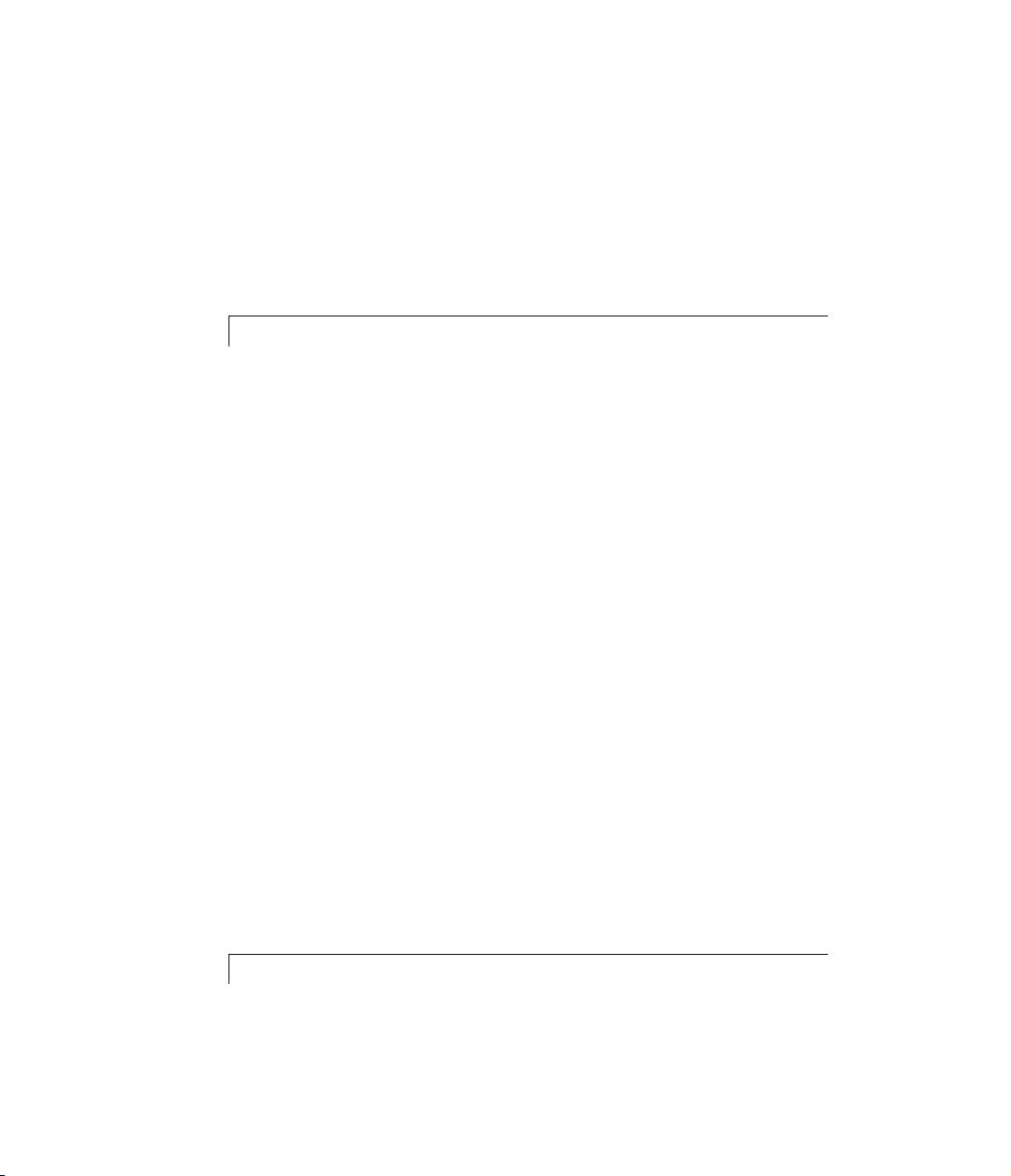
iv Contents
Texture Mapping . . . . . . . . . . . . . . . . . . . . . . . . . . . . . . . . . . . . . 3-28
Printing Images . . . . . . . . . . . . . . . . . . . . . . . . . . . . . . . . . . . . . . 3-29
Troubleshooting . . . . . . . . . . . . . . . . . . . . . . . . . . . . . . . . . . . . . 3-30
4
Spatial Transformations
Terminology . . . . . . . . . . . . . . . . . . . . . . . . . . . . . . . . . . . . . . . . . . 4-2
Interpolation . . . . . . . . . . . . . . . . . . . . . . . . . . . . . . . . . . . . . . . . . 4-3
Image Types . . . . . . . . . . . . . . . . . . . . . . . . . . . . . . . . . . . . . . . . . 4-4
Image Resizing . . . . . . . . . . . . . . . . . . . . . . . . . . . . . . . . . . . . . . . 4-5
Specifying the Size of the Output Image . . . . . . . . . . . . . . . . . . 4-5
Specifying the Interpolation Method . . . . . . . . . . . . . . . . . . . . . 4-6
Using Filters to Prevent Aliasing . . . . . . . . . . . . . . . . . . . . . . . . 4-6
Image Rotation . . . . . . . . . . . . . . . . . . . . . . . . . . . . . . . . . . . . . . . 4-8
Specifying the Interpolation Method . . . . . . . . . . . . . . . . . . . . . 4-8
Specifying the Size of the Output Image . . . . . . . . . . . . . . . . . . 4-9
Image Cropping . . . . . . . . . . . . . . . . . . . . . . . . . . . . . . . . . . . . . . 4-10
Performing General Spatial Transformations . . . . . . . . . . . 4-12
Specifying the Transformation Type . . . . . . . . . . . . . . . . . . . . . 4-12
Performing the Transformation . . . . . . . . . . . . . . . . . . . . . . . . 4-14
Advanced Spatial Transformation Techniques . . . . . . . . . . . . 4-15
5
Image Registration
Terminology . . . . . . . . . . . . . . . . . . . . . . . . . . . . . . . . . . . . . . . . . . 5-2
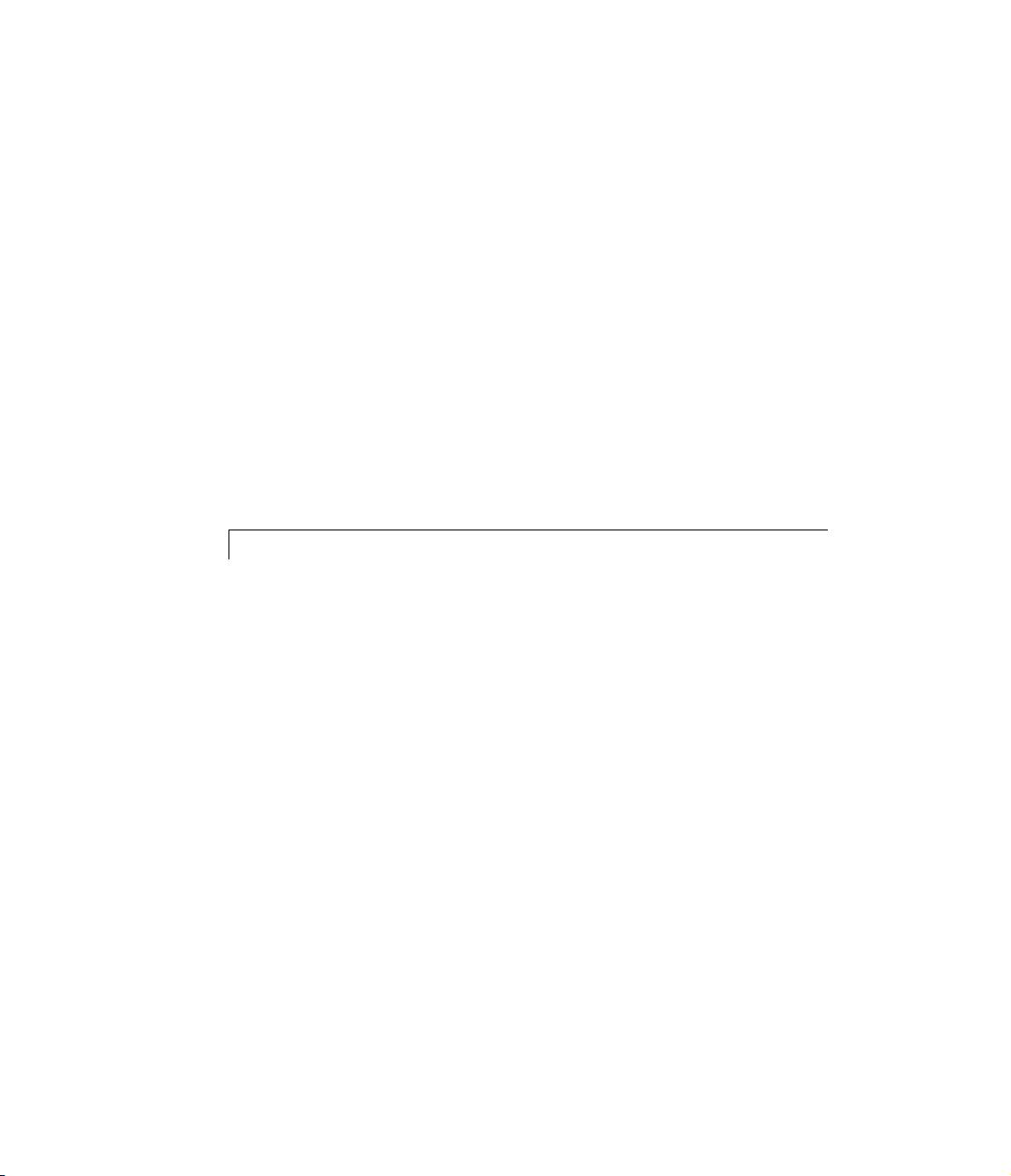
v
Registering an Image . . . . . . . . . . . . . . . . . . . . . . . . . . . . . . . . . . 5-4
Point Mapping . . . . . . . . . . . . . . . . . . . . . . . . . . . . . . . . . . . . . . . 5-4
Example: Registering to a Digital Orthophoto . . . . . . . . . . . . . . 5-6
Types of Supported Transformations . . . . . . . . . . . . . . . . . . 5-13
Selecting Control Points . . . . . . . . . . . . . . . . . . . . . . . . . . . . . . 5-15
Using the Control Point Selection Tool . . . . . . . . . . . . . . . . . . . 5-15
Starting the Control Point Selection Tool . . . . . . . . . . . . . . . . . 5-16
Viewing the Images . . . . . . . . . . . . . . . . . . . . . . . . . . . . . . . . . . 5-18
Specifying Matching Control Point Pairs . . . . . . . . . . . . . . . . . 5-22
Saving Control Points . . . . . . . . . . . . . . . . . . . . . . . . . . . . . . . . 5-30
Using Correlation to Improve Control Points . . . . . . . . . . . 5-33
6
Neighborhood and Block Operations
Terminology . . . . . . . . . . . . . . . . . . . . . . . . . . . . . . . . . . . . . . . . . . 6-2
Block Processing Operations . . . . . . . . . . . . . . . . . . . . . . . . . . . 6-3
Types of Block Processing Operations . . . . . . . . . . . . . . . . . . . . 6-3
Sliding Neighborhood Operations . . . . . . . . . . . . . . . . . . . . . . 6-5
Padding Borders . . . . . . . . . . . . . . . . . . . . . . . . . . . . . . . . . . . . . . 6-6
Linear and Nonlinear Filtering . . . . . . . . . . . . . . . . . . . . . . . . . . 6-6
Distinct Block Operations . . . . . . . . . . . . . . . . . . . . . . . . . . . . . 6-9
Overlap . . . . . . . . . . . . . . . . . . . . . . . . . . . . . . . . . . . . . . . . . . . . 6-10
Column Processing . . . . . . . . . . . . . . . . . . . . . . . . . . . . . . . . . . . 6-12
Sliding Neighborhoods . . . . . . . . . . . . . . . . . . . . . . . . . . . . . . . . 6-12
Distinct Blocks . . . . . . . . . . . . . . . . . . . . . . . . . . . . . . . . . . . . . . 6-13
剩余749页未读,继续阅读
资源评论

冷暖从容
- 粉丝: 1w+
- 资源: 327
上传资源 快速赚钱
 我的内容管理
展开
我的内容管理
展开
 我的资源
快来上传第一个资源
我的资源
快来上传第一个资源
 我的收益 登录查看自己的收益
我的收益 登录查看自己的收益 我的积分
登录查看自己的积分
我的积分
登录查看自己的积分
 我的C币
登录后查看C币余额
我的C币
登录后查看C币余额
 我的收藏
我的收藏  我的下载
我的下载  下载帮助
下载帮助

 前往需求广场,查看用户热搜
前往需求广场,查看用户热搜最新资源
- (源码)基于Redis和Elasticsearch的日志与指标处理系统.zip
- 学习记录111111111111111111111111
- (源码)基于Python和Selenium的jksb系统健康申报助手.zip
- (源码)基于HiEasyX库的学习工具系统.zip
- (源码)基于JSP+Servlet+JDBC的学生宿舍管理系统.zip
- (源码)基于Arduino和Raspberry Pi的自动化花园系统.zip
- (源码)基于JSP和Servlet的数据库管理系统.zip
- (源码)基于Python的文本相似度计算系统.zip
- (源码)基于Spring Boot和Redis的高并发秒杀系统.zip
- (源码)基于Java的Web汽车销售管理系统.zip
资源上传下载、课程学习等过程中有任何疑问或建议,欢迎提出宝贵意见哦~我们会及时处理!
点击此处反馈



安全验证
文档复制为VIP权益,开通VIP直接复制
 信息提交成功
信息提交成功