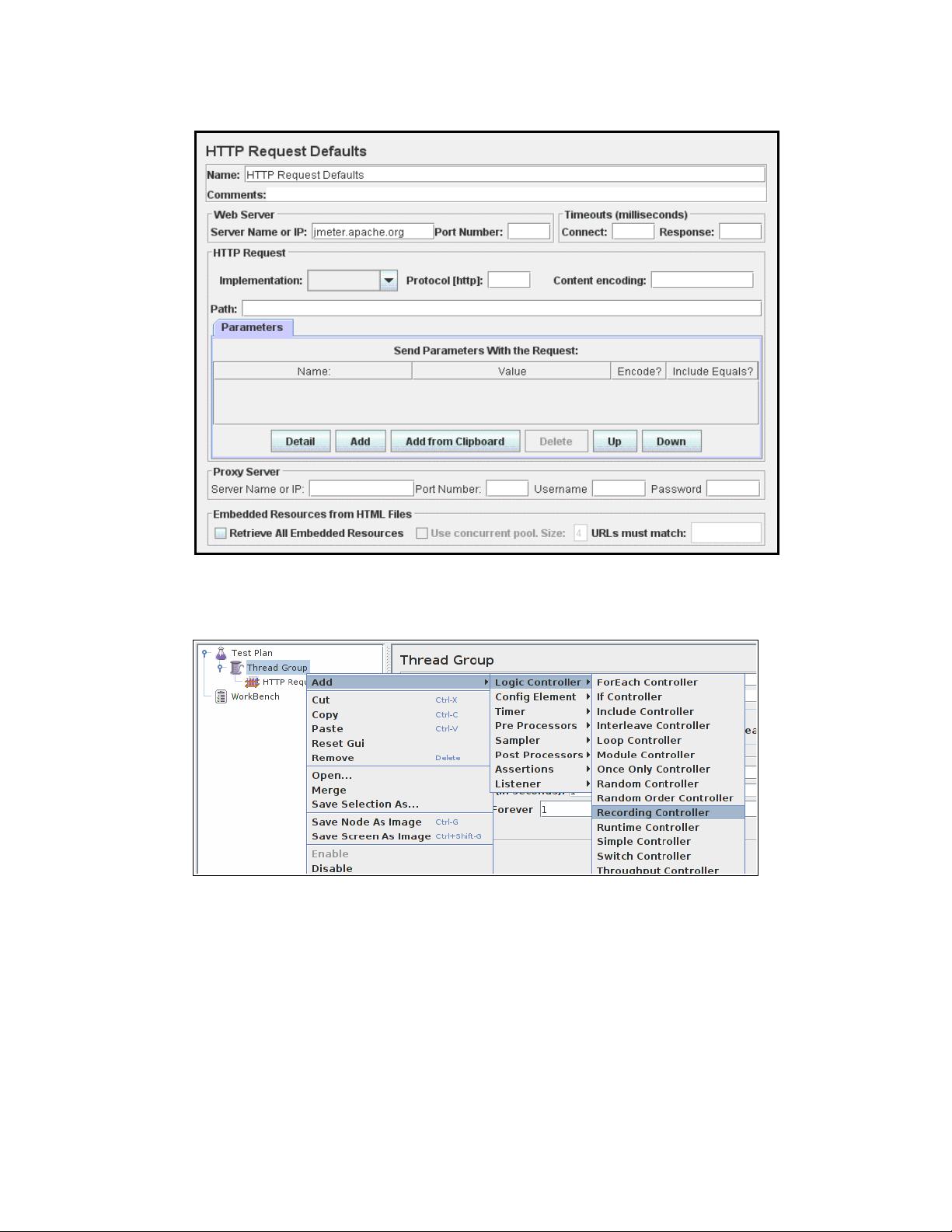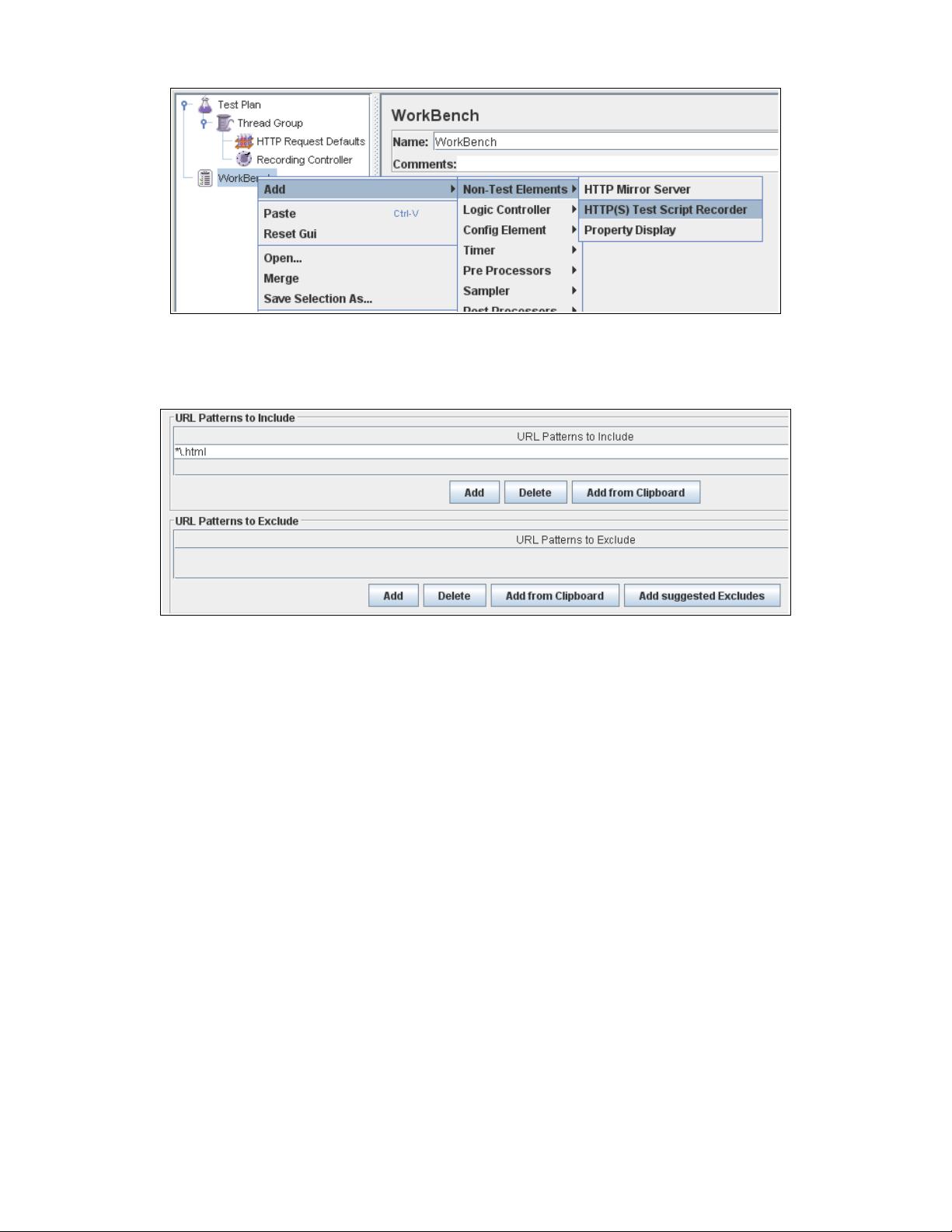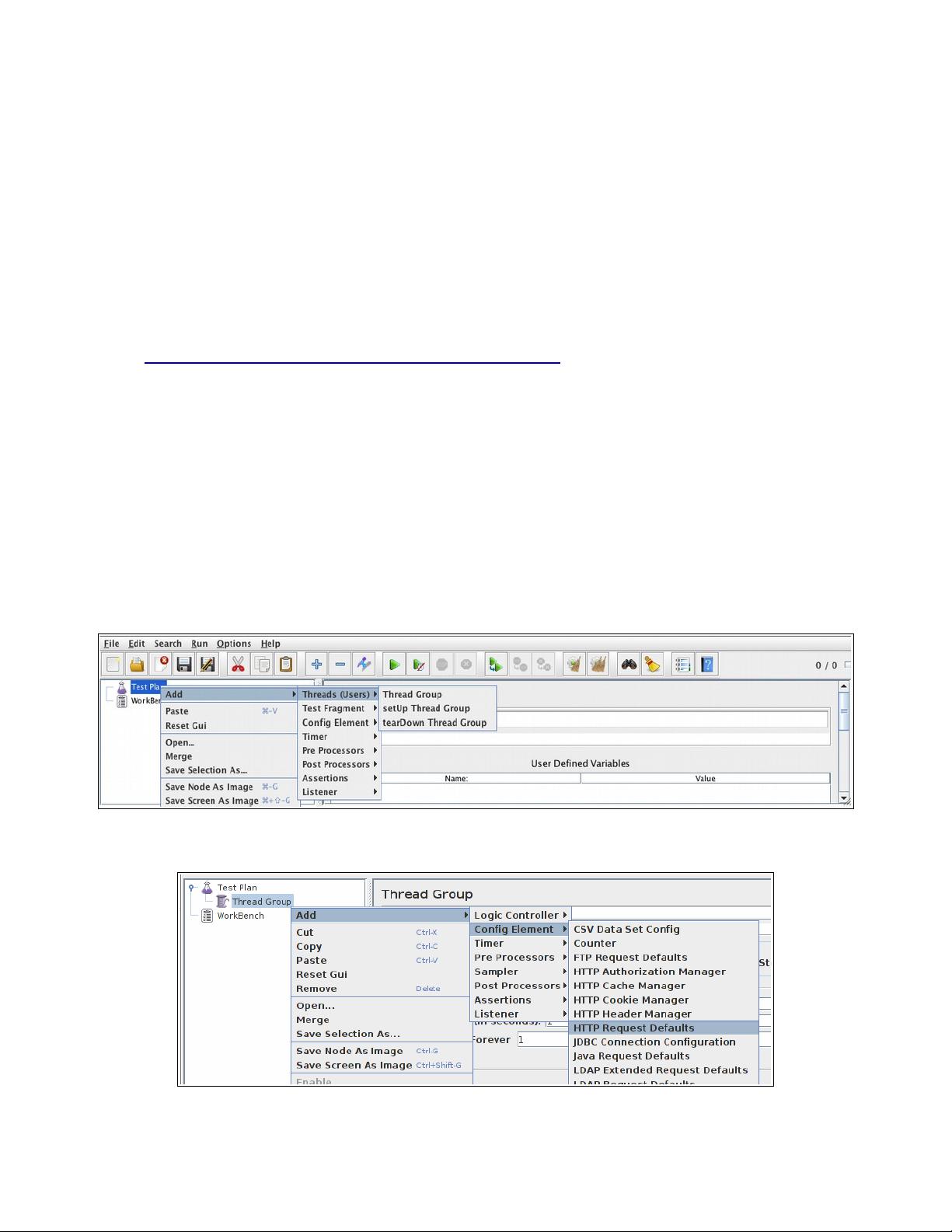
Apache JMeter HTTP(S) Test Script Recorder
This tutorial attempts to explain the exact steps for recording HTTP/HTTPS. For those new to
JMeter, one easy way to create a test plan is to use the Recorder.
Jmeter configuration
Since JMeter 2.10, recording has been improved to better handle embedded resources and
creation of certificates on the fly.
To enable these features, JMeter uses keytool utility (available in JRE/JDK) so you need to
ensure your configuration is correct, read this wiki page before starting:
• https://wiki.apache.org/jmeter/TestRecording210
Note that recording is more powerful with a Java 7.
Basic Instructions
1. Go to JMETER_HOME/bin and start JMeter with jmeterw.cmd on Windows and jmeter
on Linux/Unix
2. Select “Test Plan” on the tree
3. Right click on the “Test Plan” and add a new thread group: Add > Threads (Users) >
Thread Group
4. Select the Thread Group
5. Right click “Add -> Config Element -> HTTP Request Defaults”
1/8