ASP.NET数据绑定GridView控件使用技巧.docx
2.虚拟产品一经售出概不退款(资源遇到问题,请及时私信上传者)
ASP.NET 数据绑定 GridView 控件使用技巧 在 ASP.NET 中,GridView 控件是一个功能强大且常用的控件,能够帮助开发者快速构建数据驱动的应用程序。下面将详细介绍 GridView 控件的使用技巧,包括显示数据库信息、实现编辑删除功能等。 一、在 GridView 控件中显示数据库信息 GridView 控件有一个 AutoGenerateColumns 属性,该属性决定了 GridView 控件是否在运行时自动生成相关联的列。一般情况下,将该属性设置为 false,以便自定义列的显示。然后,点击右上角的箭头,选择编辑列,添加一个 BoundField 字段,选择数据 DataField 属性,并在后面填写要显示的数据库中某一列的列名。在外观 HeaderText 属性中填写数据库中要显示的列名加以提示。在 asp 后台中添加链接数据库代码,即可显示数据库中的信息。 二、在 GridView 控件中实现编辑删除功能 要在 GridView 控件中实现编辑删除功能,需要添加 CommandField 字段,并设置其行为属性 ShowDeleteButton 和 ShowEditButton 为 True。然后,在 GridView 控件中点击右上角的箭头,选择编辑列,添加 CommandField 字段,并设置其行为属性。这样,在 GridView 控件中将显示编辑和删除按钮。 但是,此时的编辑删除功能还不会生效。要实现编辑删除功能,需要在 GridView 控件中添加三个大事:RowEditing、RowCancelingEdit 和 RowUpdating。 1. RowEditing 大事 RowEditing 大事的作用是点击编辑时显示更新和取消。在 GridView 控件中双击 RowEditing 大事,然后在后台添加代码,例如: protected void GridView1_RowEditing(object sender, GridViewEditEventArgs e) { GridView1.EditIndex = e.NewEditIndex; this.shuaxin(); } 2. RowCancelingEdit 大事 RowCancelingEdit 大事的作用是实现取消功能。在 GridView 控件中双击 RowCancelingEdit 大事,然后在后台添加代码,例如: protected void GridView1_RowCancelingEdit(object sender, GridViewCancelEditEventArgs e) { GridView1.EditIndex = -1; this.shuaxin(); } 3. RowUpdating 大事 RowUpdating 大事的作用是实现更新功能。在 GridView 控件中双击 RowUpdating 大事,然后在后台添加代码,例如: protected void GridView1_RowUpdating(object sender, GridViewUpdateEventArgs e) { this.GridView1.EditIndex = e.RowIndex; string title = GridView1.DataKeys[e.RowIndex].Value.ToString(); string cotent = ((TextBox)(GridView1.Rows[e.RowIndex].Cells[1].Controls[0])).Text; string strsql = "update activities set cotent='" + cotent + "' where title='" + title + "'"; SqlConnection con = new SqlConnection(ConfigurationManager.ConnectionStrings["username"].ConnectionString); SqlCommand cmd = new SqlCommand(strsql, con); con.Open(); cmd.ExecuteNonQuery(); con.Close(); } 通过这些技巧,开发者可以轻松地使用 GridView 控件来显示数据库信息和实现编辑删除功能,提高开发效率和应用程序的可维护性。
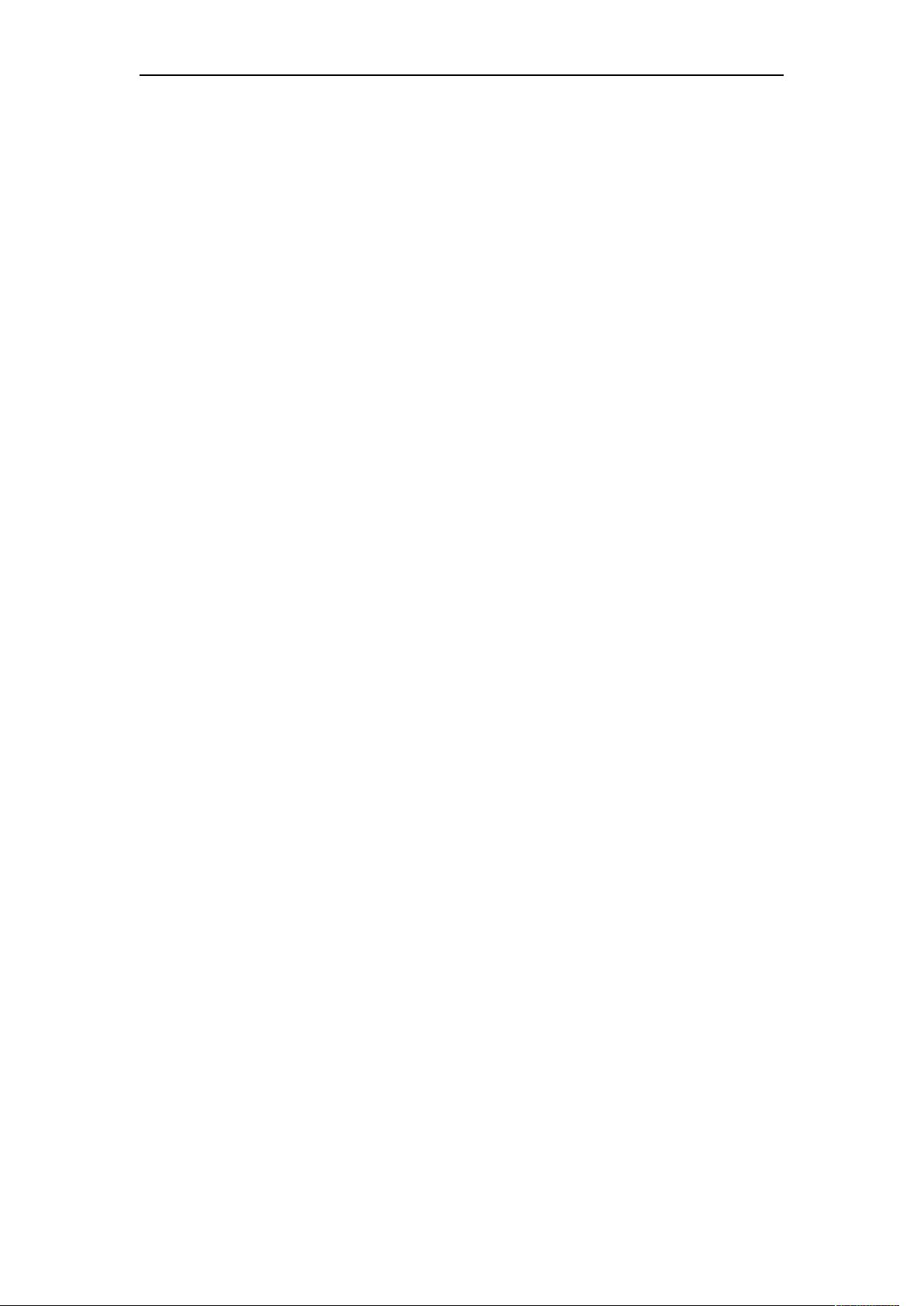




剩余27页未读,继续阅读

 qq_362838012024-03-24简直是宝藏资源,实用价值很高,支持!
qq_362838012024-03-24简直是宝藏资源,实用价值很高,支持!
- 粉丝: 0
- 资源: 5209
 我的内容管理
展开
我的内容管理
展开
 我的资源
快来上传第一个资源
我的资源
快来上传第一个资源
 我的收益 登录查看自己的收益
我的收益 登录查看自己的收益 我的积分
登录查看自己的积分
我的积分
登录查看自己的积分
 我的C币
登录后查看C币余额
我的C币
登录后查看C币余额
 我的收藏
我的收藏  我的下载
我的下载  下载帮助
下载帮助

 前往需求广场,查看用户热搜
前往需求广场,查看用户热搜最新资源


 信息提交成功
信息提交成功