# Source Map JS
[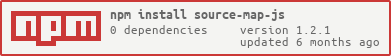](https://www.npmjs.com/package/source-map-js)
Difference between original [source-map](https://github.com/mozilla/source-map):
> TL,DR: it's fork of original source-map@0.6, but with perfomance optimizations.
This journey starts from [source-map@0.7.0](https://github.com/mozilla/source-map/blob/master/CHANGELOG.md#070). Some part of it was rewritten to Rust and WASM and API became async.
It's still a major block for many libraries like PostCSS or Sass for example because they need to migrate the whole API to the async way. This is the reason why 0.6.1 has 2x more downloads than 0.7.3 while it's faster several times.

More important that WASM version has some optimizations in JS code too. This is why [community asked to create branch for 0.6 version](https://github.com/mozilla/source-map/issues/324) and port these optimizations but, sadly, the answer was «no». A bit later I discovered [the issue](https://github.com/mozilla/source-map/issues/370) created by [Ben Rothman (@benthemonkey)](https://github.com/benthemonkey) with no response at all.
[Roman Dvornov (@lahmatiy)](https://github.com/lahmatiy) wrote a [serveral posts](https://t.me/gorshochekvarit/76) (russian, only, sorry) about source-map library in his own Telegram channel. He mentioned the article [«Maybe you don't need Rust and WASM to speed up your JS»](https://mrale.ph/blog/2018/02/03/maybe-you-dont-need-rust-to-speed-up-your-js.html) written by [Vyacheslav Egorov (@mraleph)](https://github.com/mraleph). This article contains optimizations and hacks that lead to almost the same performance compare to WASM implementation.
I decided to fork the original source-map and port these optimizations from the article and several others PR from the original source-map.
---------
This is a library to generate and consume the source map format
[described here][format].
[format]: https://docs.google.com/document/d/1U1RGAehQwRypUTovF1KRlpiOFze0b-_2gc6fAH0KY0k/edit
## Use with Node
$ npm install source-map-js
<!-- ## Use on the Web
<script src="https://raw.githubusercontent.com/mozilla/source-map/master/dist/source-map.min.js" defer></script> -->
--------------------------------------------------------------------------------
<!-- `npm run toc` to regenerate the Table of Contents -->
<!-- START doctoc generated TOC please keep comment here to allow auto update -->
<!-- DON'T EDIT THIS SECTION, INSTEAD RE-RUN doctoc TO UPDATE -->
## Table of Contents
- [Examples](#examples)
- [Consuming a source map](#consuming-a-source-map)
- [Generating a source map](#generating-a-source-map)
- [With SourceNode (high level API)](#with-sourcenode-high-level-api)
- [With SourceMapGenerator (low level API)](#with-sourcemapgenerator-low-level-api)
- [API](#api)
- [SourceMapConsumer](#sourcemapconsumer)
- [new SourceMapConsumer(rawSourceMap)](#new-sourcemapconsumerrawsourcemap)
- [SourceMapConsumer.prototype.computeColumnSpans()](#sourcemapconsumerprototypecomputecolumnspans)
- [SourceMapConsumer.prototype.originalPositionFor(generatedPosition)](#sourcemapconsumerprototypeoriginalpositionforgeneratedposition)
- [SourceMapConsumer.prototype.generatedPositionFor(originalPosition)](#sourcemapconsumerprototypegeneratedpositionfororiginalposition)
- [SourceMapConsumer.prototype.allGeneratedPositionsFor(originalPosition)](#sourcemapconsumerprototypeallgeneratedpositionsfororiginalposition)
- [SourceMapConsumer.prototype.hasContentsOfAllSources()](#sourcemapconsumerprototypehascontentsofallsources)
- [SourceMapConsumer.prototype.sourceContentFor(source[, returnNullOnMissing])](#sourcemapconsumerprototypesourcecontentforsource-returnnullonmissing)
- [SourceMapConsumer.prototype.eachMapping(callback, context, order)](#sourcemapconsumerprototypeeachmappingcallback-context-order)
- [SourceMapGenerator](#sourcemapgenerator)
- [new SourceMapGenerator([startOfSourceMap])](#new-sourcemapgeneratorstartofsourcemap)
- [SourceMapGenerator.fromSourceMap(sourceMapConsumer)](#sourcemapgeneratorfromsourcemapsourcemapconsumer)
- [SourceMapGenerator.prototype.addMapping(mapping)](#sourcemapgeneratorprototypeaddmappingmapping)
- [SourceMapGenerator.prototype.setSourceContent(sourceFile, sourceContent)](#sourcemapgeneratorprototypesetsourcecontentsourcefile-sourcecontent)
- [SourceMapGenerator.prototype.applySourceMap(sourceMapConsumer[, sourceFile[, sourceMapPath]])](#sourcemapgeneratorprototypeapplysourcemapsourcemapconsumer-sourcefile-sourcemappath)
- [SourceMapGenerator.prototype.toString()](#sourcemapgeneratorprototypetostring)
- [SourceNode](#sourcenode)
- [new SourceNode([line, column, source[, chunk[, name]]])](#new-sourcenodeline-column-source-chunk-name)
- [SourceNode.fromStringWithSourceMap(code, sourceMapConsumer[, relativePath])](#sourcenodefromstringwithsourcemapcode-sourcemapconsumer-relativepath)
- [SourceNode.prototype.add(chunk)](#sourcenodeprototypeaddchunk)
- [SourceNode.prototype.prepend(chunk)](#sourcenodeprototypeprependchunk)
- [SourceNode.prototype.setSourceContent(sourceFile, sourceContent)](#sourcenodeprototypesetsourcecontentsourcefile-sourcecontent)
- [SourceNode.prototype.walk(fn)](#sourcenodeprototypewalkfn)
- [SourceNode.prototype.walkSourceContents(fn)](#sourcenodeprototypewalksourcecontentsfn)
- [SourceNode.prototype.join(sep)](#sourcenodeprototypejoinsep)
- [SourceNode.prototype.replaceRight(pattern, replacement)](#sourcenodeprototypereplacerightpattern-replacement)
- [SourceNode.prototype.toString()](#sourcenodeprototypetostring)
- [SourceNode.prototype.toStringWithSourceMap([startOfSourceMap])](#sourcenodeprototypetostringwithsourcemapstartofsourcemap)
<!-- END doctoc generated TOC please keep comment here to allow auto update -->
## Examples
### Consuming a source map
```js
var rawSourceMap = {
version: 3,
file: 'min.js',
names: ['bar', 'baz', 'n'],
sources: ['one.js', 'two.js'],
sourceRoot: 'http://example.com/www/js/',
mappings: 'CAAC,IAAI,IAAM,SAAUA,GAClB,OAAOC,IAAID;CCDb,IAAI,IAAM,SAAUE,GAClB,OAAOA'
};
var smc = new SourceMapConsumer(rawSourceMap);
console.log(smc.sources);
// [ 'http://example.com/www/js/one.js',
// 'http://example.com/www/js/two.js' ]
console.log(smc.originalPositionFor({
line: 2,
column: 28
}));
// { source: 'http://example.com/www/js/two.js',
// line: 2,
// column: 10,
// name: 'n' }
console.log(smc.generatedPositionFor({
source: 'http://example.com/www/js/two.js',
line: 2,
column: 10
}));
// { line: 2, column: 28 }
smc.eachMapping(function (m) {
// ...
});
```
### Generating a source map
In depth guide:
[**Compiling to JavaScript, and Debugging with Source Maps**](https://hacks.mozilla.org/2013/05/compiling-to-javascript-and-debugging-with-source-maps/)
#### With SourceNode (high level API)
```js
function compile(ast) {
switch (ast.type) {
case 'BinaryExpression':
return new SourceNode(
ast.location.line,
ast.location.column,
ast.location.source,
[compile(ast.left), " + ", compile(ast.right)]
);
case 'Literal':
return new SourceNode(
ast.location.line,
ast.location.column,
ast.location.source,
String(ast.value)
);
// ...
default:
throw new Error("Bad AST");
}
}
var ast = parse("40 + 2", "add.js");
console.log(compile(ast).toStringWithSourceMap({
file: 'add.js'
}));
// { code: '40 + 2',
// map: [object SourceMapGenerator] }
```
#### With SourceMapGenerator (low level API)
```js
var map = new SourceMapGenerator({
file: "source-mapped.js"
});
map.addMapping({
generated: {
line: 10,
column: 35
},
source: "foo.js",
original: {
line: 33,
column: 2
},
name: "christopher"
});
console.log(map.toString());
// '{"version":3,"file":"source-mapped.js","sources"
没有合适的资源?快使用搜索试试~ 我知道了~
资源推荐
资源详情
资源评论
收起资源包目录
 Ue5+Vue3像素流,保姆级教程 (538个子文件)
Ue5+Vue3像素流,保姆级教程 (538个子文件)  openChrome.applescript 2KB
openChrome.applescript 2KB index.cjs 1KB
index.cjs 1KB nanoid.cjs 1KB
nanoid.cjs 1KB index.browser.cjs 1KB
index.browser.cjs 1KB index.cjs 993B
index.cjs 993B index.browser.cjs 983B
index.browser.cjs 983B index.cjs 499B
index.cjs 499B index.cjs 120B
index.cjs 120B parser.cmd 338B
parser.cmd 338B rollup.cmd 327B
rollup.cmd 327B nanoid.cmd 326B
nanoid.cmd 326B esbuild.cmd 324B
esbuild.cmd 324B resolve.cmd 324B
resolve.cmd 324B vite.cmd 321B
vite.cmd 321B cup.coffee 1B
cup.coffee 1B mug.coffee 0B
mug.coffee 0B .editorconfig 605B
.editorconfig 605B .editorconfig 286B
.editorconfig 286B esbuild 7KB
esbuild 7KB esbuild 758B
esbuild 758B esbuild 306B
esbuild 306B .eslintrc 2KB
.eslintrc 2KB .eslintrc 339B
.eslintrc 339B .eslintrc 231B
.eslintrc 231B .eslintrc 176B
.eslintrc 176B .eslintrc 132B
.eslintrc 132B esbuild.exe 7.8MB
esbuild.exe 7.8MB index.js.flow 283KB
index.js.flow 283KB .gitignore 253B
.gitignore 253B .gitkeep 0B
.gitkeep 0B index.html 337B
index.html 337B favicon.ico 4KB
favicon.ico 4KB dep-8f5c9290.js 1.85MB
dep-8f5c9290.js 1.85MB compiler-sfc.esm-browser.js 1.47MB
compiler-sfc.esm-browser.js 1.47MB terser.js 1019KB
terser.js 1019KB rollup.js 870KB
rollup.js 870KB rollup.js 869KB
rollup.js 869KB vue.global.js 626KB
vue.global.js 626KB vue.esm-browser.js 597KB
vue.esm-browser.js 597KB dep-ad22985c.js 577KB
dep-ad22985c.js 577KB compiler-sfc.cjs.js 502KB
compiler-sfc.cjs.js 502KB index.js 462KB
index.js 462KB vue.runtime.global.js 426KB
vue.runtime.global.js 426KB runtime-dom.global.js 426KB
runtime-dom.global.js 426KB vue.runtime.esm-browser.js 402KB
vue.runtime.esm-browser.js 402KB runtime-dom.esm-browser.js 402KB
runtime-dom.esm-browser.js 402KB rollup.browser.js 386KB
rollup.browser.js 386KB rollup.browser.js 385KB
rollup.browser.js 385KB runtime-core.esm-bundler.js 310KB
runtime-core.esm-bundler.js 310KB runtime-core.cjs.js 303KB
runtime-core.cjs.js 303KB dep-985abbbd.js 293KB
dep-985abbbd.js 293KB server-renderer.esm-browser.js 293KB
server-renderer.esm-browser.js 293KB vue.js 279KB
vue.js 279KB source-map.debug.js 266KB
source-map.debug.js 266KB runtime-core.cjs.prod.js 243KB
runtime-core.cjs.prod.js 243KB compiler-dom.global.js 227KB
compiler-dom.global.js 227KB compiler-core.cjs.js 225KB
compiler-core.cjs.js 225KB compiler-core.cjs.prod.js 218KB
compiler-core.cjs.prod.js 218KB dep-b27bdd3c.js 217KB
dep-b27bdd3c.js 217KB compiler-dom.esm-browser.js 212KB
compiler-dom.esm-browser.js 212KB compiler-core.esm-bundler.js 191KB
compiler-core.esm-bundler.js 191KB index.js 165KB
index.js 165KB watch.js 135KB
watch.js 135KB vue.esm-browser.prod.js 129KB
vue.esm-browser.prod.js 129KB vue.global.prod.js 126KB
vue.global.prod.js 126KB index.js 118KB
index.js 118KB source-map.js 104KB
source-map.js 104KB webrtcVideo.js 86KB
webrtcVideo.js 86KB vue.runtime.esm-browser.prod.js 83KB
vue.runtime.esm-browser.prod.js 83KB runtime-dom.esm-browser.prod.js 83KB
runtime-dom.esm-browser.prod.js 83KB vue.runtime.global.prod.js 82KB
vue.runtime.global.prod.js 82KB runtime-dom.global.prod.js 82KB
runtime-dom.global.prod.js 82KB main.js 80KB
main.js 80KB compiler-dom.cjs.js 77KB
compiler-dom.cjs.js 77KB compiler-dom.cjs.prod.js 74KB
compiler-dom.cjs.prod.js 74KB runtime-dom.esm-bundler.js 61KB
runtime-dom.esm-bundler.js 61KB runtime-dom.cjs.js 59KB
runtime-dom.cjs.js 59KB server-renderer.esm-browser.prod.js 58KB
server-renderer.esm-browser.prod.js 58KB compiler-dom.esm-browser.prod.js 55KB
compiler-dom.esm-browser.prod.js 55KB compiler-dom.global.prod.js 55KB
compiler-dom.global.prod.js 55KB compiler-ssr.cjs.js 55KB
compiler-ssr.cjs.js 55KB runtime-dom.cjs.prod.js 55KB
runtime-dom.cjs.prod.js 55KB reactivity.global.js 45KB
reactivity.global.js 45KB reactivity.esm-browser.js 42KB
reactivity.esm-browser.js 42KB reactivity.esm-bundler.js 41KB
reactivity.esm-bundler.js 41KB reactivity.cjs.js 41KB
reactivity.cjs.js 41KB source-map-consumer.js 41KB
source-map-consumer.js 41KB source-map-consumer.js 40KB
source-map-consumer.js 40KB reactivity.cjs.prod.js 38KB
reactivity.cjs.prod.js 38KB server-renderer.cjs.js 36KB
server-renderer.cjs.js 36KB magic-string.umd.js 36KB
magic-string.umd.js 36KB server-renderer.esm-bundler.js 34KB
server-renderer.esm-bundler.js 34KB magic-string.cjs.js 33KB
magic-string.cjs.js 33KB magic-string.es.js 33KB
magic-string.es.js 33KB server-renderer.cjs.prod.js 27KB
server-renderer.cjs.prod.js 27KB source-map.min.js 26KB
source-map.min.js 26KB webRtcPlayer.js 26KB
webRtcPlayer.js 26KB shared.cjs.js 25KB
shared.cjs.js 25KB shared.cjs.prod.js 25KB
shared.cjs.prod.js 25KB cli.js 25KB
cli.js 25KB共 538 条
- 1
- 2
- 3
- 4
- 5
- 6
资源评论

 萝卜头喜欢张若昀2023-11-09和想要的项目根本不一样,骗人的 #毫无价值
萝卜头喜欢张若昀2023-11-09和想要的项目根本不一样,骗人的 #毫无价值 qq_385542462024-03-04依托答辩!!!
qq_385542462024-03-04依托答辩!!!
不曾听闻
- 粉丝: 26
- 资源: 1
上传资源 快速赚钱
 我的内容管理
展开
我的内容管理
展开
 我的资源
快来上传第一个资源
我的资源
快来上传第一个资源
 我的收益 登录查看自己的收益
我的收益 登录查看自己的收益 我的积分
登录查看自己的积分
我的积分
登录查看自己的积分
 我的C币
登录后查看C币余额
我的C币
登录后查看C币余额
 我的收藏
我的收藏  我的下载
我的下载  下载帮助
下载帮助

 前往需求广场,查看用户热搜
前往需求广场,查看用户热搜最新资源
- ### 词向量的介绍、使用技巧和优缺点的文章
- 基于STM32F103CBT6单片机GC65+MP2625+CC1101 GPSTrack模块板硬件(原理图+PCB)工程文件
- ### 通道处理过程模拟概念、优缺点和使用技巧
- ### MyBatis动态SQL介绍说明、使用技巧和优缺点
- 上传下载仿163网盘无刷新文件上传 for Jsp-fileupload-jsp.rar
- VMware Workstation业界非常稳定且安全的桌面虚拟机软件-计算机上运行多个操作系统,支持Windows、DOS等
- 基于STM8L101F3P6单片机+LY2508A33P+CC1100遥控器硬件(原理图+PCB)工程文件.zip
- 上传下载WAP图铃下载系统-unimg.rar
- YTX-0.1.0-Win
- 上传下载ExtJS 2.2 开源网络硬盘系统-dogdisk.rar
资源上传下载、课程学习等过程中有任何疑问或建议,欢迎提出宝贵意见哦~我们会及时处理!
点击此处反馈



安全验证
文档复制为VIP权益,开通VIP直接复制
 信息提交成功
信息提交成功