没有合适的资源?快使用搜索试试~ 我知道了~
完整的BswM模式配置文档 Mode Management configuration.pdf
需积分: 0 4 下载量 199 浏览量
2024-08-23
15:24:19
上传
评论
收藏 2.08MB PDF 举报
温馨提示
这份文件是关于如何在RTA-CAR 9.2.0项目中配置模式管理(Mode Management)的指南。以下是对文档内容的简要总结: ### 1. **引言** - 目的:为现有RTA-CAR项目添加模式管理。 - 范围:提供模式管理基础概念的概览,并通过实例展示如何在RTA-CAR工具链中创建。 ### 2. **定义和缩写** - 定义了BSW、RTE、OS、SWC和BswM等AUTOSAR相关术语。 ### 3. **工具链** - 假设用户使用的是RTA-CAR 9.2.0工具链,包括ISOLAR-AB、RTA-RTE、RTA-BSW和RTA-OS等组件。 ### 4. **前提条件** - 用户需要安装RTA-CAR工具链并熟悉AUTOSAR规范。 ### 5. **工作流程** - **描述**:介绍了AUTOSAR中模式的概念,以及如何通过BswM模块在基本软件层实现模式管理。 - **步骤**: - **步骤 1**:创建BswM模块并配置必要参数。 - **步骤 2**:创建模式声明组(Mode
资源推荐
资源详情
资源评论
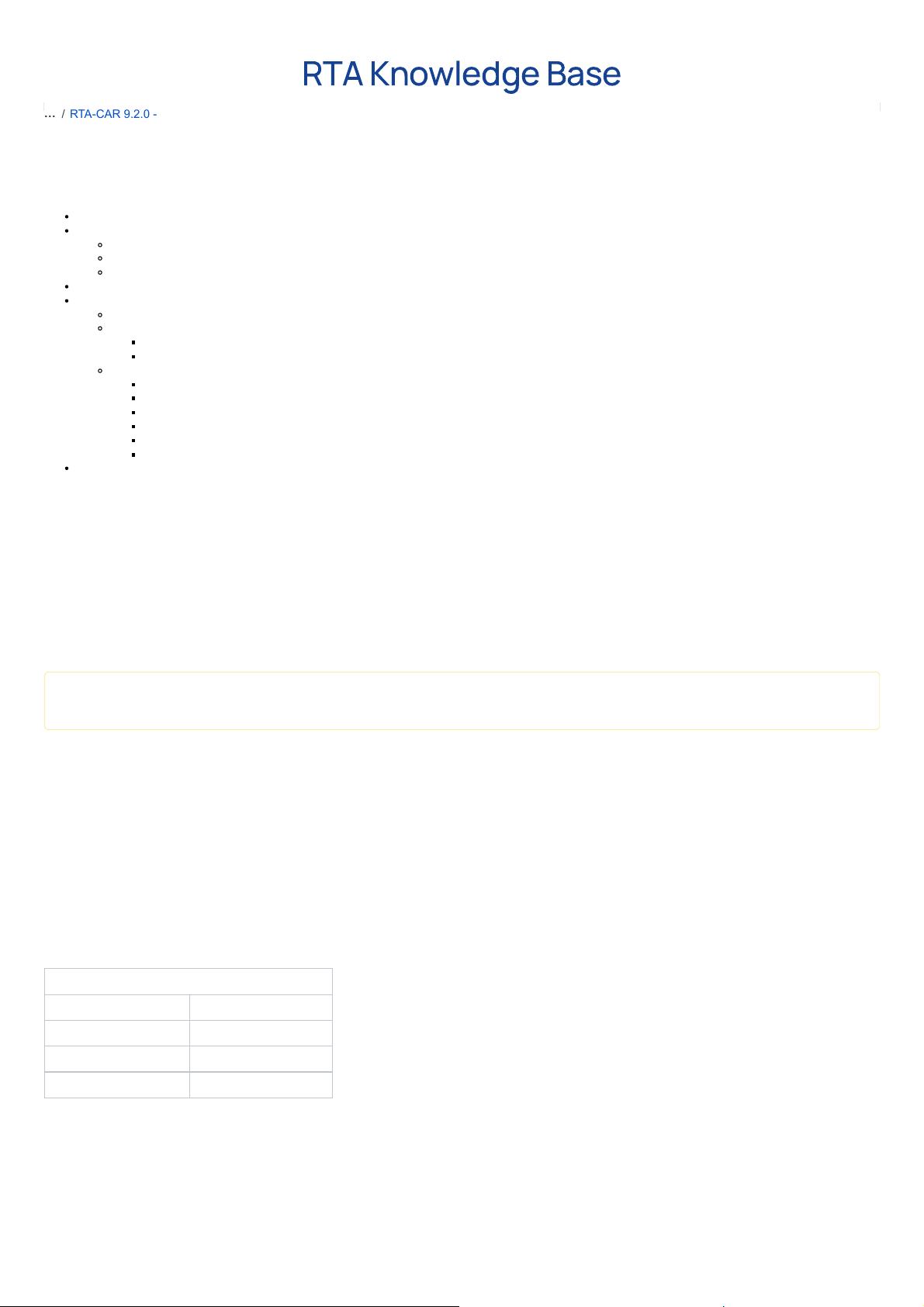
RTA Knowledge Base
…
/ RTA-CAR 9.2.0 - Getting started & AUTOSAR Workflow
05 - Mode Management configuration - RTA-CAR 9.2.0
1. Table of Contents
1. Table of Contents
2. Introduction
2.1 - Scope
2.2 - Definitions and Abbreviations
2.3 - Toolchain
3. Prerequisites
4. Workflow
4.1 - Workflow description
4.2 - Workflow summary
4.3.1 - Step 1. Create a BswM module
4.3.2 - Step 2. Create a ModeDeclarationGroup
ECU Startup Management
4.3.3 - Step 3. Create an Arbitration Rule
4.3.4 - Step 4. Create a Logical Expression
4.3.5 - Step 5. Create a Mode Condition
4.3.6 - Step 6. Create a Mode Request Port
4.3.7 - Step 7. Create an Action List
4.3.8 - Step 8. Create an Action
5. Conclusions
2. Introduction
2.1 - Scope
This application note describes how to add Mode Management to an existing RTA-CAR project.
Please note that Mode Management is a complex topic and it is not the scope of this document to treat this topic exhaustively. The objective is instead to give an overview
of the fundamentals of Mode Management, and describe how they can be created using the RTA-CAR toolchain. As an example, you will be shown how to create the
ModeDeclarations needed at the ASW level, and how you can configure the BswM for the Ecu Startup Management. These steps can be repeated in order to configure
other parts of BswM (for example, handling Shutdown or other Mode changes).
2.2 - Definitions and Abbreviations
BSW: AUTOSAR Basic Software, Hardware independent service layer
RTE: AUTOSAR Real Time Environment
OS: AUTOSAR Operating System
SWC: Software Component
BswM: Basic Software Module
2.3 - Toolchain
It is assumed you are using the RTA-CAR 9.2.0 toolchain:
RTA-CAR 9.2.0 toolchain
ISOLAR-AB v 9.2.0
RTA-RTE v 7.5.0
RTA-BSW v 6.1.2
RTA-OS v 6.2.0
3. Prerequisites
In order to successfully follow this guide, you must have the RTA-CAR toolchain installed and you must be familiar with the AUTOSAR specifications, terminology and
methodology.
It is recommended that Mode Management configuration is added to an existing project, with ASW and a System Configuration.
Hint: The AUTOSAR Mode Management specification AUTOSAR_EXP_ModemanagementGuide.pdf can be used to learn about Mode Management.
It should be noted that if the project you are using was created as a result from following workflow 03, you may already have a BswM module configured as it was
suggested to import some BswM files from the RTA-CAR 9.2.0 Standard Starter Kit, thus certain elements and attributes may already be configured. Keep this in
mind when following these steps.
2024/8/23 15:14
05 - Mode Management configuration - RTA-CAR 9.2.0 - RTA Knowledge Base - RTA Hotline Confluence
https://rtahotline.etas.com/confluence/display/RH/05+-+Mode+Management+configuration+-+RTA-CAR+9.2.0
1/13
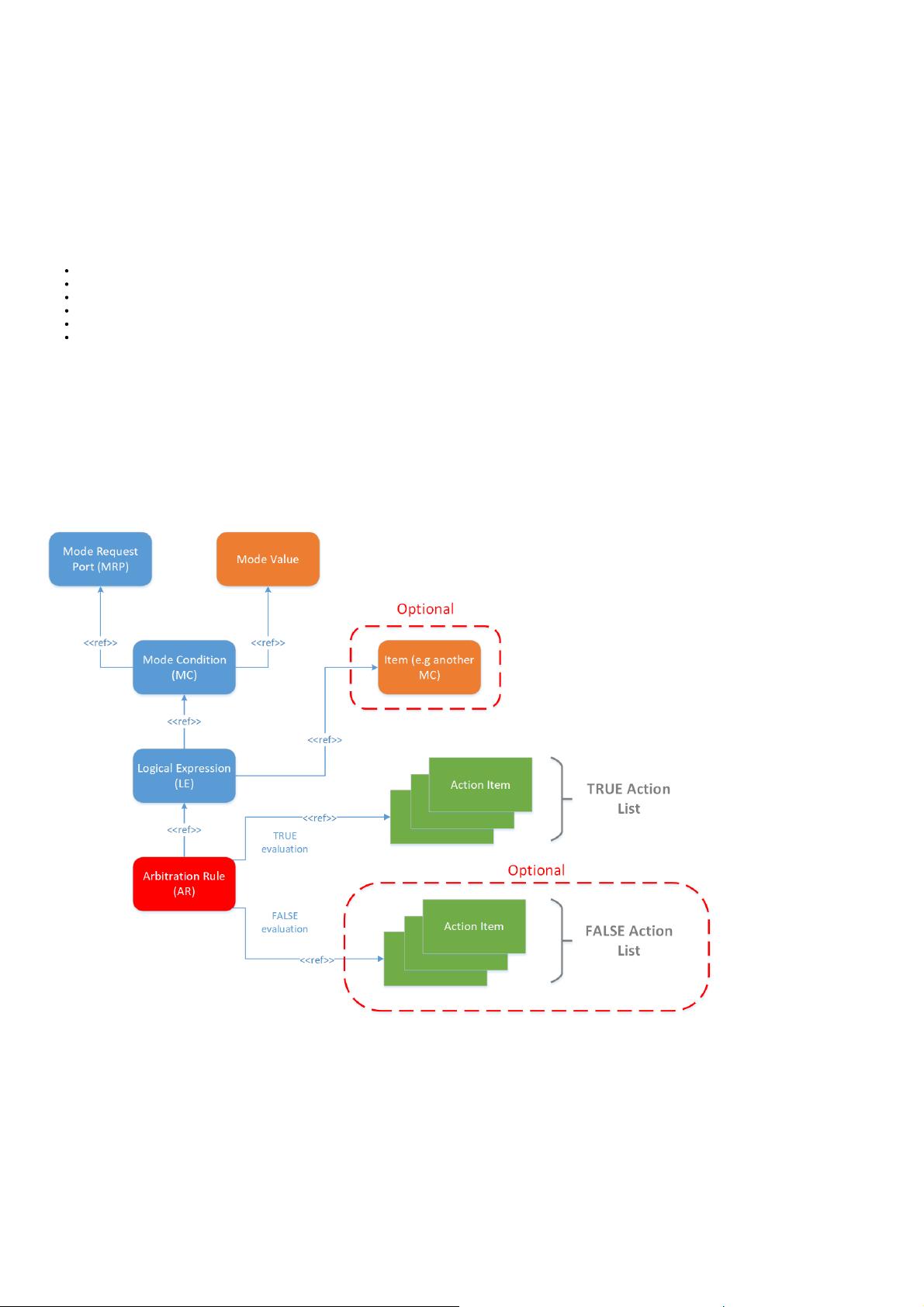
4. Workflow
4.1 - Workflow description
AUTOSAR defines a mode as a state of the ECU; it is a global variable maintained by the RTE. The possible values the state can have are defined by a
ModeDeclarationGroup. Mode switching is used to trigger executable entities, and requires two entities; a mode manager and a mode user. The mode manager is
responsible for providing the mode switch request functionality, and the mode user is informed of the executed switch. The Mode Management is implemented in the
Basic Software layer, by the BswM module. This module arbitrates mode requests from an Application SWC or other BSW modules and performs actions based on the
arbitration result.
As detailed in the AUTOSAR specifications, the two main BSW modules involved in Mode Management are EcuM and BswM. In the AUTOSAR documentation (see
also see 'AUTOSAR Mode Management Guide') you can find details on how these two modules interact.
The BswM must be configured to perform the mode switch operations, handle the start-up, restart and shutdown phases.
Some important elements you need to have in your configuration are:
Arbitration Rule (AR)
Logical Expression (LE)
Mode Condition (MC)
Mode Request Port (MRP)
Action List (AL)
Action Items (AI)
The Arbitration Rule contains a logical expression, initial boolean state, and instructions on what to do (An action list) depending on the result of the expression.
The Logical Expression describes the logic used for mode arbitration. An expression is made up of one or more conditions the result of each evaluation is aggregated
with a logical operator (AND, NAND, OR, XOR). An operator is only required if there are more than one conditions.
The Mode Condition describes a condition to be evaluated as a part of a logical expression.
The Mode Request Port defines a connection to the BswM used to pass requests or indicate modes to/from the BswM. These interfaces are SWCD ports when the
request originates from application SWCs, or C functions when the request originates from a BSW module.
The Action List is a list of Action Items which are functions (actions) to be executed as a result of an Arbitration Rule evaluation (either to TRUE or FALSE).
The configuration of BswM is visualized below:
4.2 - Workflow summary
Step 1. We will create the BswM module and configure it with the necessary values.
Step 2. We will create a ModeDeclarationGroup and defined its ECU modes.
Step 3. We will create and configure an arbitration rule.
Step 4. We will create a logical expression.
Step 5. We will create a mode condition referencing one of the ECU modes created in step 2.
Step 6. We will create a mode request port.
Step 7. We will create an action.
2024/8/23 15:14
05 - Mode Management configuration - RTA-CAR 9.2.0 - RTA Knowledge Base - RTA Hotline Confluence
https://rtahotline.etas.com/confluence/display/RH/05+-+Mode+Management+configuration+-+RTA-CAR+9.2.0
2/13
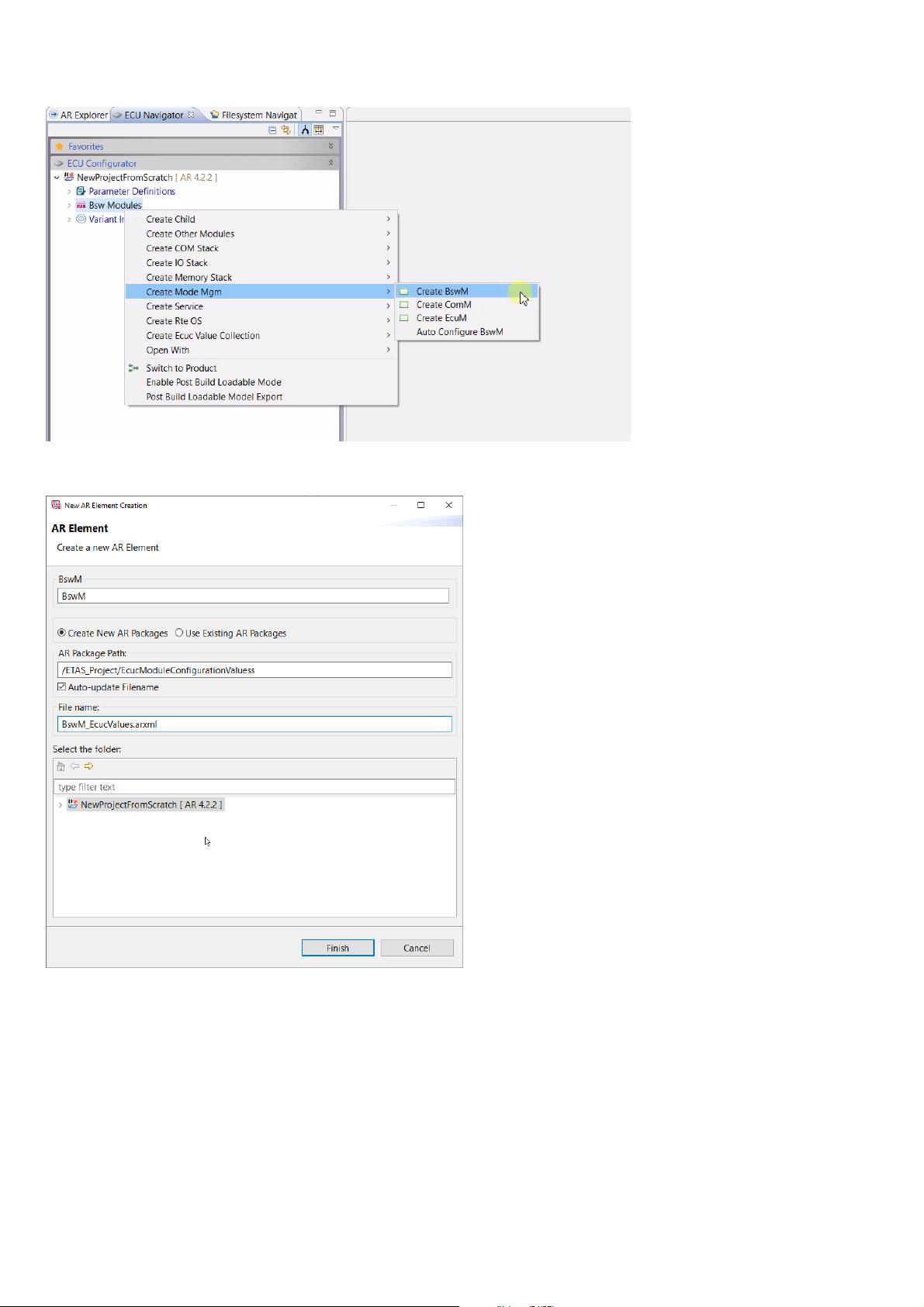
4.3.1 - Step 1. Create a BswM module
Starting from an existing project, create a new BswM module. Starting from the ECU navigator menu, right click on Bsw Modules and select Create Mode Mgm -->
Create BswM.
In the "New AR Element Creation" popup, enter the name of the BswM as BswM and give the AR file a matching name. Then click Finish.
In the BswMGeneral container, configure the parameters, including enabling the required modules according to the project and setting a main function period value
expressed in seconds.
For the purpose of this workflow, you can just set the values to be the same as this screenshot.
2024/8/23 15:14
05 - Mode Management configuration - RTA-CAR 9.2.0 - RTA Knowledge Base - RTA Hotline Confluence
https://rtahotline.etas.com/confluence/display/RH/05+-+Mode+Management+configuration+-+RTA-CAR+9.2.0
3/13
剩余12页未读,继续阅读
资源评论


美好生活丶
- 粉丝: 1856
- 资源: 48
上传资源 快速赚钱
 我的内容管理
展开
我的内容管理
展开
 我的资源
快来上传第一个资源
我的资源
快来上传第一个资源
 我的收益 登录查看自己的收益
我的收益 登录查看自己的收益 我的积分
登录查看自己的积分
我的积分
登录查看自己的积分
 我的C币
登录后查看C币余额
我的C币
登录后查看C币余额
 我的收藏
我的收藏  我的下载
我的下载  下载帮助
下载帮助

 前往需求广场,查看用户热搜
前往需求广场,查看用户热搜最新资源
- 基于改进3D形状背景和ASM的膝关节软骨MRI自动分割算法研究
- Buck电源仿真设计,基于MATLAB Simulink建模仿真 使用Control System Tool的sisotool模块,对Buck电路的控制环参数进行设计,可以一键生成传递函数,生成bo
- Matlab实现SSA-BP麻雀算法优化BP神经网络多变量回归预测(含完整的程序,GUI设计和代码详解)
- 基于点分布模型集合的方法用于小鼠脑基因表达图像分割
- Matlab基于SO-LSTM蛇群算法优化长短期记忆神经网络的数据多输入单输出回归预测(含完整的程序,GUI设计和代码详解)
- 2-XnResizeV1.11-免费图片尺寸批量修改软件
- Matlab实现CNN-BiLSTM-KDE的卷积双向长短期神经网络结合核密度估计多变量时序区间预测(含完整的程序,GUI设计和代码详解)
- html爱心烟花特效代码/html爱心烟花代码(html爱心烟花特效代码)
- Matlab实现GJO-VMD-LSTM金豺-变分模态分解-长短期记忆网络时间序列预测(含完整的程序,GUI设计和代码详解)
- 幼儿体育游戏活动中篮球运动的应用及策略
- Matlab实现CEEMDAN+PE自适应噪声完备集合经验模态分解+排列熵计算(含完整的程序,GUI设计和代码详解)
- 联众冲压制品有限公司存货管理问题及改进措施分析
- Matlab实现LSTM-Attention-Adaboost基于长短期记忆网络融合注意力机制的Adaboost数据分类预测(含完整的程序,GUI设计和代码详解)
- 幼儿教育中的男幼师缺失现象及其成因与对策
- Matlab实现DBO-LSTM蜣螂算法优化长短期记忆神经网络多变量时间序列预测(含完整的程序,GUI设计和代码详解)
- 农村小学低年级生命教育现状与对策
资源上传下载、课程学习等过程中有任何疑问或建议,欢迎提出宝贵意见哦~我们会及时处理!
点击此处反馈



安全验证
文档复制为VIP权益,开通VIP直接复制
 信息提交成功
信息提交成功
