没有合适的资源?快使用搜索试试~ 我知道了~
opnet12个经典的例子-Lab08-TCP.pdf
需积分: 50 20 下载量 197 浏览量
2019-07-03
09:42:18
上传
评论
收藏 2.02MB PDF 举报
温馨提示
只有8到12了,前面的找不到了。 OPNET就是一个网络仿真技术软件包,它能够准确的分析复杂网络的性能和行为,在网络模型中的任意位置都可以插入标准的或用户指定的探头,以采集数据和进行统计。通过探头得到的仿真输出可以以图形化显示、数字方式观察、或者输出到第三方的软件包去。其产品结构有三个模块组成,能为用户提供一系列的仿真模型库,在电信、军事、航天航空、系统集成、咨询服务、大学、行政机关等方面被广泛应用。
资源推荐
资源详情
资源评论

Laboratory
8
TCP: Transmission Control Protocol
A Reliable, Connection-Oriented, Byte-Stream Service
Objective
This lab is designed to demonstrate the congestion control algorithms implemented by the
Transmission Control Protocol (TCP). The lab provides a number of scenarios to simulate
these algorithms. You will compare the performance of the algorithms through the analysis
of the simulation results.
Overview
The Internet’s TCP guarantees the reliable, in-order delivery of a stream of bytes. It
includes a flow-control mechanism for the byte streams that allows the receiver to limit
how much data the sender can transmit at a given time. In addition, TCP implements a
highly tuned congestion-control mechanism. The idea of this mechanism is to throttle how
fast TCP sends data to keep the sender from overloading the network.
The idea of TCP congestion control is for each source to determine how much capacity is
available in the network, so that it knows how many packets it can safely have in transit. It
maintains a state variable for each connection, called the congestion window, which is
used by the source to limit how much data it is allowed to have in transit at a given time.
TCP uses a mechanism, called additive increase/multiplicative decrease, that decreases
the congestion window when the level of congestion goes up and increases the
congestion window when the level of congestion goes down. TCP interprets timeouts as a
sign of congestion. Each time a timeout occurs, the source sets the congestion window to
half of its previous value. This halving corresponds to the multiplicative decrease part of
the mechanism. The congestion window is not allowed to fall below the size of a single
packet (the TCP maximum segment size, or MSS). Every time the source successfully
sends a congestion window’s worth of packets, it adds the equivalent of one packet to the
congestion window; this is the additive increase part of the mechanism.
TCP uses a mechanism called slow start to increase the congestion window “rapidly” from
a cold start in TCP connections. It increases the congestion window exponentially, rather
than linearly. Finally, TCP utilizes a mechanism called fast retransmit and fast recovery.
Fast retransmit is a heuristic that sometimes triggers the retransmission of a dropped
packet sooner than the regular timeout mechanism
In this lab you will set up a network that utilizes TCP as its end-to-end transmission
protocol and analyze the size of the congestion window with different mechanisms.
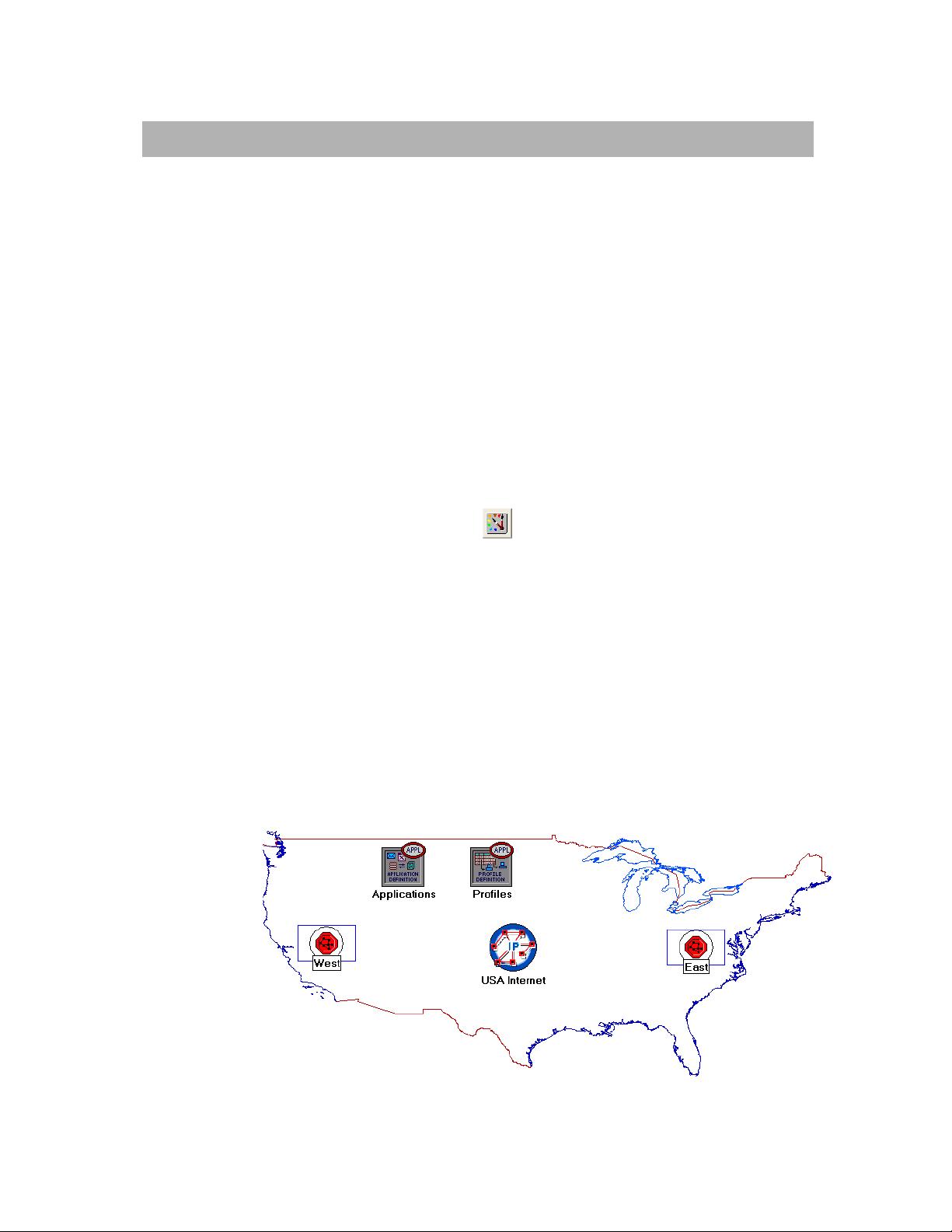
2
Procedure
Create a New Project
1. Start OPNET IT Guru Academic Edition ⇒ Choose New from the File menu.
2. Select Project and click OK ⇒ Name the project <your initials>_TCP, and the
scenario No_Drop ⇒ Click OK.
3. In the Startup Wizard: Initial Topology dialog box, make sure that Create Empty
Scenario is selected ⇒ Click Next ⇒ Select Choose From Maps from the
Network Scale list ⇒ Click Next ⇒ Choose USA from the Map List ⇒ Click Next
twice ⇒ Click OK.
Create and Configure the Network
Initialize the Network:
1. The Object Palette dialog box should now be on the top of your project space. If it
is not there, open it by clicking
. Make sure that the internet_toolbox item is
selected from the pull-down menu on the object palette.
2. Add to the project workspace the following objects from the palette: Application
Config, Profile Config, an ip32_Cloud, and two subnets.
a. To add an object from a palette, click its icon in the object palette ⇒ Move your
mouse to the workspace ⇒ Click to drop the object in the desired location ⇒
Right-click to finish creating objects of that type.
3. Close the palette.
4. Rename the objects you added as shown and then save your project:
The ip32_cloud node
model represents an IP
cloud supporting up to
32 serial line interfaces at
a selectable data rate
through which IP traffic
can be modeled. IP
packets arriving on any
cloud interface are
routed to the appropriate
output interface based
on their destination IP
address. The RIP or
OSPF protocol may be
used to automatically
and dynamically create
the cloud's routing tables
and select routes in an
adaptive manner. This
cloud requires a fixed
amount of time to route
each packet, as
determined by the
Packet Latency
attribute of the node.
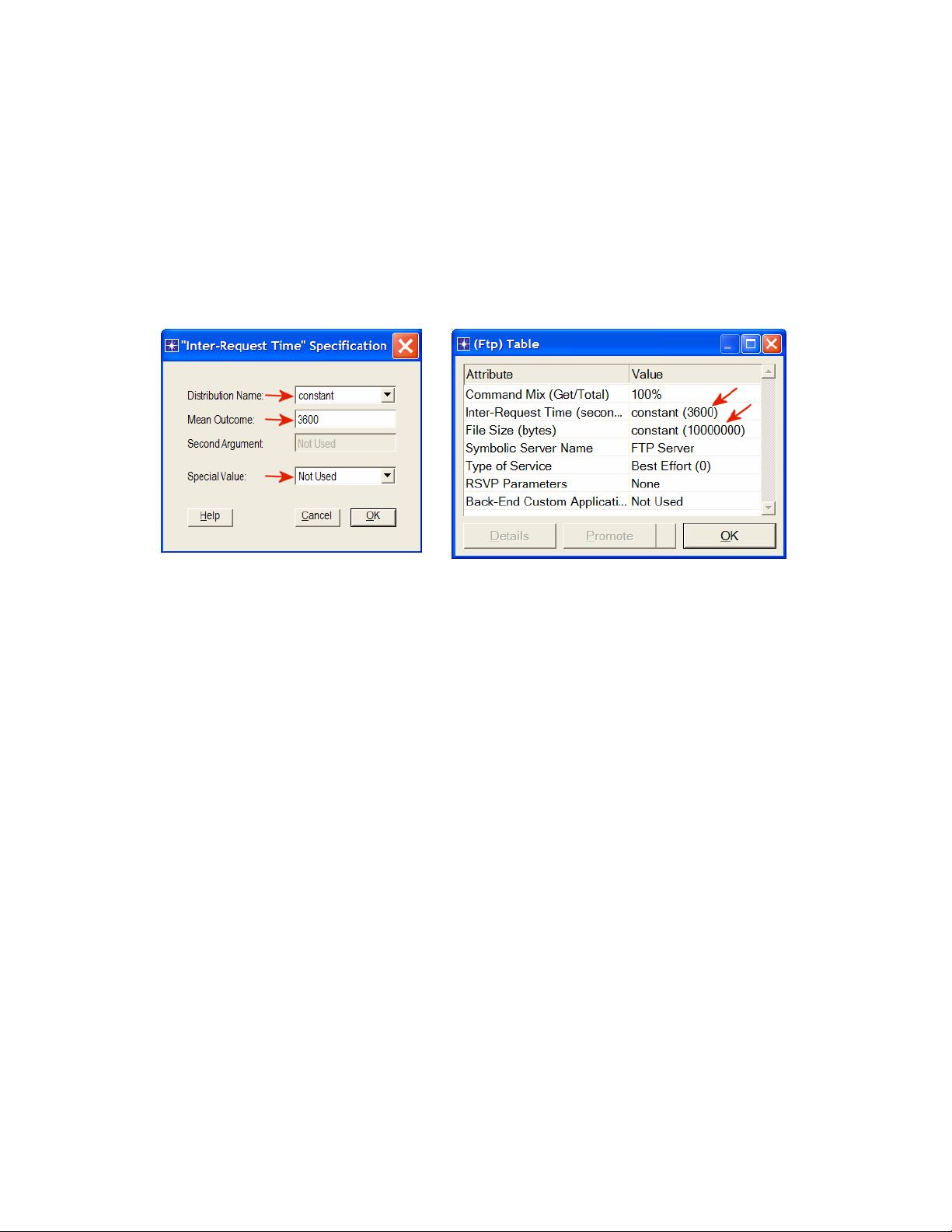
3
Configure the Applications:
1. Right-click on the Applications node ⇒ Edit Attributes ⇒ Expand the
Application Definitions attribute and set rows to 1 ⇒ Expand the new row ⇒
Name the row FTP_Application.
i. Expand the Description hierarchy ⇒ Edit the FTP row as shown (you will
need to set the Special Value to Not Used while editing the shown
attributes):
2. Click OK twice and then save your project.
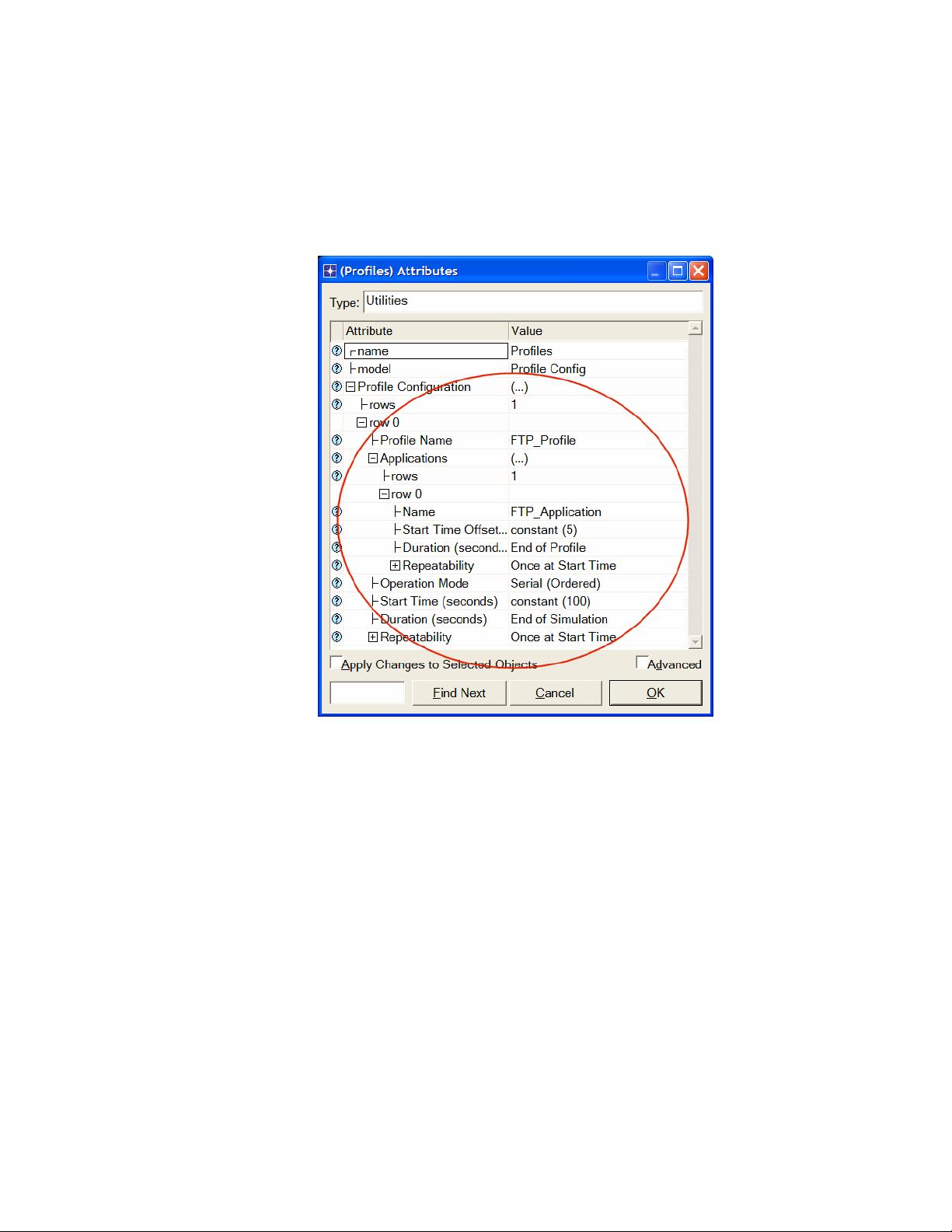
4
Configure the Profiles:
1. Right-click on the Profiles node ⇒ Edit Attributes ⇒ Expand the Profile
Configuration attribute and set rows to 1.
i. Name and set the attributes of row 0 as shown ⇒ Click OK.
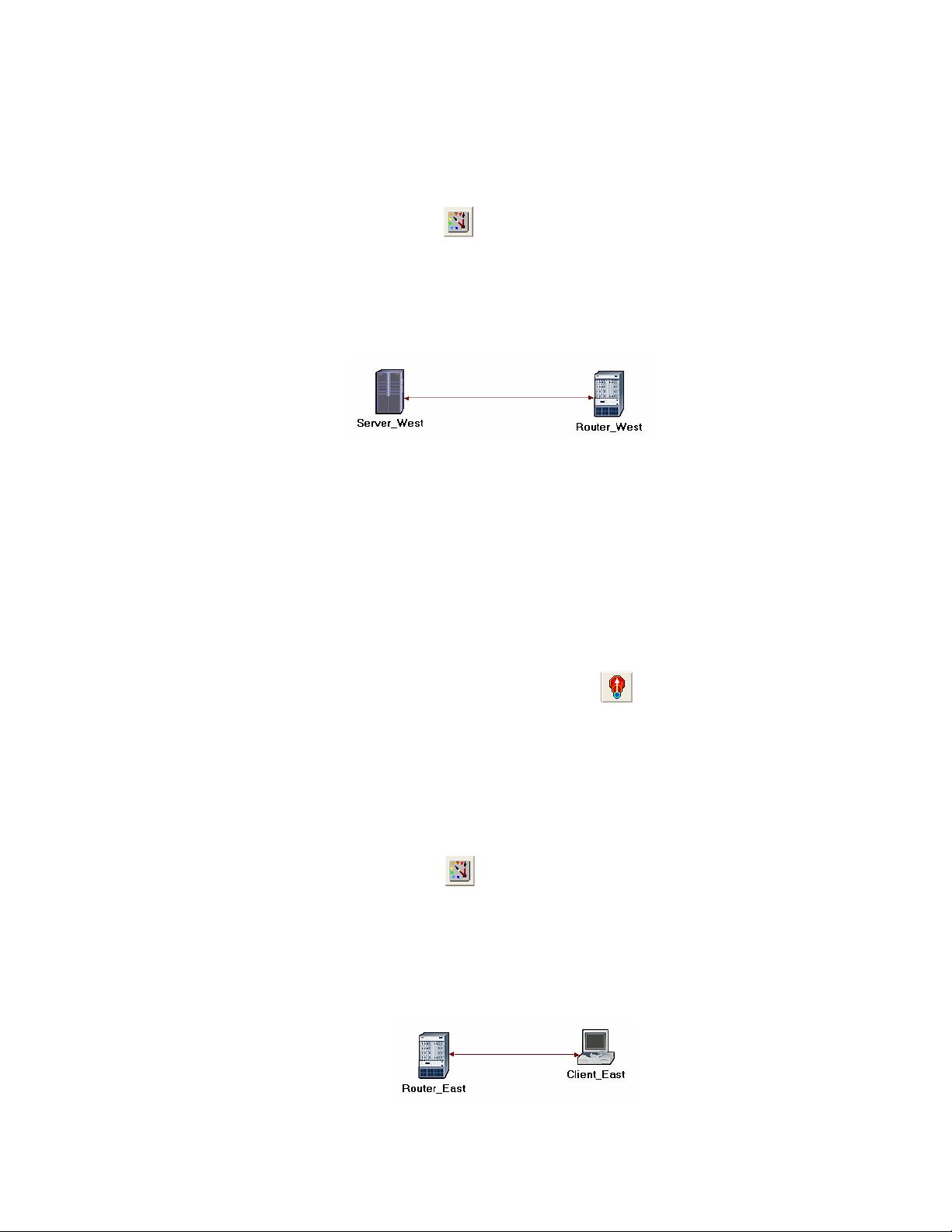
5
Configure the West Subnet:
1. Double-click on the West subnet node. You get an empty workspace, indicating
that the subnet contains no objects.
2. Open the object palette
and make sure that the internet_toolbox item is
selected from the pull-down menu.
3. Add the following items to the subnet workspace: one ethernet_server, one
ethernet4_slip8_gtwy router, and connect them with a bidirectional 100_BaseT
link ⇒ Close the palette ⇒ Rename the objects as shown.
4. Right-click on the Server_West node ⇒ Edit Attributes:
i. Edit Application: Supported Services ⇒ Set rows to 1 ⇒ Set Name to
FTP_Application ⇒ Click OK.
ii. Edit the value of the Server Address attribute and write down Server_West.
iii. Expand the TCP Parameters hierarchy ⇒ Set both Fast Retransmit and
Fast Recovery to Disabled.
5. Click OK and then save your project.
Now, you have completed the configuration of the West subnet. To go back to the top
level of the project, click the Go to next higher level
button.
Configure the East Subnet:
1. Double-click on the East subnet node. You get an empty workspace, indicating
that the subnet contains no objects.
2. Open the object palette
and make sure that the internet_toolbox item is
selected from the pull-down menu.
3. Add the following items to the subnet workspace: one ethernet_wkstn, one
ethernet4_slip8_gtwy router, and connect them with a bidirectional 100_BaseT
link ⇒ Close the palette ⇒ Rename the objects as shown.
The ethernet4_slip8_
gtwy node model
represents an IP-based
gateway supporting four
Ethernet hub interfaces
and eight serial line
interfaces.
剩余66页未读,继续阅读
资源评论

ziggy7
- 粉丝: 41
- 资源: 6
上传资源 快速赚钱
 我的内容管理
展开
我的内容管理
展开
 我的资源
快来上传第一个资源
我的资源
快来上传第一个资源
 我的收益 登录查看自己的收益
我的收益 登录查看自己的收益 我的积分
登录查看自己的积分
我的积分
登录查看自己的积分
 我的C币
登录后查看C币余额
我的C币
登录后查看C币余额
 我的收藏
我的收藏  我的下载
我的下载  下载帮助
下载帮助

 前往需求广场,查看用户热搜
前往需求广场,查看用户热搜最新资源
- 【毕业设计】基于Python的Django-html基于搜索的目标站点内容监测系统源码(完整前后端+mysql+说明文档+LW+PPT).zip
- 【毕业设计】基于Python的Django-html基于网易新闻+评论的舆情热点分析平台源码(完整前后端+mysql+说明文档+LW+PPT).zip
- 【毕业设计】基于Python的Django-html基于图像的信息隐藏技术研究源码(完整前后端+mysql+说明文档+LW+PPT).zip
- 【毕业设计】基于Python的Django-html基于深度学习的车牌识别系统源码(完整前后端+mysql+说明文档+LW+PPT).zip
- 【毕业设计】基于Python的Django-html基于深度学习屋内烟雾检测方法源码(完整前后端+mysql+说明文档+LW+PPT).zip
- qt6.8.2 msvc支持heif/heic格式图片插件qheif.dll,拷贝即用
- 人工智能+声纹识别+UI接口+点击快速语音比对
- DeepSeek+Dify本地部署知识库
- 【毕业设计】基于Python的Django-html基于深度学习的身份证识别考勤系统源码(完整前后端+mysql+说明文档+LW+PPT).zip
- 【毕业设计】基于Python的Django-html基于深度学习的安全帽佩戴检测系统源码(完整前后端+mysql+说明文档+LW+PPT).zip
- 【毕业设计】基于Python的Django-html基于深度学习的聊天机器人设计源码(完整前后端+mysql+说明文档+LW+PPT).zip
- COMSOL BIC本征态计算通用算法:直观出图,支持物理研究,适用于2019PRL标准,COMSOL BIC本征态计算通用算法:直观出图,适用于2019PRL研究,comsol BIC本征态计算,支
- 《ArkTS鸿蒙应用开发入门到实战》宣传视频!
- alpine docker镜像
- ESP8266-3.1.2 for Arduino
- nginx docker镜像
资源上传下载、课程学习等过程中有任何疑问或建议,欢迎提出宝贵意见哦~我们会及时处理!
点击此处反馈



安全验证
文档复制为VIP权益,开通VIP直接复制
 信息提交成功
信息提交成功