没有合适的资源?快使用搜索试试~ 我知道了~
资源推荐
资源详情
资源评论
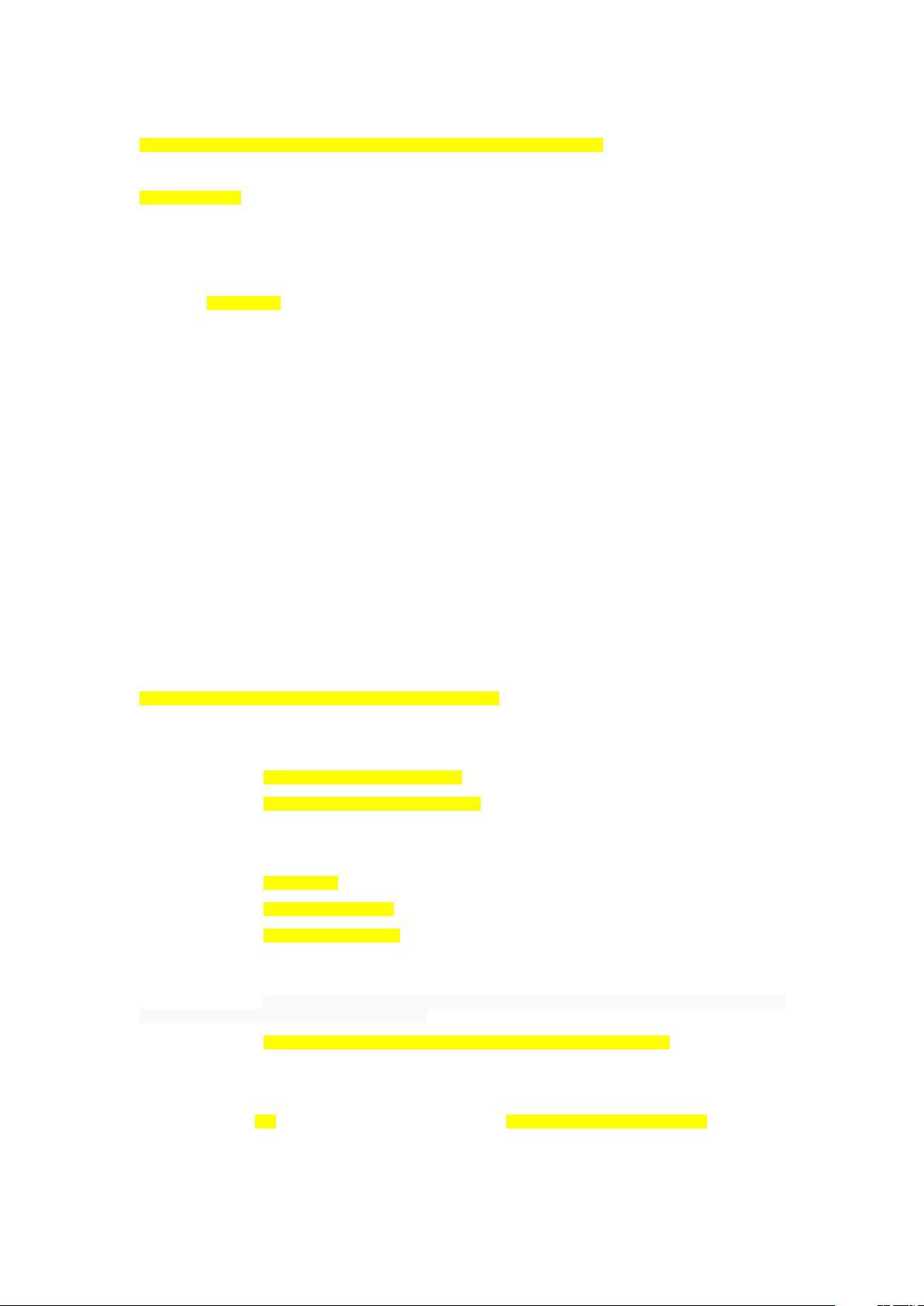
docker 宿主机配置容器桥接网络并给容器部署桥接 IP 和启动 sshd 服务供外部远程连接
一、docker 宿主机配置容器桥接网络并给容器部署桥接 IP 和启动 sshd 服务供外部远程连接
说明: 原来宿主机 ip: 192.168.14.140 原来宿主机网关: 192.168.14.2 原来宿主机网卡名字:ens33
1.安装 centos7 系统:
刚安装完 centos7 时(nat 模式虚拟机)自动获取的 IP 是:192.168.140,自动分配的网关:192.168.14.2
[root@bogon ~]# ifconfig
ens33: flags=4163<UP,BROADCAST,RUNNING,MULTICAST> mtu 1500
inet 192.168.14.140 netmask 255.255.255.0 broadcast 192.168.14.255
inet6 fe80::29a3:566b:af9e:e0d5 prefixlen 64 scopeid 0x20<link>
ether 00:0c:29:14:3a:22 txqueuelen 1000 (Ethernet)
RX packets 407468 bytes 585262453 (558.1 MiB)
RX errors 0 dropped 0 overruns 0 frame 0
TX packets 124643 bytes 10172407 (9.7 MiB)
TX errors 0 dropped 0 overruns 0 carrier 0 collisions 0
lo: flags=73<UP,LOOPBACK,RUNNING> mtu 65536
inet 127.0.0.1 netmask 255.0.0.0
inet6 ::1 prefixlen 128 scopeid 0x10<host>
loop txqueuelen 1 (Local Loopback)
RX packets 4 bytes 340 (340.0 B)
RX errors 0 dropped 0 overruns 0 frame 0
TX packets 4 bytes 340 (340.0 B)
TX errors 0 dropped 0 overruns 0 carrier 0 collisions 0
2.安装 docker 服务并下载相关镜像(主要 cent6.5 且带 sshd 服务的):
[root@localhost ~]# cat /etc/redhat-release
CentOS Linux release 7.3.1611 (Core)
[root@localhost ~]# systemctl stop firewalld.service #关闭防火墙
[root@localhost ~]# systemctl disable firewalld.service #禁止防火墙开机自启
[root@localhost ~]# getenforce
Enforcing
[root@localhost ~]# setenforce 0 #此处是否关闭 selinux 和下面报错没关系,尽量关闭吧
[root@localhost ~]# yum -y install docker #安装 docker
[root@localhost ~]# systemctl start docker #启动 docker,下面错误
Job for docker.service failed because the control process exited with error code. See "systemctl status
docker.service" and "journalctl -xe" for details.
#注意包上面错,是因为此 linux 的内核中的 SELinux 不支持 overlay2 graph driver,解决方法:要么启动一个新内核,要么
就在 docker 里禁用 selinux,--selinux-enabled=false
[root@localhost ~]# vi /etc/sysconfig/docker #前面是禁用 selinux,后面是为了能下载镜像
# /etc/sysconfig/docker
# Modify these options if you want to change the way the docker daemon runs
OPTIONS='--selinux-enabled=false --log-driver=journald --signature-verification=false --registry-mirror=http://f2d6cb40.m.daocloud.io' #添加该源
if [ -z "${DOCKER_CERT_PATH}" ]; then
DOCKER_CERT_PATH=/etc/docker
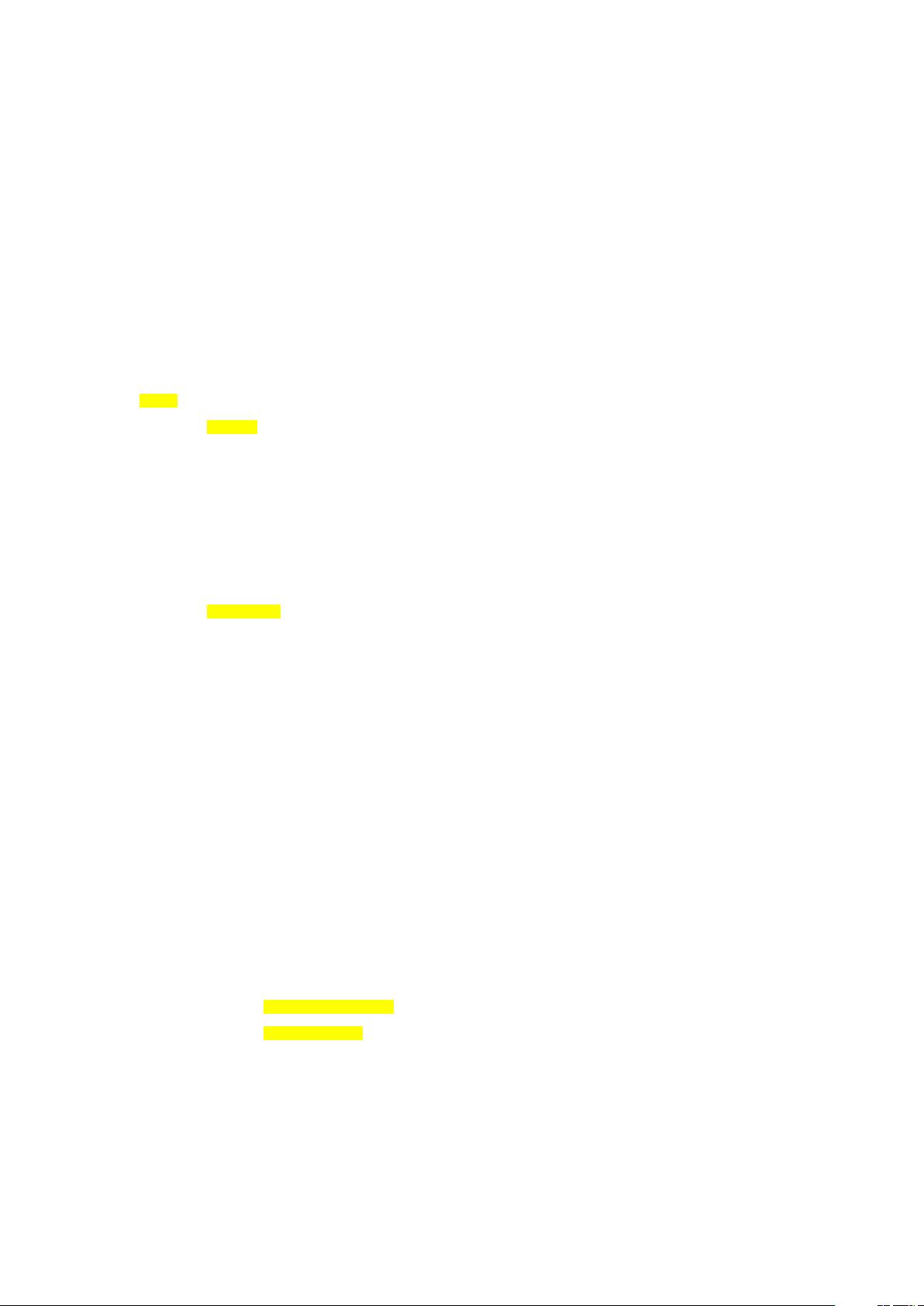
fi
……….
[root@localhost ~]# systemctl start docker #启动 docker 成功
[root@localhost ~]# ps -ef |grep docker
root 17892 1 0 13:27 ? 00:00:00 /usr/bin/dockerd-current --add-runtime docker-runc=/usr/libexec/docker/docker-runc-current
--default-runtime=docker-runc --exec-opt native.cgroupdriver=systemd --userland-proxy-path=/usr/libexec/docker/docker-proxy-current
--seccomp-profile=/etc/docker/seccomp.json --selinux-enabled=false --log-driver=journald --signature-verification=false --storage-driver overlay2
root 17897 17892 0 13:27 ? 00:00:00 /usr/bin/docker-containerd-current -l unix:///var/run/docker/libcontainerd/docker-containerd.sock
--metrics-interval=0 --start-timeout 2m --state-dir /var/run/docker/libcontainerd/containerd --shim docker-containerd-shim --runtime docker-runc
--runtime-args --systemd-cgroup=true
root 17997 9842 0 13:28 pts/1 00:00:00 grep --color=auto docker
启动完 docker 后会增加一个 docker0 网卡和对应 IP
[root@bogon ~]# ifconfig
docker0: flags=4099<UP,BROADCAST,MULTICAST> mtu 1500
inet 172.17.0.1 netmask 255.255.0.0 broadcast 0.0.0.0
ether 02:42:ec:00:84:a2 txqueuelen 0 (Ethernet)
RX packets 0 bytes 0 (0.0 B)
RX errors 0 dropped 0 overruns 0 frame 0
TX packets 0 bytes 0 (0.0 B)
TX errors 0 dropped 0 overruns 0 carrier 0 collisions 0
ens33: flags=4163<UP,BROADCAST,RUNNING,MULTICAST> mtu 1500
inet 192.168.14.140 netmask 255.255.255.0 broadcast 192.168.14.255
inet6 fe80::29a3:566b:af9e:e0d5 prefixlen 64 scopeid 0x20<link>
ether 00:0c:29:14:3a:22 txqueuelen 1000 (Ethernet)
RX packets 407468 bytes 585262453 (558.1 MiB)
RX errors 0 dropped 0 overruns 0 frame 0
TX packets 124643 bytes 10172407 (9.7 MiB)
TX errors 0 dropped 0 overruns 0 carrier 0 collisions 0
lo: flags=73<UP,LOOPBACK,RUNNING> mtu 65536
inet 127.0.0.1 netmask 255.0.0.0
inet6 ::1 prefixlen 128 scopeid 0x10<host>
loop txqueuelen 1 (Local Loopback)
RX packets 4 bytes 340 (340.0 B)
RX errors 0 dropped 0 overruns 0 frame 0
TX packets 4 bytes 340 (340.0 B)
TX errors 0 dropped 0 overruns 0 carrier 0 collisions 0
[root@localhost ~]# systemctl stop docker #是停止 docker,说明一下就不停止了
[root@localhost ~]# docker --version
Docker version 1.13.1, build 774336d/1.13.1
[root@bogon ~]# docker images
REPOSITORY TAG IMAGE ID CREATED SIZE
[root@bogon ~]# docker ps -a
CONTAINER ID IMAGE COMMAND CREATED STATUS PORTS
NAMES

[root@bogon ~]# docker search centos 或 centso6 搜索镜像
INDEX NAME DESCRIPTION STARS OFFICIAL AUTOMATED
docker.io docker.io/imagine10255/centos6-lnmp-php56 centos6-lnmp-php56 46 [OK]
docker.io docker.io/lemonbar/centos6-ssh Installed openssh-server on centos6, defau... 14 [OK]
.......
[root@bogon ~]# docker pull docker.io/lemonbar/centos6-ssh #下载 cent6.5 的镜像且带 sshd 服务的
[root@bogon ~]# docker pull docker.io/centos #下载的镜像是 centos 最新的,一般是 cent7
[root@bogon ~]# docker ps -a
CONTAINER ID IMAGE COMMAND CREATED STATUS PORTS
NAMES
[root@bogon ~]# docker images
REPOSITORY TAG IMAGE ID CREATED SIZE
docker.io/centos latest 5182e96772bf 2 months ago 200 MB
docker.io/lemonbar/centos6-ssh latest efd998bd6817 4 years ago 297 MB
[root@bogon ~]# ifconfig
docker0: flags=4099<UP,BROADCAST,MULTICAST> mtu 1500
inet 172.17.0.1 netmask 255.255.0.0 broadcast 0.0.0.0
inet6 fe80::42:a1ff:fee7:9e89 prefixlen 64 scopeid 0x20<link>
ether 02:42:a1:e7:9e:89 txqueuelen 0 (Ethernet)
RX packets 19070 bytes 881798 (861.1 KiB)
RX errors 0 dropped 0 overruns 0 frame 0
TX packets 25439 bytes 67724466 (64.5 MiB)
TX errors 0 dropped 0 overruns 0 carrier 0 collisions 0
ens33: flags=4163<UP,BROADCAST,RUNNING,MULTICAST> mtu 1500
inet 192.168.14.140 netmask 255.255.255.0 broadcast 192.168.14.255
inet6 fe80::29a3:566b:af9e:e0d5 prefixlen 64 scopeid 0x20<link>
ether 00:0c:29:14:3a:22 txqueuelen 1000 (Ethernet)
RX packets 402656 bytes 578472806 (551.6 MiB)
RX errors 0 dropped 0 overruns 0 frame 0
TX packets 121983 bytes 9987468 (9.5 MiB)
TX errors 0 dropped 0 overruns 0 carrier 0 collisions 0
lo: flags=73<UP,LOOPBACK,RUNNING> mtu 65536
inet 127.0.0.1 netmask 255.0.0.0
inet6 ::1 prefixlen 128 scopeid 0x10<host>
loop txqueuelen 1 (Local Loopback)
RX packets 4 bytes 340 (340.0 B)
RX errors 0 dropped 0 overruns 0 frame 0
TX packets 4 bytes 340 (340.0 B)
TX errors 0 dropped 0 overruns 0 carrier 0 collisions 0
3.配置网络桥接,建立容器,并给容器部署桥接网络 ip:
1)停止 docker 服务:
剩余10页未读,继续阅读
资源评论

运维实战课程
- 粉丝: 1581
- 资源: 410
上传资源 快速赚钱
 我的内容管理
展开
我的内容管理
展开
 我的资源
快来上传第一个资源
我的资源
快来上传第一个资源
 我的收益 登录查看自己的收益
我的收益 登录查看自己的收益 我的积分
登录查看自己的积分
我的积分
登录查看自己的积分
 我的C币
登录后查看C币余额
我的C币
登录后查看C币余额
 我的收藏
我的收藏  我的下载
我的下载  下载帮助
下载帮助

 前往需求广场,查看用户热搜
前往需求广场,查看用户热搜最新资源
资源上传下载、课程学习等过程中有任何疑问或建议,欢迎提出宝贵意见哦~我们会及时处理!
点击此处反馈



安全验证
文档复制为VIP权益,开通VIP直接复制
 信息提交成功
信息提交成功