
Micromechanics Plugin
For Abaqus/CAE
Version 1.15 – 12/11/2017
3DS.COM/SIMULIA © Dassault Systèmes

3DS.COM/SIMULIA © Dassault Systèmes
2
Table of contents
Overview .................................................................................................................................... 4
Release Notes ........................................................................................................................... 6
Installation .................................................................................................................................. 7
1. Obtaining the Plugin ............................................................................................................ 7
2. Installing the Plugin ............................................................................................................. 7
3. Compatibility ....................................................................................................................... 7
Using the Plugin ......................................................................................................................... 8
1. FE-RVE .............................................................................................................................. 8
1.1. Scenarios ........................................................................................................................ 8
1.1.1. Mechanical .................................................................................................................. 8
1.1.2. Thermal ....................................................................................................................... 8
1.1.3. Coupled Temperature-Displacement ........................................................................... 8
1.1.4. Solid-To-Shell .............................................................................................................. 8
1.2. Creating an FE-RVE Model ............................................................................................. 9
1.2.1. Automatic Specification of FE-RVE boundaries and sets ............................................. 9
1.2.2. User-Defined Face Pairing for Periodic Boundary Conditions ...................................... 9
1.2.3. User-Defined Nodeset for Uniform Surface Gradient (Taylor) Boundary Conditions ..... 9
1.2.4. RVEs with Constraints Applied on External Faces ....................................................... 9
1.2.5. Coincident Surface Nodes ..........................................................................................10
1.2.6. Reserved Nodeset Names ..........................................................................................10
1.2.7. Steps, Boundary Conditions, and Loads .....................................................................10
1.2.8. Incompatible Abaqus/CAE Features ...........................................................................10
1.3. Types of Boundary Conditions ........................................................................................10
1.3.1. Periodic .......................................................................................................................11
1.3.2. Uniform Surface Gradient (Taylor) ..............................................................................12
1.3.3. Uniform Surface Flux (Neumann) ................................................................................13
1.3.4. Periodic Shell Boundary Conditions ............................................................................13
2. Mean-Field .........................................................................................................................15
3. Plugin GUI .........................................................................................................................15
3.1. Overview ........................................................................................................................15
3.2. FE-RVE ..........................................................................................................................15
3.2.1. Library Leaf .................................................................................................................15

3DS.COM/SIMULIA © Dassault Systèmes
3
3.2.1.1. Unidirectional Composite with Hexagonally Arrayed Fibers .....................................16
3.2.1.2. Ellipsoid Array .........................................................................................................18
3.2.1.3. Body-Centered Lattice .............................................................................................18
3.2.2. Loading Leaf ...............................................................................................................20
3.2.2.1. Options Panel ..........................................................................................................20
3.2.2.2. Load History Panel ..................................................................................................21
3.2.2.1. Homogenization Output Panel .................................................................................22
3.2.2.2. Job Submission Panel .............................................................................................23
3.2.3. Post-processing Leaf ..................................................................................................24
3.2.3.1. Homogenization Panel ............................................................................................25
3.2.3.2. Field Averaging Panel .............................................................................................25
3.3. Mean-Field .....................................................................................................................26
3.4. Validation .......................................................................................................................26
4. Plugin Kernel .....................................................................................................................26
5. User Variables and Functions ............................................................................................27
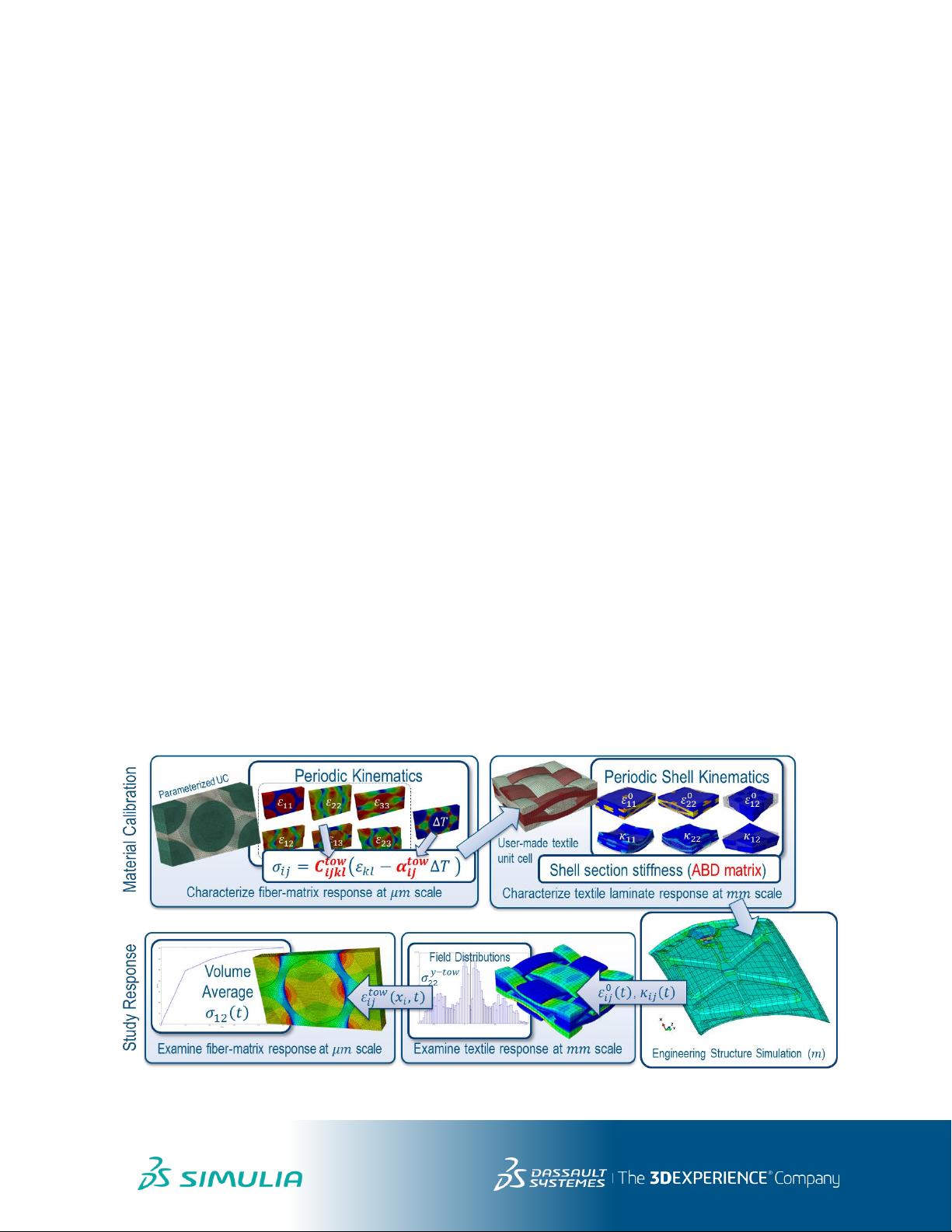
3DS.COM/SIMULIA © Dassault Systèmes
4
Overview
Abaqus provides powerful functionality for simulating the behavior of material systems that
consist of distinct constituents and/or microstructure. The mean-field homogenization material
type in Abaqus allows users to define a material system as a combination of constituents and
uses analytical and quasi-analytical approaches to predict the aggregate (homogenized)
response of the material system at larger scales. Additionally, a finite element model of a
representative volume element (an FE-RVE) of a material’s microstructure can be developed to
study material systems in a way that is not subject to the assumptions inherent in the analytical
approaches used in mean-field homogenization. Certain homogenized properties (e.g.
elasticity, thermal expansion, and conductivity) can be directly obtained from FE-RVE models,
and in other cases the homogenized response of an FE-RVE can be used in place of coupon
test data to define phenomenological material models for use at larger scales (e.g. plasticity,
viscoelasticity, and damage models). Additionally, helpful insight into a material system’s
behavior can be gained by studying the evolution of local fields in an FE-RVE that is
experiencing a given far-field loading history.
This plugin provides helpful functionality for setting up and post-processing FE-RVE models.
Model setup includes the imposition of far-field loading through periodic or non-periodic
boundary conditions, and setting up the loads and analysis steps necessary to perform
homogenization of properties or imposition of a far-field load history. Post processing includes
determining the homogenized properties of the FE-RVE from the completed analysis as well as
performing averaging and statistical analysis of the fields in the whole RVE and within individual
RVE constituents.
Figure 1: Example workflow facilitated by plugin

3DS.COM/SIMULIA © Dassault Systèmes
5
There are a broad variety of applications and workflows that these capabilities can be applied
to. The preceding figure gives an example of a multi-scale workflow that can be facilitated by
the plugin. In the first step, a fiber-matrix model is used to predict the transversely isotropic
elastic response of a unidirectional composite material. This material response is then used for
the tows in a textile unit cell model. This textile unit cell model is used to obtain the shell section
behavior for a thin textile laminate. Note that this shell section stiffness is based directly on the
response of the textile unit cell model with shell-like boundary conditions applied and does not
come from laminated plate theory (which assumes that properties do not vary in the plane of the
shell – an assumption which may be incongruous with thin textile laminates or
honeycomb/lattice-core panels). This shell section stiffness can then be used to define a shell
general section definition in an engineering structure.
The engineering structure can then be analyzed as normal. Once that analysis is complete, the
shell deformation at some point of interest in the engineering structure can be used to drive the
textile unit cell analysis. This permits the stresses in and behavior of the textile laminate to be
examined in detail, permitting an analyst to predict whether any phenomena might occur such
as interfacial failure between tows, matrix cracking in a tow, or plasticity in the neat matrix
pocket which may not be accounted for in the material response used in the engineering
analysis. Additionally, the strain history from a location in the tow can be used to drive a fiber-
matrix unit cell, permitting more detailed analysis of the tow microstructure and prediction of
phenomena within the tow such as matrix cracking, fiber failure, or plasticity, all based on the
predicted response of the engineering structure.


















