# NuGet package - Selenium WebDriver ChromeDriver
[](https://www.nuget.org/packages/Selenium.WebDriver.ChromeDriver/103.0.5060.13400) [](https://www.nuget.org/packages/Selenium.WebDriver.ChromeDriver/104.0.5112.7900) [](https://www.nuget.org/packages/Selenium.WebDriver.ChromeDriver/105.0.5195.5200)
## What's this?
This NuGet package installs Chrome Driver (Win32, macOS, macOS M1, and Linux64) for Selenium WebDriver into your Unit Test Project.
"chromedriver(.exe)" does not appear in Solution Explorer, but it is copied to the output folder from the package source folder when the build process.
NuGet package restoring ready, and no need to commit "chromedriver(.exe)" binary into source code control repository.
## How to install?
For example, at the package manager console on Visual Studio, enter the following command.
If you are using Chrome version 105:
PM> Install-Package Selenium.WebDriver.ChromeDriver -Version 105.0.5195.5200
If you are using Chrome version 104:
PM> Install-Package Selenium.WebDriver.ChromeDriver -Version 104.0.5112.7900
If you are using Chrome version 103:
PM> Install-Package Selenium.WebDriver.ChromeDriver -Version 103.0.5060.13400
To learn what version of ChromeDriver you need to use, please see also the following page:
[https://chromedriver.chromium.org/downloads/version-selection](https://chromedriver.chromium.org/downloads/version-selection)
## Cross-platform building and publishing
### By default - it depends on the OS running the build process
By default, the platform type of the web driver file copied to the output folder depends on the OS running the build process.
- When you build the project which references the NuGet package of chromedriver **on Windows OS**, **win32 version** of chromedriver will be copied to the output folder.
- When you build it **on macOS on Intel CPU hardware**, **macOS x64 version** of chromedriver will be copied to the output folder.
- When you build it **on macOS on Apple CPU hardware**, **macOS Arm64 version** of chromedriver will be copied to the output folder.
- When you build it on **any Linux distributions**, **Linux x64 version** of chromedriver will be copied to the output folder.
### Method 1 - Specify "Runtime Identifier"
When you specify the "Runtime Identifier (**RID**)" explicitly, the platform type of the driver file is the same to the RID which you specified. (it doesn't depends on the which OS to use for build process.)
You can specify RID as a MSBuild property in a project file,
```xml
<PropertyGroup>
<RuntimeIdentifier>win-x64</RuntimeIdentifier>
</PropertyGroup>
```
or, as a command-line `-r` option for dotnet build command.
```shell
> dotnet build -r:osx.10.12-x64
```
- When the RID that **starts with "win"** is specified, **win32 version** of chromedriver will be copied to the output folder.
- When the RID that **starts with "osx"** and **ends with "x64"** is specified, **macOS x64 version** of chromedriver will be copied to the output folder.
- When the RID that **starts with "osx"** and **ends with "arm64"** is specified, **macOS Arm64 version** of chromedriver will be copied to the output folder.
- When the RID that **starts with "linux"** is specified, **Linux x64 version** of chromedriver will be copied to the output folder.
If you specify another pattern of RID like "ubuntu.18.04-x64", the platform type of the web driver file which will be copied to the output folder depends on the OS running the build process. (default behavior.)
### Method 2 - Specify "WebDriverPlatform" msbuild property
You can control which platform version of chromedriver will be copied by specifying "WebDriverPlatform" MSBuild property.
"WebDriverPlatform" MSBuild property can take one of the following values:
- "win32"
- "mac64"
- "mac64arm"
- "linux64"
You can specify "WebDriverPlatform" MSBuild property in a project file,
```xml
<PropertyGroup>
<WebDriverPlatform>win32</WebDriverPlatform>
</PropertyGroup>
```
or, command-line `-p` option for dotnet build command.
```shell
> dotnet build -p:WebDriverPlatform=mac64
```
The specifying "WebDriverPlatform" MSBuild property is the highest priority method to control which platform version of the chromedriver will be copied.
If you run the following command on Windows OS,
```shell
> dotnet build -r:ubuntu.18.04-x64 -p:WebDriverPlatform=mac64
```
The driver file of macOS x64 version will be copied to the output folder.
## How to include the driver file into published files?
"chromedriver(.exe)" isn't included in published files on default configuration. This behavior is by design.
If you want to include "chromedriver(.exe)" into published files, please define `_PUBLISH_CHROMEDRIVER` compilation symbol.
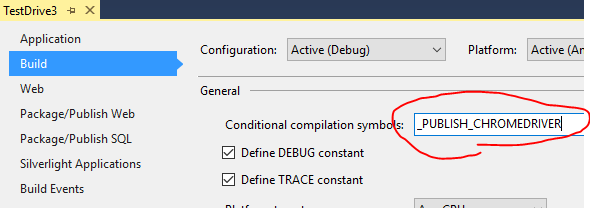
Another way, you can define `PublishChromeDriver` property with value is "true" in MSBuild file (.csproj, .vbproj, etc...) to publish the driver file instead of define compilation symbol.
```xml
<Project ...>
...
<PropertyGroup>
...
<PublishChromeDriver>true</PublishChromeDriver>
...
</PropertyGroup>
...
</Project>
```
You can also define `PublishChromeDriver` property from the command line `-p` option for `dotnet publish` command.
```shell
> dotnet publish -p:PublishChromeDriver=true
```
#### Note
`PublishChromeDriver` MSBuild property always override the condition of define `_PUBLISH_CHROMEDRIVER` compilation symbol or not. If you define `PublishChromeDriver` MSBuild property with false, then the driver file isn't included in publish files whenever define `_PUBLISH_CHROMEDRIVER` compilation symbol or not.
## Appendix
### The numbering of the package version
The rule of the version number of this package is:
`chromedriver version MAJOR.MINOR.BUILD.PATCH` + `package version (2 digit)`
For example, 2nd package release for the chromedriver ver.1.2.3.4, the package version is `1.2.3.4` + `02` → `1.2.3.402`.
Sometime multiple packages for the same chromedriver version may be released by following example reasons.
- Packaging miss. (the package included invalid version of the driver files)
- Fixing bug of the build script, or improving the build script.
### Where is chromedriver.exe saved to?
chromedriver(.exe) exists at
" _{solution folder}_ /packages/Selenium.WebDriver.ChromeDriver. _{ver}_ /**driver**/ _{platform}_"
folder.
{Solution folder}/
+-- packages/
| +-- Selenium.WebDriver.ChromeDriver.{version}/
| +-- driver/
| | +-- win32
| | +-- chromedriver.exe
| | +-- mac64
| | +-- chromedriver
| | +-- mac64arm
| | +-- chromedriver
| | +-- linux64
| | +-- chromedriver
| +-- build/
+-- {project folder}/
+-- bin/
+-- Debug/
| +-- chromedriver(.exe) (copy from above by build process)
+-- Release/
+-- chromedriver(.exe) (copy from above by build process)
And package installer configure MSBuild task such as .csproj to
copy chromedriver(.exe) into the output folder during the build process.
## License
The build script (.targets file) in this NuGet package is licensed under [The Unlicense](https://github.com/jsakamoto/nupkg-selenium-webdriver-chromedriver/blob/master/LICENSE).
The binary file
火之大铁牛
- 粉丝: 5
- 资源: 1
最新资源
- 人事管理系统--论文-springboot毕业项目,适合计算机毕-设、实训项目、大作业学习.zip
- 基于web的垃圾分类回收系统pf-springboot毕业项目,适合计算机毕-设、实训项目、大作业学习.zip
- 基于Web的农产品直卖平台的设计与实现-springboot毕业项目,适合计算机毕-设、实训项目、大作业学习.rar
- 热门网游推荐网站的设计与开发_s5832--论文-springboot毕业项目,适合计算机毕-设、实训项目、大作业学习.zip
- 基于Web的视频及游戏管理平台的设计及实现_0816q-springboot毕业项目,适合计算机毕-设、实训项目、大作业学习.zip
- 人职匹配推荐系统-springboot毕业项目,适合计算机毕-设、实训项目、大作业学习.zip
- 基于web的汽车销售系统-springboot毕业项目,适合计算机毕-设、实训项目、大作业学习.zip
- 基于Web的社区医院管理服务系统--论文-springboot毕业项目,适合计算机毕-设、实训项目、大作业学习.zip
- 人事管理系统论文--论文pf-springboot毕业项目,适合计算机毕-设、实训项目、大作业学习.zip
- 基于web的铁路订票管理系统--论文-springboot毕业项目,适合计算机毕-设、实训项目、大作业学习.zip
- 入校申报审批系统的设计与实现-springboot毕业项目,适合计算机毕-设、实训项目、大作业学习.zip
- 基于WEB的牙科诊所管理系统pf-springboot毕业项目,适合计算机毕-设、实训项目、大作业学习.zip
- 汽车魔术公式轮胎模型,下图中是对应的仿真结果与Carsim输出的结果对比图 模型中出了魔术公式轮胎模型外,还包括: 1. 垂向力计算模块 2.滑移率计算模块 3.轮胎侧偏角计算模块 其中轮胎侧偏角计
- 山西大同大学学生公寓管理系统boot--论文pf-springboot毕业项目,适合计算机毕-设、实训项目、大作业学习.zip
- 基于SpringBoot+Vue的高校线上心理咨询室的设计与实现pf-springboot毕业项目,适合计算机毕-设、实训项目、大作业学习.zip
- 基于SpringBoot+Vue的电商应用系统的设计与实现-springboot毕业项目,适合计算机毕-设、实训项目、大作业学习.zip
资源上传下载、课程学习等过程中有任何疑问或建议,欢迎提出宝贵意见哦~我们会及时处理!
点击此处反馈
















评论0