
VR Capture Plugin
1. Introduction and Overview
...................................................................
1
2. Quick Start Demo
..................................................................................
3
3. Core Module
..........................................................................................
6
4. Integration Guide
..................................................................................
6
5. VR Capture Pro & Enterprise
..............................................................
11
6. Feedback
..............................................................................................
12
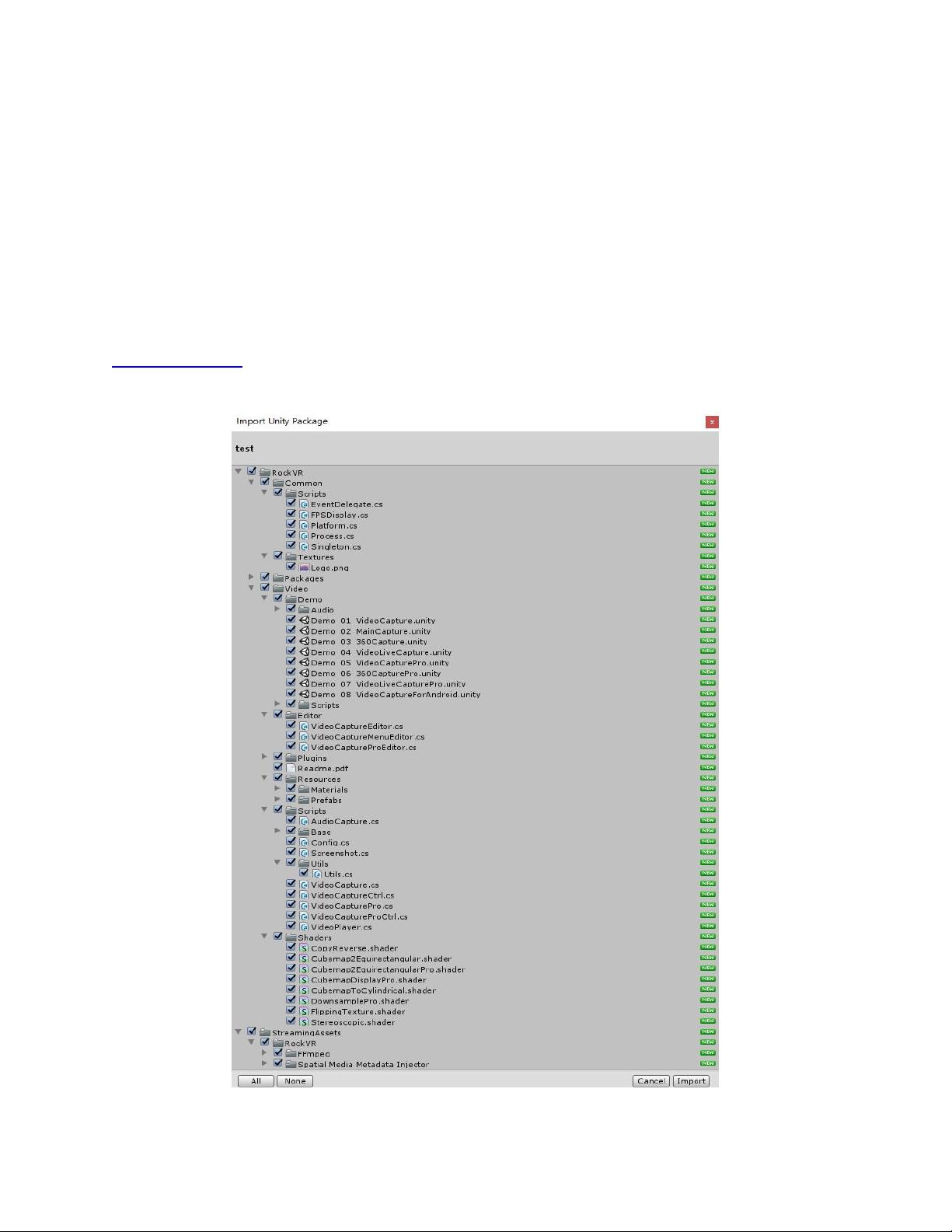
1
1 Introduction and Overview
VR Capture is a plugin that enables you, the Unity developer, to capture video and audio from your Unity
application. It’s great for recording video trailers, demos and in-app footage for your Unity-based game
or app. It’s fast, flexible and easy to use. When the video is recorded you decide how it’s handled. Give
your users complete freedom to share it, restrict it to playback from within your app, or anything in
between.
VR Capture include FFmpeg build, it’s a third party, open source, cross-platform tool that lets you easily
convert video formats, and is bundled with VR Capture. You can learn more about FFmpeg through
http://ffmpeg.org/.
When you import VR Capture plugin into your Unity project, the following assets will be added:
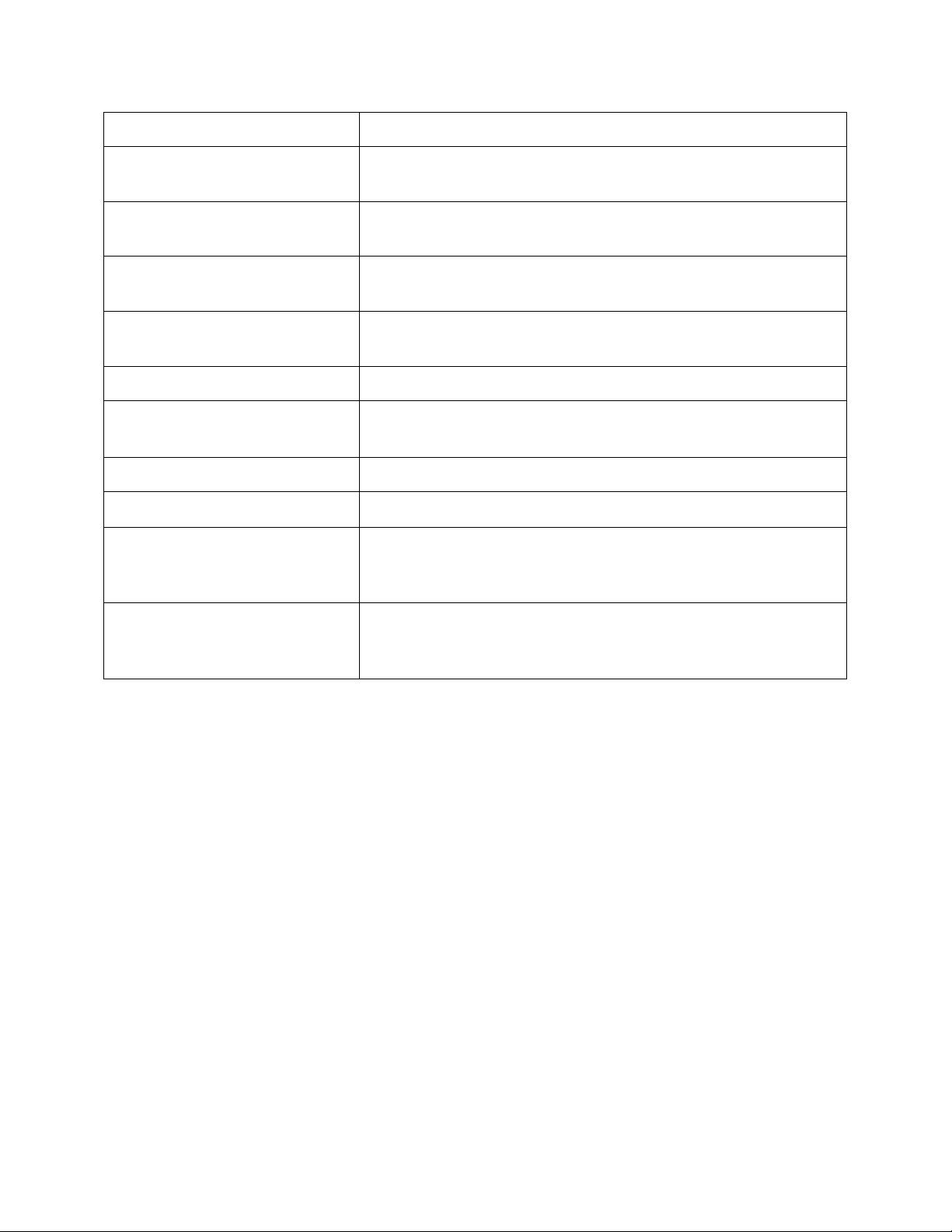
2
Module
Description
RockVR/Common/Scripts
Common scripts will be used by among all RockVR plugins, such as
utility and helper functions.
RockVR /Video/Demo
Contains the scene file and all other assets for a fully functional
demonstration of VR Capture.
RockVR /Video/Editor
Contains helper scripts and resources used in the Unity Editor and
Inspector window.
RockVR
/Video/Resources/Materials
Materials used for video processing, such panorama video stich.
RockVR /Video/Plugins
Contains the platform depend native library plugins.
RockVR /Video/Resources/Prefab
Contains useful prefabs can be dragged and dropped in to your
scene.
RockVR /Video/Scripts
Contains the core vr capture logic scripts.
RockVR /Video/Shaders
Shaders work with materials for video processing.
RockVR/Packages
Contains the vive’s interaction module rift’s interaction module and
sample demo, it can help you quickly understand how to use VR
Capture plugin in the vive scene or in the vive scene.
StreamingAssets/RockVR/FFmpeg
Contains the FFmpeg binaries for Windows and Mac OSX. If you are
only building for one target platform, you can exclude the file you
don’t need.
This guide covers integrating VR Capture into your own Unity project and provides a detailed
explanation of how the package works under the hood.
If you have any questions, feedback or having issues, please contact us directly at dev@rockvr.com. We
will respond to you as quickly as possible.
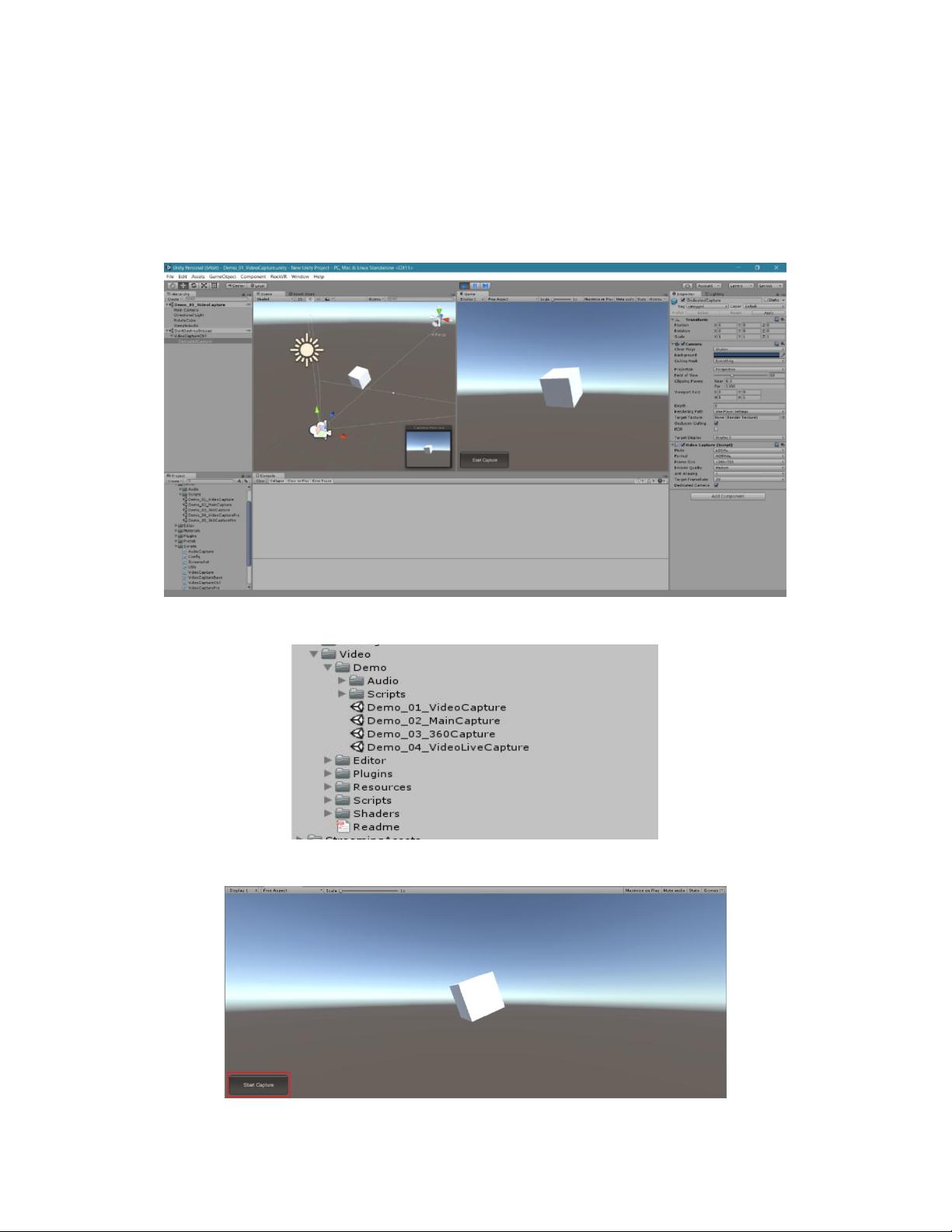
3
2. Quick Start Demo
VR Capture comes with several demos to help you to understand the functionality of plugin quickly. Start
by creating a new project and importing all VR Capture package assets included demo scenes files.
The first demo demonstrates basic video record functionality with a dedicated camera:
Step 1: Open the Demo_01_VideoCapture scene located in Assets/RockVR/Video/Demo/:
Step 2: Play in editor, click Start Capture button:




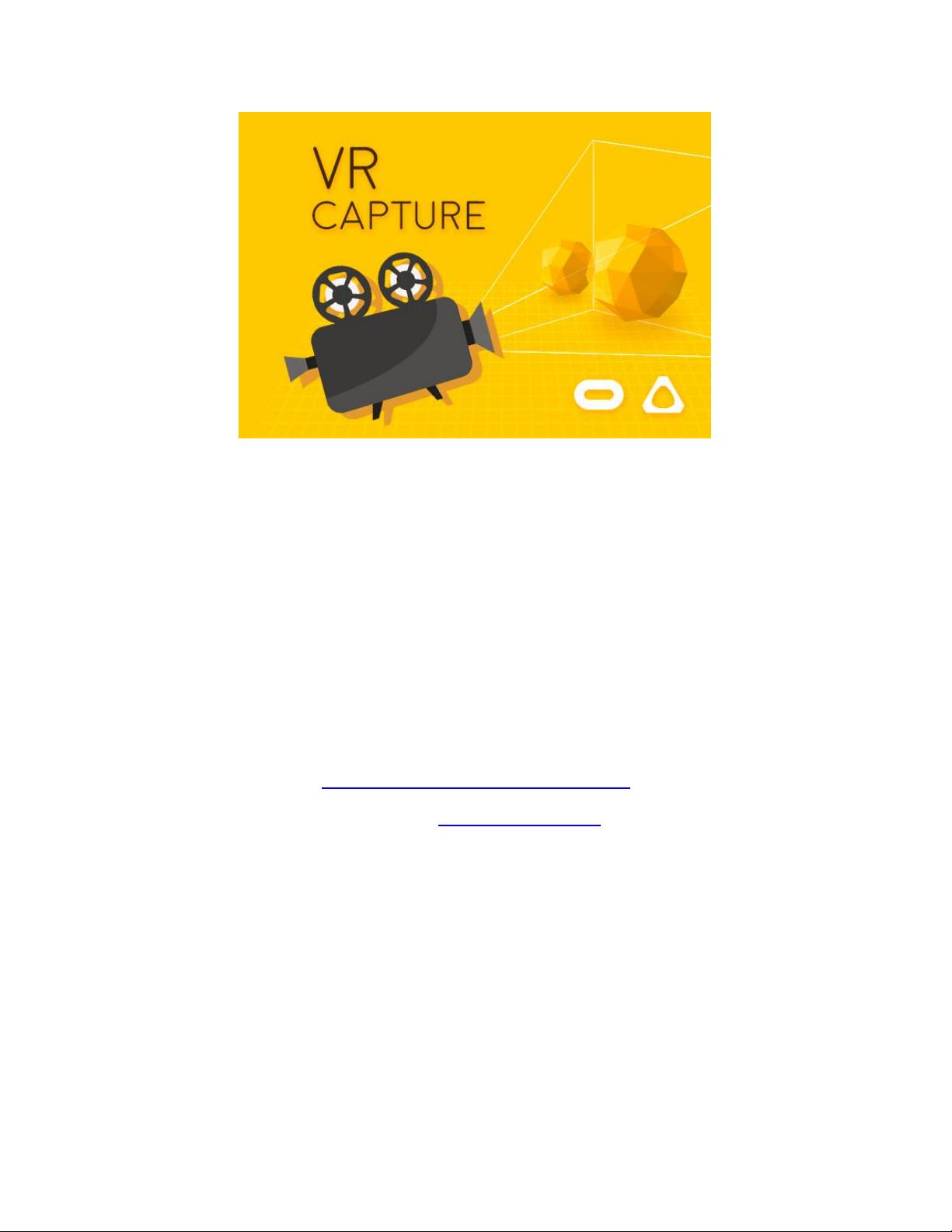












评论2