两年来学android基础的总结
### 两年来学习Android基础的总结 在过去的两年里,对于Android的学习与实践不仅加深了对移动应用开发的理解,还积累了宝贵的实践经验。本篇文章将重点介绍Android中的一个关键组件——`ExpandableListView`,并结合实际项目案例进行深入剖析。 #### 一、`ExpandableListView`简介 `ExpandableListView`是Android SDK提供的一个非常实用的控件,它允许用户通过点击来展开或折叠列表项,从而展示多层次的数据结构。这种控件非常适合用于显示具有层级关系的数据,例如联系人列表(按照字母顺序分组)、菜单等。 #### 二、`ExpandableListView`的基本使用方法 ##### 1. 布局文件配置 在XML布局文件中添加`ExpandableListView`控件,并为其分配一个ID。以下是一个简单的示例: ```xml <LinearLayout xmlns:android="http://schemas.android.com/apk/res/android" android:orientation="vertical" android:layout_width="match_parent" android:layout_height="match_parent"> <ExpandableListView android:id="@+id/newsList" android:layout_width="match_parent" android:layout_height="match_parent" android:cacheColorHint="@color/transparent" android:drawSelectorOnTop="false" android:groupIndicator="@null" /> </LinearLayout> ``` 这里需要注意的是,`android:groupIndicator="@null"`属性用于移除默认的组指示器,使列表看起来更简洁。 ##### 2. 父栏目布局定义 为了实现更好的用户体验,通常还需要为父级列表项定义自定义的布局。下面是一个简单的例子: ```xml <LinearLayout xmlns:android="http://schemas.android.com/apk/res/android" android:orientation="horizontal" android:layout_width="wrap_content" android:layout_height="32dp" android:background="@drawable/bg_group" android:padding="5dp"> <TextView android:id="@+id/group_text" android:textSize="22sp" android:textColor="@color/white" android:layout_width="wrap_content" android:layout_height="wrap_content"/> <ImageView android:id="@+id/group_image" android:layout_width="wrap_content" android:layout_height="wrap_content" android:paddingLeft="10dp" android:paddingTop="3dp"/> </LinearLayout> ``` 此布局包括了一个文本视图和一个图像视图,用于展示父级列表项的信息。 #### 三、数据绑定与适配器设置 `ExpandableListView`的使用涉及到两个主要的数据结构:一组父级数据和一组子级数据。为了将这些数据正确地显示在界面上,需要创建一个适配器。 ##### 1. 创建适配器类 创建一个继承自`BaseExpandableListAdapter`的适配器类,并重写必要的方法: ```java public class MyExpandableListAdapter extends BaseExpandableListAdapter { private List<String> groupData; private HashMap<String, List<String>> childData; // 构造函数 public MyExpandableListAdapter(List<String> groupData, HashMap<String, List<String>> childData) { this.groupData = groupData; this.childData = childData; } @Override public int getGroupCount() { return groupData.size(); } @Override public int getChildrenCount(int groupPosition) { return childData.get(groupData.get(groupPosition)).size(); } @Override public Object getGroup(int groupPosition) { return groupData.get(groupPosition); } @Override public Object getChild(int groupPosition, int childPosition) { return childData.get(groupData.get(groupPosition)).get(childPosition); } @Override public long getGroupId(int groupPosition) { return groupPosition; } @Override public long getChildId(int groupPosition, int childPosition) { return childPosition; } @Override public boolean hasStableIds() { return true; } @Override public View getGroupView(int groupPosition, boolean isExpanded, View convertView, ViewGroup parent) { // 实现父级列表项的显示逻辑 } @Override public View getChildView(int groupPosition, int childPosition, boolean isLastChild, View convertView, ViewGroup parent) { // 实现子级列表项的显示逻辑 } @Override public boolean isChildSelectable(int groupPosition, int childPosition) { return true; } } ``` ##### 2. 设置适配器 在Activity或Fragment中,实例化适配器并将其设置到`ExpandableListView`上: ```java // 假设已经有了groupData和childData MyExpandableListAdapter adapter = new MyExpandableListAdapter(groupData, childData); expandableListView.setAdapter(adapter); ``` #### 四、注意事项 - **性能优化**:由于`ExpandableListView`可能包含大量的数据,因此需要注意性能优化,比如使用`ViewHolder`模式来减少不必要的视图创建和销毁操作。 - **用户体验**:确保展开和折叠动画流畅自然,同时提供清晰的视觉反馈。 - **数据管理**:合理组织数据结构,避免层级过深导致的复杂性和维护难度。 通过以上步骤,可以有效地实现`ExpandableListView`的功能,并根据实际需求进行定制和扩展。这对于构建功能丰富、用户体验良好的Android应用程序至关重要。
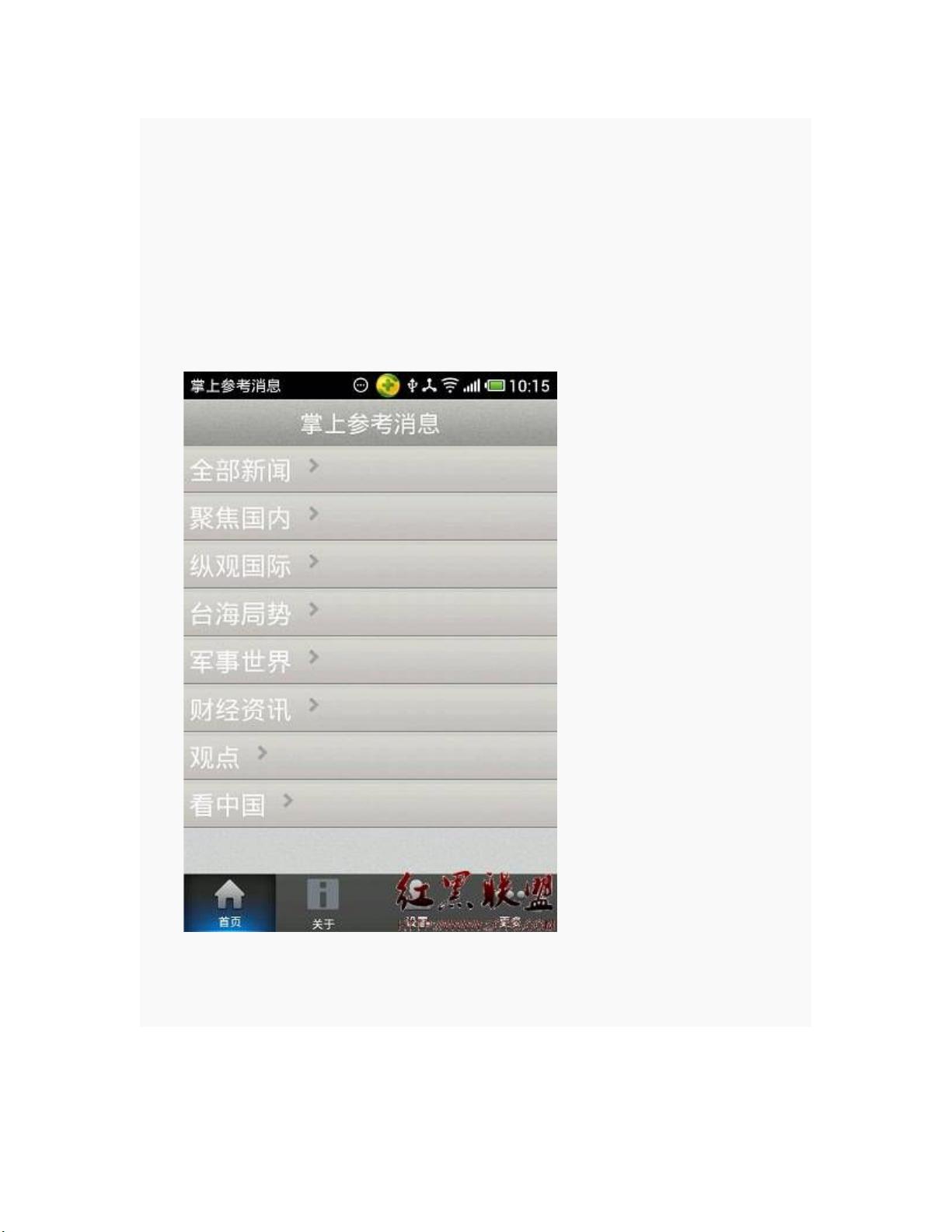
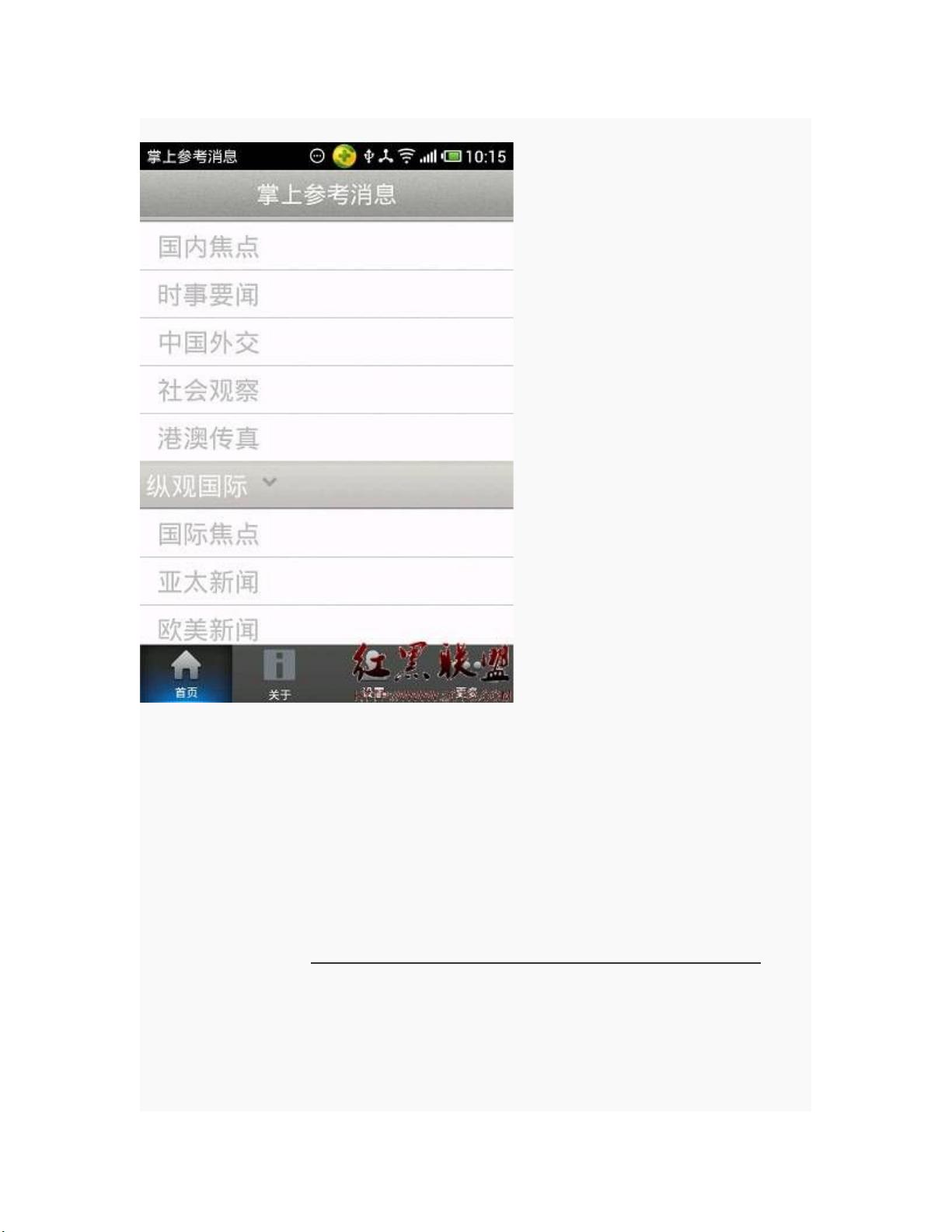
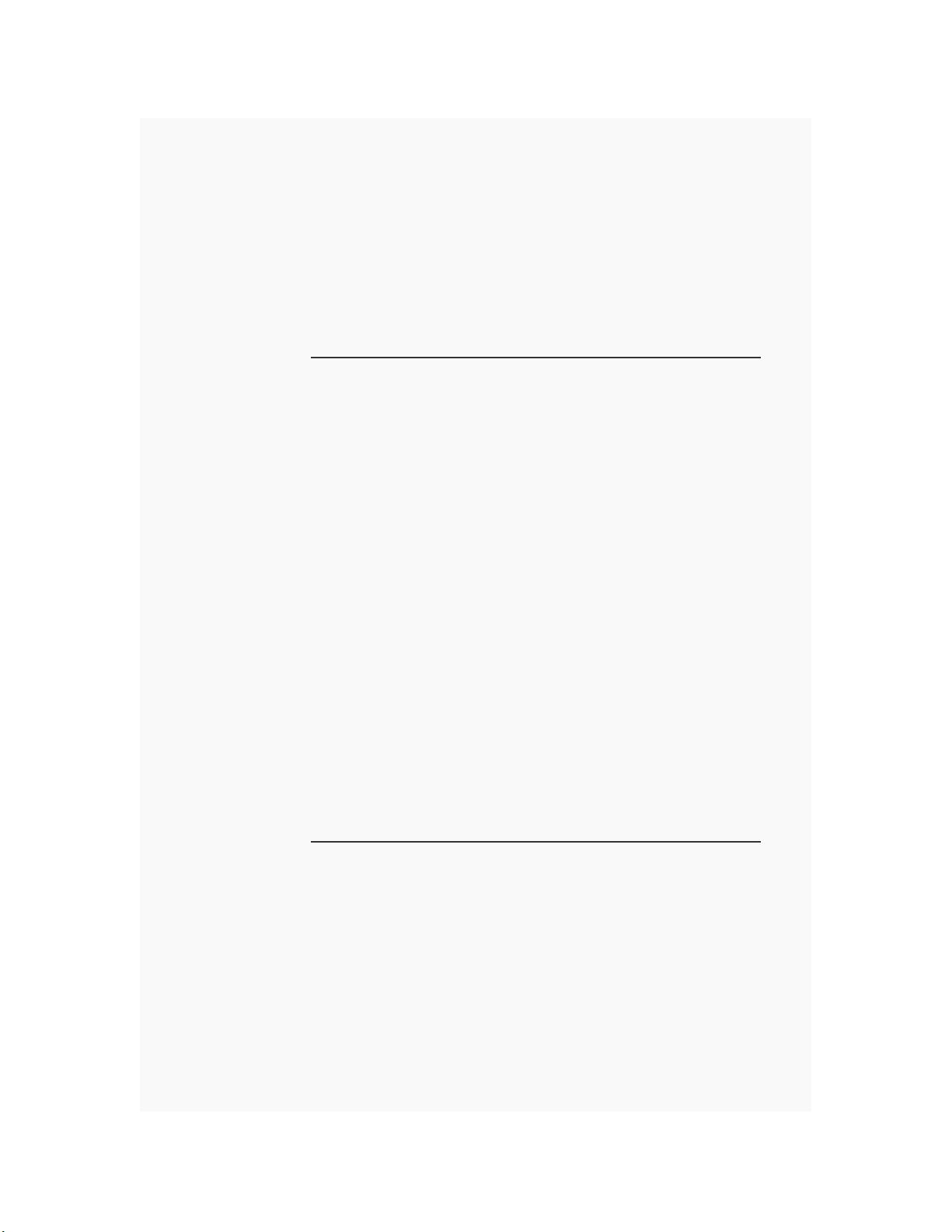

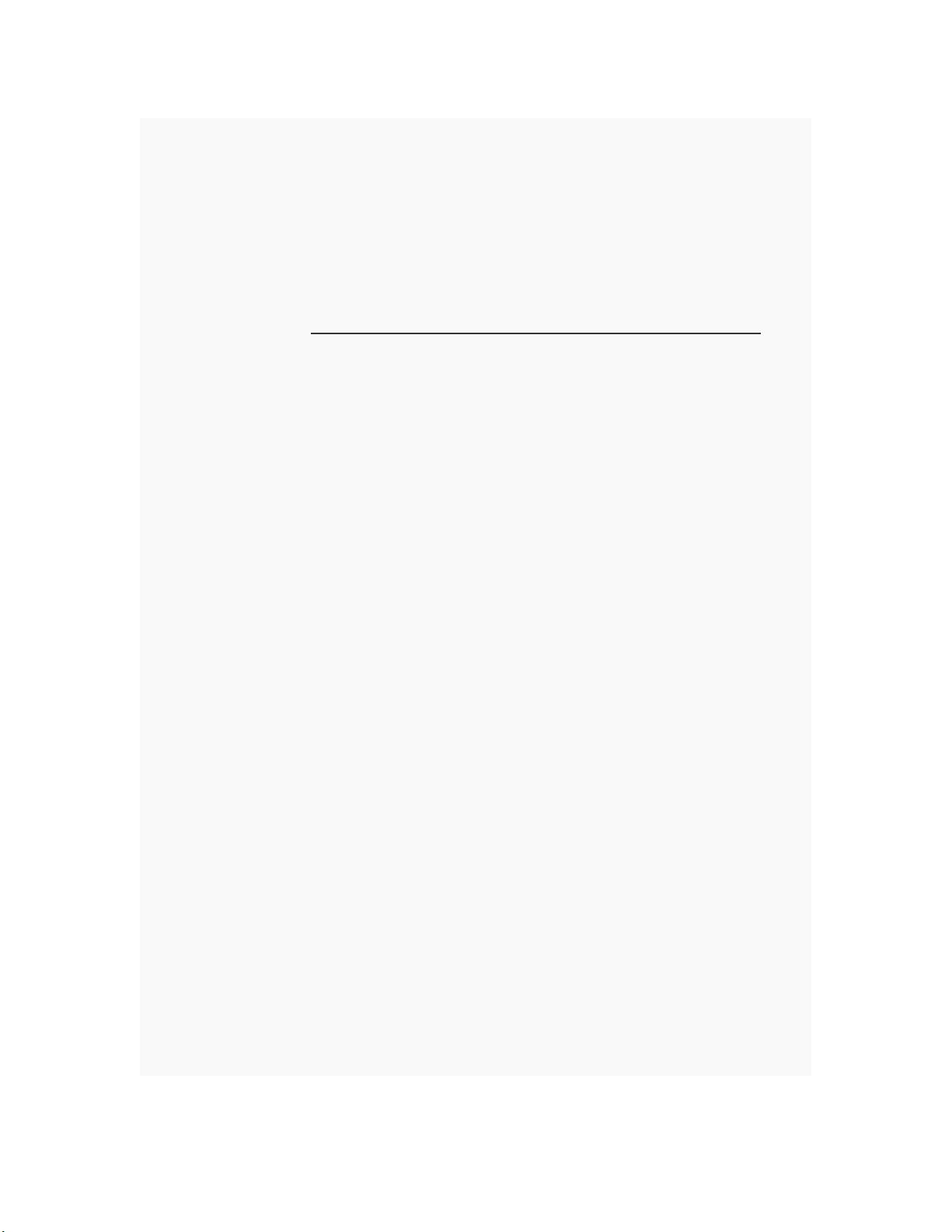
剩余63页未读,继续阅读

- 粉丝: 1
- 资源: 3
 我的内容管理
展开
我的内容管理
展开
 我的资源
快来上传第一个资源
我的资源
快来上传第一个资源
 我的收益 登录查看自己的收益
我的收益 登录查看自己的收益 我的积分
登录查看自己的积分
我的积分
登录查看自己的积分
 我的C币
登录后查看C币余额
我的C币
登录后查看C币余额
 我的收藏
我的收藏  我的下载
我的下载  下载帮助
下载帮助

 前往需求广场,查看用户热搜
前往需求广场,查看用户热搜最新资源


 信息提交成功
信息提交成功