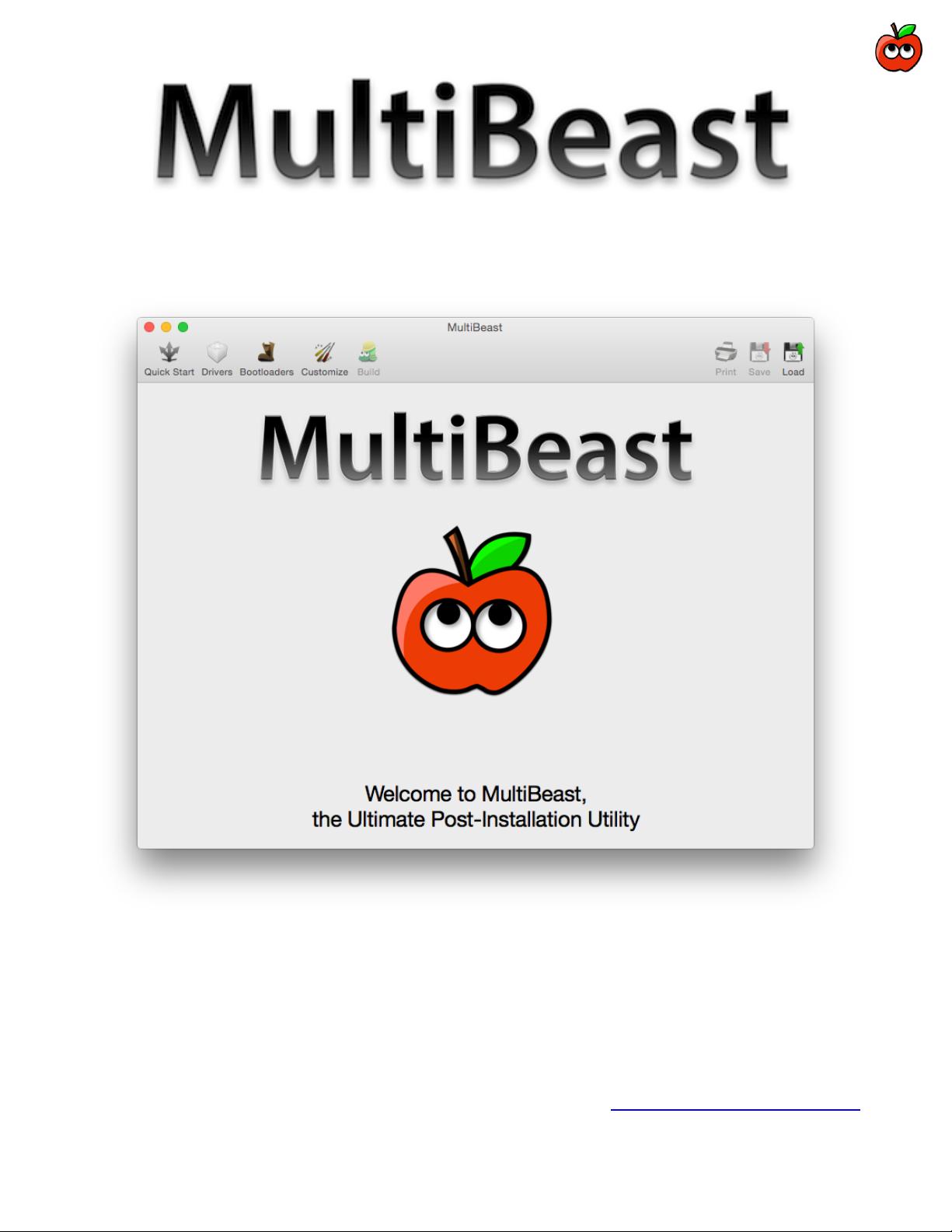
MultiBeast is an all-in-one post-installation utility designed to enable boot
from a hard drive. It also features a collection of drivers and customization
options.
This document will reference all of the features of MultiBeast, as described
inside the app itself. Please read all of the descriptions carefully. You may
run MultiBeast as often as you like, but keep in mind that it will not
uninstall items, just overwrite them.
tonymacx86 & MacMan
www.tonymacx86.com
v7.5
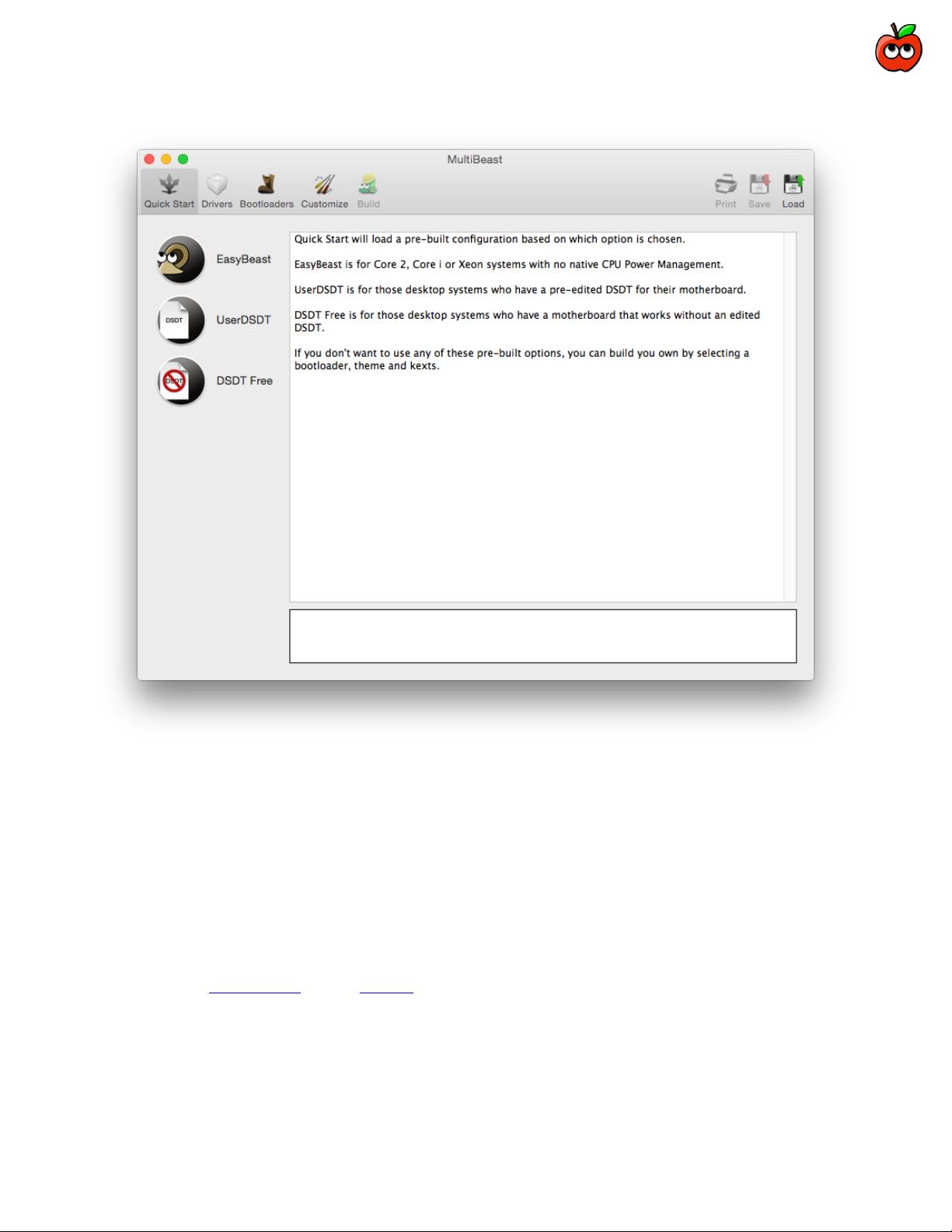
How to Use MultiBeast
1. Click Quick Start to choose EasyBeast, UserDSDT, or DSDT-Free
2. Click Drivers for Audio, Graphics, and Network options
3. Click Customize for further options
4. Click Print or Save to back up your configuration
5. Click Build then Install
6. Restart computer to complete installation
Thanks to the Chameleon team, netkas, Project OS X, kozlek, toleda, Lnx2Mac, flAKed, cmf,
Shailua, the candle, Henties, RehabMan, Zenith432, Mieze and hnak for their contributions
that make this tool possible. Additional thanks to the tonymacx86 community for their testing
and contributions to this work. Special thanks to all of the tonymacx86.com mods.
MultiBeast concept and design by tonymacx86, MacMan, and adamsmasher.
MultiBeast user interface, architecture, and development by Rob Wallace.
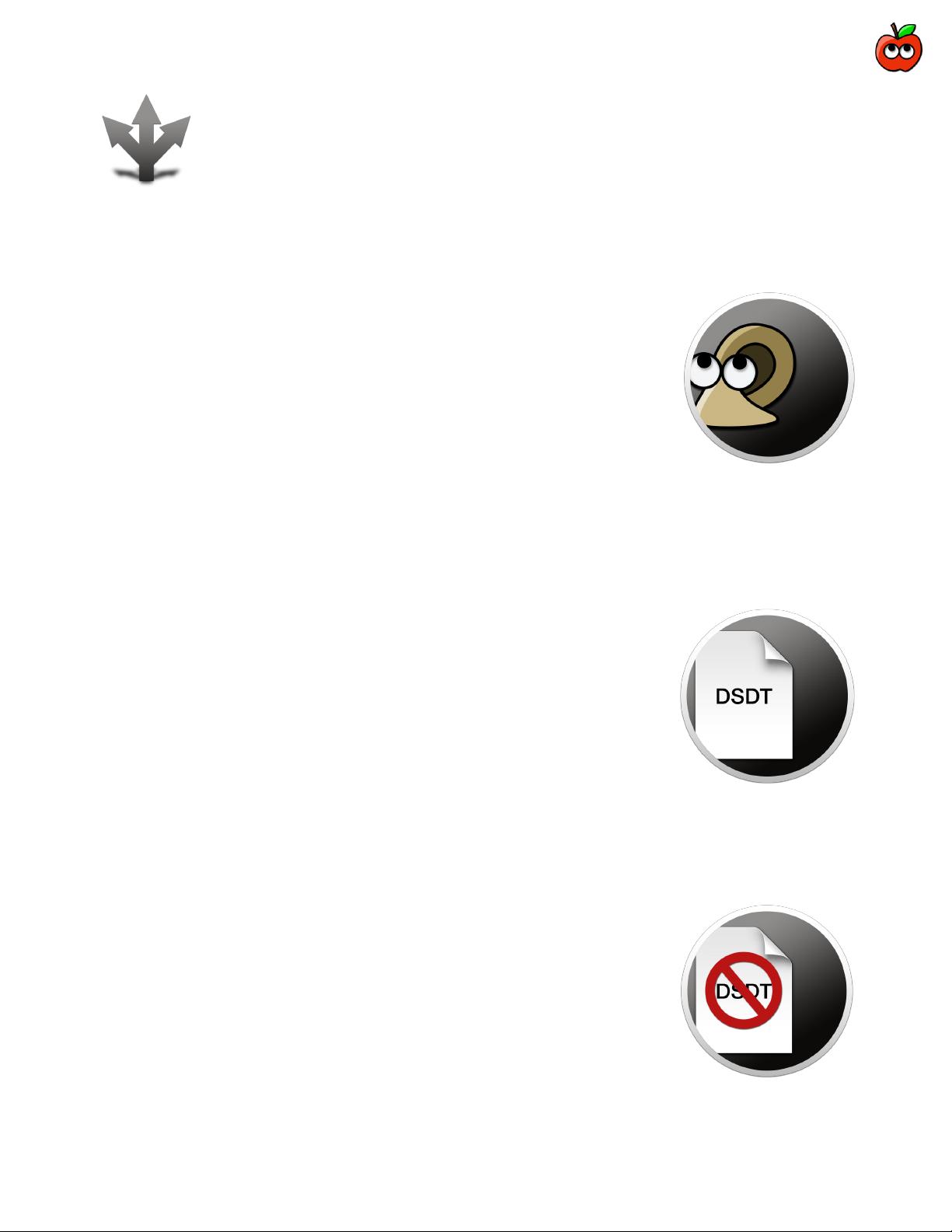
Quick Start
Quick Start will load a pre-built configuration based on which option is chosen.
If you don't want to use any of these pre-built options, you can build your own
by selecting a bootloader, theme and kexts.
EasyBeast
EasyBeast is for Core 2, Core i or Xeon systems with no native CPU Power Management. EasyBeast pre-
configured choices:
Drivers -> Disk -> 3rd Party SATA
Drivers -> Misc -> ElliottForceLegacyRTC
Drivers -> Misc -> EvOreboot
Drivers -> Misc -> FakeSMC v6.18.1394
Drivers -> Misc -> NullCPUPowerManagement
Bootloaders -> Chimera v4.1.0
Customize -> Boot Options -> Basic Boot Options
Customize -> Boot Options -> Kext Dev Mode
Customize -> Boot Options -> Use KernelCache
Customize -> System Definition -> Mac Pro -> Mac Pro 3,1
Customize -> Themes -> tonymacx86 Black
UserDSDT
UserDSDT is for those desktop systems who have a pre-edited DSDT for their motherboard. UserDSDT pre-
configured choices:
Drivers -> Disk -> 3rd Party SATA
Drivers -> Misc -> FakeSMC v6.18.1394
Bootloaders -> Chimera v4.1.0
Customize -> Boot Options -> Basic Boot Options
Customize -> Boot Options -> Generate CPU States
Customize -> Boot Options -> Hibernate Mode – Desktop
Customize -> Boot Options -> Kext Dev Mode
Customize -> Boot Options -> Use KernelCache
Customize -> System Definition -> Mac Pro -> Mac Pro 3,1
Customize -> Themes -> tonymacx86 Black
DSDT-Free
DSDT Free is for those desktop systems who have a motherboard that works without a DSDT. DSDT Free pre-
configured choices:
Drivers -> Disk -> 3rd Party SATA
Drivers -> Misc -> FakeSMC v6.18.1394
Bootloaders -> Chimera v4.1.0
Customize -> Boot Options -> Basic Boot Options
Customize -> Boot Options -> Generate CPU States
Customize -> Boot Options -> Hibernate Mode - Desktop
Customize -> Boot Options -> Use KernelCache
Customize -> Boot Options -> Kext Dev Mode
Customize -> System Definition -> Mac Pro -> Mac Pro 3,1
Customize -> Themes -> tonymacx86 Black
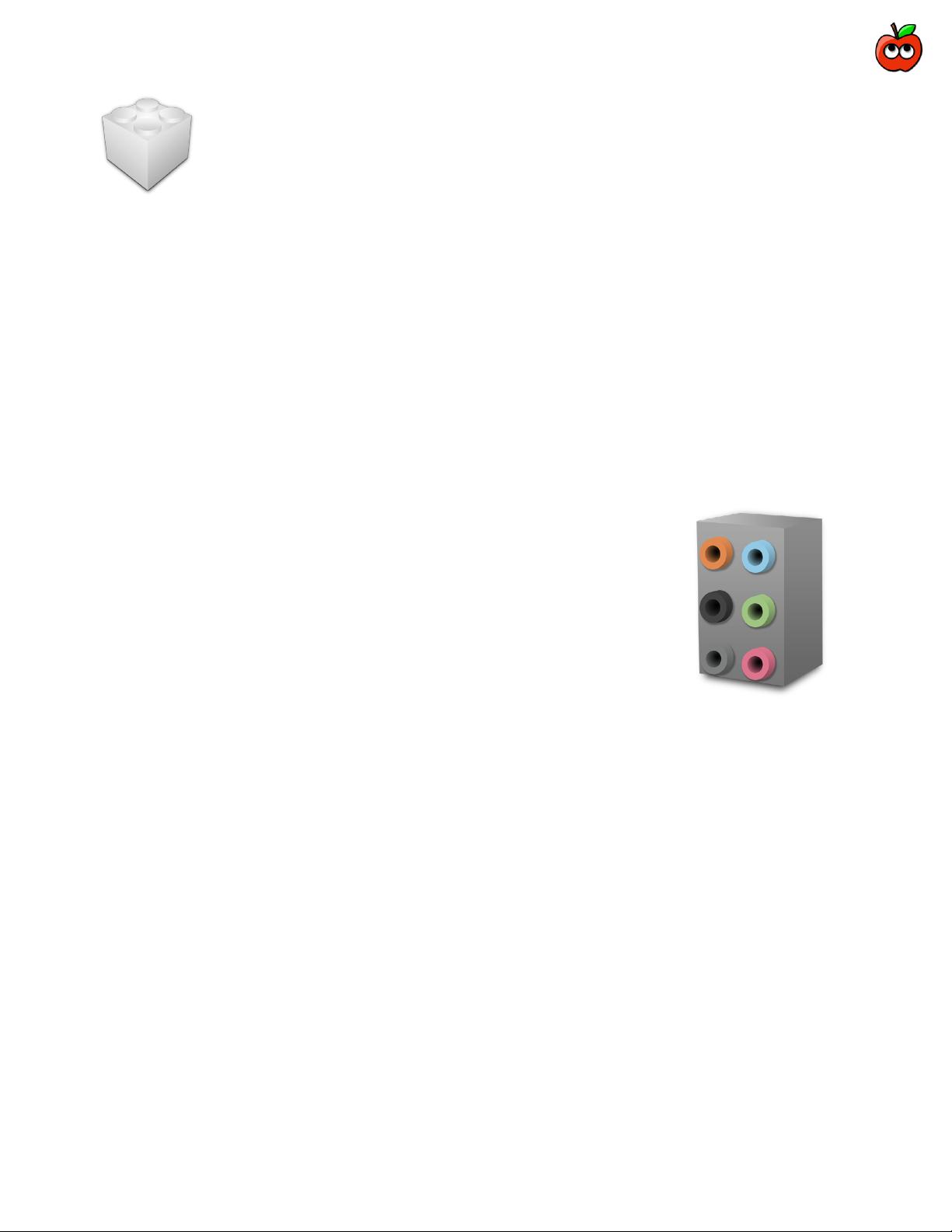
Drivers
Drivers provide additional functionality to the operating system. The drivers
contained here provide either enhanced hardware support or are mandatory
for non-DSDT based systems. Be sure to read the descriptions carefully before
installation.
Audio
Collection of kexts to enable the on-board Audio on your system. Make sure to read the
descriptions carefully and only install the correct files for your audio codec.
Realtek ALC8xx
Enables audio for motherboards featuring the Realtek ALC269, ALC283, ALC887/888b,
ALC888, ALC885/889a, ALC889, ALC892, ALC898 or ALC1150 high-definition audio codecs.
Replaces /System/Library/Extensions/AppleHDA.kext with a patched AppleHDA.kext edited
by toleda to enable full functionality for the Realtek ALC269, ALC283, ALC887/888b, ALC888,
ALC885/889a, ALC889, ALC892, ALC898 or ALC1150 high-definition audio codecs. Patches
/Extra/DSDT.aml if found to replace the current layout-id with layout-id 1. Adds
HDAEnabler=Yes, HDEFLayoutID=01000000 to /Extra/org.chameleon.Boot.plist.
Optional 3 Port (5.1) Audio
Optional for 3 port audio layouts. Remaps audio input and output
ports for 5.1 analog support. Adds HDEFLayoutID=02000000 to
/Extra/org.chameleon.Boot.plist.
Optional HD 3000/HD 4000 HDMI Audio
Enables HDMI audio on HD 3000/4000 with limited analog output
options. Adds HDEFLayoutID=03000000 to
/Extra/org.chameleon.Boot.plist.
Optional EFI Installed Bootloader Support
Allows installation of patched AppleHDA without checking for required files. Does not edit
/Extra/org.chameleon.Boot.plist.
Optional HDAEnabler
Optional kext-based audio injection method. Changes HDAEnabler to No in
/Extra/org.chameleon.Boot.plist if found. Choose Audio ID: 1 or Audio ID: 2.
Universal
Enables audio for most codecs. Uses VoodooHDA which is an open source audio driver for
devices compliant with the Intel High Definition Audio (HDA) specification, based primarily on
code from the FreeBSD hdac driver. It is intended as an Intel-only replacement for
AppleHDA. Enables sound without DSDT patching. Click the triangle to expand and then
choose the appropriate version. Installs VoodooHDA.kext in /System/Library/Extensions.
VoodooHDA 0.2.1 / 0.2.2 - VoodooLabs branches.
VoodooHDA 0.2.56 / 0.2.61 / 2.7.2 / 2.7.3 / 2.8.2 / 2.8.4 / 2.8.6 / 2.8.7
Also installs VoodooHDA.prefPane in /System/Library/PreferencePanes. 2.8.2 and later
installs VoodooHdaSettingsLoader.app in /Applications and getdump in /usr/local/bin.
VoodooHDA VT2021 2.7.2 - Project OS X branch version 2.7.2 edited by lazybon3 for the
VIA VT2021.

















