EIKI爱其LC-XIP2000 用户手册.pdf
2.虚拟产品一经售出概不退款(资源遇到问题,请及时私信上传者)
EIKI爱其LC-XIP2000是一款多媒体投影机,其用户手册详细介绍了该产品的正确使用方法和各项功能。以下是对这款投影机主要特点的深入解析: 1. **3LCD光学系统设计**:3LCD(液晶显示)技术是投影机中常见的显示技术,它通过三个独立的液晶面板分别处理红、绿、蓝三种颜色的光,提供更鲜艳、准确的色彩表现和更高的对比度,适合需要高质量图像的场合。 2. **自动V Keystone功能**:此功能可自动校正因投影角度引起的梯形失真,范围达到+/-30度。这意味着即使投影机不正对屏幕,也能快速调整出矩形图像,简化了安装和调整过程。 3. **自动亮度控制**:投影机根据环境光线条件自动调节亮度,确保在不同环境下都能得到适宜的观看体验。这有助于减少能源消耗,同时保护观众的眼睛免受过亮或过暗的图像刺激。 4. **自动天花板功能**:投影机具备自动识别天花板安装模式的能力,可以自动翻转图像,使得在天花板上安装投影机时,图像依然正常显示。 5. **内置互动智能功能**:这个特性意味着LC-XIP2000支持互动式投影,可能包括触控笔或其他交互设备,使得用户可以直接在投影屏幕上进行书写、标注,极大地提高了教学和会议的互动性。 6. **极端短焦投射距离**:这种投影机具有极短的投射距离,可以在靠近屏幕的位置产生大尺寸图像。这对于空间有限的环境尤其有利,如教室、小型会议室或家庭娱乐室。 手册中的其他部分包括安全指示,提醒用户在使用投影机时应遵循的安全规定,以及产品上的安全标识,以防止误操作导致的损害。此外,还有检查包装内容的步骤,确保所有配件齐全。用户将了解投影机各部件的名称和功能,包括主单元、控制面板、后视I/O板、底部视图和遥控器,并了解如何安装电池来使用遥控器。 安装部分提供了设置投影机的指导,包括选择合适的安装位置、连接电源和其他设备、调整投影图像以及启用各种功能。用户还可能找到关于调整和维护投影机的详细信息,以保持其最佳性能。 EIKI爱其LC-XIP2000是一款集先进技术和便利功能于一体的投影机,旨在提供高效、灵活且高质量的投影体验。用户手册是充分利用这些特性和功能的重要参考,建议用户在使用前仔细阅读并妥善保存。
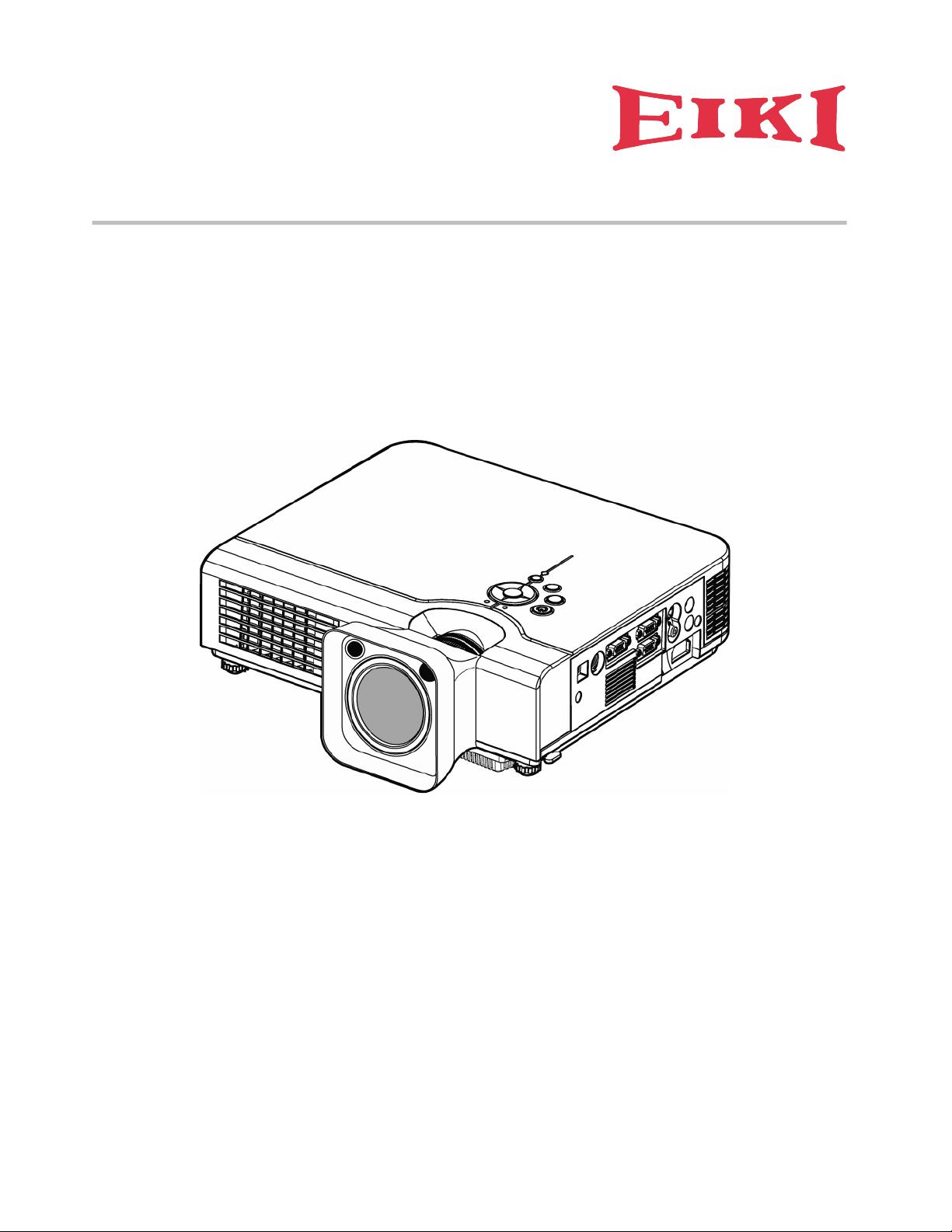
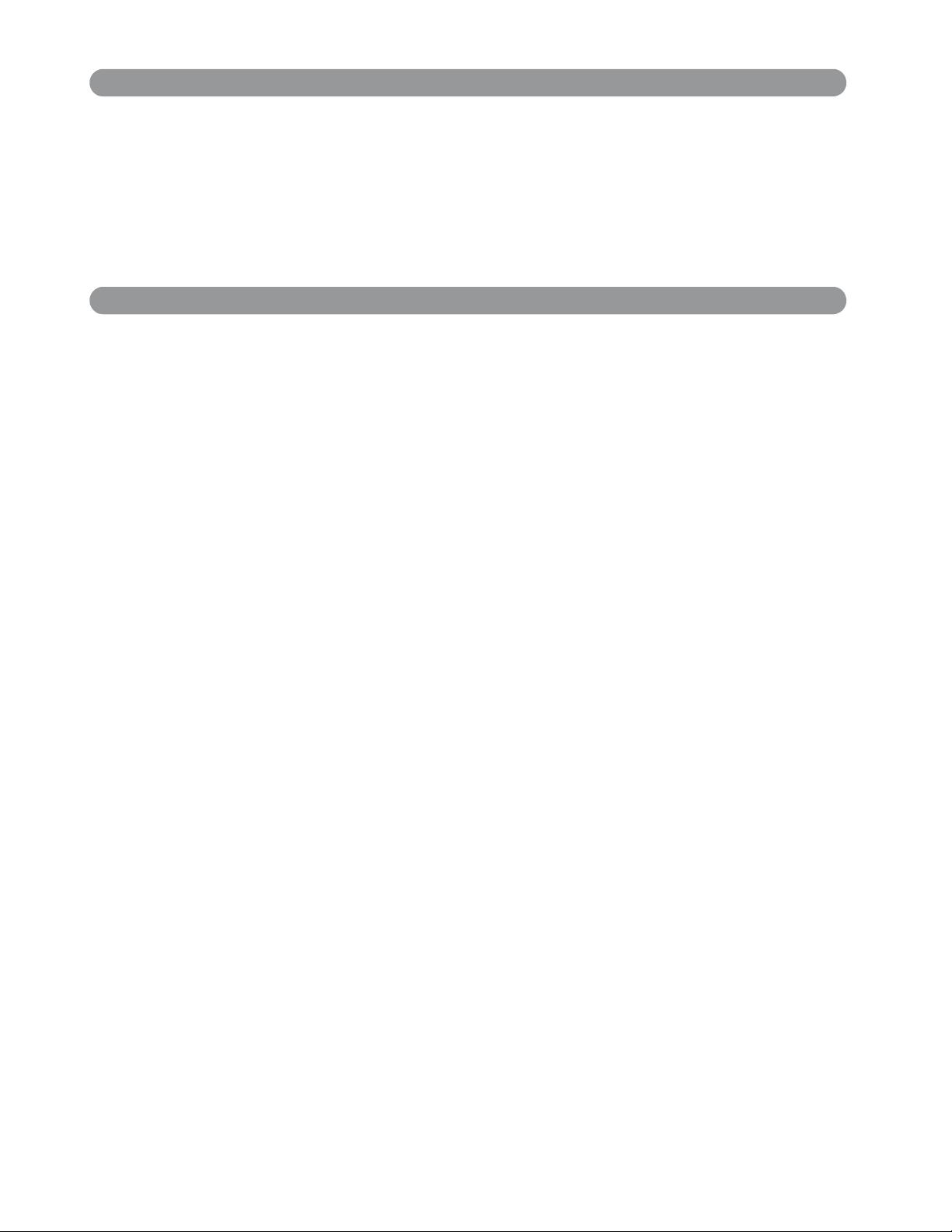


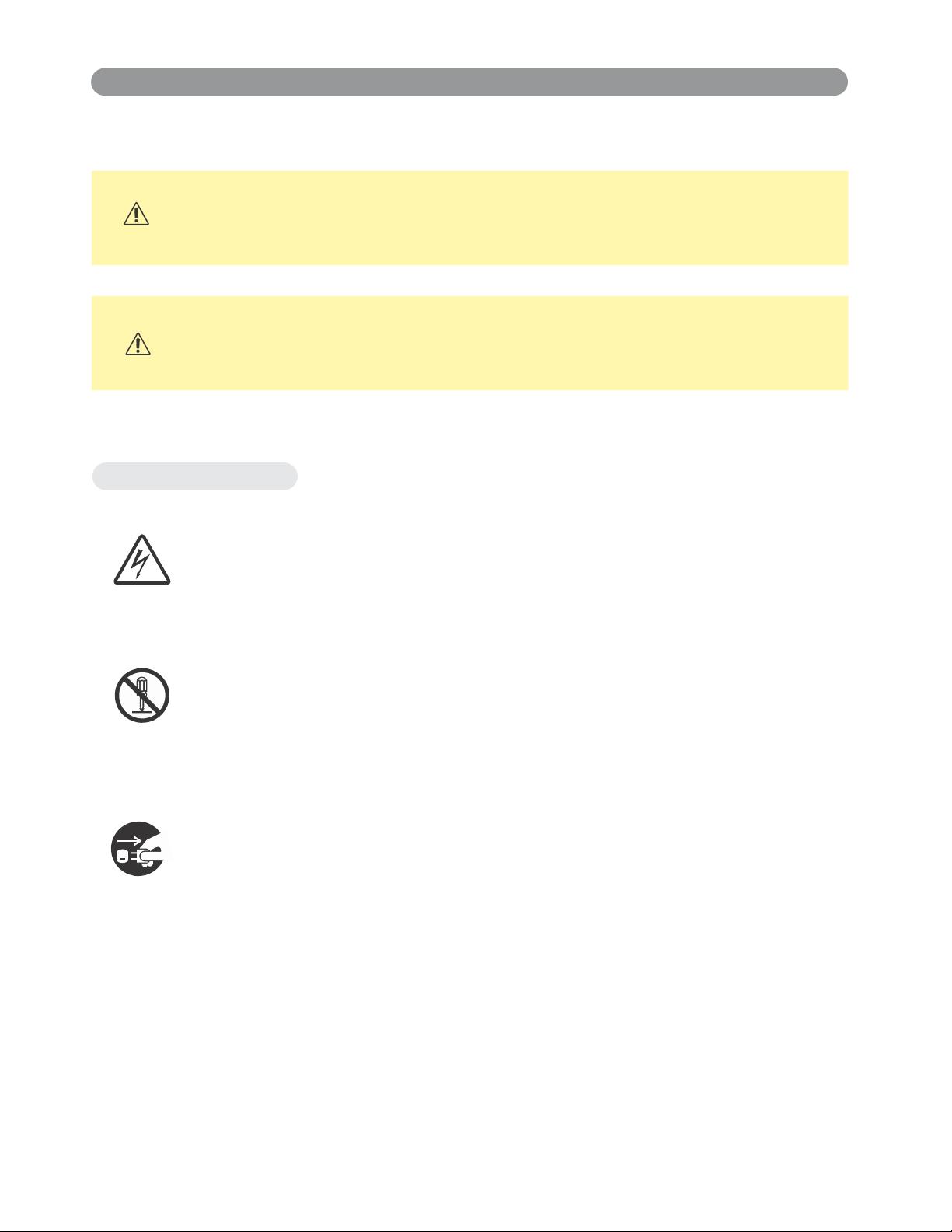
剩余79页未读,继续阅读

- 粉丝: 36
- 资源: 7295
 我的内容管理
展开
我的内容管理
展开
 我的资源
快来上传第一个资源
我的资源
快来上传第一个资源
 我的收益 登录查看自己的收益
我的收益 登录查看自己的收益 我的积分
登录查看自己的积分
我的积分
登录查看自己的积分
 我的C币
登录后查看C币余额
我的C币
登录后查看C币余额
 我的收藏
我的收藏  我的下载
我的下载  下载帮助
下载帮助

 前往需求广场,查看用户热搜
前往需求广场,查看用户热搜 信息提交成功
信息提交成功

