
3
Contents
Features and Design ..................................................... 2
Contents ........................................................................ 3
Safety Instructions ......................................................... 4
Safety Guide .................................................................. 5
Air circulation ............................................................ 6
Moving the projector ................................................. 6
Installing the projector properly ................................. 6
Compliance.................................................................... 7
Accessories ................................................................... 8
Part names and functions .............................................. 9
Front.......................................................................... 9
Back .......................................................................... 9
Bottom....................................................................... 9
Terminals ................................................................ 10
Top control and Indicators ...................................... 11
Remote control........................................................ 12
Install remote control batteries ................................ 13
Operating range ...................................................... 13
Installation ................................................................... 14
Positioning the projector ......................................... 14
Adjustable foot ........................................................ 14
Connecting to computer (Digital and
analog RGB) ........................................................ 15
Connecting to video equipment
(Video, S-Video) .................................................. 16
Connecting the AC power cord .............................. 17
Basic operation ............................................................ 18
Turn on the projector .............................................. 18
Turn off the projector............................................... 19
Adjust zoom and focus............................................ 20
Auto setup function ................................................. 20
Keystone ................................................................. 20
Remote control operation........................................ 21
Input select.............................................................. 23
How to operate the screen menu ............................ 24
Menu bar ................................................................. 25
Display ........................................................................ 26
Auto PC adj. ............................................................ 26
Fine sync................................................................. 26
H Position................................................................ 26
V Position ................................................................ 26
H.Size ..................................................................... 26
Aspect ..................................................................... 27
Project Way............................................................. 27
Menu Position ......................................................... 28
Background Display ................................................ 28
System .................................................................... 29
Color adjust ..............................................................30
Image Mode .........................................................30
Color adjust (Computer).......................................31
Color adjust (Video,S-video,Component) ............32
Setting ......................................................................33
On start ................................................................33
Standby mode ......................................................33
High land ..............................................................34
Lamp control ........................................................34
Cooling fast ..........................................................34
Closed Caption ....................................................35
Key lock ...............................................................35
HDMI setup ..........................................................36
Expand .....................................................................37
Language .............................................................37
Auto setup ............................................................37
Keystone ..............................................................38
Logo .....................................................................39
Security ................................................................40
Power management ............................................41
Filter counter ........................................................41
Test Pattern .........................................................42
Factory default .....................................................42
Lamp counter reset ..............................................42
Information................................................................43
Maintenance and cleaning........................................44
WARNING indicator .............................................44
Cleaning the lter .................................................45
Filter counter reset ...............................................45
Clean the projector lens .......................................46
Clean the cabinet .................................................46
Replace the lamp .................................................47
Order Replacement lamp .....................................48
Appendix...................................................................49
Troubleshooting ...................................................49
Menu Tree............................................................51
Indicator and projector state ................................54
Compatible computer specications ....................55
Technical Specications ......................................56
Congurations of terminals ..................................57
Content of hazardous substances
and elements......................................................58
Dimensions ..........................................................58
PIN code memorandum .......................................59
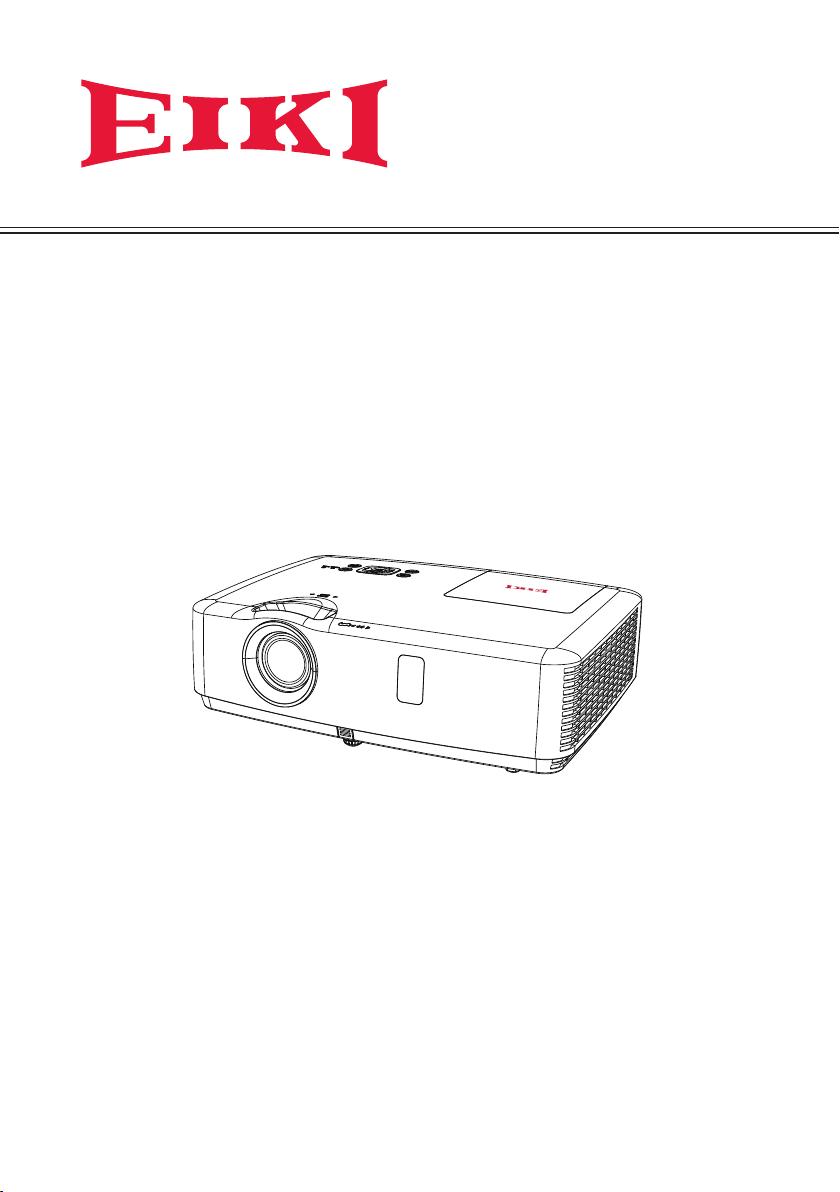
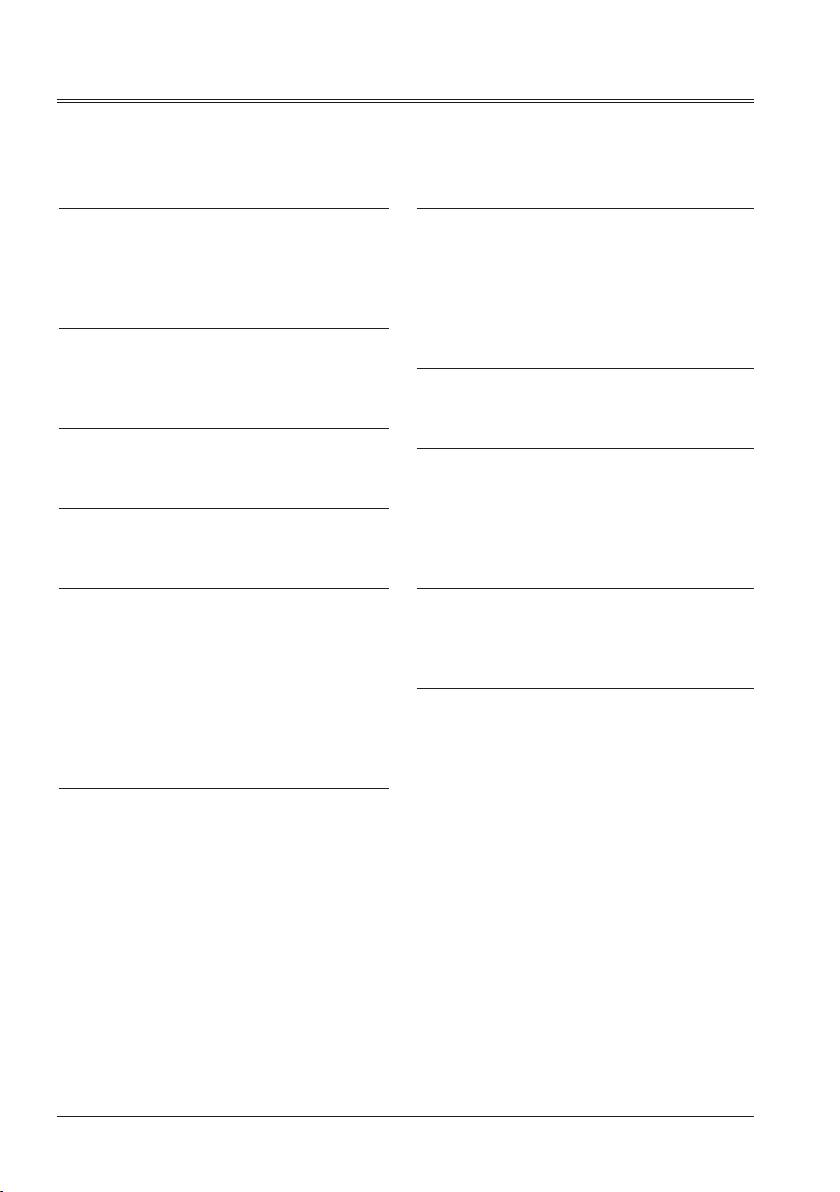

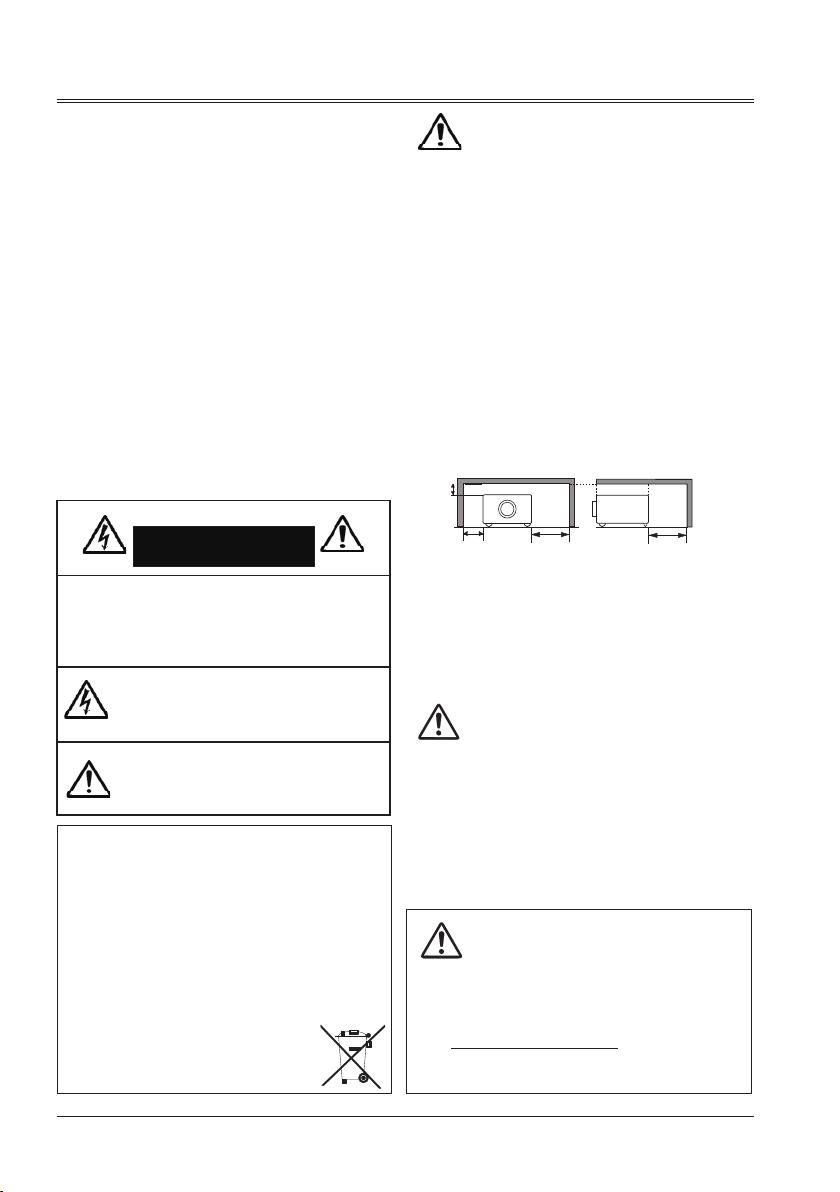
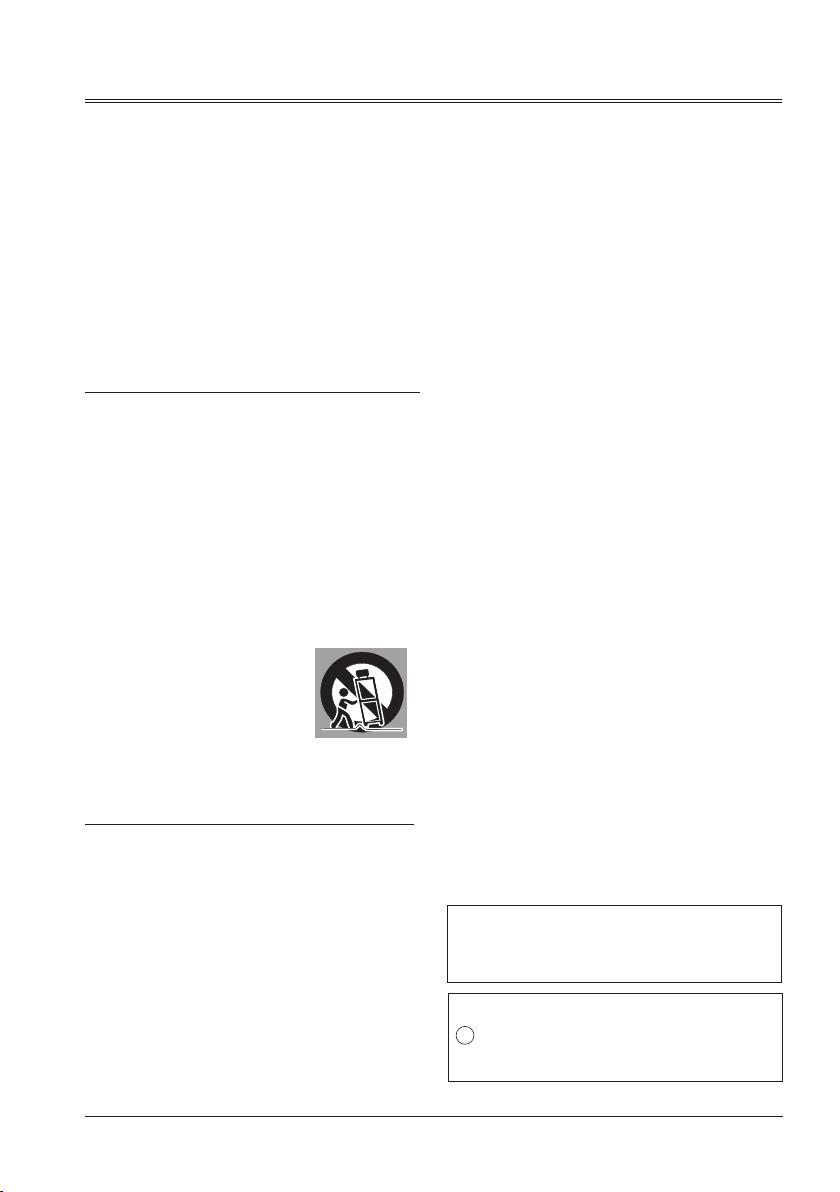

 我的内容管理
展开
我的内容管理
展开
 我的资源
快来上传第一个资源
我的资源
快来上传第一个资源
 我的收益 登录查看自己的收益
我的收益 登录查看自己的收益 我的积分
登录查看自己的积分
我的积分
登录查看自己的积分
 我的C币
登录后查看C币余额
我的C币
登录后查看C币余额
 我的收藏
我的收藏  我的下载
我的下载  下载帮助
下载帮助 
 前往需求广场,查看用户热搜
前往需求广场,查看用户热搜

 信息提交成功
信息提交成功