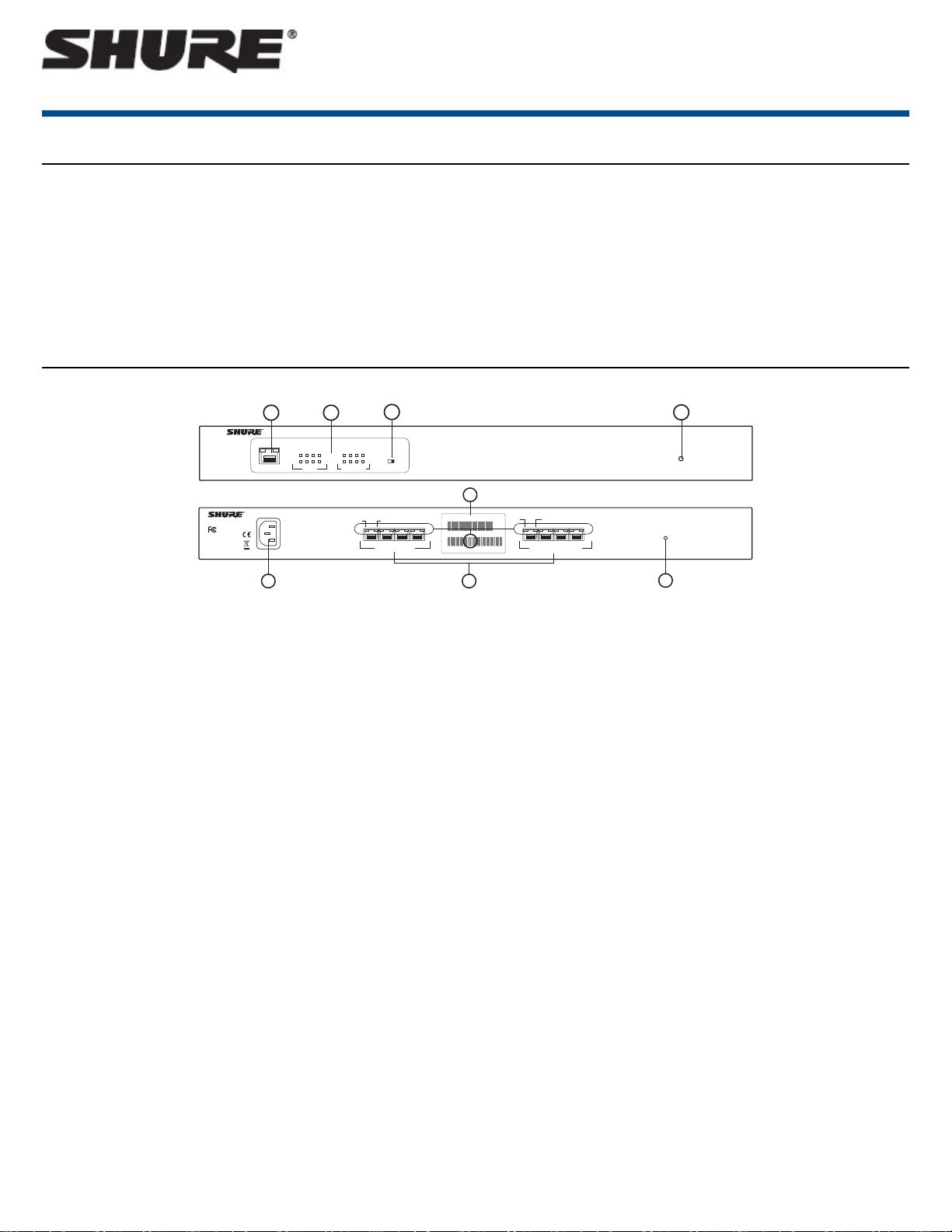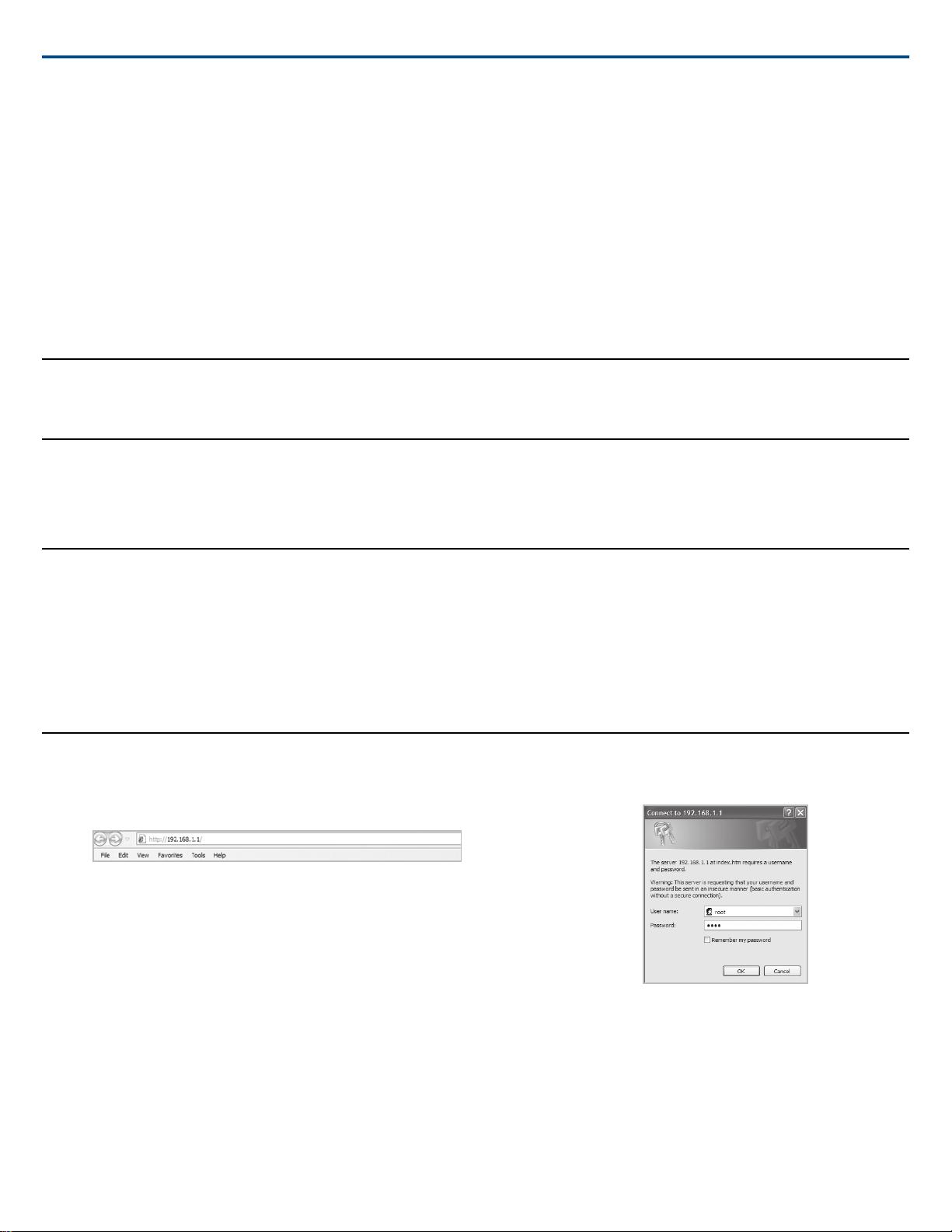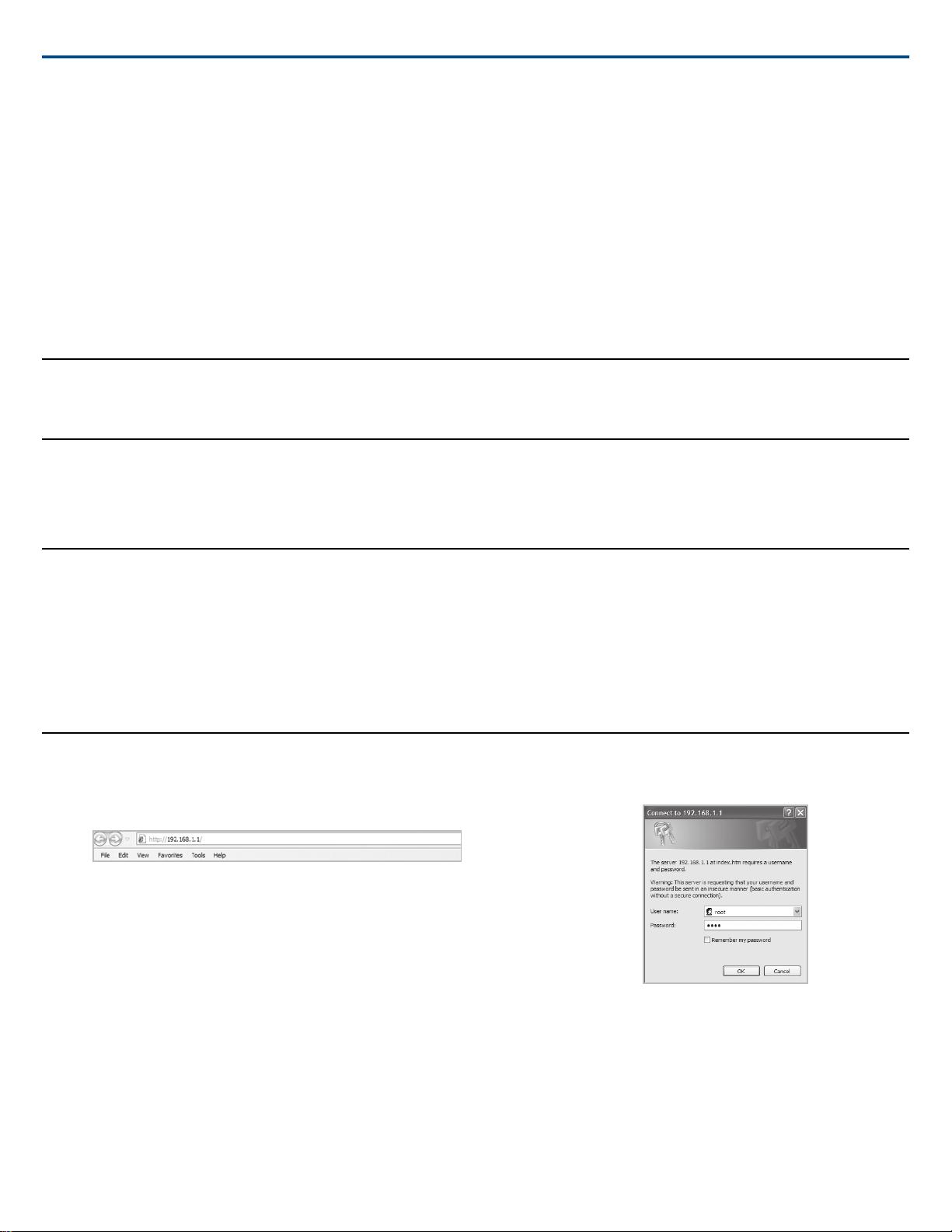
100Mb (port 1 ~ 4)
• Amber: The port is operating at speed of 100 Mb
• Off: The port is disconnected or not operating at speed of 100 Mb
PoE (port 5 ~ 8)
• Amber: The port is suppling power to the connected PoE device
• Off: No powered device attached
⑧ System information sticker
Displays the MAC address.
⑨ Reset button
Reboots the system. If you press the Reset button for over five seconds, the system will reset to factory defaults.
Power On
Connect the power cord to the power socket on the rear panel of the switch.
Rack-mount Installation
For proper ventilation, allow about at least four inches (10 cm) of clearance
on the front and 3.4 inches (8 cm) on the back of the switch. This is especially
important for enclosed rack installation.
Web-Based Management
The switch is managed from an embedded web server, which offers advanced
management features and lets you manage the switch from anywhere on
the network through a standard web browser. The Web-Based Management
supports Internet Explorer 6.0 or later version.
Default Values
Change your user name and password for increased security.
IP Address: 192.168.1.1
Subnet Mask: 255.255.255.0
User Name: root
Password: root
System Login
To configure the switch, you must log into the system via the internet.
1. Open a web browser. In the address bar, enter the IP address of the
switch, and then press Enter.
2. On the login window, enter your credentials. For the initial login, use the
default user name and password. Select OK. The Main page is displayed.
Shure IncorporatedAXT620 Ethernet Switch
2017/10/122/9