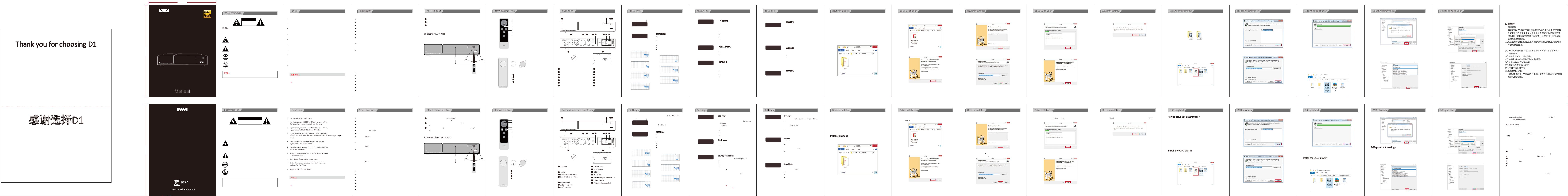
安全注意事项
等 边 三 角 形 中 有 箭 头 闪 电 标 号 的 图 形 表 示 警 告 使 用
者 在 产 品 内 有 非 绝 缘 的 “ 危 险 电 压 ” , 可 能 会 对 人
体造成很大的电击危险。
等 边 三 角 形 中 有 感 叹 号 的 图 形 表 示 警 告 使 用 者 该 设
备 在 操 作 与 维 护 ( 维 修 ) 方 面 应 严 格 按 照 所 附 设 备
说明书。
注意:为了完全切断本机的电源,请从墙上插座中拔出插
头。电源插头用于完全中断机器的电源供应
仅适用于海拔2000m以下地区安全使用。
仅适用于非热带气候条件下安全使用。
注意:
为 防 电 击, 请 勿 打 开机 盖 (或 后盖 ) 。本 机内 部 无使 用 者 可
以维修的部件。请委托有资格的技术人员进行维修。
注意
触电危险,
请勿打开。
1
输入接口: USB、光纤、同轴、AES/EBU
输出接口: RCA、XLR
THD+N: 0.0002%
动态范围: 131dB
信噪比: 122dB
USB传输方式:
异步传输
USB兼容性: Windows7/8/8.1/10、Mac OS X10.6 以
上、Linux
位深: USB
16bit、24bit、32bit、1bit
光纤/同轴/AES 16bit、24bit、1bit
采样率: USB
44.1kHz、48kHz、88.2kHz、96kHz、
176.4kHz、192kHz、352.8kHz、
384kHz、705.6kHz、768kHz
DSD64、DSD128、DSD256、DSD512
光纤/同轴/AES 44.1kHz、48kHz、88.2kHz、
96kHz、176.4kHz、192kHz
DSD64(DoP)
RCA接口输出电平:
2.2Vrms
XLR接口输出电平: 4.6Vrms
消耗功率:
10W
待机功率:
1.8W
尺寸(长*宽*高):
265mm*215mm*50mm
包装尺寸(长*宽*高):
415mm*360mm*145mm
重量: 5kg
3
8
DSD滤波器
DSD总共有4种数字 滤波方 式它的作
是数字运算 的方式 把音频外 的杂波
过滤掉,分别为:
47kHz Cut-off
50kHz Cut-off
60kHz Cut-off
70kHz Cut-off
时钟工作模式
DAC ES9038PRO时钟 工作模 式
Async,有异步模式,此时使用固定时钟
Sync,同步模式,此时使用USB或DIR数据时钟
音色菜单
本机总共有9种 音色模 式,它是 通过
对DAC进 行DSP处理,分别为:
Rich1、Rich2、Rich3(泛音丰富)
Tube1、Tube2、 Tube3(胆味)
Crystal1、Crystal2、 Crystal3(高 清晰度)
音色设置是使用ES9038 PRO DSP,做出不同
的音色效果,所有这些设置不会改变频率响
应曲线。当设置为“标准”时,DSP将被禁
用。
注意:此设 置将改 变总的TH D +N !因此,
D1的规格是 用“标 准” 模式 测量的 。
音量控制
VO L C TR L为输出 接口的音 量调节 功能
开关:
Vol Fixed:输出接口 音量是 固定的
Vol Variable:输出接口 音量是 受控的。
显示模式
主界面显示 信息设 置,分别 为输入
方式,采样 率,音 量。
2.双击“XMOS_USBAudio_v4.38.0_2017-12-14_setup”。
4.点击“ ”进行下一步。Next
6.单击“ ”继续安装。Next
7.程序安装完成,单击“ ”。Finish
8.安装完成,单击“是”退出 安 装。
1
2
3
如果遥控器距离本机很近时操作仍无效,请用新电池更换。
如果要长时间不使用遥控器,请取出遥控器的电池。
按照电池处置的地方性法规处置废旧电池。
遥控器 使用工 作范围
4
6
5
指示灯(待 机红色 ,熄 屏 蓝色)
显示屏
遥控接收窗 口
按键(长按 开关机 ,短按输 入切换 )
平衡输出
线路输出
AES/EBU输入
同轴输入
光纤输入
USB输入
电源输入
保险丝(T50mA/250V x 2)
电源开关
电压选择开 关
30°
30°
大约8米(26英尺)
亮度调节
显示屏自动 熄屏和 亮度调节 ,显示
屏亮度调节 范围共4级 。
规格参数 关于遥控器 部件介绍遥控器功能介绍 菜单介绍 DSD格式播放说明
每个细节都是High-End级的设计。
使用2颗美国ESS公司顶级的ES9038PRO D/A芯片,每个声道一颗,最大限度地
发挥芯片的潜能。
最高规格的第二代XMOS处理芯片,实现最高的USB音频规格,PCM信号最高
达32bit/768kHz,DSD最高达DSD512。
时尚的一体成型CNC箱体,并且电源与音频部分分离,彻底隔绝了震动和电
磁干扰对音质的影响,结构上是一体机箱,实质是分体结构。
使用了超 低相噪 的晶振,并 且使用 了高速 的CPLD进行 时钟处 理,结果
的极低的 时钟抖 动。
搭配使用2个ES9311,ESS高性能DAC专用电源芯片,电源噪声低至1uVrms,将
ES9038PRO的性能推到极限。
全部输入 口均支 持DSD传输,包括 同轴,光纤,AES/EBU。
使用挪威NORATEL(箭猪)订制发烧变压器,电源部分独立设计,有效
降低变压器振动,配合精心设计的电源电路,为音频提供出色的电源供
应。
使用6颗高端单运放OPA1611及大量发烧元器件。
日本音频协会(JAS)Hi-Res认证。
特点
固件及驱动下载:
h
p://www.smsl-audio.com/cn/download.asp
温馨提示:
一.安装前必读:
本文件只对 应使用 Windows 7 / 8 / 8.1 / 10的用户 !
使用Mac OSX的用户无 需安装 本程序!
二.安装步骤:
1.打开驱动文件夹。
驱动安装说明
注:在安装 完Foobar2000后,插件 方可以 被识别为 Foobar 样式 !
本文件只对 应使用 Windows XP/7/8/8.1/10的 用户!
使用Mac OS X的用 户无需 安装本程序!
一.安装前 必读:
本驱动为网 络上共 享资源, 版权归 作者所有 !
使用Foobar2000播放DSD格式 文件需 要用到下 面两个 插件,
这两个插件 在光盘 中有提供。
二.安装步 骤:
1.在“DSD插件”文件夹中双击“ASIOProxylnstall-
0.7.1.2.exe”,打开安装。
2.点击下图中的“Next”。
3.“Browse”选择安装路径(使用默认),再选择“lnstall”。
4.安装完成“Close”。
三.安装SACD插件:
安装SACD插件:在DSD加载文件夹中 双击“foo_input_sacd.fd2k-
component”单击插件 请到Foobar2000官网 下载:
http://www.foobar2000.org/download
2.找到“Files -> Preference -> Playback -> Output -> ASIO device”
双击 “foo_dsd_asio”。
3.Files -> Preference -> Tool -> SACD
“ASIO驱动模式”设置为“DSD”
三、
有以下情况都不能享受“三包”服务
恢复出厂设置
按住开机键,再打开电源开关直到显示LOGO之后 ,松开按键。
四.DSD播放设置:
注意:播放时请将系统音量设置为最大,否则会影响DSD输出!
1.打开Foobar2000,找到“Files -> Preference -> Playback->
Output -> Device”
设置为“ASIO:foo_dsd_asio”。
菜单介绍 菜单介绍 DSD格式播放说明DSD格式播放说明 DSD格式播放说明 DSD格式播放说明驱动安装说明 驱动安装说明 驱动安装说明 驱动安装说明
2
7 9
20
3.点击“ ”进行下一步。Next
5.选择安装目录(默 认C盘 ),单击“ ”进行安装。lnstall
Input interface: USB,Opcal,Coaxial,AES/EB U
Output interface: RCA/XLR
THD+N:
0.0002%
Dynamic range: 131dB
Signal-to-noise ra
122dB
USB mode:
Asynchronous
USB compa
Windows7/8/8.1/10,Mac
OS X10.6 Abov e,Linux
Bit depth:
USB 16bit,24bit,32bit,1bit
al/Coaxial/AES 16bit,24bit,1bit
Sampling rate: USB
44.1kHz,48kHz,88.2kHz,96kHz,
176.4kHz, 192kHz, 352.8kHz,
384kHz, 705.6kHz, 768kHz
DSD64, DSD128, DSD256, DSD512
al/Coaxial/AES 44.1kHz, 48kHz, 88.2kHz,
96kHz, 176.4kHz, 192kHz
DSD64(DoP)
RRCA output level: 2.2Vrms
XLR output level:
4.6Vrms
Consumpon Power:
10W
Standby power:
1.8W
Dimensions(W*H*D):
265mm*215mm*50mm
Packing Box Dimensions(W*H*D): 415mm*360mm*145mm
Weight:
5 kg, 11 lbs
23
28
DSD Filter
There are 4 kinds of digital filtering in total.
It's the way that the digital opera
er outside the audioFilter out,
r
ely
47kHz Cut-off
50kHz Cut-off
60kHz Cut-off
70kHz Cut-off
Clock Mode
The clock mode of ES9038PRO
Async, the Master Clock of ES9038PRO
is fixed 100MHz;
Sync, the Master Clock of ES9038PRO is
come from USB or DIR block.
Sound(Sound color)
There are 9 sound c
Rich1,Rich2,Rich3
Tube1,Tube2,Tube3
Crystal1,Crystal2,Crystal3
This se
ng is using the DSP of
ES9038PRO,to make some different
sound color, all of these se
ngs will not
change the frequency response curve.
When set to "Standard", the DSP will be
bypassed.
Note:
This se
ngs will change the THD+N a lot!
so, the specifica
ons of D1 are measured
by the "Standard" mode.
Dimmer
There are tot
1 is Display off. In this mode, the display will
autodim in 5 seconds and if there is any
opera
ywill turn on and dim again in
5 seconds.
2-5 are brightness levels. In these modes, the
auto dimwill not apply.
Vol Ctrl
Volume control enable or disable.
Vol Fixed : In this mode, volume is fixed on
max output level, and the D1 will ignore the
volume opera
Vol Variable: In this mode, volume can be
adjust by remote controller, and make D1 a
pre-amplifier.
Disp Mode
To select the display mode when D1 is not
being opera
Input mode
sampling rate
volume
2.Double-click“XMOS_USBAudio_v4.38.0_2017-12-14_setup”
applica
ogram.
4. Click "Next" for the next step.
6. Click "Next" to con talla
7.The program is installed and click "Finish".
8. Installa
omplete, and click “Yes” to exit the installa
1
2
3
If the remote control is s ff e when it is close to the D1,
please replace it with a new ba
ery.
If the remote control is not used for a lon
me, take out the
ba
ery of the remote control.
Disposal of waste ba
eries according to the local regula
ba ery disposal.
Use range of remote control
24
2625
Indicator
Standby Mode : Red
Display Off : Blue
D
isplay
Remote control sensor
Standby/Source Bu on
Press to switch inputs
Hold to switch power ON/OFF
B
alanced out
Unbalanced out
AES/EBU input
Coaxial input
Op cal input
USB input
Power lnlet
Fuse Holder (T500mA/250V x 2)
Power switch
Voltage selector switch
There are 7 pag
screens ars like the follow figure.
1. Page Name, for what will be set
2. Current Page, totally 7 pages
atus
PCM Filter
Fast R-off Linear
Slow R-off Linear
Apodizing
Fast R-off Minimum
Slow R-off Minimum
Fast R-off Hybrid
Brickwall
PCM FILTER 1 / 7
Brickwall
1
2
3
30°
30°
About 8 meters (26 feet)
VOL CTRL 6 / 7
Vol Fixed
DISP MODE 7 / 7
Sampling Rate
DIMMER 5 / 7
Brightness 1
Specifica ons about remote control Parts names and func onsRemote control DSD playbackFeatures
Firmware and driver download:
h p://www.smsl-audio.com/cn/download.asp
Note:
Note:
This Windows 7 / 8 / 8.1 / 10
If use D1 for Mac OS, there is not need to install any driver.
Installation steps
1. Open the driver folder.
Drive installa on
How to playback a DSD music?
Required components:
1. D1 USB driver(as menoned above).
2. Foobar2000
Can be found on: hp://www.foobar2000.org/
3. ASIO plugin of Foobar2000
Can be found on: hp://www.foobar2000.org/
4. SACD plugin of Foobar2000
Can be found on:
hps://sourceforge.net/projects/sacddecoder/files/foo_input_sacd/
Install the ASIO plug in
1. Double click “ASIOProxylnstall-0.7.1.2.exe " in the "DSD"
plug-in folder, open the installaon.
2. Click "Next" in the below figure.
3. "Browse" selects the installaon path (using the default), and then
4. Installaon completed "Close".
Install the SACD plug-in
Double-click the“foo_input_sacd.fd2k-component”
3. Files -> Preference -> Tool -> SACD
DSD playback settings
Note: please set the volume of the system to maximum when playing,
otherwise it will affect the DSD output!
1. Run Foobar2000, find "Files -> Preference -> Playback ->
Output -> Device"
Set to "ASIO:foo_dsd_asio".
Se ngs Drive installa on Drive installa on Drive installa on Drive installa on
22
27 29
35
16
17 18
30
31
40
3.Click "Next" for the next step.
5. Choose the installa on directory (the default C),
click the "lnstall" installa
on.
0
-50
-100
-150
-200
-250
100
1K
10K 100K
Fast R-off Linear
0
-25
-50
-75
-100
-150
-125
100
1K
10K 100K
Slow R-off Linear
0
-50
-100
-150
-200
-250
100
1K
10K 100K
Apodizing
Fast R-off Minimum
0
-50
-100
-150
-200
-250
100 1K 10K 100K
0
-25
-50
-75
-100
-125
100 1K 10K 100K
Slow R-off Minimum
0
-50
-100
-150
-200
-250
100 1K 10K 100K
Fast R-off Hybrid
0
-50
-100
-150
-200
-250
100 1K 10K 100K
Brickwall
1.The term of service
Shenzhen SuangMuSanLin Electronics Co.,LTD promise good quality
products. If product is def
e unit by normal use within 7 days
r purchasing. The customer can chose to return or repair
warranty (does not affect the secondary sales
er they can return ).
Faulty for free within one year warranty normal use.
2.Date of purchase is in accordance with invoice date or receipt date is
uesd by seller,on line shopping can cut trade shots.
3.Following situa
an not enjoy'Three Guarantees'service:
All damages by human factors, including use it under non-normal
working environment the and not follow manual in struc
ons.
User privately disassemble, modifica
tenance;
Use non-designated or approved accessories cause damage;
QC warranty s
ers damage on cabinet;
Can not provide avalid purchasing prove;
Not belong to SMSL products.
4.How to warranty
This terms only suitable for China mainland, other region please
refer to the policy of the local sales agents and na
Warranty terms
1
2
3
4
6
5
Factory reset:
Pr on and open the power switch un OGO is
display
on is loosened.
Safety Notes
CAUTION:
TO REDUCE THE RISK OF ELECTRIC SHOCK, DO NOT REMOVE COVER
(OR BACK)
The lightning lash with arrowhead symbol, with in an
equilateral triangle, is intended to alert the user to the
presence of uninsulated “dangerous voltage” within the
product’s enclosure that may be of sufficient magnitude
to constitute a risk of electric shock to persons.
The exclamation point within an equilateral triangle is
intended to alert the user to the presence of important
operating and maintenance (servicing) instructions
in the literature accompanying the appliance.
WARNING: TO REDUCE THE RISK OF FIRE OR ELECTRIC
SHOCK, DO NOT EXPOSE THIS APPLIANCE TO RAIN OR
MOISTURE.
Safe use only under elevation 2000m.
Safe use only in the non- tropical climate conditions.
RISK OF ELECTRIC SHOCK
DO NOT OPEN
CAUTION
21
32
33
34
39
10
11
12
13 14
15
36 37 38
DSD FILTER 2 / 7
47kHz Cut-off
SOUND 4 / 7
Standard
CL O C K M O D E 3 / 8
As y n c
CLOCK MODE 3 / 7
Async
1 2 3 4
5 7 8 9 10 11
12 13
146
1
2
3
4
5
6
7
8
9
10
11
12
13
14
1 2 3 4
6
7 8 9 10 11 12 13
14
1
2
3
4
5
6
7
8
9
10
11
12
13
14
+
¯
COLD
GND HOT
+
¯
COLD
GND
HOT
Se ngs Se ngs
PCM FILTER 1 / 7
Brickwall
有7 页的设置,屏幕如下图所示。
1.页面名称,用于设置什么
2.当前页,总共7 页
3.设置状态
PCM滤波器
Fast R-off Linear
Slow R-off Linear
Apodizing
Fast R-off Minimum
Slow R-off Minimum
Fast R-off Hybrid
Brickwall
PCM FILTER 1 / 7
Brickwall
1
2
3
0
-50
-100
-150
-200
-250
100
1K
10K 100K
Fast R-off Linear
0
-25
-50
-75
-100
-150
-125
100
1K
10K 100K
Slow R-off Linear
0
-50
-100
-150
-200
-250
100
1K
10K 100K
Apodizing
Fast R-off Minimum
0
-50
-100
-150
-200
-250
100
1K
10K 100K
0
-25
-50
-75
-100
-125
100
1K
10K 100K
Slow R-off Minimum
0
-50
-100
-150
-200
-250
100 1K 10K 100K
Fast R-off Hybrid
0
-50
-100
-150
-200
-250
100
1K
10K 100K
Brickwall
PCM FILTER 1 / 7
Brickwall
DSD FILTER 2 / 7
47kHz Cut-off
SOUND 4 / 7
Standard
CL O C K M O D E 3 / 8
As y n c
CLOCK MODE 3 / 7
Async
VOL CTRL 6 / 7
Vol Fixed
DISP MODE 7 / 7
Sampling Rate
DIMMER 5 / 7
Brightness 1
DSD playback DSD playback DSD playback DSD playback
150mm
150mm150mm
110mm
D1
Manual
150mm
150mm150mm
110mm
"ASIO Driver Mode" set to "DSD”.
2. Files -> Preference -> Playback -> Output -> ASIO
Double-click "foo_dsd_asio" and
Select "USB DAC ASIO"
Select "ASIO Nave"
Note:
Standard
Standard
19
指令卡
Note: When playback a DSD music, the volume of computer has to be max!
Both OS and Foobar2000!
音量加
音量减
切换功能
开关机
静音
显示信息快速切换
音源选择
VOL UP
Menu Select
VOL Down
Input Select
ON/OFF
Display informaon
Mute
菜单
Menu
CR2032
BR2032
o r
Cr2032
Br 2032
or
Release
旋开
找到位于遥控器背面的电池组件。
逆时针旋转电池仓盖,直到仓盖打开。
取出旧电池。
使正极端向上朝向您自己,放入新的 CR2032
或 BR2032 3V 纽扣锂电池(在大多数电子产
品商店和杂货店中有售)。
Find the baery component on the back of your Remote.
Turn the baery door counterclockwise unl the door opens.
Remove the old baery.
With the posive side facing up toward you, put in the new
CR2032 or BR2032 lithium 3V coin baery (available at most
electronic and drug stores).
1
2
3
4
1
2
3
4
Thank you for choosing D1
D1 is very heavy.
Be sure to hold it your hands!
感谢选择D1
本机很重请务必双手拿稳!
注意:
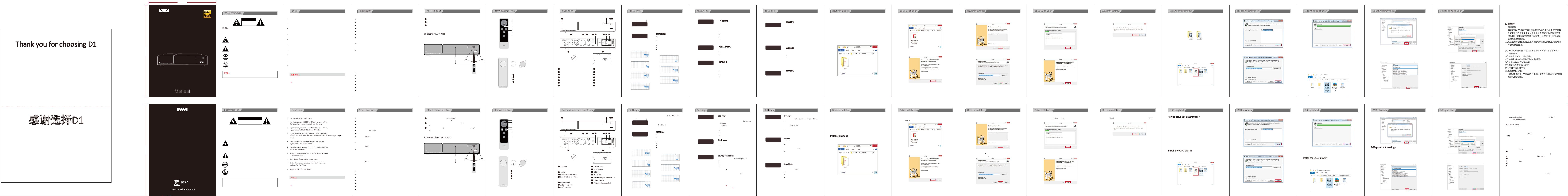

 我的内容管理
展开
我的内容管理
展开
 我的资源
快来上传第一个资源
我的资源
快来上传第一个资源
 我的收益 登录查看自己的收益
我的收益 登录查看自己的收益 我的积分
登录查看自己的积分
我的积分
登录查看自己的积分
 我的C币
登录后查看C币余额
我的C币
登录后查看C币余额
 我的收藏
我的收藏  我的下载
我的下载  下载帮助
下载帮助 
 前往需求广场,查看用户热搜
前往需求广场,查看用户热搜

 信息提交成功
信息提交成功