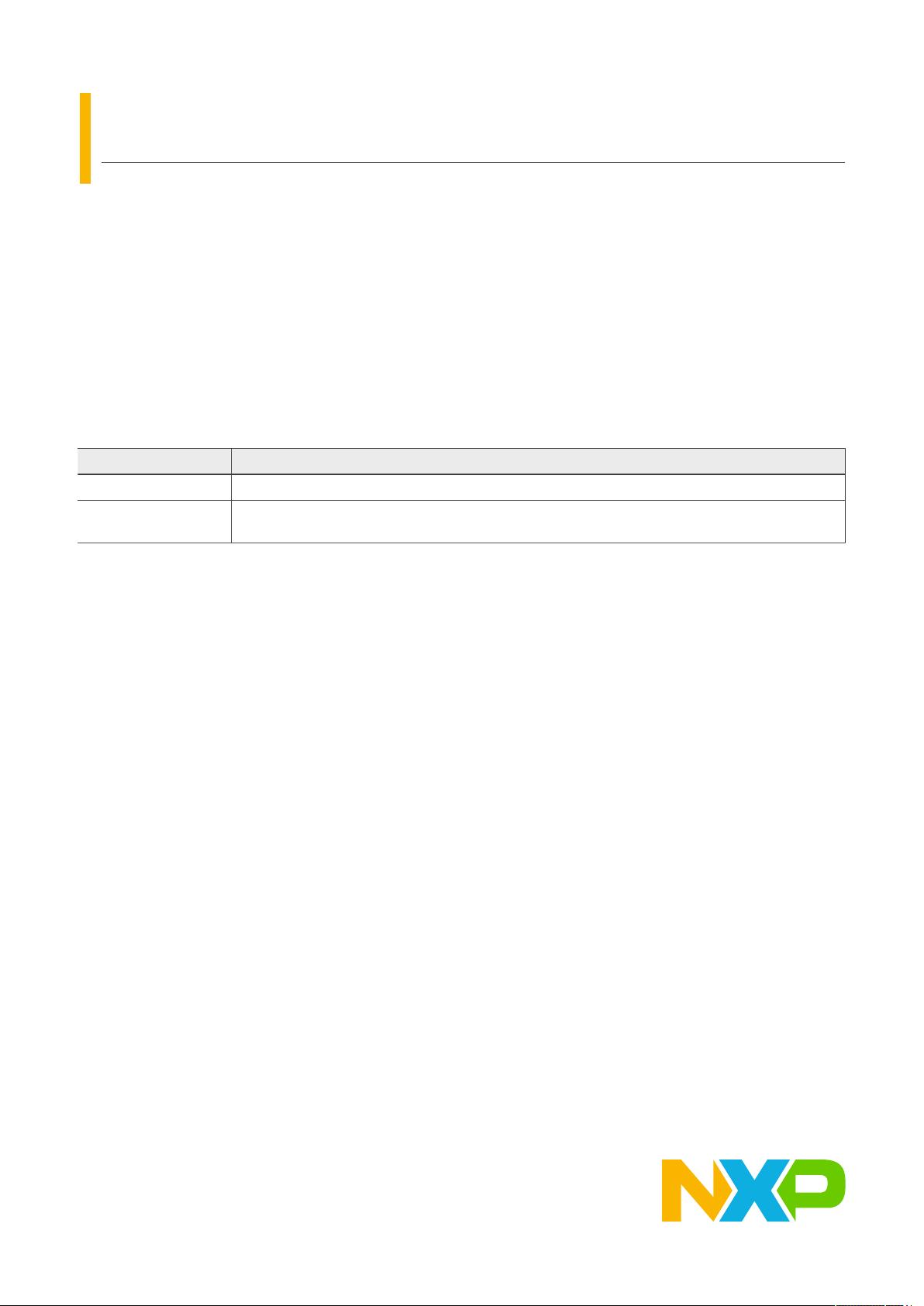
IMXWQSG
i.MX Windows IoT Quick Start Guide
Rev. 1.5.1 — 24 May 2024 User guide
Document information
Information Content
Keywords i.MX, Windows IoT
Abstract This document guides you through the process of downloading and running this release package.
It only explains how to download and run the default release image with the default configuration.
For details on using the release package, see the Windows IoT User's Guide (IMXWUG) included
in this release package.
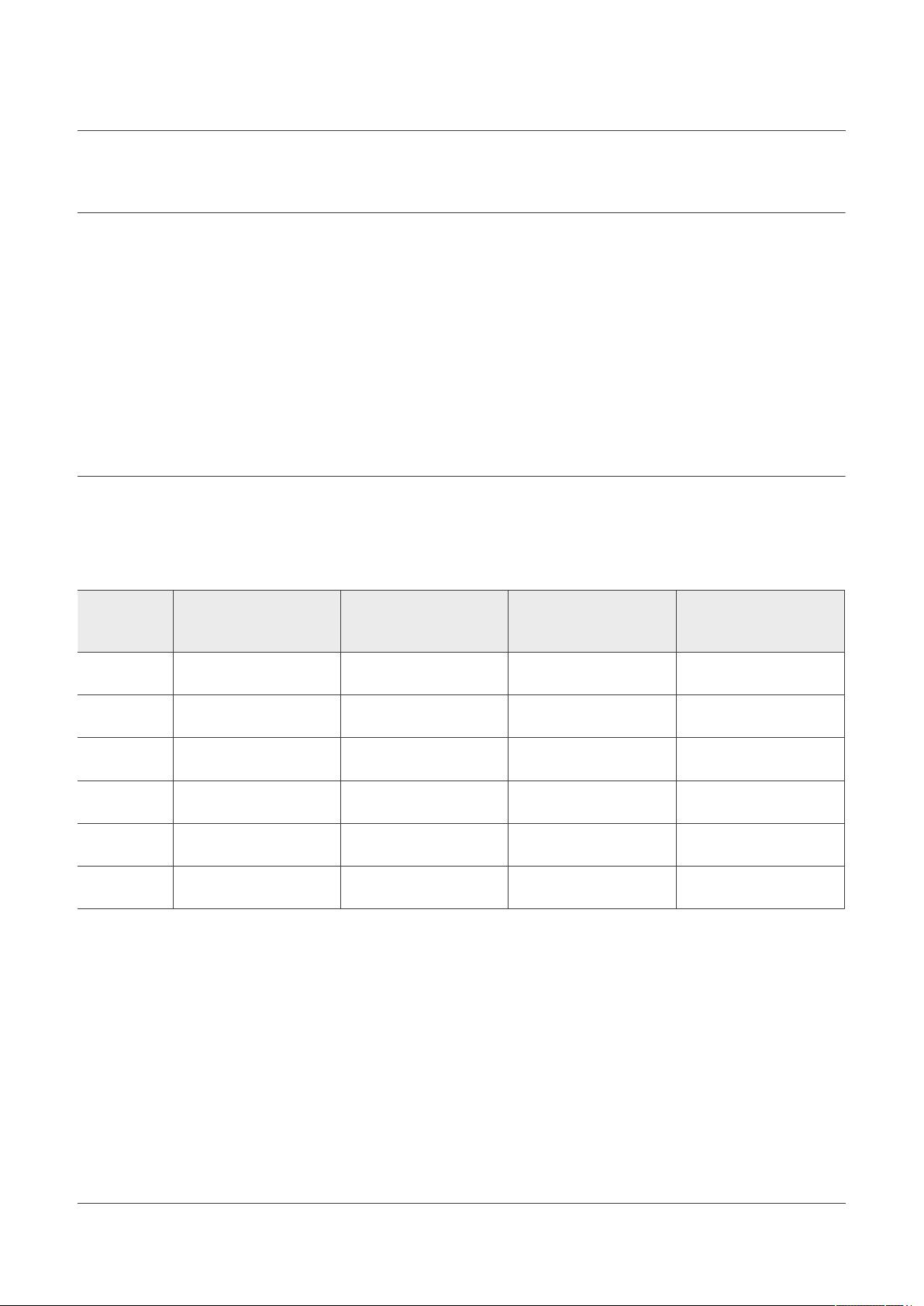
NXP Semiconductors
IMXWQSG
i.MX Windows IoT Quick Start Guide
1 Overview
This document guides you through the process of downloading and running this release package. It explains
how to download and run the default release image with the default configuration. For details on using the
release package, see the Windows IoT User's Guide (IMXWUG) included in this release package.
IMXWQSG All information provided in this document is subject to legal disclaimers. © 2024 NXP B.V. All rights reserved.
User guide Rev. 1.5.1 — 24 May 2024 Document feedback
2 / 33
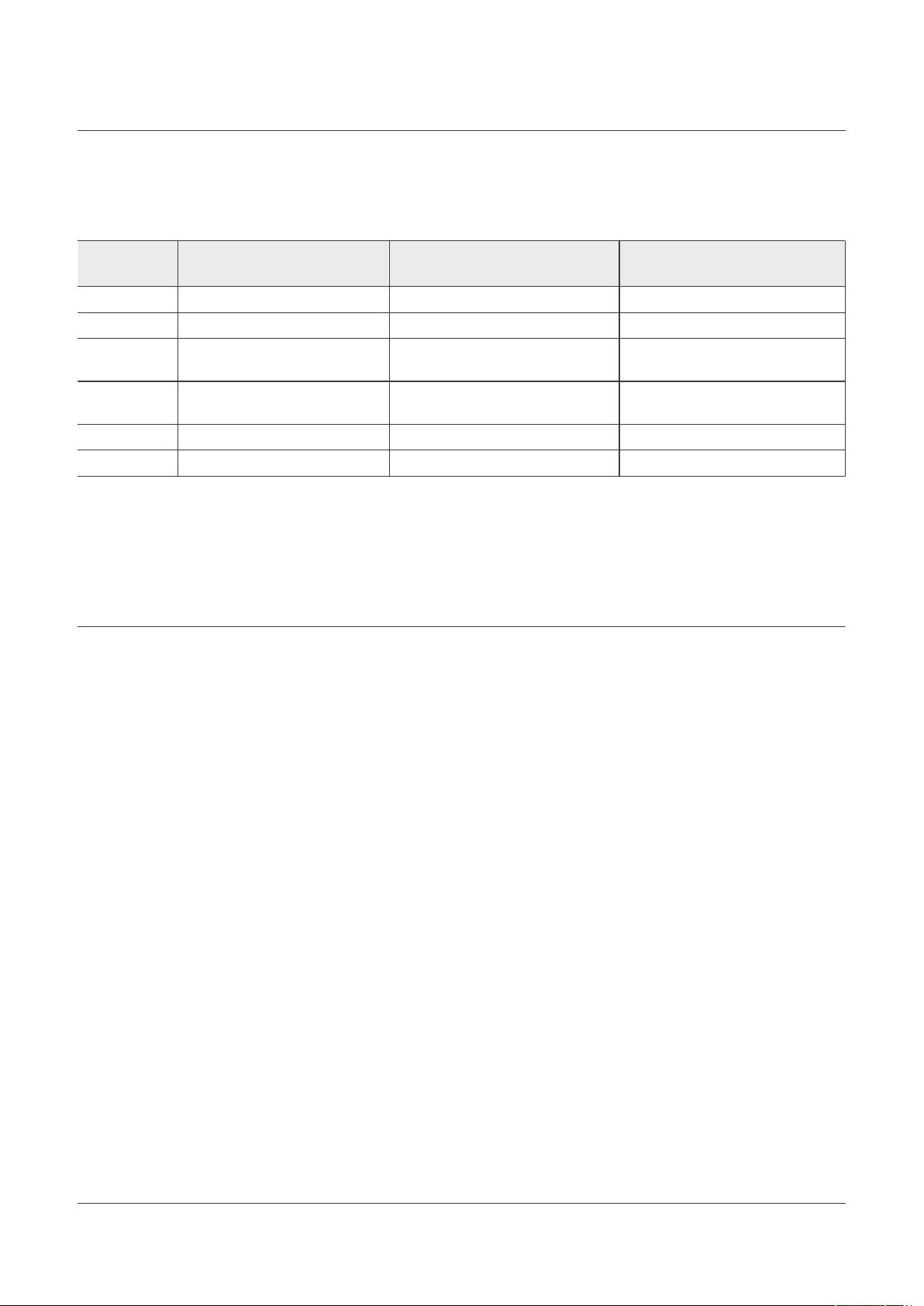
NXP Semiconductors
IMXWQSG
i.MX Windows IoT Quick Start Guide
2 Hardware requirements
The hardware requirements for using this release package are as follows:
Supported evaluation boards (for more information on supported board revisions, see Release Notes):
• i.MX 8M Mini EVK
• i.MX 8M Nano EVK
• i.MX 8M Plus EVK
• i.MX 8M Quad EVK
• i.MX 8QuadXPlus MEK (Silicon Revision C0)
• i.MX 93 EVK (Silicon Revision A1)
– NOTE: i.MX 93 EVK Silicon Revision A0 is no longer supported !!!
Additional equipment:
• microSD card (minimum 8 GB)
• i.MX Mini SAS cable with IMX-MIPI-HDMI adapter (MIPI-DSI to HDMI converter) or IMX-LVDS-HDMI adapter
(LVDS to HDMI converter), depending on the evaluation board/SoC capability. For more information, see the
specific board chapter.
IMXWQSG All information provided in this document is subject to legal disclaimers. © 2024 NXP B.V. All rights reserved.
User guide Rev. 1.5.1 — 24 May 2024 Document feedback
3 / 33
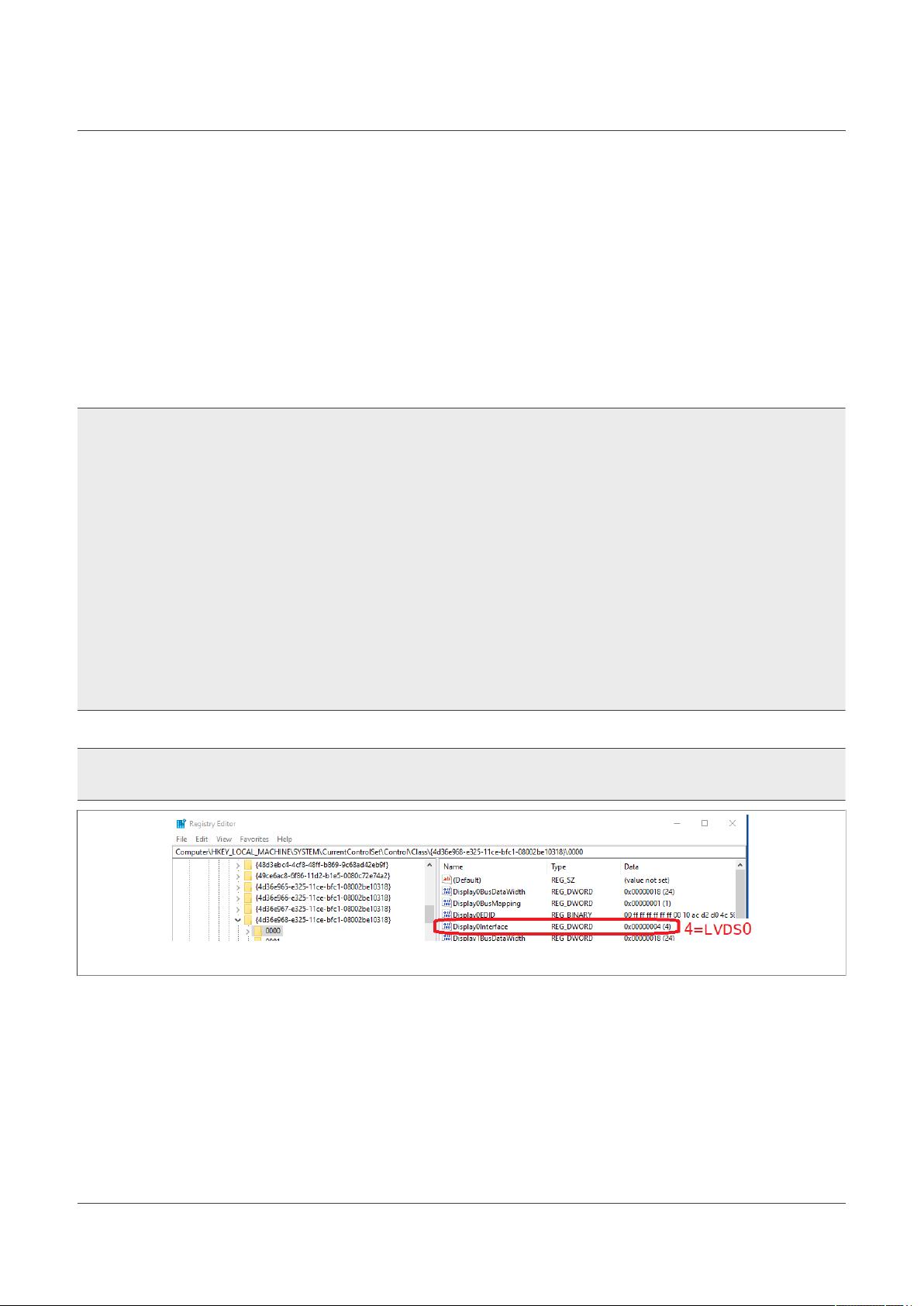
NXP Semiconductors
IMXWQSG
i.MX Windows IoT Quick Start Guide
3 Software requirements
• Binary drivers and firmware - either downloaded from nxp.com or built locally.
• Windows IoT operating system.
– Note: Windows 11 IoT Enterprise is only compatible with the NXP i.MX 93. It is NOT compatible with the
NXP i.MX 8M family or the NXP i.MX 8QuadXPlus
– If you are evaluating Windows 10 IoT Enterprise (for example, NXP i.MX 8M family or NXP i.MX
8QuadXPlus):
– Visual Studio Subscription portal my.visualstudio.com
– At the portal, click Downloads -> Windows 10 -> Search for “Windows 10 IoT Enterprise LTSC 2021”
or “Windows 10 IoT Enterprise 2021”.
– The default architecture is set to x64, click the dropdown menu to change it to Arm64 and download
the DVD
– The recommended DVD is:
– en-us_windows_10_iot_enterprise_ltsc_2021_arm64_dvd_e8d4fc46.iso
– SHA256: D265DF49B30A1477D010C79185A7BC88591A1BE4B3EB690C994BED828EA17C000
– If you are evaluating Windows 11 IoT Enterprise (for example, NXP i.MX 93):
– Download the free 90-day evaluation using the following link
– After filling out the registration page, select the Arm64 edition download and download the DVD ISO:
– 26100.1.240331-1435.ge_release_CLIENT_IOT_LTSC_EVAL_A64FRE_en-us.iso
– For both Windows 10 IoT Enterprise or Windows 11 IoT Enterprise, you can also get the OS through
microsoftoem.com facilitated by a Windows IoT OS distributor
– To find a distributor, visit Windows IoT Distributor Information
• Windows ADK for Windows 10 and Windows PE add-on for ADK, version 2004.
3.1 Serial logging setup
To help troubleshoot issues during boot, use the USB micro-B port on i.MX EVK boards to output U-Boot
and the UEFI firmware serial debug logs to a host PC. The USB micro-B port on the EVK presents a virtual
serial port to the host PC that can be read by the common Windows serial terminal applications such as
HyperTerminal Tera Term, or PuTTY.
1. Connect the target and the PC using the cable mentioned above.
2. Open the Device Manager on the PC, locate the Enhanced Virtual serial device and note the COM port
number.
3. Open the terminal on the PC. Configure the Enhanced Virtual serial/COM port to 921600 baud/s, 8-bit, one-
stop bit.
For the Host PC to recognize the i.MX device’s virtual serial port, you might need to download and install drivers
for the i.MX’s USB to serial converter.
The i.MX 8M EVK uses the CP210x USB to serial bridge. The CP210x driver can be found here.
The i.MX 8M Mini EVK uses the FT2232D USB to serial bridge. The FT2232D driver can be found here.
Note: The order in which serial/COM ports appear in Windows can differ depending on the board and Windows
host.
3.2 Windows driver debugging over serial cable
According to the following information the target board debug port can be configured by:
bcdedit /dbgsettings serial debugport:n baudrate:rate
IMXWQSG All information provided in this document is subject to legal disclaimers. © 2024 NXP B.V. All rights reserved.
User guide Rev. 1.5.1 — 24 May 2024 Document feedback
4 / 33
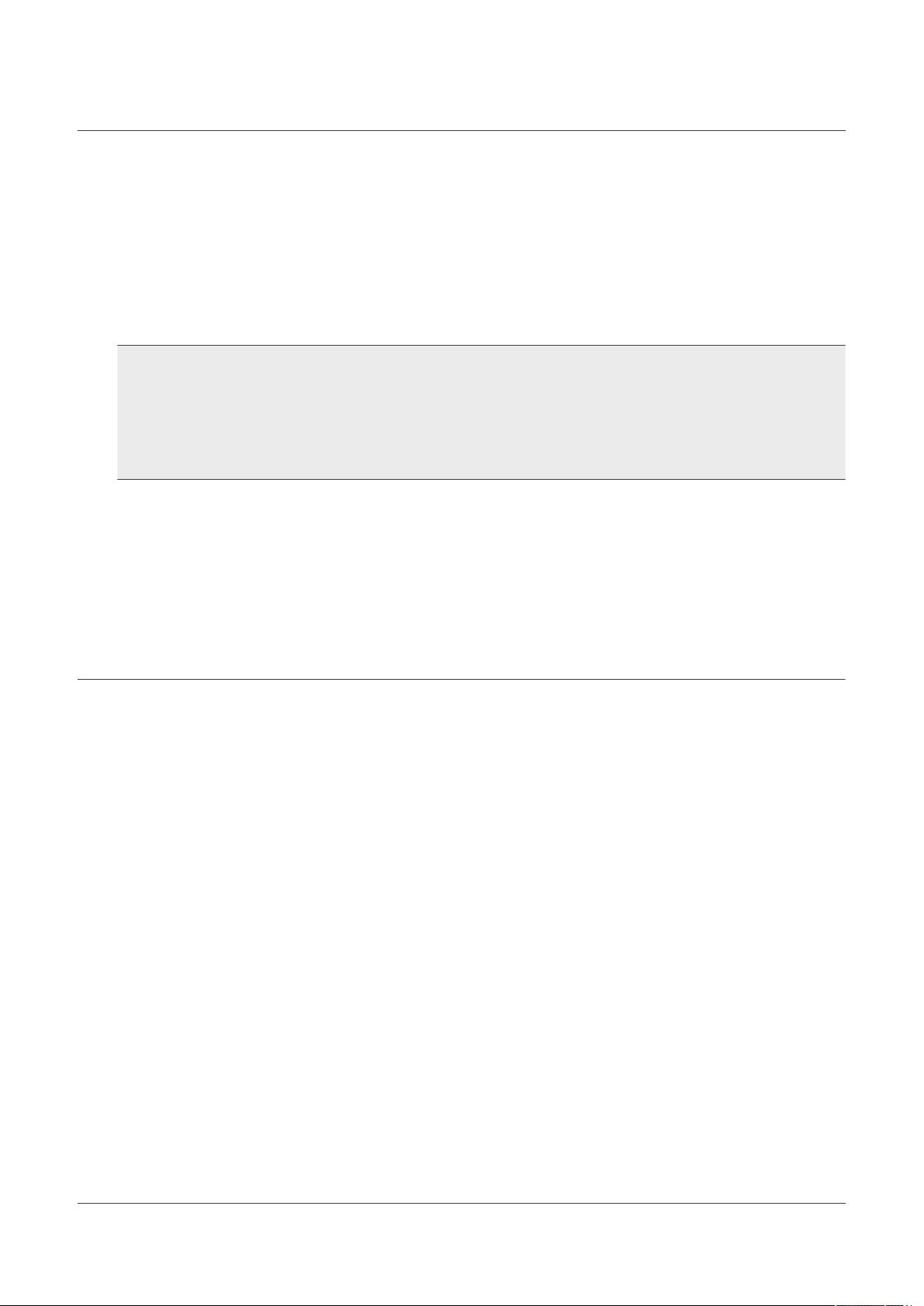
NXP Semiconductors
IMXWQSG
i.MX Windows IoT Quick Start Guide
In this BSPs, the serial port number and baud rate are not influenced by this command and must be configured
as described below.
Target board serial port used for debugging is defined in the ACPI Dbg2.aslc (\win10-iot-bsp\mu_platform_nxp
\Silicon\ARM\NXP\iMX8Pkg\AcpiTables\Dbg2.aslc)and can be changed in the win10-iot-bsp\mu_platform_nxp
\NXP\MX8M_PLUS_EVK\MX8M_PLUS_EVK.dsc file, parameter PcdKdUartInstance.
It is supposed that this serial port is fully initialized by U-Boot. The baud rate can be changed in the U-
Boot configuration file (for example, win10-iot-bsp\uboot-imx\configs\imx8mq_evk_nt_uuu_defconfig,
parameter CONFIG_BAUDRATE)BSP must be rebuild after changes in the source code. Use buildme64.sh -b
<BOARD_NAME> -t all -c to be sure that all changes are applied.
The default debug port baud rate is set in U-Boot is 921600. Baud rates higher than 115200 may not work
correctly with newer versions of the Host operating system.
3.3 References
For more information about Windows IoT Enterprise, see Microsoft online documentation.
The following quick start guides available on the NXP website contain basic information on the board and
setting it up:
• i.MX 8M Quad Evaluation Kit Quick Start Guide
• i.MX 8M Mini Evaluation Kit Quick Start Guide
• i.MX 8M Nano Evaluation Kit Quick Start Guide
• i.MX 8M Plus Evaluation Kit Quick Start Guide
• 8QuadXPlus Multisensory Enablement Kit Quick Start Guide
• i.MX 93 Evaluation Kit Quick Start Guide
IMXWQSG All information provided in this document is subject to legal disclaimers. © 2024 NXP B.V. All rights reserved.
User guide Rev. 1.5.1 — 24 May 2024 Document feedback
5 / 33















