SBPL PROGRAMMING REFERENCE For printer model: GL408e / GL412e Read this Programming Guide before and during any development work in SBPL. Keep this Guide handy for future reference. ### SBPL Programming Reference for GL408e / GL412e #### Introduction The SBPL Programming Reference is a comprehensive guide designed for developers who are working with the SATO GL408e and GL412e printers. This document provides essential information and instructions necessary for programming and configuring these models effectively. The manual emphasizes the importance of reading and referring to it throughout the development process. #### Print Area Calculation Before diving into specific commands, understanding how the print area is calculated is crucial. The print area is the region on the label where printing can occur. It is determined by the width of the label stock and the margins set by the user. The manual provides detailed guidance on how to calculate the print area accurately to ensure that labels are printed correctly and efficiently. #### Programming Concepts The programming concepts section introduces the basics of programming in SBPL (SATO Barcode Printer Language). - **Programming Language**: SBPL is a command-based language used to program SATO printers. It includes a wide range of commands that control various aspects of label printing, such as text formatting, barcode generation, and image placement. - **Selecting Protocol Codes**: This section explains how to choose the appropriate protocol codes to communicate with the printer. Different codes are used for different tasks, such as setting up the printer, initiating print jobs, and configuring settings. - **Using Basic**: Here, the manual provides an overview of using basic programming techniques to create simple print jobs. It covers essential commands and their syntax, helping beginners get started quickly. - **Print Position Commands**: These commands are used to specify the position of elements on the label. They include commands for setting the starting point, aligning text, and adjusting the print area. #### Command Code Quick Reference The quick reference section lists commonly used command codes in SBPL. Each code is accompanied by a brief description and its function. - **A:** - `<ESC>A`: Starts a new label. - `<ESC>~A`: Cuts the current label. - `<ESC>~a`: Cuts the current job. - `<ESC>~B`: Cuts the last label. - `<ESC>AO`: Enables auto-online mode. - `<ESC>A1`: Sets the media size. - `<ESC>&`: Stores form overlays. - `<ESC>AR`: Sets the standard print area. - `<ESC>&R`: Recalls form overlays. - `<ESC>&S`: Stores form overlays. - `<ESC>*`: Clears memory card. - `<ESC>@`: Pauses or sets offline mode. - `<ESC>A3`: Corrects the start point. - `<ESC>AX`: Enlarges the print area. - **B:** - `<ESC>B`: Creates a barcode with a ratio of 1:3. - `<ESC>BC`: Generates a CODE93 barcode. - `<ESC>BD`: Creates a barcode with a ratio of 2:5. - `<ESC>BF`: Generates a Bookland barcode. - `<ESC>BG`: Creates a CODE128 barcode. - `<ESC>BI`: Generates UCC/EAN128. - `<ESC>BJ`: Stores TrueType fonts. - `<ESC>BJD`: Downloads bitmap data for TrueType fonts. - `<ESC>BJF`: Formats cards. - `<ESC>BJS`: Prints memory card status. - `<ESC>BJT`: Recalls TrueType fonts. - `<ESC>BK`: Generates PDF417 barcodes. - `<ESC>BP`: Creates Postnet barcodes. - `<ESC>BQ`: Generates QR Codes. - `<ESC>BT`: Configures variable ratio barcodes. - `<ESC>BV`: Creates MaxiCodes. - `<ESC>BW`: Expands barcode size. - `<ESC>BX`: Generates DataMatrix codes. - **C:** - `<ESC>C`: Repeats the label. - `<ESC>CC`: Sets the card slot for use. - `<ESC>CL`: Deletes CL/LF. - `<ESC>CS`: Sets print speed. - **D:** - `<ESC>D`: Creates a barcode with a ratio of 1:2. - `<ESC>d`: Sets human-readable information (HRI) for barcodes. - `<ESC>DC`: Sets data for DataMatrix codes. - `<ESC>$`: Selects vector fonts. - `<ESC>$=`: Prints outline fonts. - **E:** - `<ESC>E`: Performs line feed. - `<ESC>EP`: Sets the end position for printing. - `<ESC>EU`: Generates EAN/UCC composite symbols. - `<ESC>EX0`: Expands print length. - **F:** - `<ESC>F`: Performs sequential numbering. - `<ESC>FC`: Starts printing. These command codes provide a powerful toolset for controlling various aspects of label printing. By mastering these commands, developers can create sophisticated and customized print jobs tailored to specific needs. The manual encourages keeping this guide handy for easy reference during development.
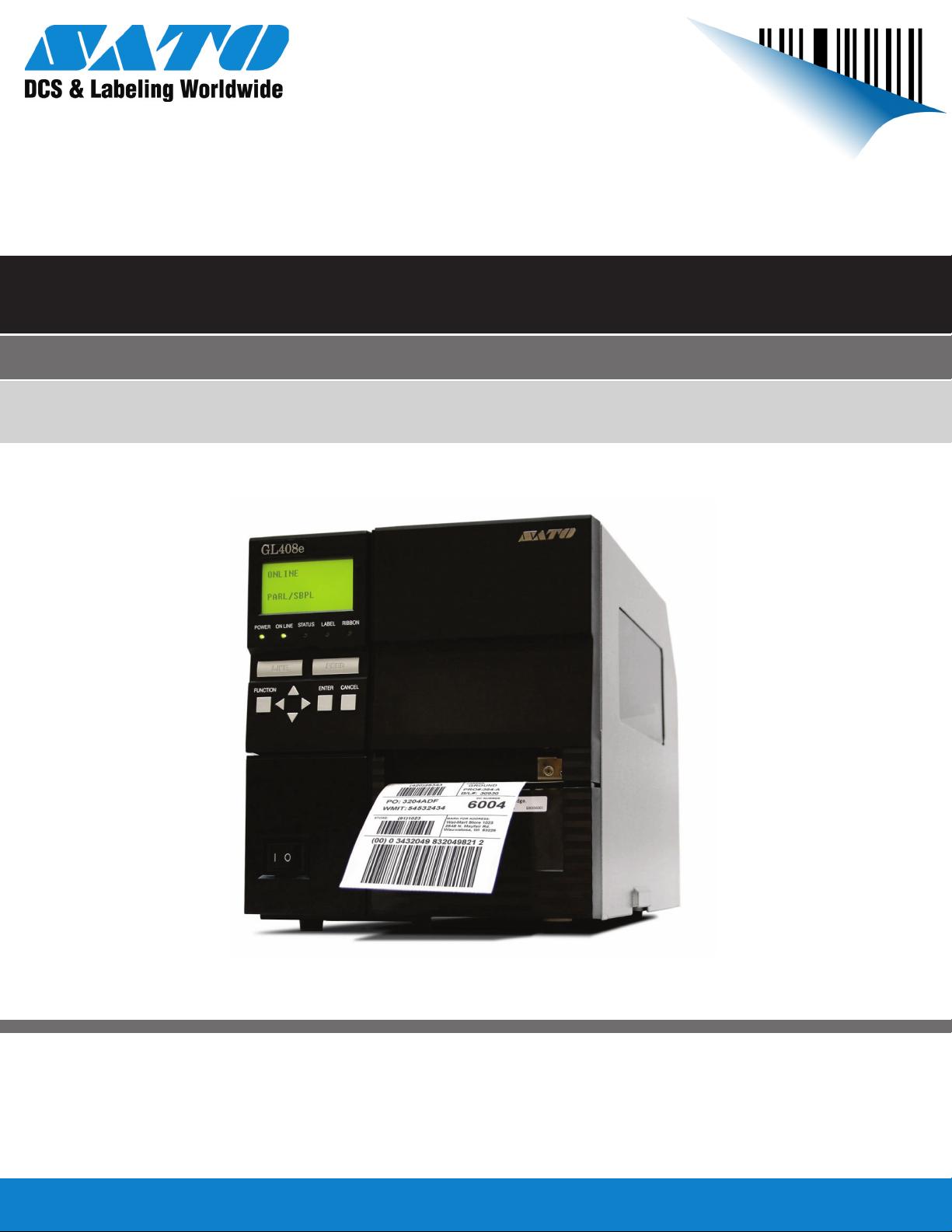




剩余169页未读,继续阅读

- 粉丝: 3
- 资源: 9
 我的内容管理
展开
我的内容管理
展开
 我的资源
快来上传第一个资源
我的资源
快来上传第一个资源
 我的收益 登录查看自己的收益
我的收益 登录查看自己的收益 我的积分
登录查看自己的积分
我的积分
登录查看自己的积分
 我的C币
登录后查看C币余额
我的C币
登录后查看C币余额
 我的收藏
我的收藏  我的下载
我的下载  下载帮助
下载帮助

 前往需求广场,查看用户热搜
前往需求广场,查看用户热搜最新资源


 信息提交成功
信息提交成功