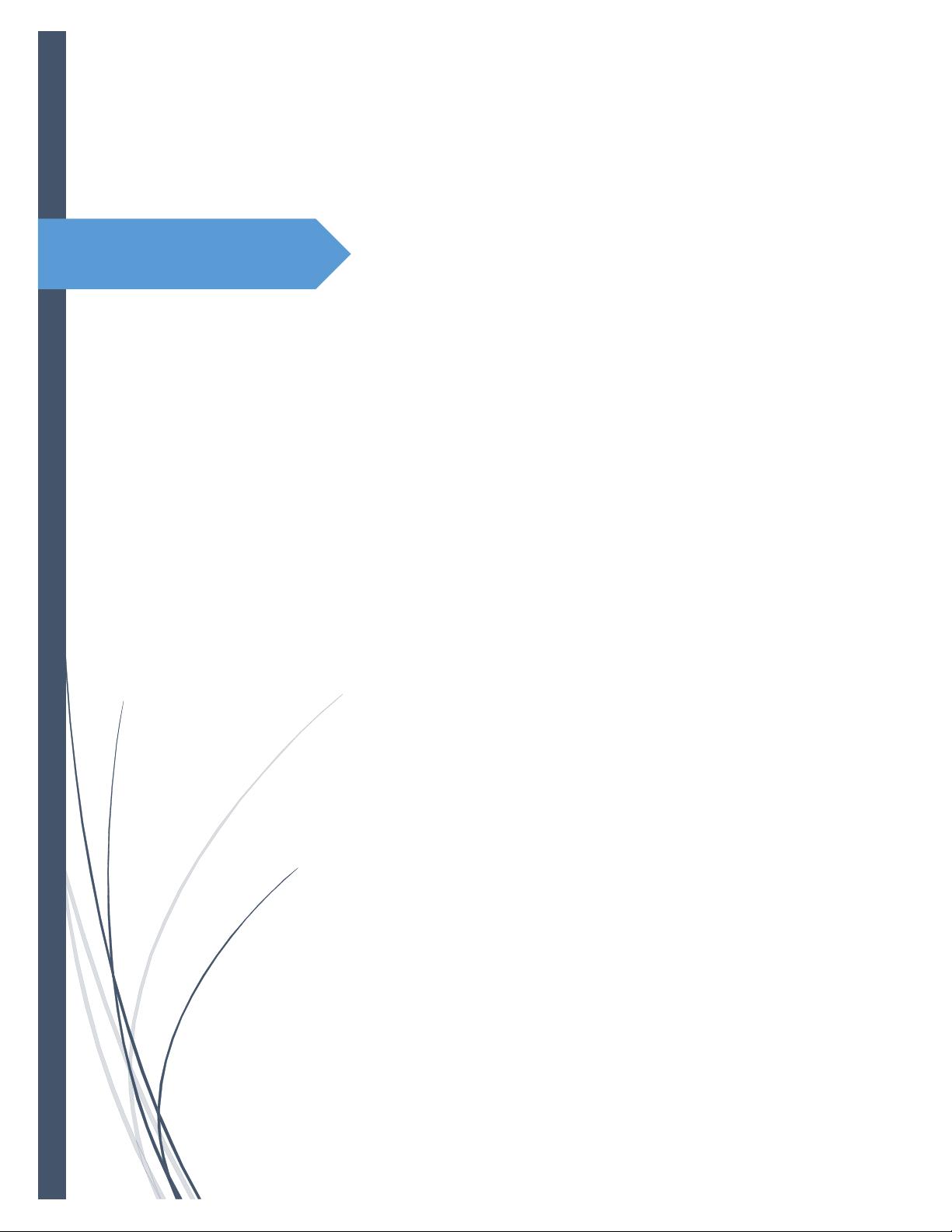
2015-4-3
User Guide
Of
Hotel Booking System
Bai Jun
26346990

FIT5183 Assignment 1 26346990 BaiJun
- 1 -
Content
1. Develop environment ................................................................................................. - 2 -
2. Deployment diagram .................................................................................................. - 2 -
3. Instruction of installation and implementation .......................................................... - 2 -
3.1 To Install the JDK Software and Set JAVA_HOME on a Windows System ............ - 2 -
3.2 To Install MySQL Server and Workbench ............................................................. - 3 -
3.3 Import database dump ......................................................................................... - 3 -
3.4 Run Hotel Booking System .................................................................................... - 4 -
4. Instruction of system operation ................................................................................. - 5 -
4.1 Register ................................................................................................................. - 5 -
4.2 Login ...................................................................................................................... - 5 -
4.3 Homepage ............................................................................................................. - 6 -
4.4 Query ..................................................................................................................... - 6 -
4.5 Hotel booking ........................................................................................................ - 7 -
4.6 Order management .............................................................................................. - 8 -

FIT5183 Assignment 1 26346990 BaiJun
- 2 -
1. Develop environment
JDK 1.7
MySQL 5.6
2. Deployment diagram
Client
ClientUI
ClientHOPP
BrokerServer
BrokerServer
BrokerServerHOPP
HotelServer
HotelServer
HotelServerHOPP
DAO
* 1
TCP(socket)
DBConnect
DBManage
1 *
TCP(socket)
<<JDBC>>
<<JDBC>>
3. Instruction of installation and implementation
3.1 To Install the JDK Software and Set JAVA_HOME on a Windows System
1) Install the JDK software.
a. Go to http://java.sun.com/javase/downloads/index.jsp.
b. Select the appropriate JDK software and click Download.
The JDK software is installed on your computer, for example, at C:\Program
Files\Java\ jdk1.8.0_31. You can move the JDK software to another location if
desired.
2) Set JAVA_HOME:
a. Right click My Computer and select Properties.
b. On the Advanced tab, select Environment Variables, and then edit JAVA_HOME
to point to where the JDK software is located, for example, C:\Program
Files\Java\ jdk1.8.0_31.




















