没有合适的资源?快使用搜索试试~ 我知道了~
RS-232C Communication Unit DL-RS1A User's Manual (IL Edition)
需积分: 9 5 下载量 107 浏览量
2016-03-17
09:43:40
上传
评论
收藏 1013KB PDF 举报
温馨提示
RS-232C Communication Unit DL-RS1A User's Manual (IL Edition) Read this manual before using the system in order to achieve maximum performance. Keep this manual in a safe place for future reference.
资源推荐
资源详情
资源评论
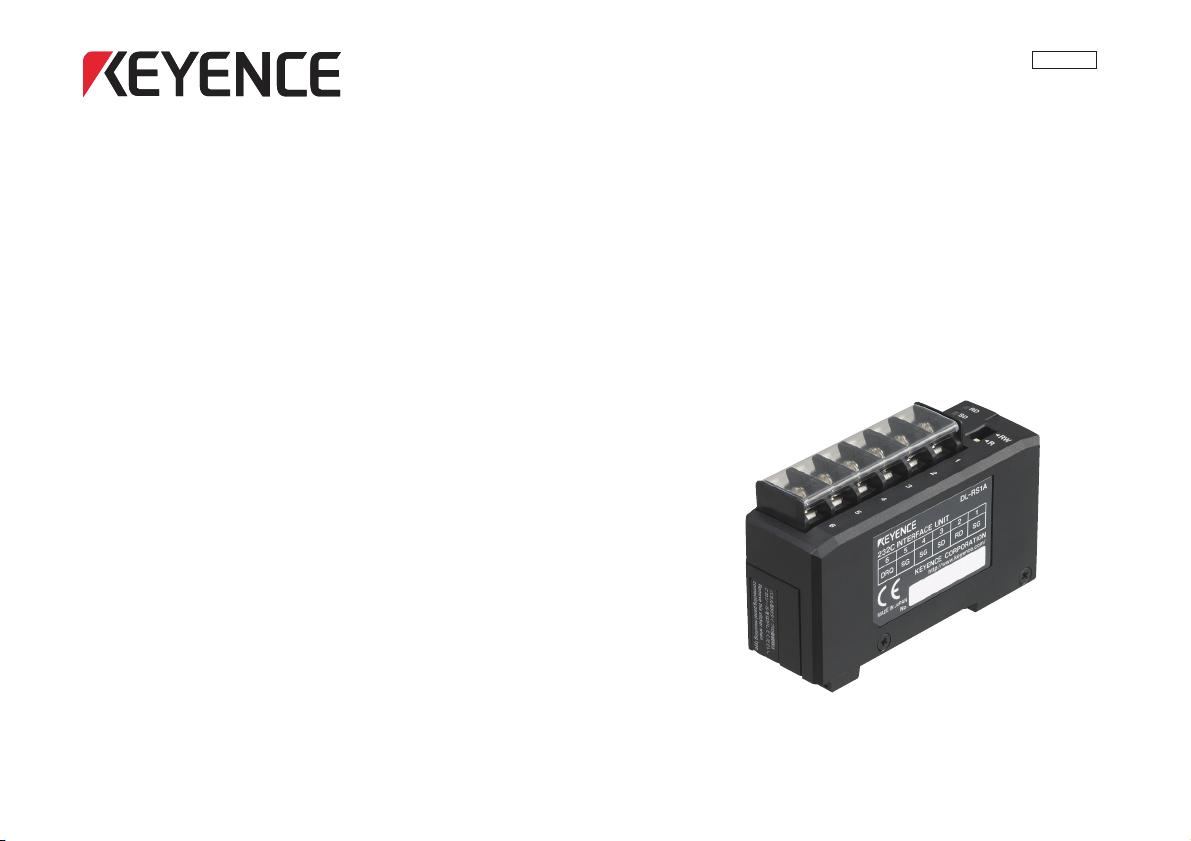
RS-232C Communication Unit
DL-RS1A
User's Manual (IL Edition)
Read this manual before using the system in order to
achieve maximum performance.
Keep this manual in a safe place for future reference.
96081E
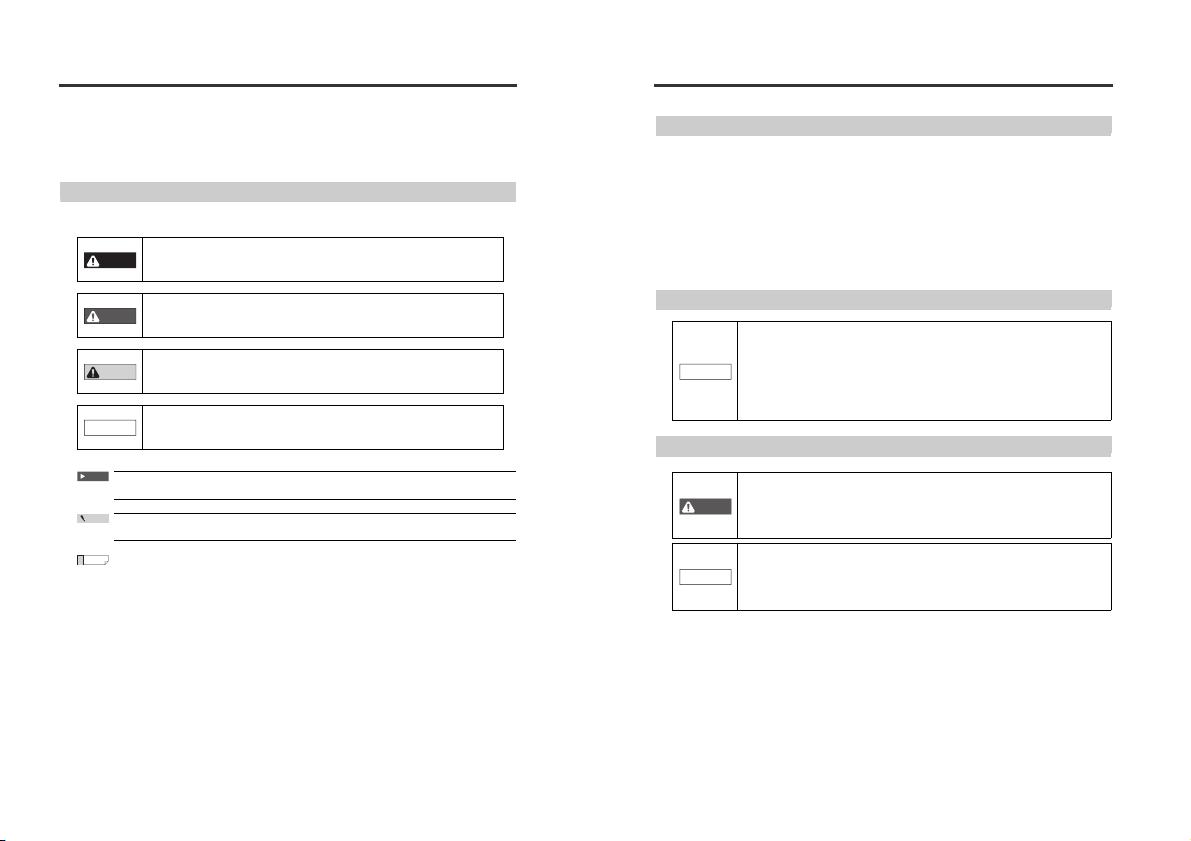
Introduction
This manual provides an overview of the RS-232C communication unit DL-RS1A and describes the
functions and procedures of the unit.
Be sure to read this manual carefully to ensure safe performance and function of the unit.
Keep this manual in a safe place for future reference.
Ensure that this manual is passed to the end user.
Symbols
The following symbols alert you to important messages. Be sure to read these messages carefully.
It indicates cautions and limitations that must be followed during operation.
It indicates additional information on proper operation.
It indicates tips for better understanding or useful information.
It indicates a hazardous situation which, if not avoided, will result in death or
serious injury.
It indicates a hazardous situation which, if not avoided, could result in death
or serious injury.
It indicates a hazardous situation which, if not avoided, could result in minor
or moderate injury.
It indicates a situation which, if not avoided, could result in product damage
as well as property damage.
DANGER
WARNING
CAUTION
NOTICE
Important
Point
Reference
Safety Precautions
General Cautions
• Atstartupandduringoperation,besuretomonitorthefunctionsandperformanceoftheDL-RS1A
forproperoperations.
•
Werecommendthatyoutakesubstantialsafetymeasurestoavoidanydamageintheeventthata
problemoccurs.
• DonotmodifytheDL-RS1Aoruseitinanywayotherthandescribedinthespecifications.
• WhentheDL-RS1Aisusedincombinationwithotherinstruments,functionsandperformancemay
bedegraded,dependingontheoperatingconditionsandsurroundingenvironment.
• DonotusetheDL-RS1Aforthepurposeofprotectingthehumanbody.
• Do not change the temperature drastically around the DL-RS1A and other devicesincluding the
accessories.Otherwisecondensationmaybegenerated.
Handling Errors
Operating Precautions
Installation environment
To use the DL-RS1A correctly and safely, avoid installing it in the following locations. Failure to do so to
may cause fire, electric shock, and malfunction.
• Locationsthatarehumid,dusty,orpoorlyventilated
• Locationswithahightemperature,suchasaplaceexposedtodirectsunlight
• Locationswherethereareflammableorcorrosivegases
• Locationwheretheunitmaybedirectlysubjectedtovibrationorimpact
• Locationswherewater,oil,orchemicalsmaysplashontotheDL-RS1A
• Locationswherestaticelectricityiseasilygenerated
Noise countermeasures
Isolate the unit from devices that generate high frequency electrical signals, power supply lines, or
power lines. Otherwise, noise could cause a malfunction.
Turn off the power immediately in the following cases. Using the unit in
abnormal conditions could cause fire, electric shock, or accident. Contact the
nearest KEYENCE office for repair.
• If fluids including water, chemicals, or debris enter the unit
• If the unit is dropped or the case is damaged
• If abnormal smoke or odor is present
NOTICE
• Do not use the DL-RS1A with a voltage other than specified voltage, as this
may cause fire, electric shock or equipment failure.
• Do not disassemble or modify the DL-RS1A. Doing so may cause fire or
electric shock.
• Be sure to turn off the power to the DL-RS1A and any connected devices before
connecting or disconnecting the cables. Failure to do so may damage the unit.
• Do not turn off the power while setting a parameter. Otherwise, the settings
may be partially or completely lost.
WARNING
NOTICE
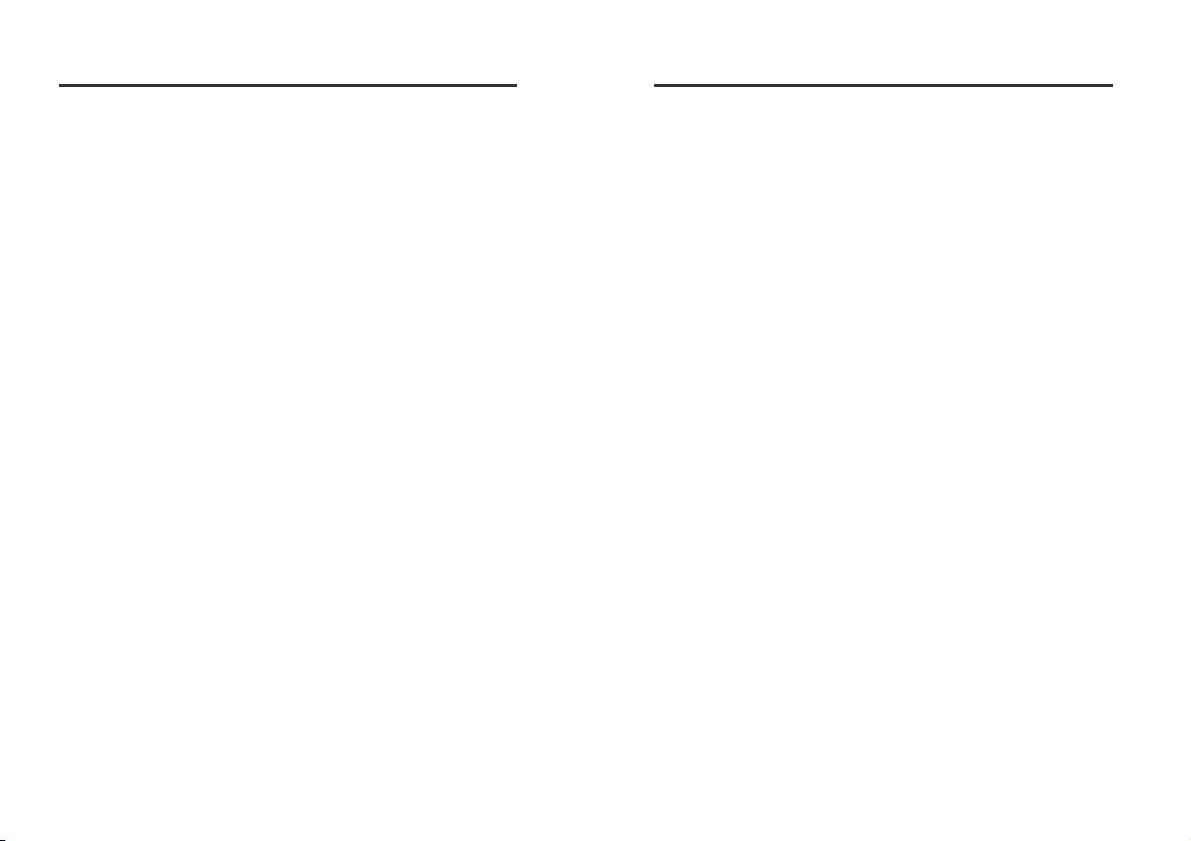
1
Contents
Safety Precautions
General Cautions
Handling Errors
Operating Precautions
Installation environment
Noise countermeasures
Before Using the Unit
Checking the Package Contents ..................................................................................... 2
Part Names and Functions ............................................................................................... 2
Connecting the Unit to Sensor Amplifiers
Mounting the Unit ............................................................................................................. 3
Mounting the unit on the DIN rail................................................................................................. 3
Connecting the Unit to Sensor Amplifiers ........................................................................ 4
Available sensor amplifiers .........................................................................................................4
Connecting the DL-RS1A to DIN rail mount sensor amplifiers.................................................... 4
Connecting the unit to panel mount sensor amplifiers................................................................ 5
Connecting the Unit to External Devices
Communication Terminal Block ....................................................................................... 5
Terminal connection.................................................................................................................... 5
Connection wiring........................................................................................................................ 6
Optional cable ............................................................................................................................. 6
Input circuit diagram ................................................................................................................... 6
Communication Specifications
Communication Specifications......................................................................................... 7
Sensor Amplifier ID Number Assignments....................................................................... 7
DIN rail mount sensor amplifiers ................................................................................................. 7
Panel mount sensor amplifiers .................................................................................................... 7
Commands and Responses
Overview of Commands and Responses......................................................................... 7
Command format.........................................................................................................................7
Response ....................................................................................................................................8
Error response............................................................................................................................. 8
Reading............................................................................................................................ 9
Read from the specified sensor amplifier (SR command) .......................................................... 9
Read all data from all sensor amplifiers (M0 command) ............................................................ 9
Read output states and data from all sensor amplifiers (MS command).................................... 9
Read with external input to the DRQ terminal (DRQ read).......................................................... 9
Writing ............................................................................................................................ 10
Write to the specified sensor amplifier (SW command)............................................................ 10
Write to all sensor amplifiers (AW command) ........................................................................... 10
Parameters of Commands and Responses
Communication commands ...................................................................................................... 10
ID numbers................................................................................................................................ 10
Data numbers............................................................................................................................ 11
Relation between the data number 001 to 025 (data requesting the sensor amplifier operation)
and the data number 053 to 061 (data presenting the result of request/execution) ................ 15
Error numbers............................................................................................................................ 15
Communication Response Time
Communication Response Time and Time Chart .......................................................... 16
SR command............................................................................................................................. 16
M0 command and MS command.............................................................................................. 16
DRQ input.................................................................................................................................. 16
SW command and AW command ............................................................................................. 16
Time Frames of Communication Response Time .......................................................... 17
T2 (DL-RS1A data processing time) ......................................................................................... 17
T3 (Command send time from external device)........................................................................ 17
T4 (DL-RS1A command processing time) ................................................................................ 17
Contents
T5 (Response send time from DL-RS1A) ..................................................................................18
T6 (Sensor amplifier settings change time)............................................................................... 18
Specifications
Performance Specifications ........................................................................................... 18
Communication Specifications....................................................................................... 18
Dimensions..................................................................................................................... 19
When the unit is mounted on the DIN rail.................................................................................. 19
When the optional fixture (OP-60412) is used........................................................................... 19
Troubleshooting
ASCII Code Table
96081E
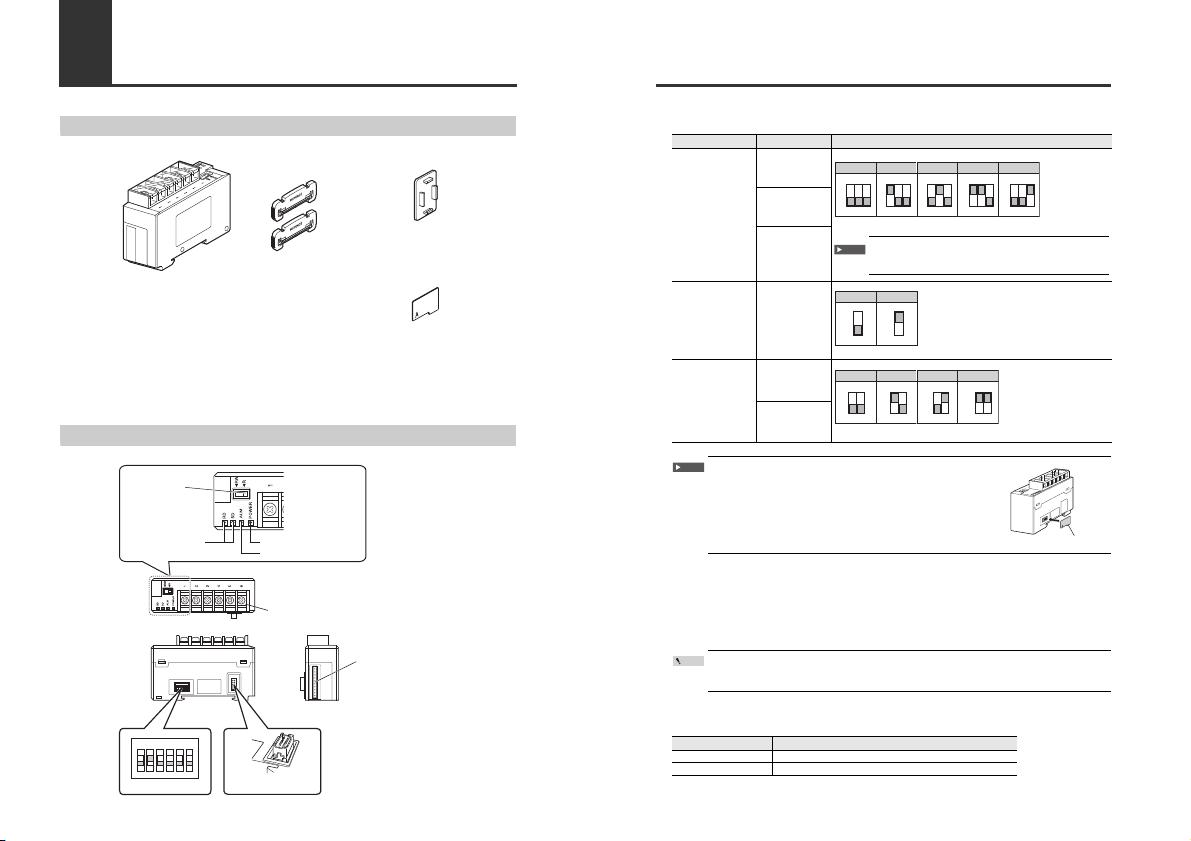
2
Before Using the Unit
Checking the Package Contents
Before using the DL-RS1A, check that the following items are all included.
All possible care was taken in packaging before shipment. However, in the event of defective broken,
or missing items, please contact your nearest KEYENCE office.
Part Names and Functions
End unit x 2
OP-26751
RS-232C communication unit
DL-RS1A
Expansion connector cover
Switch protection sticker
Instruction manual
10
2#
3
4
5
6
G
D
3.
Sensor amplifier connector
(for panel mount type)*
10
2
N
3
4
5
6
* A sticker is attached as factory default.
4. Communication
status indicators (green)
5. Alarm indicator (red)
6. Read/write
setting switch
7. Power indicator (green)
8. Communication terminal block
1.
Communication setup switch
2.
Sensor amplifier connector
(for DIN rail mount type)
Before Using the Unit
(1) Communication setup switches
You can use different ON/OFF combinations to configure the communication settings.
• Make sure you cycle the power to the unit after modifying the
communication settings. The modifications are not applied to the
unit until it is powered down and power has been reapplied.
• Place the switch protection sticker supplied with the unit over the
switches after you modify the settings.
(2) Sensor amplifier connector (for DIN-rail mount type)
Use this connector to connect DL-RS1A to a DIN-rail mount type sensor amplifier.
(3) Sensor amplifier connector (for panel mount type)
Use this connector to connect DL-RS1A to a panel mount type sensor amplifier.
The optional extension cable (OP-35361) must be used for connection.
You cannot connect DL-RS1A simultaneously to a DIN-rail mount type sensor amplifier and
a panel mount type sensor amplifier.
(4) Communication status indicators
These indicators show the communication status of DL-RS1A.
Setting Switch No. Combination
Baud rate
1
* Factory default positions are shown.
Do not use combinations other than those shown above for switches
1, 2, and 3.
2
3
Data bit length
4
* Factory default positions are shown.
Parity
5
* Factory default positions are shown.
6
ON ON
ON
ON
ON
12 3 12 3 12 3 123 12 3
2400bit/s 4800bit/s
9600bit/s
*
19200bit/s 38400bit/s
Important
ON
4
ON
4
8 bit* 7 bit
ON
56
ON
56
ON
56
ON
56
None* Even Odd None
Important
Switch protection sticker
Point
Indicator Behavior
SD Lights up in green while data is being transmitted.
RD Lights up in green while data is being received.
剩余23页未读,继续阅读
资源评论

NewNicholas
- 粉丝: 12
- 资源: 20
上传资源 快速赚钱
 我的内容管理
展开
我的内容管理
展开
 我的资源
快来上传第一个资源
我的资源
快来上传第一个资源
 我的收益 登录查看自己的收益
我的收益 登录查看自己的收益 我的积分
登录查看自己的积分
我的积分
登录查看自己的积分
 我的C币
登录后查看C币余额
我的C币
登录后查看C币余额
 我的收藏
我的收藏  我的下载
我的下载  下载帮助
下载帮助

 前往需求广场,查看用户热搜
前往需求广场,查看用户热搜最新资源
资源上传下载、课程学习等过程中有任何疑问或建议,欢迎提出宝贵意见哦~我们会及时处理!
点击此处反馈



安全验证
文档复制为VIP权益,开通VIP直接复制
 信息提交成功
信息提交成功