
CC2538 IDE
User’s Guide
A practical guide to setting up CC2538 software projects in
Code Composer Studio and IAR Embedded Workbench

SWRU345B
2/36
Table of Contents
1 INTRODUCTION ............................................................................................................. 3
2 ACRONYMS AND ABBREVIATIONS ............................................................................ 4
3 PREREQUISITES ............................................................................................................ 5
3.1 HARDWARE ................................................................................................................... 5
3.2 SOFTWARE .................................................................................................................... 5
4 IAR ................................................................................................................................... 6
4.1 INSTALLATION ................................................................................................................ 6
4.2 CREATE NEW PROJECT USING CC2538 PROJECT TEMPLATE ......................................... 6
4.3 CREATE A NEW PROJECT FROM SCRATCH ...................................................................... 7
5 CCS................................................................................................................................ 13
5.1 INSTALLATION .............................................................................................................. 13
5.2 CREATE A NEW PROJECT USING CC2538 PROJECT TEMPLATES ................................... 15
5.2.1 Using Other Emulators .............................................................................................. 18
5.3 CREATE A NEW PROJECT FROM SCRATCH WITH CCS 5.3 .............................................. 19
5.4 CREATE A NEW PROJECT FROM SCRATCH WITH CCS 5.4 .............................................. 25
5.5 UPDATE CC2538 DEVICE SUPPORT FOR CCS 5.4 ....................................................... 29
6 TROUBLESHOOTING GUIDE ...................................................................................... 31
6.1 XDS100V3 EMULATOR DRIVER ERRORS ...................................................................... 32
6.1.1 Error -180 .................................................................................................................. 32
6.1.2 Error -183 .................................................................................................................. 32
6.1.3 Error -230 .................................................................................................................. 33
6.1.4 Error -241 .................................................................................................................. 33
6.1.5 Error -501 .................................................................................................................. 34
7 REFERENCES .............................................................................................................. 35
8 DOCUMENT HISTORY ................................................................................................. 35
9 APPENDIX: WORKAROUNDS FOR CHIP ERRATA ITEMS IMPLEMENTED IN IAR
AND CCS ....................................................................................................................... 36

SWRU345B
3/36
1 Introduction
This document describes how to get started with software development on the Texas
Instruments CC2538 device using two different IDEs:
IAR Embedded Workbench for ARM (IAR EWARM)
Code Composer Studio (CCS)
IAR EWARM is a software development tool from IAR Systems.
CCS is an Eclipse based software development tool from Texas Instruments.
Section 3 lists the required hardware, which is common for both of the IDE’s.
Installation procedures and guidelines for creating new projects are found in section 4 for IAR
EWARM and in section 5 for CCS.
Section 6 is a troubleshooting guide. This section describes known issues using CC2538DK
Hardware (or XDS100v3 standalone) as debugger. It also describes common errors that the
XDS100v3 drivers will give if the hardware is incorrectly configured. This may be helpful to
debug connection problems between the target hardware and the emulator.
The last section, section 9, describes the workarounds for chip errata items that are
implemented in IAR/CCS.

SWRU345B
4/36
2 Acronyms and Abbreviations
CCS Code Composer Studio (IDE from Texas Instruments)
BB Battery Board
DK Development Kit
EB Evaluation Board
EM Evaluation Module
EWARM Embedded Workbench for ARM (from IAR)
GND Ground signal
HW Hardware
IDE Integrated Development Environment
JTAG Joint Test Action Group (IEEE 1149.1 Standard)
SP Service Pack
SW Software
TCK JTAG Test Clock Signal
TDIS Target Disconnect Signal
TMS JTAG Test Mode Select Signal
V
Tref
Target Reference Voltage Signal
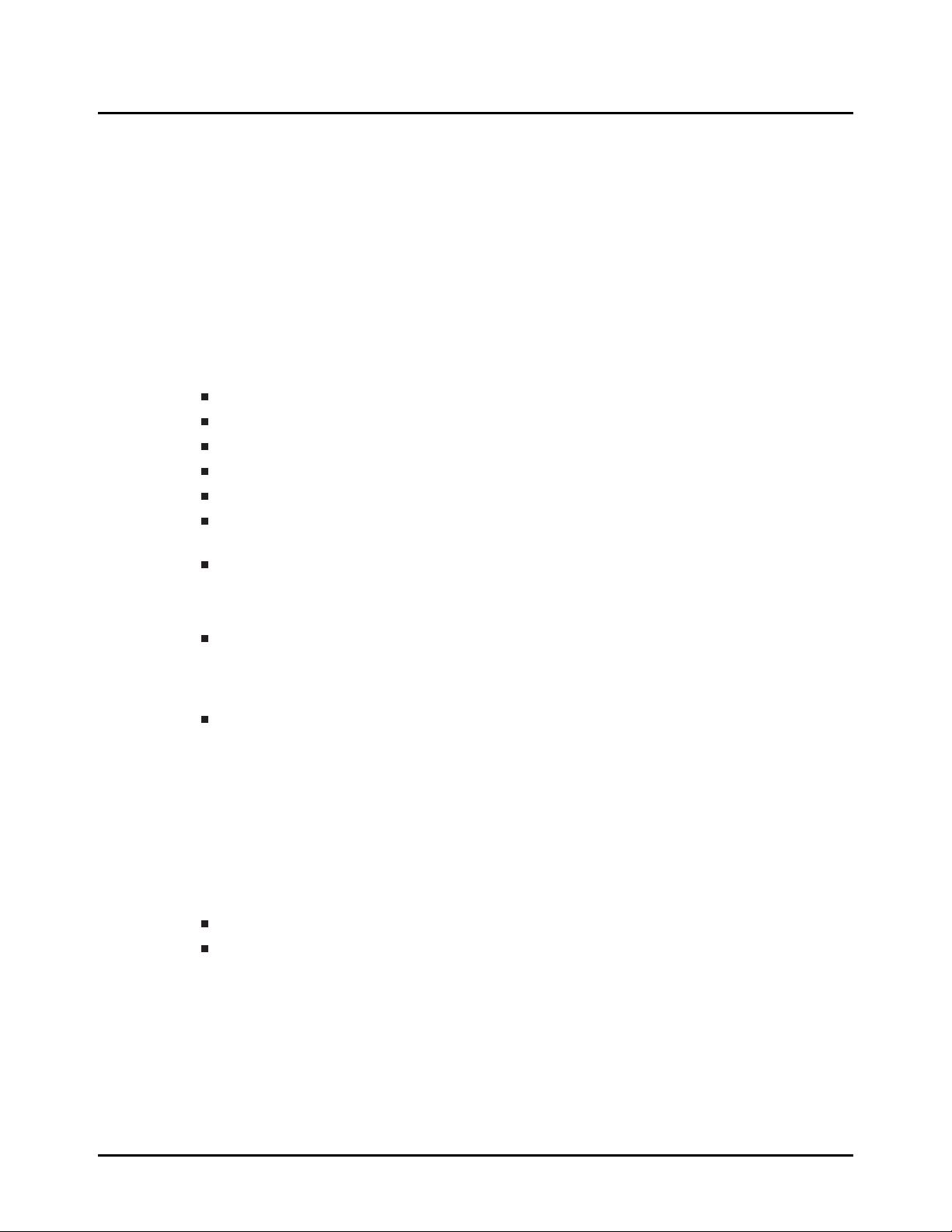
SWRU345B
5/36
3 Prerequisites
3.1 Hardware
The following hardware is required:
PC with Windows XP or Windows 7 (32 or 64 bits version). CCS is also supported on
Linux.
SmartRF06EB or standalone XDS100v3
A board with CC2538 e.g. the CC2538EM
SmartRF06EB and CC2538EM are parts of the CC2538DK. The SmartRF06EB has
integrated the XDS100v3 emulator. More information about the hardware can be found in the
SmartRF06 Evaluation Board User’s Guide [1].
If using custom hardware with a CC2538, make sure the following signals are connected
between target and the XDS100v3 emulator:
- TCK (CC2538 pin 47)
- TMS (CC2538 pin 46)
- VTRef (connected to target’s supply voltage)
- GND (connected to target’s ground)
- TDIS (connected to target’s ground)
For IAR EWARM the Segger J-Link or IAR I-jet emulators can be used as alternatives to
XDS100v3. Both will only support 4-pin JTAG.
For J-Link and I-Jet the signals TDO (CC2538 pin 48) and TDI (CC2538 pin 49) must be
connected in addition to support 4-pin JTAG. Please refer also the documentation for the
specific emulator in use for how to connect it to the target.
The IAR setup that is described in section 4 is configured for the TI XDS100v3 emulator.
3.2 Software
The following versions of IAR and CCS are required:
IAR EWARM 6.50 SP3 or newer.
CCS version 5.3.x or newer.


















