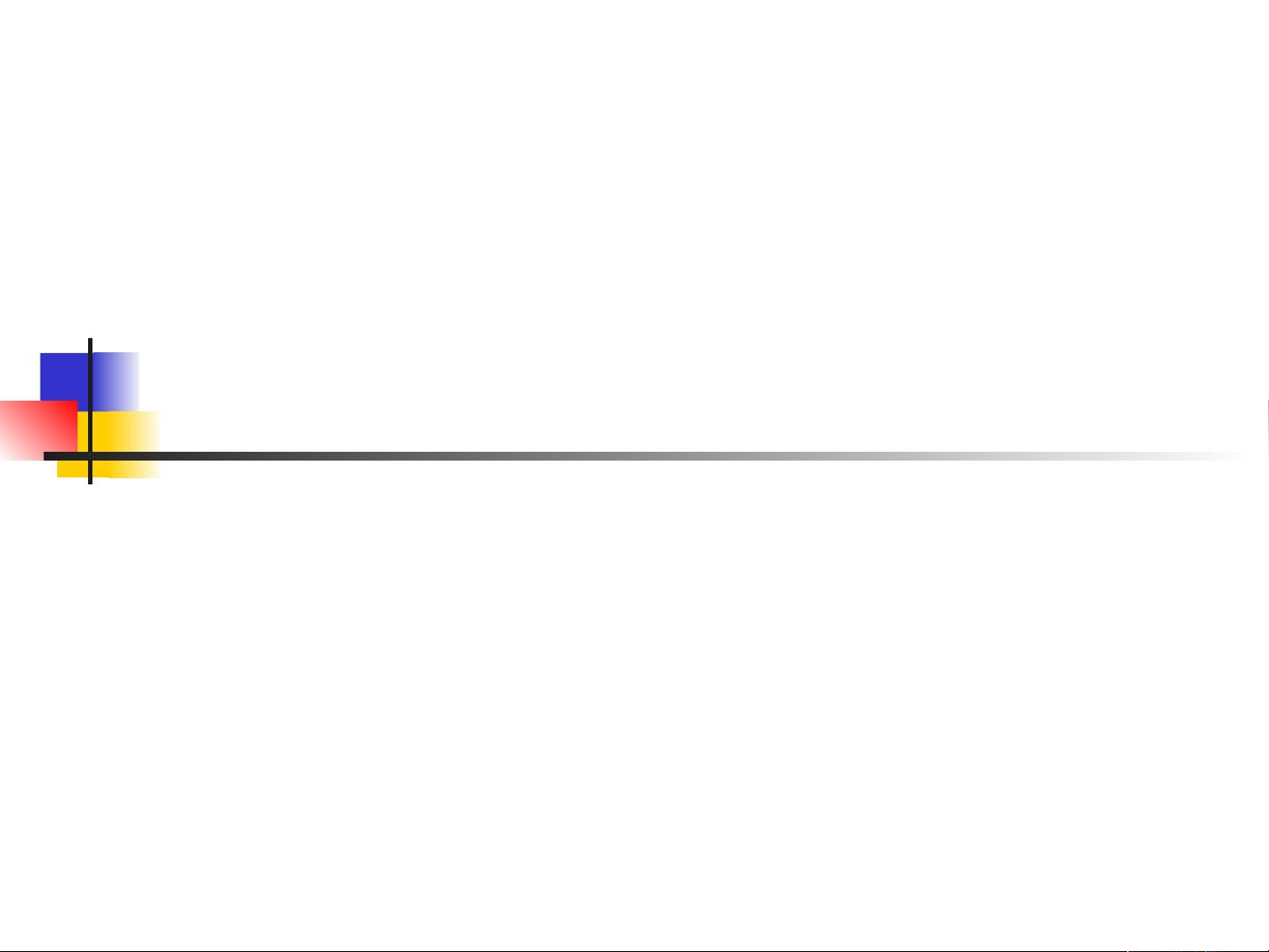
Financial Toolbox
For Use with MATLAB
®
Computation
Visualization
Programming
User’s Guide
Version 3
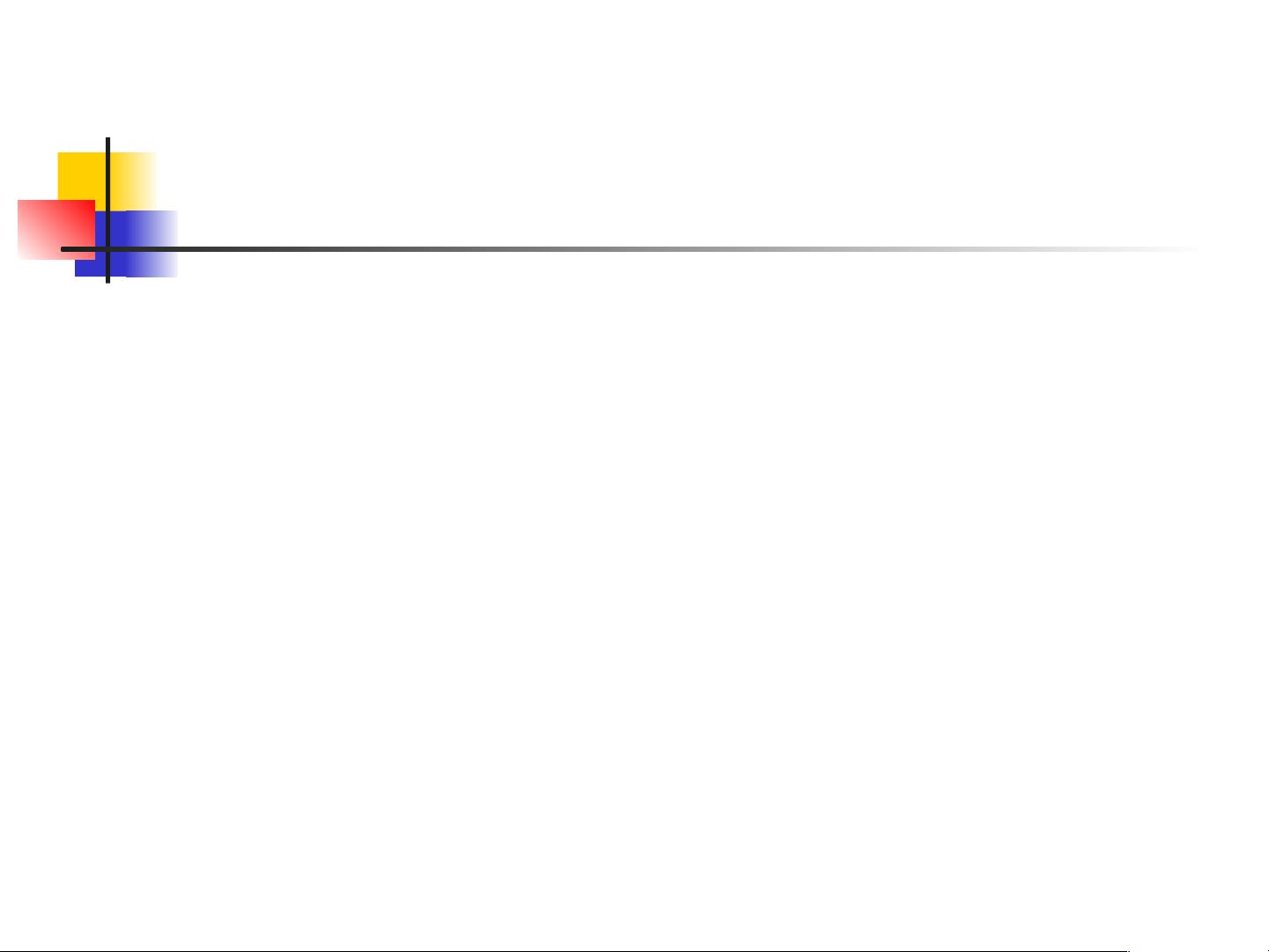
How to Contact The MathWorks
www.mathworks.c
om
Web
comp.soft-sys.matlab Newsgroup
www.mathworks.com/contact_TS.html Technical Support
suggest@mathworks.com Product enhancement suggestions
bugs@mathworks.
com
Bug reports
doc@mathworks.com Documentation error reports
service@mathworks.com Order status, license renewals, passcodes
info@mathworks.c
om
Sales, pricing, an
d general inform ation
508-647-7000 (Phone)
508-647-7001 (Fax)
The MathWorks, Inc.
3 Apple Hill Drive
Natick, MA 01760-2098
For contact information about worldwide offices, see the MathWorks Web site.
Financial Toolbox User’s Guide
© COPYRIGHT 1995–20 06 The MathWorks, In c.
The software described in this document is fu rnished under a license agreement. The software may be used
or copied only under th e terms of the license agreement. No part of this manual may be phot ocopied or
reproduced in any form without prior written consent from Th e MathWorks, Inc.
FEDERAL ACQUISITION: This provision applies to all acquisitions of the Program and Documentation
by, for, or through the federal government of the United States. By accepting delivery of the Program or
Documentation, the government hereby agrees that this software or documentation qualifies as commercial
computer software or commercial computer software documentation as such terms are used or defined
in FAR 12.212, DFARS Part 227.72, and DFARS 252.227-7014. Accordingly, the terms and conditions of
this Agreement and only those rights specified in this Agreement, sh all pertain to and govern the use,
modification, reproduction, release, performance, display, and disclosure of the Program and Documentation
by the federal government (or other entity acquiring fo r or through the federal government) and shall
supersede any conflicting contractual terms or conditions. If this License fails to meet the government’s
needs or is inconsistent in any respect with federal procurement law, the government agrees to return the
Program and Documentatio n, unused, to The MathWork s, Inc.
Trademarks
MATLAB, Sim ulink, Stateflow, Handle Graphics, Real-Time Workshop, and xPC TargetBox
are registered trademarks, and SimBiology, SimEvents, and SimHydraulics are trademarks o f
The MathWorks, Inc.
Other p roduct or brand names are trademarks or registered trademarks of their respective
holders.
Patents
The MathWorks products are protected by one or more U.S. patents. Please s ee
www.mathworks.com/patents for more information.
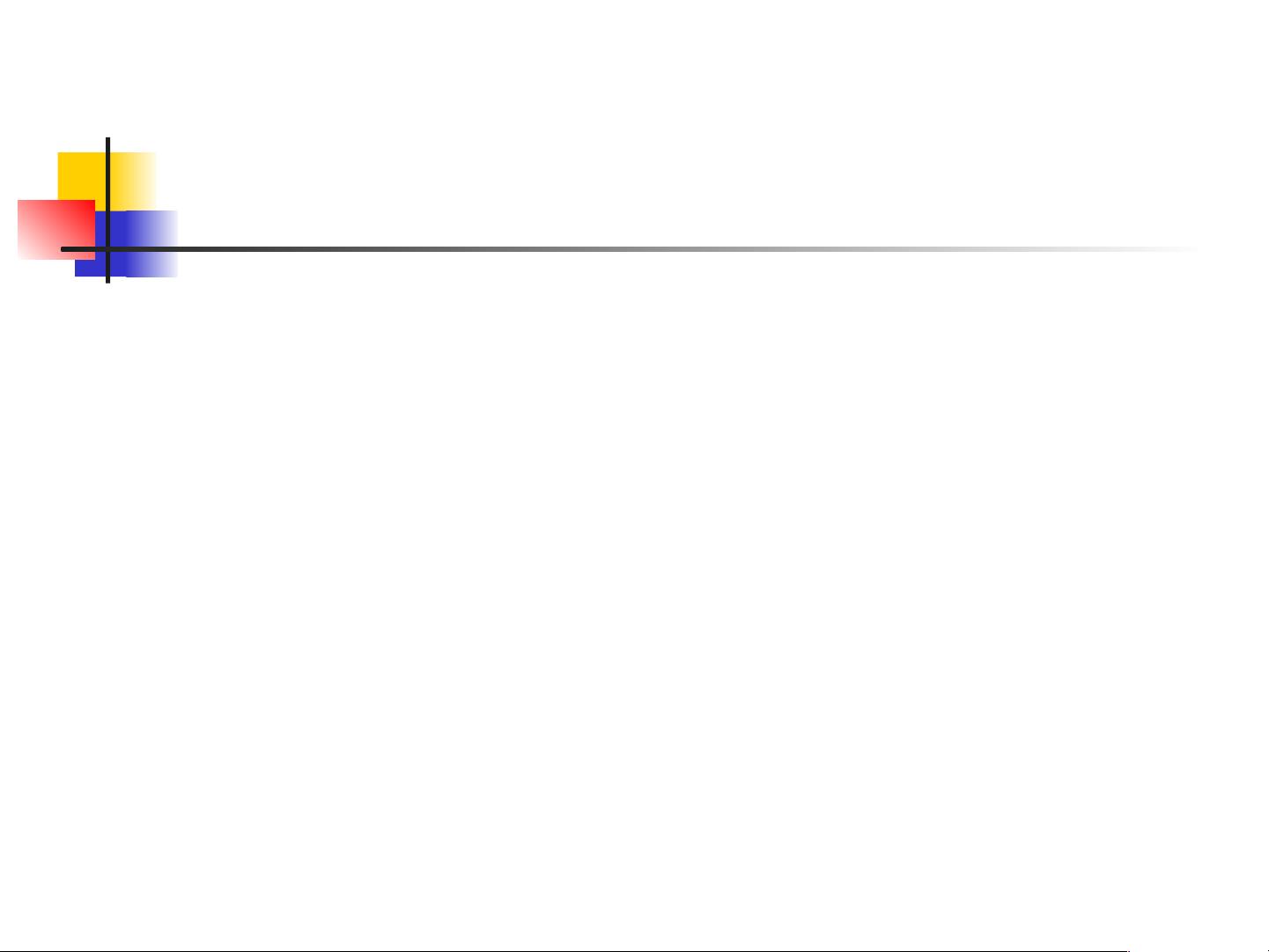
Revision History
October 1995 First printing
January 1998 Second printing Revised for Version 1.1
January 1999 Third printing Revised for Version 2.0 (Release 11)
November 2000 Fourth printing Revised for Version 2.1.2 (Release 12)
May 2003 Online only Revised for Version 2.3 (Release 13)
June 2004 Online only Revised for Version 2.4 (Release 14)
August 2004 Online only Revised for Version 2.4.1 (Release 14+)
September 2005 Fifth printing Revised for Version 2.5 (Release 14SP3)
March 2006 Online only Revised for Version 3.0 (Release 2006a)
September 2006 Sixth printing Revised for Version 3.1 (Release 2006b)
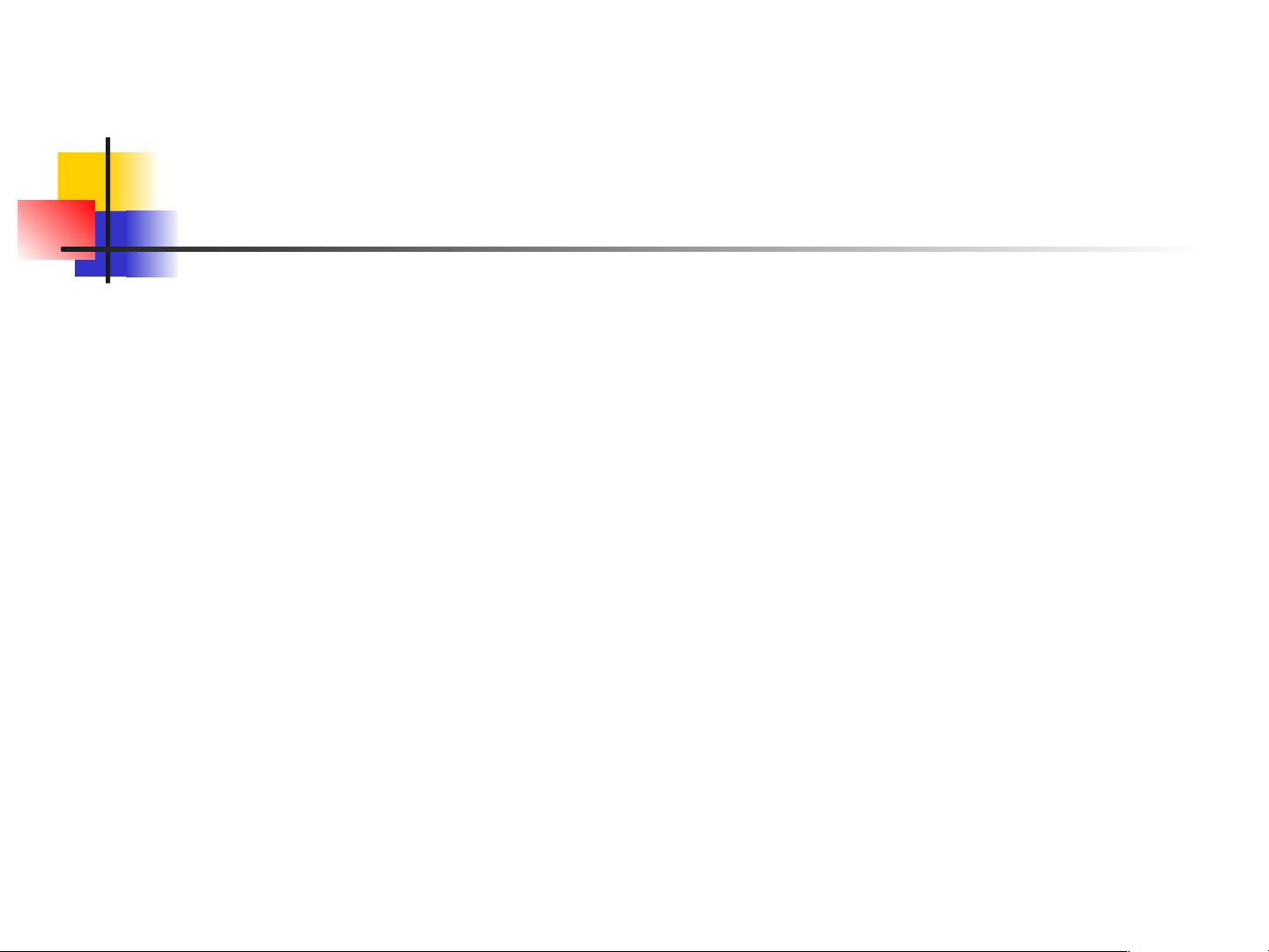
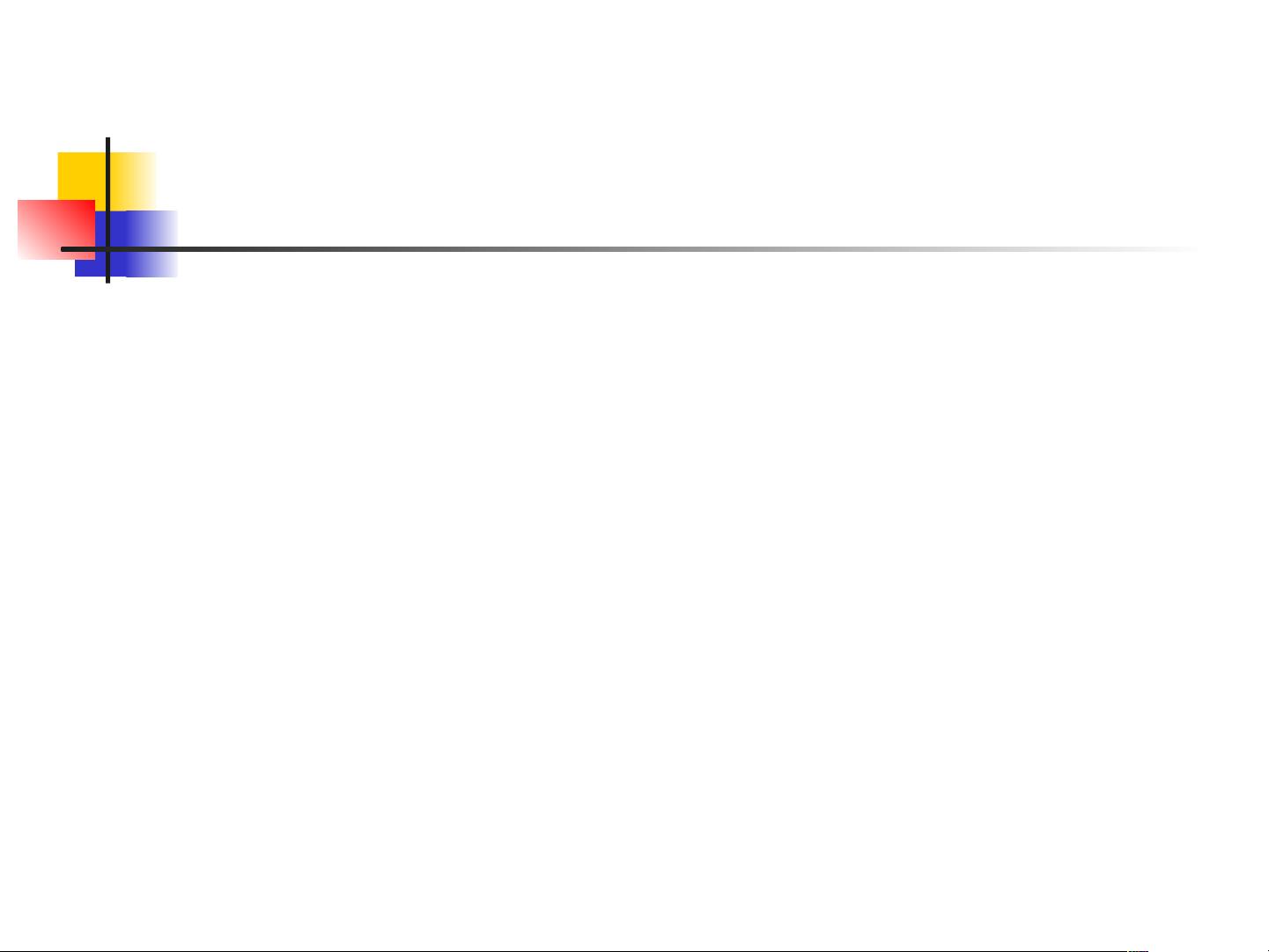
Contents
Getting Started
1
What Is the Finan
cial Toolbox?
.....................
1-2
Using Matrix Fu
nctions for Finance
.................
1-4
Key Definitio
ns
...................................
1-4
Referencing M
atrix Elements
........................
1-4
Transposing M
atrices
..............................
1-6
Matrix Algeb
ra Refresher
..........................
1-7
Adding and S
ubtracting Matrices
....................
1-7
Multiplyin
g Matrices
..............................
1-8
Dividing Ma
trices
.................................
1-13
Solving Sim
ultaneous Linear Equations
...............
1-13
Operating
Element-by-Element
......................
1-17
Function
Input/Output Arguments
..................
1-18
Input Arg
uments
..................................
1-18
Function
Output Arguments
........................
1-20
Interes
tRateArguments
...........................
1-21
Perform
ing Common Financial Tasks
2
Introd
uction
......................................
2-2
Handl
ing and Converting Dates
.....................
2-4
Date F
ormats
.....................................
2-4
Date C
onversions
.................................
2-5
Curre
nt Date and Time
.............................
2-8
Dete
rmining Dates
................................
2-9
v

















