[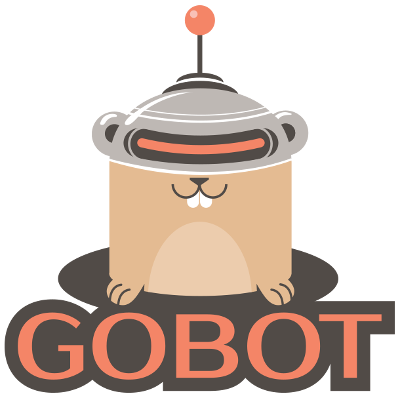](http://gobot.io/)
[](https://godoc.org/gobot.io/x/gobot/v2)
[](https://circleci.com/gh/hybridgroup/gobot/tree/dev)
[](https://ci.appveyor.com/project/deadprogram/gobot/branch/dev)
[](https://codecov.io/gh/hybridgroup/gobot)
[](https://goreportcard.com/report/hybridgroup/gobot)
[](https://github.com/hybridgroup/gobot/blob/master/LICENSE.txt)
Gobot (<https://gobot.io/>) is a framework using the Go programming language (<https://golang.org/>) for robotics, physical
computing, and the Internet of Things.
It provides a simple, yet powerful way to create solutions that incorporate multiple, different hardware devices at the
same time.
Want to run Go directly on microcontrollers? Check out our sister project TinyGo (<https://tinygo.org/>)
## Getting Started
### Get in touch
Get the Gobot source code by running this commands:
```sh
git clone https://github.com/hybridgroup/gobot.git
git checkout release
```
Afterwards have a look at the [examples directory](./examples). You need to find an example matching your platform for your
first test (e.g. "raspi_blink.go"). Than build the binary (cross compile), transfer it to your target and run it.
`env GOOS=linux GOARCH=arm GOARM=5 go build -o ./output/my_raspi_bink examples/raspi_blink.go`
> Building the code on your local machine with the example code above will create a binary for ARMv5. This is probably not
> what you need for your specific target platform. Please read also the platform specific documentation in the platform
> subfolders.
### Create your first project
Create a new folder and a new Go module project.
```sh
mkdir ~/my_gobot_example
cd ~/my_gobot_example
go mod init my.gobot.example.com
```
Copy your example file besides the go.mod file, import the requirements and build.
```sh
cp /<path to gobot folder>/examples/raspi_blink.go ~/my_gobot_example/
go mod tidy
env GOOS=linux GOARCH=arm GOARM=5 go build -o ./output/my_raspi_bink raspi_blink.go
```
Now you are ready to modify the example and test your changes. Start by removing the build directives at the beginning
of the file.
## Examples
### Gobot with Arduino
```go
package main
import (
"time"
"gobot.io/x/gobot/v2"
"gobot.io/x/gobot/v2/drivers/gpio"
"gobot.io/x/gobot/v2/platforms/firmata"
)
func main() {
firmataAdaptor := firmata.NewAdaptor("/dev/ttyACM0")
led := gpio.NewLedDriver(firmataAdaptor, "13")
work := func() {
gobot.Every(1*time.Second, func() {
led.Toggle()
})
}
robot := gobot.NewRobot("bot",
[]gobot.Connection{firmataAdaptor},
[]gobot.Device{led},
work,
)
robot.Start()
}
```
### Gobot with Sphero
```go
package main
import (
"fmt"
"time"
"gobot.io/x/gobot/v2"
"gobot.io/x/gobot/v2/platforms/sphero"
)
func main() {
adaptor := sphero.NewAdaptor("/dev/rfcomm0")
driver := sphero.NewSpheroDriver(adaptor)
work := func() {
gobot.Every(3*time.Second, func() {
driver.Roll(30, uint16(gobot.Rand(360)))
})
}
robot := gobot.NewRobot("sphero",
[]gobot.Connection{adaptor},
[]gobot.Device{driver},
work,
)
robot.Start()
}
```
### "Metal" Gobot
You can use the entire Gobot framework as shown in the examples above ("Classic" Gobot), or you can pick and choose from
the various Gobot packages to control hardware with nothing but pure idiomatic Golang code ("Metal" Gobot). For example:
```go
package main
import (
"gobot.io/x/gobot/v2/drivers/gpio"
"gobot.io/x/gobot/v2/platforms/intel-iot/edison"
"time"
)
func main() {
e := edison.NewAdaptor()
e.Connect()
led := gpio.NewLedDriver(e, "13")
led.Start()
for {
led.Toggle()
time.Sleep(1000 * time.Millisecond)
}
}
```
### "Master" Gobot
You can also use the full capabilities of the framework aka "Master Gobot" to control swarms of robots or other features
such as the built-in API server. For example:
```go
package main
import (
"fmt"
"time"
"gobot.io/x/gobot/v2"
"gobot.io/x/gobot/v2/api"
"gobot.io/x/gobot/v2/platforms/sphero"
)
func NewSwarmBot(port string) *gobot.Robot {
spheroAdaptor := sphero.NewAdaptor(port)
spheroDriver := sphero.NewSpheroDriver(spheroAdaptor)
spheroDriver.SetName("Sphero" + port)
work := func() {
spheroDriver.Stop()
spheroDriver.On(sphero.Collision, func(data interface{}) {
fmt.Println("Collision Detected!")
})
gobot.Every(1*time.Second, func() {
spheroDriver.Roll(100, uint16(gobot.Rand(360)))
})
gobot.Every(3*time.Second, func() {
spheroDriver.SetRGB(uint8(gobot.Rand(255)),
uint8(gobot.Rand(255)),
uint8(gobot.Rand(255)),
)
})
}
robot := gobot.NewRobot("sphero",
[]gobot.Connection{spheroAdaptor},
[]gobot.Device{spheroDriver},
work,
)
return robot
}
func main() {
master := gobot.NewMaster()
api.NewAPI(master).Start()
spheros := []string{
"/dev/rfcomm0",
"/dev/rfcomm1",
"/dev/rfcomm2",
"/dev/rfcomm3",
}
for _, port := range spheros {
master.AddRobot(NewSwarmBot(port))
}
master.Start()
}
```
## Hardware Support
Gobot has a extensible system for connecting to hardware devices. The following robotics and physical computing
platforms are currently supported:
- [Arduino](http://www.arduino.cc/) <=> [Package](https://github.com/hybridgroup/gobot/tree/master/platforms/firmata)
- Audio <=> [Package](https://github.com/hybridgroup/gobot/tree/master/platforms/audio)
- [Beaglebone Black](http://beagleboard.org/boards) <=> [Package](https://github.com/hybridgroup/gobot/tree/master/platforms/beaglebone)
- [Beaglebone PocketBeagle](http://beagleboard.org/pocket/) <=> [Package](https://github.com/hybridgroup/gobot/tree/master/platforms/beaglebone)
- [Bluetooth LE](https://www.bluetooth.com/what-is-bluetooth-technology/bluetooth-technology-basics/low-energy) <=> [Package](https://github.com/hybridgroup/gobot/tree/master/platforms/ble)
- [C.H.I.P](http://www.nextthing.co/pages/chip) <=> [Package](https://github.com/hybridgroup/gobot/tree/master/platforms/chip)
- [C.H.I.P Pro](https://docs.getchip.com/chip_pro.html) <=> [Package](https://github.com/hybridgroup/gobot/tree/master/platforms/chip)
- [Digispark](http://digistump.com/products/1) <=> [Package](https://github.com/hybridgroup/gobot/tree/master/platforms/digispark)
- [DJI Tello](https://www.ryzerobotics.com/tello) <=> [Package](https://github.com/hybridgroup/gobot/tree/master/platforms/dji/tello)
- [DragonBoard](https://developer.qualcomm.com/hardware/dragonboard-410c) <=> [Package](https://github.com/hybridgroup/gobot/tree/master/platforms/dragonboard)
- [ESP8266](http://esp8266.net/) <=> [Package](https://github.com/hybridgroup/gobot/tree/master/platforms/firmata)
- [GoPiGo 3](https://www.dexterindustries.com/gopigo3/) <=> [Package](https://github.com/hybridgroup/gobot/tree/master/platforms/dexter/gopigo3)
- [Intel Curie](https://www.intel.com/content/www/us/en/products/boards-kits/curie.html) <=> [Package](https://github.com/hybridgroup/gobot/tree/master/platforms/intel-iot/curie)
- [Intel Edison](http://www.intel.com/content/www/us/en/do-it-yourself/edison.html) <=> [Package](https://github.com/hybridgroup/gobot/tree/master/platforms/intel-iot/edison)
- [Intel Joule](http://intel.com/joule/getstarted) <=> [Package](https://github.com/hybridgroup/gobot/tree/master/platforms/intel-iot/joule)
- [Jetson Nano](https://developer.nvidia.com/embedded/jetson-nano/) <=>
没有合适的资源?快使用搜索试试~ 我知道了~
GoBot用于机器人、无人机、物联网(IoT)Golang框架

共881个文件
go:756个
md:58个
license:33个
1.该资源内容由用户上传,如若侵权请联系客服进行举报
2.虚拟产品一经售出概不退款(资源遇到问题,请及时私信上传者)
2.虚拟产品一经售出概不退款(资源遇到问题,请及时私信上传者)
版权申诉
0 下载量 178 浏览量
2024-04-08
22:28:16
上传
评论
收藏 2.06MB ZIP 举报
温馨提示
GoBot用于机器人、无人机、物联网(IoT)Golang框架,它提供了一种简单而强大的方法来创建解决方案,这些解决方案将多个不同的硬件设备合并在一起。 mkdir ~/my_gobot_example cd ~/my_gobot_example go mod init my.gobot.example.com 将示例文件复制到 go.mod 文件旁边,导入要求并构建。 cp /<path to gobot folder>/examples/raspi_blink.go ~/my_gobot_example/ go mod tidy env GOOS=linux GOARCH=arm GOARM=5 go build -o ./output/my_raspi_bink raspi_blink.go
资源推荐
资源详情
资源评论
收起资源包目录
 GoBot用于机器人、无人机、物联网(IoT)Golang框架 (881个子文件)
GoBot用于机器人、无人机、物联网(IoT)Golang框架 (881个子文件)  littleWire.c 17KB
littleWire.c 17KB opendevice.c 8KB
opendevice.c 8KB littleWire_servo.c 3KB
littleWire_servo.c 3KB littleWire_util.c 174B
littleWire_util.c 174B ff.conf 438B
ff.conf 438B robeaux.go 2.1MB
robeaux.go 2.1MB common.go 379KB
common.go 379KB driver.go 28KB
driver.go 28KB mfrc522_pcd_register.go 23KB
mfrc522_pcd_register.go 23KB easy_driver_test.go 19KB
easy_driver_test.go 19KB mcp23017_driver_test.go 19KB
mcp23017_driver_test.go 19KB driver.go 19KB
driver.go 19KB edison_adaptor_test.go 19KB
edison_adaptor_test.go 19KB client.go 19KB
client.go 19KB pcf8583_driver_test.go 18KB
pcf8583_driver_test.go 18KB i2c_device_test.go 16KB
i2c_device_test.go 16KB ads1x15_driver.go 15KB
ads1x15_driver.go 15KB pca953x_driver_test.go 15KB
pca953x_driver_test.go 15KB api.go 14KB
api.go 14KB api_test.go 14KB
api_test.go 14KB raspi_adaptor_test.go 14KB
raspi_adaptor_test.go 14KB pwmpinsadaptor_test.go 14KB
pwmpinsadaptor_test.go 14KB mcp23017_driver.go 13KB
mcp23017_driver.go 13KB adaptor_test.go 13KB
adaptor_test.go 13KB stepper_driver.go 13KB
stepper_driver.go 13KB client.go 13KB
client.go 13KB th02_driver_test.go 13KB
th02_driver_test.go 13KB tsl2561_driver.go 13KB
tsl2561_driver.go 13KB ollie_driver.go 13KB
ollie_driver.go 13KB mfrc522_picc.go 13KB
mfrc522_picc.go 13KB minidrone_driver.go 13KB
minidrone_driver.go 13KB sphero_driver.go 13KB
sphero_driver.go 13KB pwmpinsadaptor.go 12KB
pwmpinsadaptor.go 12KB beaglebone_adaptor_test.go 12KB
beaglebone_adaptor_test.go 12KB pcf8583_driver.go 12KB
pcf8583_driver.go 12KB hd44780_driver.go 12KB
hd44780_driver.go 12KB ssd1306_driver.go 12KB
ssd1306_driver.go 12KB nanopi_adaptor_test.go 12KB
nanopi_adaptor_test.go 12KB i2c_device.go 11KB
i2c_device.go 11KB adafruit2348_driver.go 11KB
adafruit2348_driver.go 11KB digitalpin_sysfs_test.go 11KB
digitalpin_sysfs_test.go 11KB pca9685_driver_test.go 11KB
pca9685_driver_test.go 11KB pcf8591_driver.go 11KB
pcf8591_driver.go 11KB ssd1306_driver.go 11KB
ssd1306_driver.go 11KB client_test.go 11KB
client_test.go 11KB ccs811_driver.go 11KB
ccs811_driver.go 11KB stepper_driver_test.go 11KB
stepper_driver_test.go 11KB bmp280_driver.go 11KB
bmp280_driver.go 11KB digispark_i2c_test.go 10KB
digispark_i2c_test.go 10KB bmp388_driver.go 10KB
bmp388_driver.go 10KB mfrc522_pcd.go 10KB
mfrc522_pcd.go 10KB adaptor_test.go 10KB
adaptor_test.go 10KB adxl345_driver.go 10KB
adxl345_driver.go 10KB mpu6050_driver.go 10KB
mpu6050_driver.go 10KB adaptor.go 10KB
adaptor.go 10KB edison_adaptor.go 10KB
edison_adaptor.go 10KB hcsr04_driver_test.go 10KB
hcsr04_driver_test.go 10KB pca9501_driver_test.go 10KB
pca9501_driver_test.go 10KB jhd1313m1_driver.go 10KB
jhd1313m1_driver.go 10KB digitalpin_gpiod.go 10KB
digitalpin_gpiod.go 10KB hmc5883l_driver.go 9KB
hmc5883l_driver.go 9KB yl40_driver.go 9KB
yl40_driver.go 9KB digitalpin_config.go 9KB
digitalpin_config.go 9KB digitalpin_config_test.go 9KB
digitalpin_config_test.go 9KB adxl345_driver_test.go 9KB
adxl345_driver_test.go 9KB constants.go 9KB
constants.go 9KB tsl2561_driver_test.go 9KB
tsl2561_driver_test.go 9KB adafruit1109_driver.go 9KB
adafruit1109_driver.go 9KB bmp180_driver_test.go 8KB
bmp180_driver_test.go 8KB wiichuck_driver_test.go 8KB
wiichuck_driver_test.go 8KB ssd1306_driver_test.go 8KB
ssd1306_driver_test.go 8KB digitalpinsadaptor.go 8KB
digitalpinsadaptor.go 8KB hcsr04_driver.go 8KB
hcsr04_driver.go 8KB pca953x_driver.go 8KB
pca953x_driver.go 8KB tello_facetracker.go 8KB
tello_facetracker.go 8KB yl40_driver_test.go 8KB
yl40_driver_test.go 8KB analog_sensor_driver_test.go 8KB
analog_sensor_driver_test.go 8KB pca9685_driver.go 8KB
pca9685_driver.go 8KB ads1x15_driver_1015_test.go 8KB
ads1x15_driver_1015_test.go 8KB ads1x15_driver_1115_test.go 8KB
ads1x15_driver_1115_test.go 8KB analog_sensor_driver.go 8KB
analog_sensor_driver.go 8KB adaptor.go 8KB
adaptor.go 8KB temperature_sensor_driver_test.go 8KB
temperature_sensor_driver_test.go 8KB grovepi_driver.go 8KB
grovepi_driver.go 8KB digitalpin_gpiod_test.go 8KB
digitalpin_gpiod_test.go 8KB grovepi_driver_test.go 8KB
grovepi_driver_test.go 8KB adaptor_test.go 7KB
adaptor_test.go 7KB bme280_driver.go 7KB
bme280_driver.go 7KB adafruit1109_driver_test.go 7KB
adafruit1109_driver_test.go 7KB motor_driver.go 7KB
motor_driver.go 7KB ccs811_driver_test.go 7KB
ccs811_driver_test.go 7KB chip_adaptor_test.go 7KB
chip_adaptor_test.go 7KB hd44780_driver_test.go 7KB
hd44780_driver_test.go 7KB l3gd20h_driver_test.go 7KB
l3gd20h_driver_test.go 7KB imu_driver.go 7KB
imu_driver.go 7KB bme280_driver_test.go 7KB
bme280_driver_test.go 7KB bmp280_driver_test.go 7KB
bmp280_driver_test.go 7KB bmp180_driver.go 7KB
bmp180_driver.go 7KB analogpinsadaptor_test.go 7KB
analogpinsadaptor_test.go 7KB mqtt_adaptor.go 7KB
mqtt_adaptor.go 7KB共 881 条
- 1
- 2
- 3
- 4
- 5
- 6
- 9
资源评论


新华
- 粉丝: 1w+
- 资源: 628

下载权益

C知道特权

VIP文章

课程特权
开通VIP
上传资源 快速赚钱
 我的内容管理
展开
我的内容管理
展开
 我的资源
快来上传第一个资源
我的资源
快来上传第一个资源
 我的收益 登录查看自己的收益
我的收益 登录查看自己的收益 我的积分
登录查看自己的积分
我的积分
登录查看自己的积分
 我的C币
登录后查看C币余额
我的C币
登录后查看C币余额
 我的收藏
我的收藏  我的下载
我的下载  下载帮助
下载帮助

 前往需求广场,查看用户热搜
前往需求广场,查看用户热搜最新资源
- 前端分析-2023071100789
- 基于纯手工HTML与CSS构建的田东家乡介绍网站设计源码
- 基于鸿蒙操作系统的芯片评估板自检系统源码
- manatee电磁噪声振动计算softwareManatee 1.09 电机电磁振动噪声NVH终结者 带教程,带教程,带教程重要的话说3遍 史上最强后处理软件,甩jmag、Maxwell、flux几
- 基于Python的Django框架开发的subaoApi设计源码
- 基于Owin+融云的LayIM3.0 .NET版本设计源码
- 单向光伏并网逆变器 图一单向光伏并网逆变器整体结构图 图二并网电流与电压曲线图 图三mppt控制最大功率追踪图 图四直流母线电压曲线图
- 基于Python Django框架的旅游网站后端设计源码
- 基于Kotlin语言的Gradle统一依赖管理设计源码
- 基于PyQt5框架的ExcelDiffer设计源码
- COMSOL裂缝地层的THM耦合,离散裂缝模型,随机复杂裂缝,适合地热能研究 增强地热系统,热流固耦合的开采过程
- 基于2020.02.06快照的xadmin JavaScript/Python/HTML/CSS/Shell五语言混合设计源码
- 基于Vue框架的计算机协会招新系统前端微服务设计源码
- BUCK多种控制策略对比 图一BUCK主电路图与控制策略方法 图二采用开环控制波形 图三开环调节过程 图四单电压闭环控制波形 图五单电压调节过程
- 永磁同步电机(PMSM)MATLAB仿真 直接转矩控制 转速外环 转矩跟磁链内环控制 转矩脉动去下图 能够明显减小电机转矩脉动
- 基于JavaScript的UscIoV跨链交互区块链平台设计源码
资源上传下载、课程学习等过程中有任何疑问或建议,欢迎提出宝贵意见哦~我们会及时处理!
点击此处反馈



安全验证
文档复制为VIP权益,开通VIP直接复制
 信息提交成功
信息提交成功