SAP 柱形图实现1
### SAP 柱形图实现1 - 关键知识点解析 #### 标题解析:SAP 柱形图实现1 - **SAP**: Software AG, 但在此上下文中更可能指的是System, Applications, and Products in Data Processing, 即德国SAP公司开发的一系列企业管理软件。 - **柱形图**: 一种常见的图表类型,用于比较不同类别的数值大小。通过不同长度或高度的条形来表示数值量。 - **实现1**: 指的是柱形图在SAP系统中的第一种实现方式或版本。 #### 描述解析:SAP 柱形图实现1 (BCFESGRA1) - **BCFESGRA1**: 可能是SAP内部的一个功能模块或文档编号,具体指代与SAP柱形图相关的某个实现过程或文档。 #### 标签解析:SAP - **SAP**: 标签明确了本文档与SAP系统的紧密关联性。 #### 部分内容解析: **BCSAPGraphics:User's Guide HELP.BCFESGRA1** - **Release 4.6C**: 指SAP系统的发布版本号,说明该文档适用于SAP 4.6C版本。 - **版权信息**:文档开头部分通常包含版权声明及第三方软件产品的商标声明,这表明文档的正式性和权威性。 - **图标含义**:文档中使用了特定的图标来表示警告、提示、推荐等信息,帮助用户快速识别关键内容。 - **目录结构**: - **SAP Business Graphics**: 描述了如何在SAP系统中使用业务图形功能。 - **Overview**: 提供了对SAP Business Graphics的整体概述。 - **Inputting Data**: 讲解了如何输入数据到SAP Business Graphics,包括捕获SAP屏幕数据的方法。 - **Table Formats**: 介绍了表格格式的相关设置。 - **Calling the Screen Capture Program**: 说明了如何调用屏幕捕获程序。 - **SAP screen capture window**: 对SAP屏幕捕获窗口进行了介绍。 - **Highlighting a Screen Capture Area**: 讲述了如何高亮显示屏幕捕获区域。 - **Editing a Screen Capture Area**: 介绍了编辑屏幕捕获区域的方法。 - **Format Rules for Screen Capture Input**: 给出了屏幕捕获输入时应遵循的格式规则。 - **Starting SAP Business Graphics**: 介绍了启动SAP Business Graphics的过程。 - **Understanding**: 接下来的章节可能会进一步深入讲解SAP Business Graphics的各个方面。 ### 详细知识点分析 #### SAP Business Graphics 概述 - SAP Business Graphics 是一个强大的工具集,允许用户创建各种类型的图表和图形,以便更好地理解和展示数据。这些图形可以是简单的条形图、折线图,也可以是复杂的多维图形。 - 在SAP系统中,图形功能不仅可以用来展示静态数据,还可以实时更新以反映最新的业务状况。 - 该工具支持多种数据源,如SAP数据库和其他外部数据源,并提供了灵活的数据输入机制。 #### 输入数据:捕获SAP屏幕数据 - SAP Business Graphics 支持直接从SAP屏幕捕获数据作为输入。这种方法可以极大地提高效率,减少手动输入数据的工作量。 - 用户可以通过特定的程序或功能模块调用屏幕捕获功能。 - 捕获后的数据会按照一定的格式规则被处理,以便能够被图形化工具正确识别并绘制图形。 #### 表格格式 - SAP Business Graphics 支持自定义表格格式,以便用户可以根据自己的需求调整数据的显示方式。 - 不同的表格格式可能会影响数据的呈现效果,例如,对于柱形图而言,不同的数据格式可能会导致图形的不同布局或视觉效果。 #### 调用屏幕捕获程序 - 屏幕捕获程序是一种特殊的工具,可以在不中断业务流程的情况下捕获屏幕上的数据。 - 用户需要了解如何正确地调用此程序,以及如何配置捕获区域。 - 正确配置屏幕捕获区域对于确保数据准确性至关重要。 #### SAP 屏幕捕获窗口 - 屏幕捕获窗口是用户进行数据捕获操作的界面。 - 该窗口通常会提供一些基本的功能,如选择捕获区域、调整捕获范围等。 - 用户需要熟悉这个窗口的操作,才能高效地完成数据捕获任务。 #### 高亮显示屏幕捕获区域 - 在进行屏幕数据捕获时,用户可以选择特定的区域进行高亮显示,这样可以更清晰地界定数据边界。 - 高亮显示有助于避免误捕获不必要的数据,提高数据准确性。 #### 编辑屏幕捕获区域 - 屏幕捕获区域可能需要根据实际情况进行调整。 - 用户可以通过编辑功能来修改捕获区域的大小和位置,以适应不同的数据需求。 #### 格式规则 - 为了确保数据能够被正确处理,用户需要遵循一定的格式规则。 - 这些规则可能涉及数据类型、排列顺序等方面,以确保图形能够准确无误地展示数据。 - 格式规则的具体内容可能会在文档中详细列出,用户需要仔细阅读并遵守。 #### 启动SAP Business Graphics - 启动SAP Business Graphics 的过程可能包括几个步骤,如登录SAP系统、打开相应的功能模块等。 - 用户需要了解这些步骤,以便能够顺利地开始使用该工具。 #### 结论 通过对SAP 柱形图实现1的详细分析,我们可以看到SAP Business Graphics 是一个功能强大且灵活的工具,它不仅支持多种数据输入方式,还提供了丰富的定制选项。无论是对于初学者还是高级用户来说,掌握这些基础知识都将极大地提高工作效率。通过合理利用屏幕捕获功能和遵守格式规则,用户可以轻松地创建出高质量的柱形图,从而更好地分析和展示业务数据。
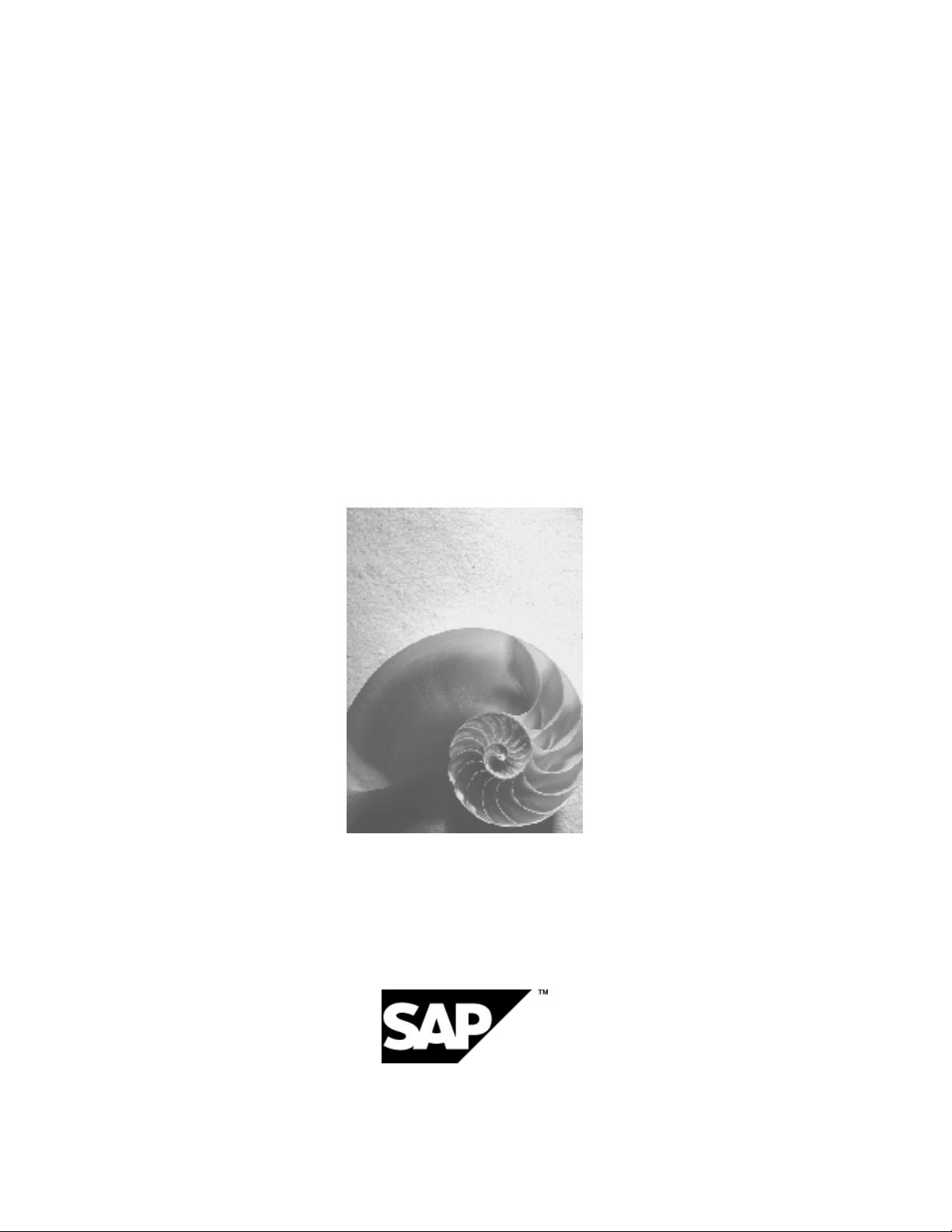

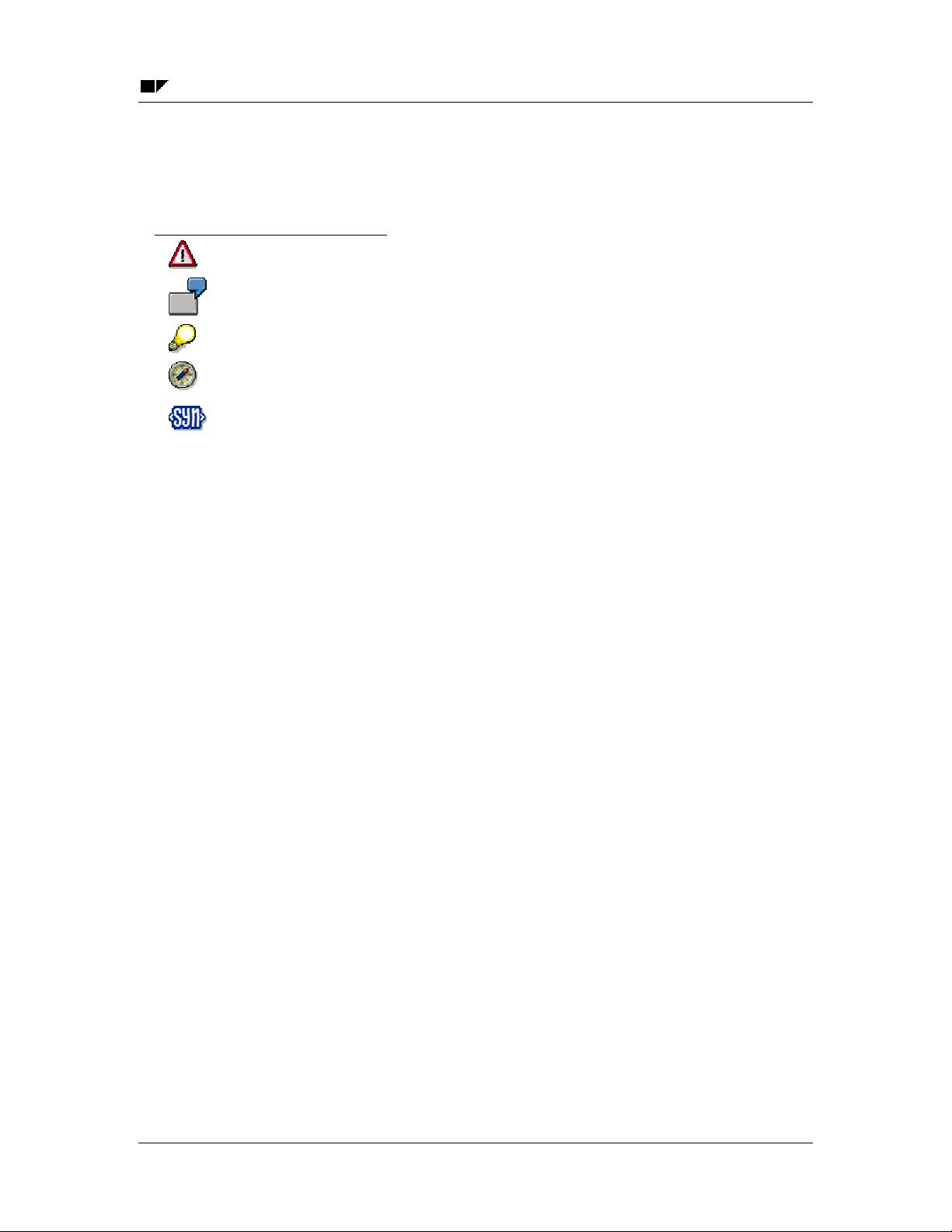

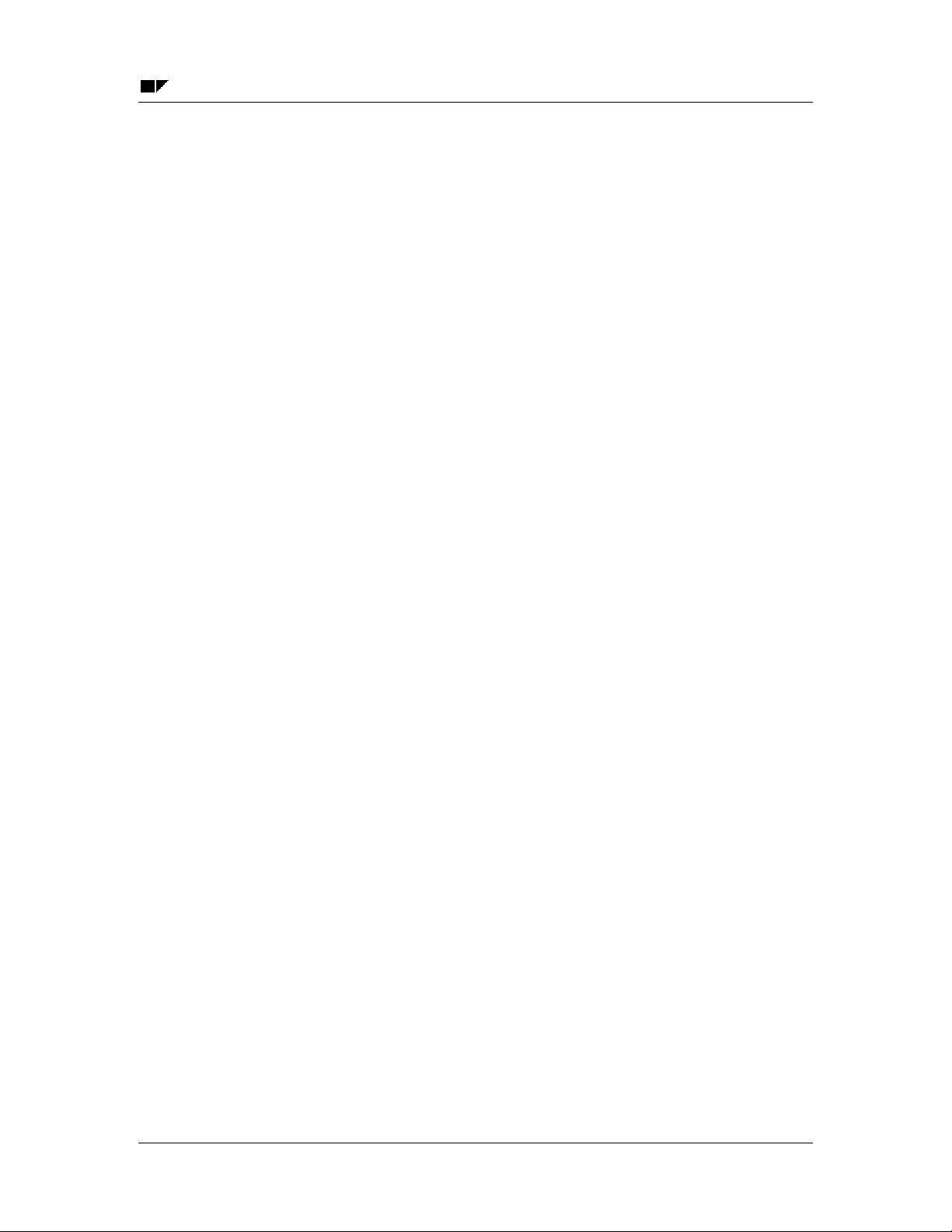
剩余373页未读,继续阅读

 running01132013-09-11很有用谢谢
running01132013-09-11很有用谢谢
- 粉丝: 2
- 资源: 10
 我的内容管理
展开
我的内容管理
展开
 我的资源
快来上传第一个资源
我的资源
快来上传第一个资源
 我的收益 登录查看自己的收益
我的收益 登录查看自己的收益 我的积分
登录查看自己的积分
我的积分
登录查看自己的积分
 我的C币
登录后查看C币余额
我的C币
登录后查看C币余额
 我的收藏
我的收藏  我的下载
我的下载  下载帮助
下载帮助

 前往需求广场,查看用户热搜
前往需求广场,查看用户热搜最新资源
- jdk1.8 Windows版本
- 智能网联实验小车的实验指导文档
- dwg cad 字体 shx 字体
- 智能网联实验小车的实验指导文档
- 智能网联实验小车的实验指导文档
- 智能网联实验小车的实验指导文档
- 智能网联实验小车的实验指导文档
- 快手无人直播变现项目玩法教程,直播间人气轻松破千上热门
- 智能网联实验小车的实验指导文档
- 智能网联实验小车的实验指导文档
- 智能网联实验小车的实验指导文档
- 智能网联实验小车的实验指导文档
- 智能网联实验小车的实验指导文档
- Rust 编程语言的入门教程,适合有一定编程基础的学习者快速上手 教程分为基础语法、核心概念和实用工具三个部分
- 美妆产品进销存管理系统的设计与开发ssm.zip
- 同城绘本馆的设计与开发ssm.zip


 信息提交成功
信息提交成功