Windows PowerShell使用
### Windows PowerShell 使用详解 #### 一、Windows PowerShell 概述 **Windows PowerShell** 是一种强大的命令行外壳程序和脚本环境,它为用户提供了一个高级的平台来管理 Windows 系统和应用程序。相比于传统的命令提示符(CMD),PowerShell 提供了更丰富的功能集和更强大的功能,特别是对于那些需要利用 .NET Framework 的命令行用户和脚本编写者来说更是如此。 #### 二、Windows PowerShell 的关键功能 - **命令行外壳程序**:作为命令行工具,PowerShell 可以用来执行日常的系统管理和维护任务。 - **脚本环境**:支持复杂的脚本编写,允许用户创建自定义的脚本来自动化复杂的管理任务。 - **对象管道**:PowerShell 命令之间的数据传递是通过对象而不是文本,这意味着可以在脚本中轻松地处理复杂的数据结构。 - **强大的 cmdlet**:PowerShell 内置了大量的 cmdlet(命令集),这些 cmdlet 可以完成各种各样的任务,如文件管理、服务管理、网络配置等。 #### 三、Hyper-V PowerShell cmdlets Hyper-V 是 Microsoft 的虚拟化解决方案,而 PowerShell 为 Hyper-V 提供了一系列的 cmdlets,这些 cmdlets 使得 Hyper-V 的管理变得更加高效和灵活。 - **Get-VM**:这是一个非常基础但又极其重要的 cmdlet,用于获取虚拟机的信息。可以通过指定服务器参数来查看特定服务器上的虚拟机状态。 ```powershell Get-VM -Server <servername> ``` - **New-VM**:用于创建新的虚拟机。此 cmdlet 需要与其他 cmdlet 结合使用,以设置虚拟机的各种属性。 ```powershell New-VM -Name "TestVM" -Path "C:\VirtualMachines" -MemoryStartupBytes 2GB -BootDevice CD -SwitchName "Internal Switch" ``` - **Set-VMMemory**:用于修改现有虚拟机的内存配置。 ```powershell Set-VMMemory -VMName "TestVM" -MemoryStartupBytes 4GB ``` - **Set-VMCPUCount**:用于修改现有虚拟机的 CPU 数量。 ```powershell Set-VMCPU -VMName "TestVM" -Count 4 ``` - **Add-NewVirtualHardDisk**:用于添加新的虚拟硬盘到现有的虚拟机。 ```powershell Add-VHD -VMName "TestVM" -Path "C:\VirtualMachines\TestVM\disk1.vhdx" -SizeBytes 50GB ``` #### 四、PowerShell 与 VMware PowerCLI 除了 Hyper-V 外,PowerShell 还可以与 VMware 的 PowerCLI 结合使用,以实现对 VMware vSphere 环境的强大管理能力。 - **VMware PowerCLI 安装**:PowerCLI 是一个免费的 PowerShell 模块,用于管理 VMware 环境。为了使用 PowerCLI,首先需要安装它。 - **使用 PowerCLI 自动化任务**:PowerCLI 提供了一整套 cmdlets,可以用于执行常见的 VMware 管理任务,如创建和删除虚拟机、配置网络和存储、以及管理 vCenter 和 ESXi 主机。 ```powershell Connect-VIServer -Server <vCenterServer> -User <username> -Password <password> New-VM -Name "TestVM" -Template "BaseVM" -Datastore "MyDatastore" -ResourcePool "MyResourcePool" ``` - **在 vSphere PowerCLI PowerShell 界面使用 host profiles**:Host Profiles 是 vSphere 中的一个特性,用于标准化主机配置。PowerCLI 可以用来创建、更新和应用 Host Profiles。 ```powershell New-VCHostProfile -Name "StandardHostProfile" -Description "Standard configuration for all hosts" Update-VCHostProfile -Name "StandardHostProfile" -Add @("newSetting") Apply-VCHostProfile -Name "StandardHostProfile" -Hosts "host1", "host2" ``` #### 五、PowerShell 管理技巧 PowerShell 不仅适用于 Hyper-V 和 VMware 的管理,还可以广泛应用于其他场景,比如 Windows 系统的远程管理。 - **使用 PowerShell 管理 Windows 7 远程桌面** ```powershell Invoke-Command -ComputerName "RemoteComputer" -ScriptBlock { param($command) $command | Invoke-Expression } -ArgumentList "netstat -ano" ``` - **使用 PowerShell 管理 Citrix XenDesktop 5** ```powershell Import-Module Citrix.XenDesktop Get-BrokerMachine -Filter @{Enabled=$true} | Format-Table MachineName,MachineState,LastLogonTime ``` - **使用 PowerShell 管理远程桌面设备** ```powershell Invoke-Command -ComputerName "RemoteComputer" -ScriptBlock { Stop-Computer } ``` Windows PowerShell 是一个强大且多功能的工具,不仅可以用于日常的系统管理任务,还可以通过各种 cmdlets 和模块扩展其功能,以适应不同的管理需求。无论是 Hyper-V 的管理还是 VMware vSphere 的自动化任务,甚至是 Windows 系统的远程管理,PowerShell 都是一个不可或缺的强大工具。



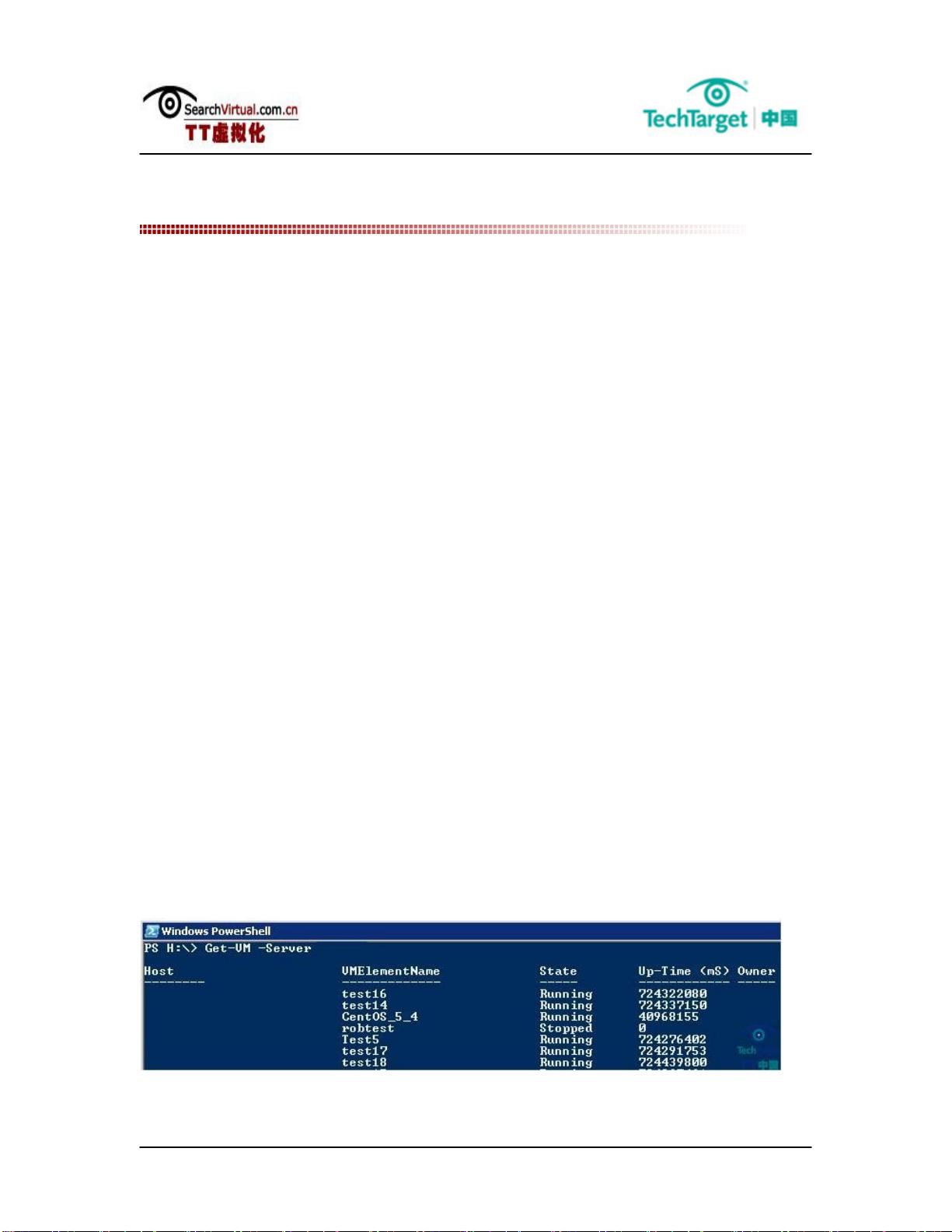
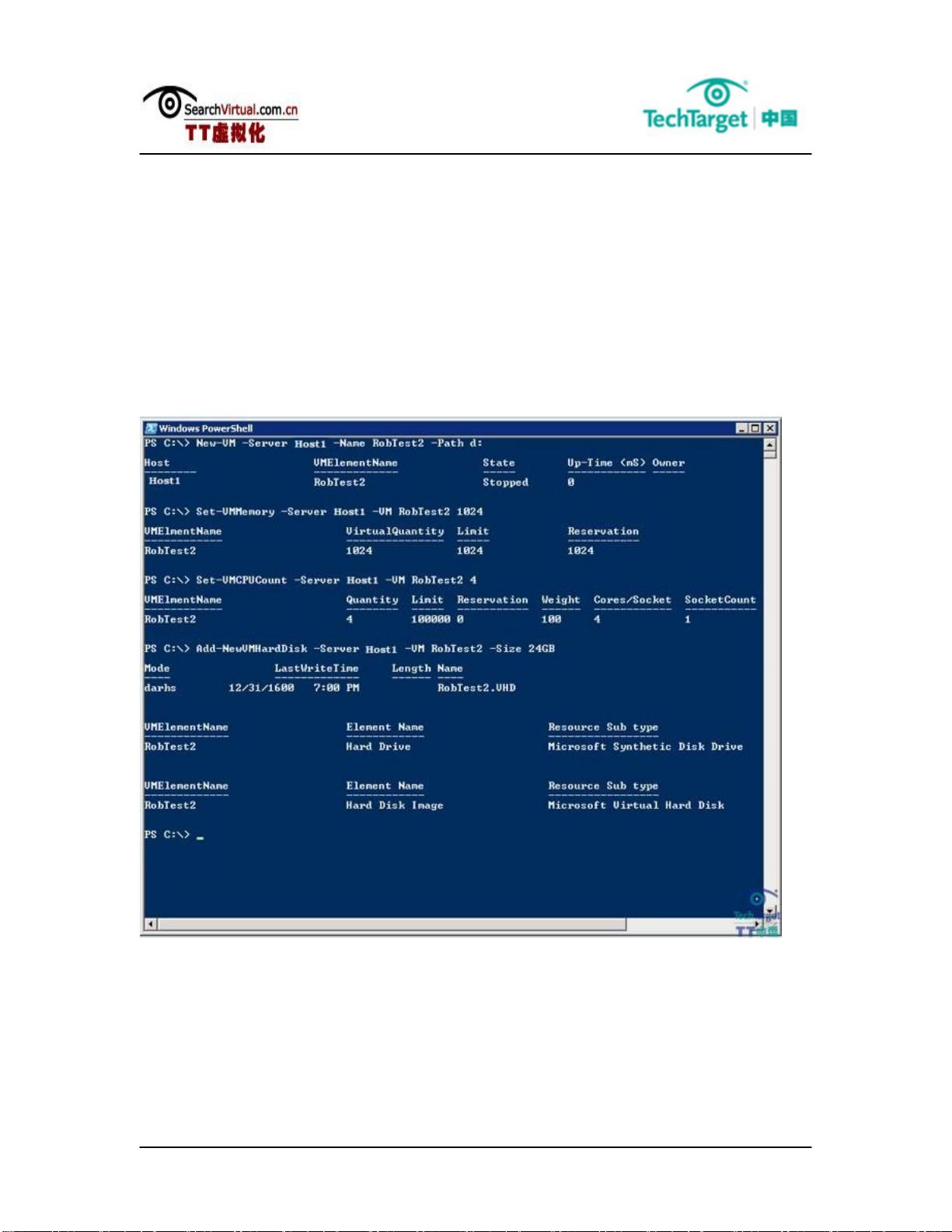
剩余43页未读,继续阅读

- 粉丝: 0
- 资源: 1
 我的内容管理
展开
我的内容管理
展开
 我的资源
快来上传第一个资源
我的资源
快来上传第一个资源
 我的收益 登录查看自己的收益
我的收益 登录查看自己的收益 我的积分
登录查看自己的积分
我的积分
登录查看自己的积分
 我的C币
登录后查看C币余额
我的C币
登录后查看C币余额
 我的收藏
我的收藏  我的下载
我的下载  下载帮助
下载帮助

 前往需求广场,查看用户热搜
前往需求广场,查看用户热搜最新资源
- 云计算,搭建分布式,然后实现Titantic数据集训练、分类的的代码
- 同城宠物照看-JAVA-基于Spring Boot的同城宠物照看系统的设计与实现(毕业论文)
- 云计算,实现中文字频统计代码,课程设计
- weixin138社区互助养老+ssm(论文+源码)-kaic.zip
- 扶贫助农系统-JAVA-基于spring boot扶贫助农系统设计与实现(毕业论文)
- 母婴护理知识共享-JAVA-基于SpringBoot+vue 的母婴护理知识共享系统(毕业论文)
- 番茄叶片图像病害多标签分类,约5600张数据
- 影音互动科普网站-JAVA-基于SpringBoot的哈利波特书影音互动科普网站设计与实现(毕业论文)
- 航空散货调度-JAVA-基于SpringBoot的航空散货调度系统设计与实现(毕业论文)
- 基于Python Scrapy的贝壳找房爬虫程序
- zigbee CC2530无线自组网协议栈实现一个协调器+多个终端的通讯及控制.zip
- 校园二手物品交易-JAVA-基于springBoot的校园二手物品交易系统的设计与实现(毕业论文)
- 计算机视觉项目:Swin-Transformer 【tiny、small、base】模型实现的图像识别项目:番茄病害图像分类
- 功能完善的电商数据智能爬虫采集系统项目全套技术资料.zip
- 青少年心理健康教育网-JAVA-基于springboot的青少年心理健康教育网站的设计与实现(毕业论文)
- 密评流程及商密应用方案解析


 信息提交成功
信息提交成功