otp-system-documentation
### OTP System Documentation: Installation and Overview #### Introduction to the OTP System The OTP (Open Telecom Platform) is a middleware framework for building highly scalable and fault-tolerant applications using the Erlang programming language. Developed by Ericsson, the OTP system provides a set of tools and libraries that enable developers to build robust systems with minimal effort. #### Copyright and Licensing The documentation provided is copyrighted by Ericsson AB from 1997 to 2011. The content is subject to the Erlang Public License, Version 1.1. According to the license, the software can be used only in compliance with the terms outlined in the license document, which should have been included with the software or can be accessed online at [http://www.erlang.org/](http://www.erlang.org/). #### Installing the Binary Release This section covers the installation process for the Erlang/OTP binary release on UNIX or Windows environments. ##### UNIX Installation **Introduction** The OTP system is distributed as a single compressed tar file. To view the online HTML documentation, a browser supporting frames, such as Netscape, is required. **Installation Procedure** Upon installation, the entire system, excluding a small start-up script, resides within a single directory tree. The location of this directory can be chosen freely by the installer, without needing to be in the user’s `$PATH`. However, the filesystem where it is placed must have sufficient free space, and users running Erlang/OTP must have read access to it. For example, the directory tree may be located at `/usr/local/erlang`, referred to here as the top-level directory. **Extracting the Tar File** Assuming you have the compressed tar file named `<PREFIX>.tar.gz`, where `<PREFIX>` represents the specific Erlang/OTP release (e.g., `otp_LXA_11930_sunos5_R9B`), follow these steps: 1. **Create an Empty Directory:** - If the top-level directory does not already exist, create it. - Ensure that the directory is empty before extracting the tar file. 2. **Extract the Tar File:** - Navigate to the top-level directory. - Use a command like `tar xzf <PREFIX>.tar.gz` to extract the files into the directory. - Replace `<PREFIX>` with the actual prefix name of the compressed tar file. **Setting Up the Environment:** After extracting the files, the following steps need to be taken to set up the environment properly: 1. **Configure the `ERL_HOME` Environment Variable:** - Set the `ERL_HOME` variable to point to the top-level directory where the Erlang/OTP files were extracted. - For example, if the directory is `/usr/local/erlang`, then set `ERL_HOME` to `/usr/local/erlang`. 2. **Add the Binaries to the `$PATH`:** - Add the `bin` directory inside the top-level directory to your system’s `$PATH`. - This allows you to run Erlang commands from any location. 3. **Verify the Installation:** - Run the `erl` command to launch the Erlang shell. - Check the version by entering `-version` in the shell. **Additional Considerations:** - **System Requirements:** Ensure that the system meets the minimum requirements specified in the documentation. - **Security:** Consider setting up appropriate permissions and security measures for the installed files. - **Documentation:** Browse through the online documentation available within the installation directory for more detailed instructions and examples. #### Conclusion The installation of the Erlang/OTP binary release on UNIX systems involves creating a suitable directory structure, extracting the tar file, configuring environment variables, and verifying the installation. Following these steps ensures that developers have a fully functional Erlang/OTP environment ready for development and deployment of scalable and fault-tolerant applications.

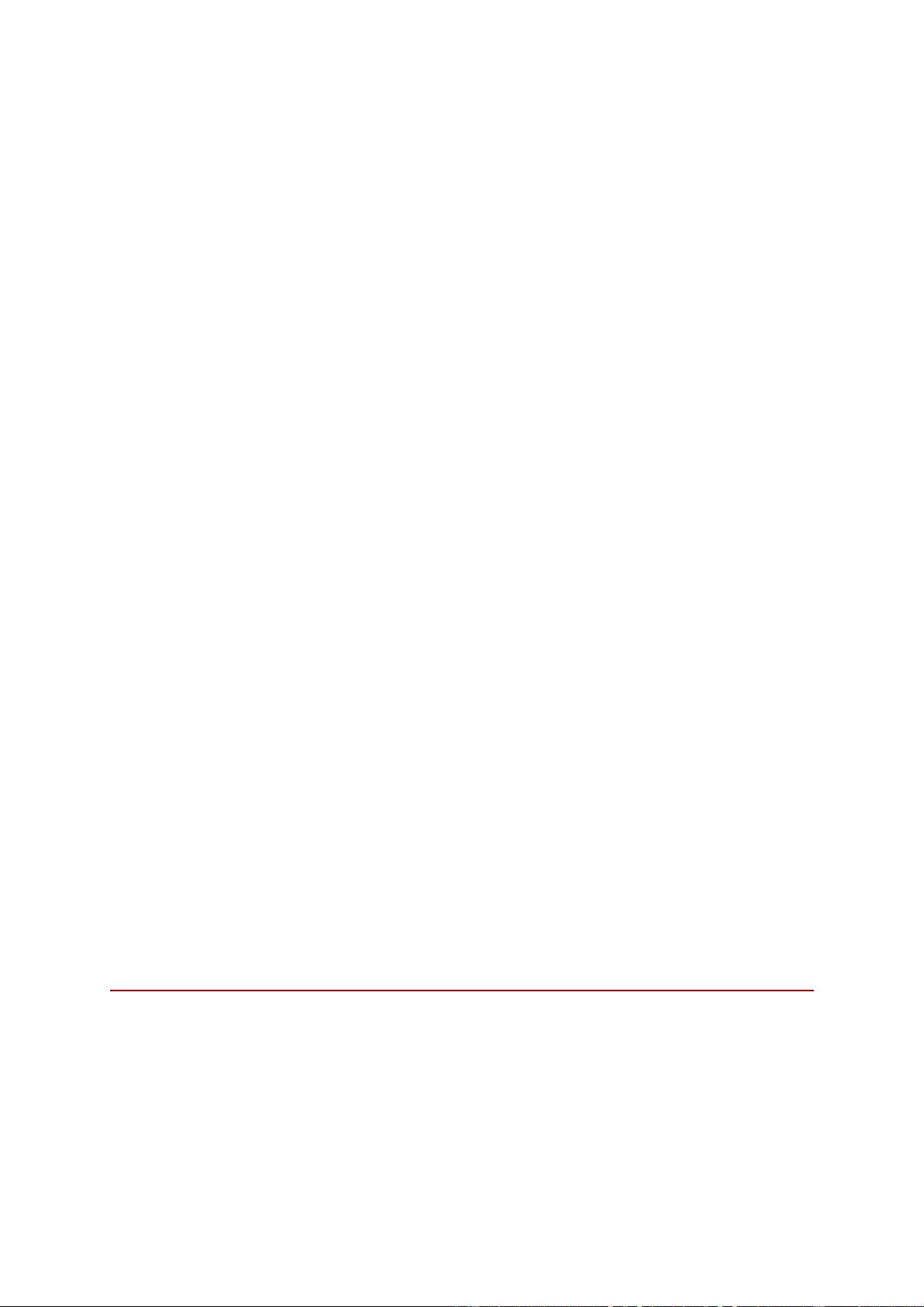

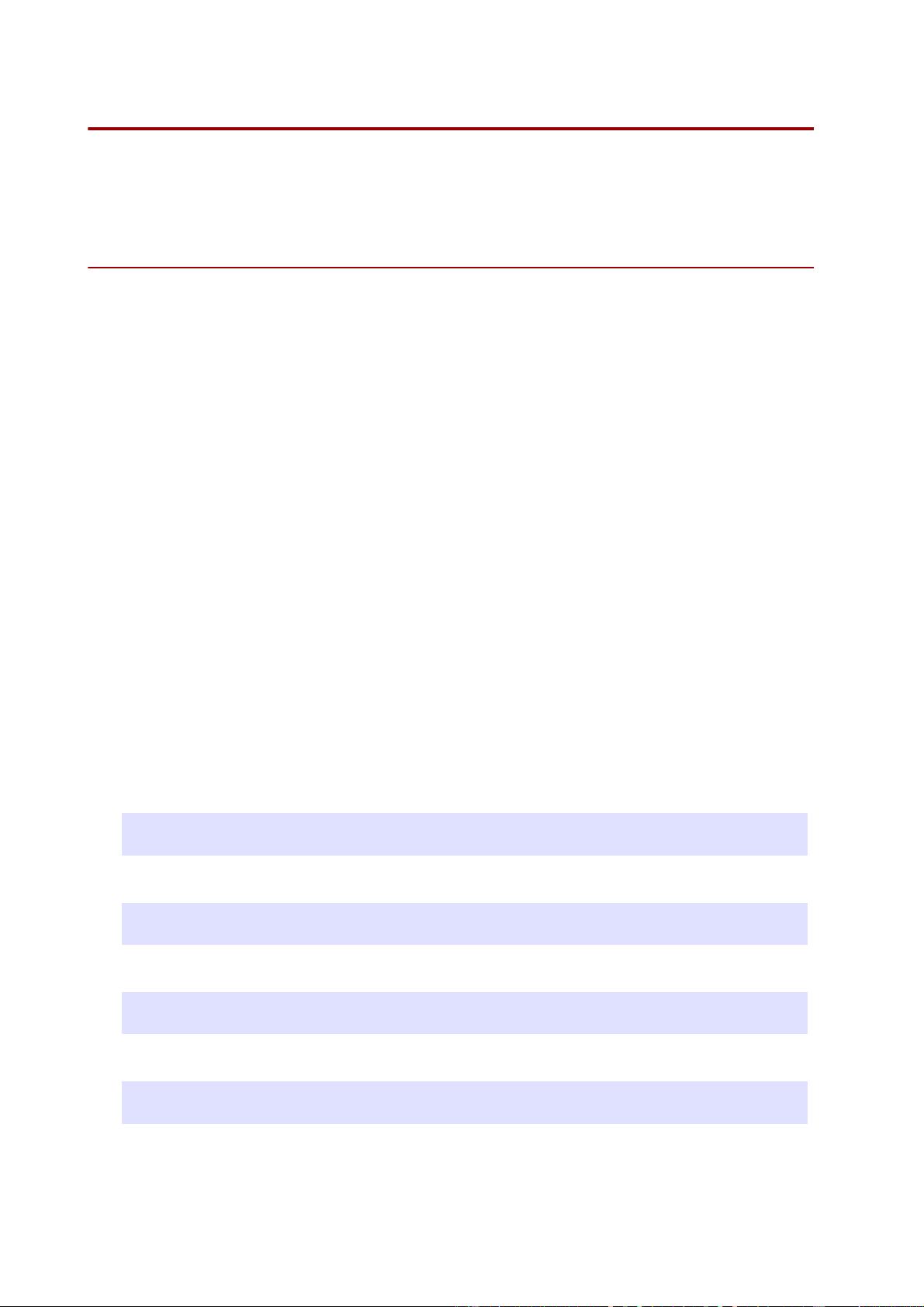
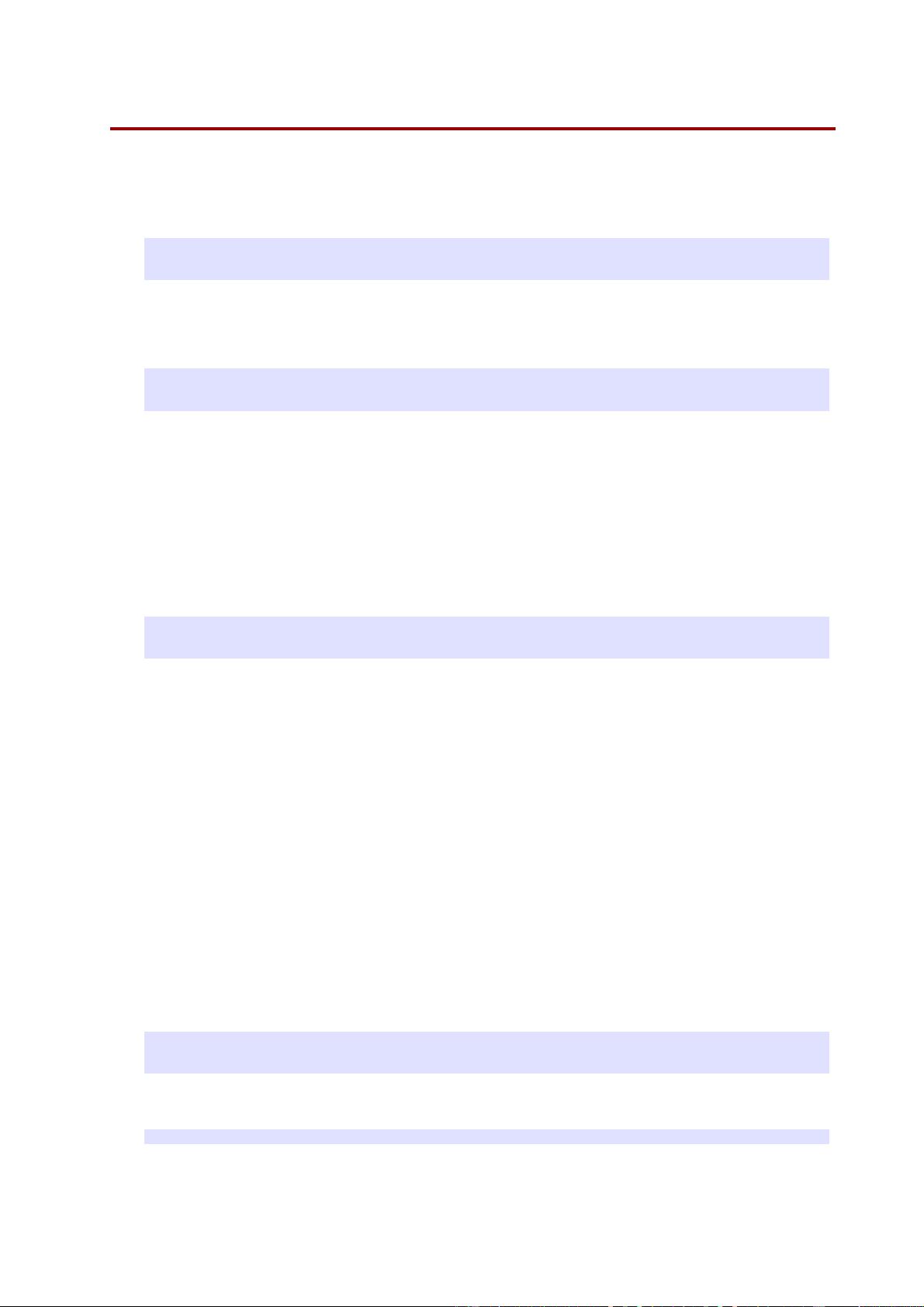
剩余330页未读,继续阅读

- 粉丝: 0
- 资源: 26
 我的内容管理
展开
我的内容管理
展开
 我的资源
快来上传第一个资源
我的资源
快来上传第一个资源
 我的收益 登录查看自己的收益
我的收益 登录查看自己的收益 我的积分
登录查看自己的积分
我的积分
登录查看自己的积分
 我的C币
登录后查看C币余额
我的C币
登录后查看C币余额
 我的收藏
我的收藏  我的下载
我的下载  下载帮助
下载帮助

 前往需求广场,查看用户热搜
前往需求广场,查看用户热搜最新资源


 信息提交成功
信息提交成功