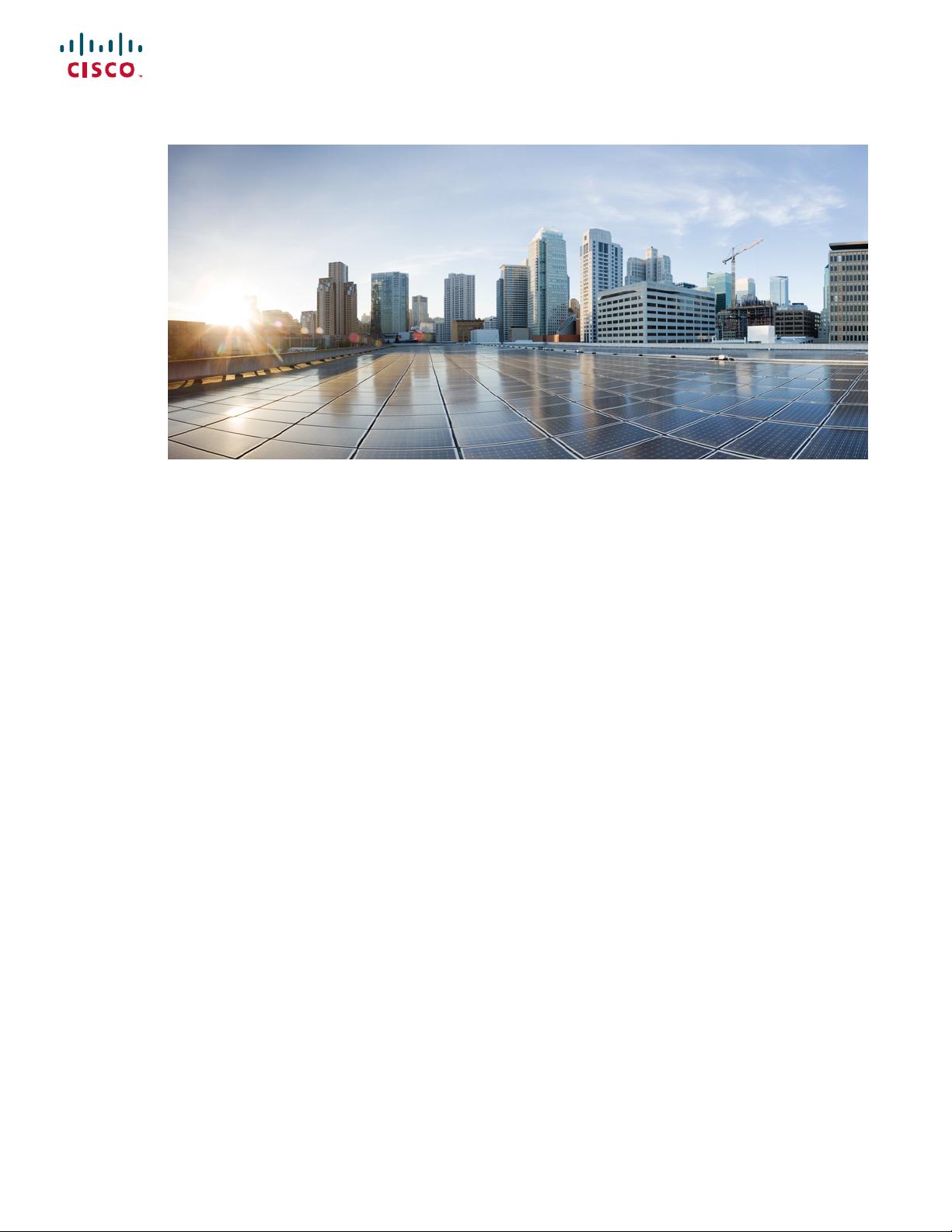
Cisco Nexus 9000 Series NX-OS Interfaces Configuration Guide, Release
7.x
First Published: 2015-01-27
Last Modified: 2018-02-27
Americas Headquarters
Cisco Systems, Inc.
170 West Tasman Drive
San Jose, CA 95134-1706
USA
http://www.cisco.com
Tel: 408 526-4000
800 553-NETS (6387)
Fax: 408 527-0883

THE SPECIFICATIONS AND INFORMATION REGARDING THE PRODUCTS IN THIS MANUAL ARE SUBJECT TO CHANGE WITHOUT NOTICE. ALL STATEMENTS,
INFORMATION, AND RECOMMENDATIONS IN THIS MANUAL ARE BELIEVED TO BE ACCURATE BUT ARE PRESENTED WITHOUT WARRANTY OF ANY KIND,
EXPRESS OR IMPLIED. USERS MUST TAKE FULL RESPONSIBILITY FOR THEIR APPLICATION OF ANY PRODUCTS.
THE SOFTWARE LICENSE AND LIMITED WARRANTY FOR THE ACCOMPANYING PRODUCT ARE SET FORTH IN THE INFORMATION PACKET THAT SHIPPED WITH
THE PRODUCT AND ARE INCORPORATED HEREIN BY THIS REFERENCE. IF YOU ARE UNABLE TO LOCATE THE SOFTWARE LICENSE OR LIMITED WARRANTY,
CONTACT YOUR CISCO REPRESENTATIVE FOR A COPY.
The Cisco implementation of TCP header compression is an adaptation of a program developed by the University of California, Berkeley (UCB) as part of UCB's public domain version of
the UNIX operating system. All rights reserved. Copyright
©
1981, Regents of the University of California.
NOTWITHSTANDING ANY OTHER WARRANTY HEREIN, ALL DOCUMENT FILES AND SOFTWARE OF THESE SUPPLIERS ARE PROVIDED “AS IS" WITH ALL FAULTS.
CISCO AND THE ABOVE-NAMED SUPPLIERS DISCLAIM ALL WARRANTIES, EXPRESSED OR IMPLIED, INCLUDING, WITHOUT LIMITATION, THOSE OF
MERCHANTABILITY, FITNESS FOR A PARTICULAR PURPOSE AND NONINFRINGEMENT OR ARISING FROM A COURSE OF DEALING, USAGE, OR TRADE PRACTICE.
IN NO EVENT SHALL CISCO OR ITS SUPPLIERS BE LIABLE FOR ANY INDIRECT, SPECIAL, CONSEQUENTIAL, OR INCIDENTAL DAMAGES, INCLUDING, WITHOUT
LIMITATION, LOST PROFITS OR LOSS OR DAMAGE TO DATA ARISING OUT OF THE USE OR INABILITY TO USE THIS MANUAL, EVEN IF CISCO OR ITS SUPPLIERS
HAVE BEEN ADVISED OF THE POSSIBILITY OF SUCH DAMAGES.
Any Internet Protocol (IP) addresses and phone numbers used in this document are not intended to be actual addresses and phone numbers. Any examples, command display output, network
topology diagrams, and other figures included in the document are shown for illustrative purposes only. Any use of actual IP addresses or phone numbers in illustrative content is unintentional
and coincidental.
This product includes cryptographic software written by Eric Young (eay@cryptsoft.com).
This product includes software developed by the OpenSSL Project for use in the OpenSSL Toolkit. (https://www.openssl.org/)
This product includes software written by Tim Hudson (tjh@cryptsoft.com).
Cisco and the Cisco logo are trademarks or registered trademarks of Cisco and/or its affiliates in the U.S. and other countries. To view a list of Cisco trademarks, go to this URL:
https://www.cisco.com/go/trademarks. Third-party trademarks mentioned are the property of their respective owners. The use of the word partner does not imply a partnership relationship
between Cisco and any other company. (1110R)
©
2015–2018 Cisco Systems, Inc. All rights reserved.
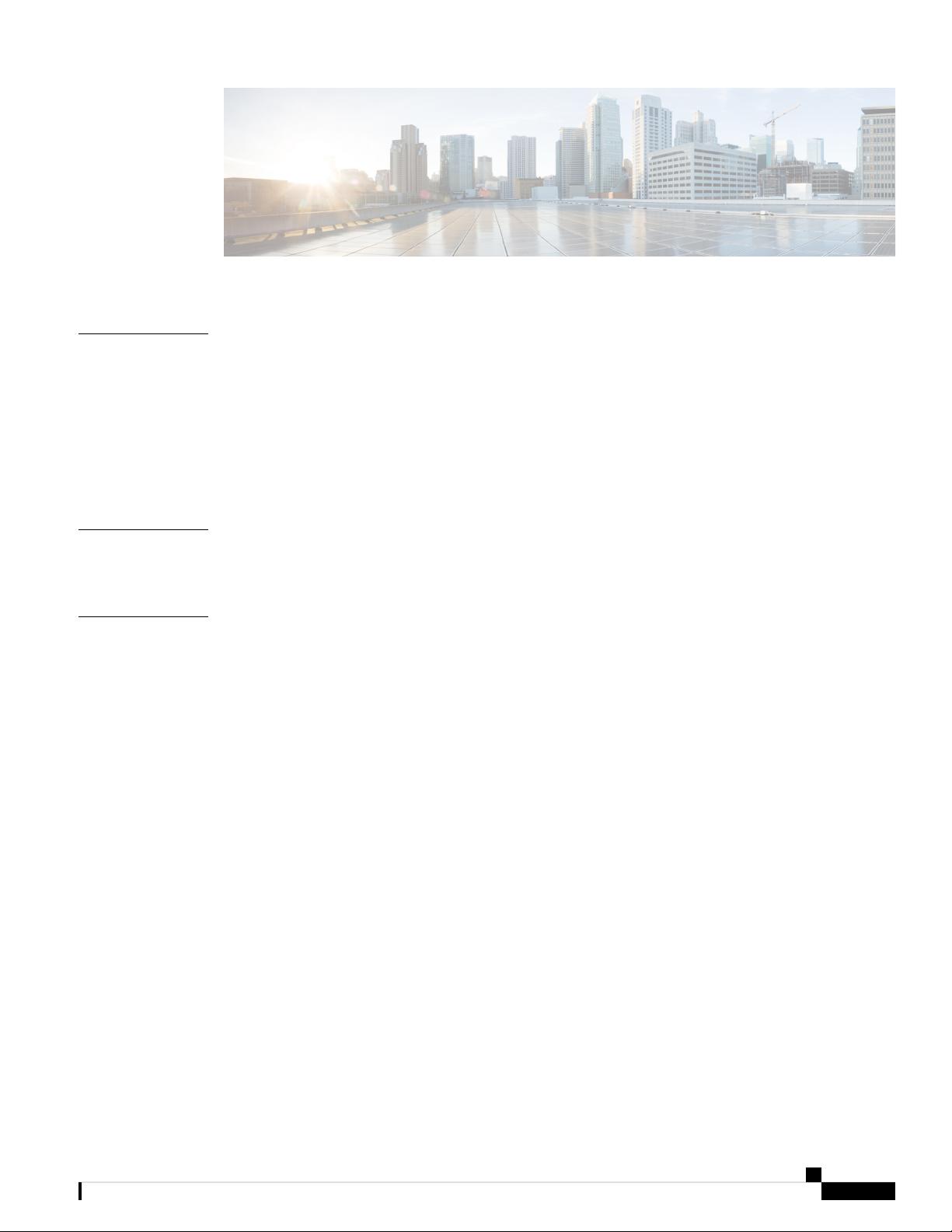
CONTENTS
Preface xvii
PREFACE
Audience xvii
Document Conventions xvii
Related Documentation for Cisco Nexus 9000 Series Switches xviii
Documentation Feedback xviii
Communications, Services, and Additional Information xviii
New and Changed Information 1
CHAPTER 1
New and Changed Information 1
Overview 7
CHAPTER 2
About Interfaces 7
Ethernet Interfaces 7
Access Ports 8
Routed Ports 8
Management Interface 8
Port-Channel Interfaces 8
Subinterfaces 8
Loopback Interfaces 8
Breakout Interfaces 8
Module Level Breakout 9
Dynamic Breakout (Per-port Level Breakout) 9
About the Lane Selector 10
Notes About Breakout Interfaces 11
Virtual Device Contexts 14
High Availability for Interfaces 14
Cisco Nexus 9000 Series NX-OS Interfaces Configuration Guide, Release 7.x
iii
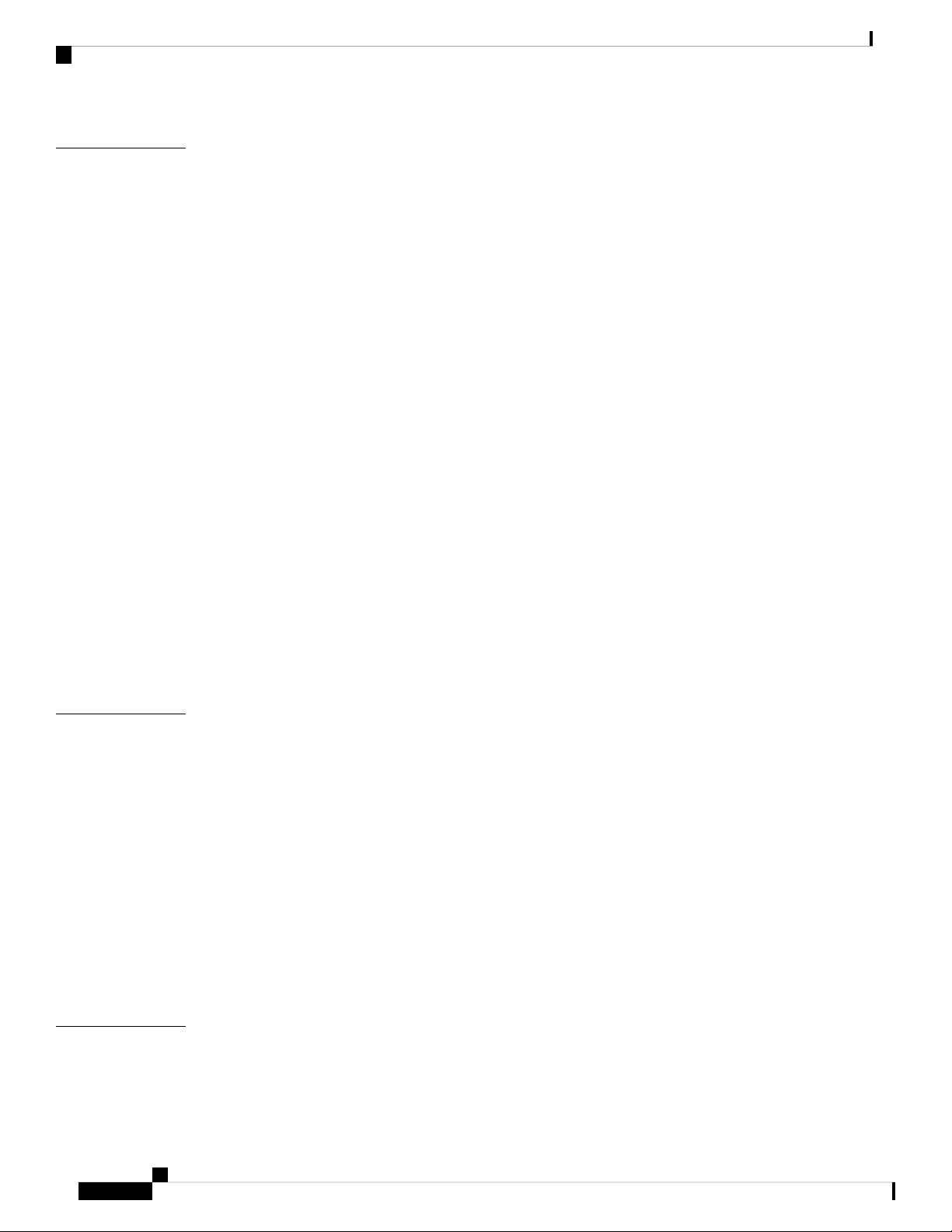
Configuring Basic Interface Parameters 15
CHAPTER 3
About the Basic Interface Parameters 15
Description 15
Beacon 15
Error Disabled 16
Interface Status Error Policy 16
Port MTU Size 16
Bandwidth 17
Throughput Delay 17
Administrative Status 17
Unidirectional Link Detection Parameter 18
UDLD Overview 18
Default UDLD Configuration 19
UDLD Aggressive and Nonaggressive Modes 19
Port-Channel Parameters 20
Port Profiles 20
Cisco QSFP+ to SFP+ Adapter Module Support 21
Cisco SFP+ Adapter Module Support 22
25G Autonegotiation Overview 22
Licensing Requirements 22
Guidelines and Limitations 23
Default Settings 25
Configuring the Basic Interface Parameters 26
Specifying the Interfaces to Configure 26
Configuring the Description 28
Configuring the Beacon Mode 29
Configuring the Error-Disabled State 30
Enabling the Error-Disable Detection 30
Enabling the Error-Disabled Recovery 31
Configuring the Error-Disabled Recovery Interval 32
Configuring the MTU Size 33
Configuring the Interface MTU Size 33
Configuring the System Jumbo MTU Size 35
Cisco Nexus 9000 Series NX-OS Interfaces Configuration Guide, Release 7.x
iv
Contents

Configuring the Bandwidth 36
Configuring the Throughput Delay 37
Shutting Down and Activating the Interface 38
Configuring the UDLD Mode 40
Configuring Debounce Timers 42
Configuring Port Profiles 44
Creating a Port Profile 44
Entering Port-Profile Configuration Mode and Modifying a Port Profile 45
Assigning a Port Profile to a Range of Interfaces 46
Enabling a Specific Port Profile 46
Inheriting a Port Profile 47
Removing a Port Profile from a Range of Interfaces 48
Removing an Inherited Port Profile 48
Verifying the Basic Interface Parameters 49
Monitoring the Interface Counters 50
Displaying Interface Statistics 50
Clearing Interface Counters 51
Configuration Example for QSA 52
Configuring Layer 2 Interfaces 53
CHAPTER 4
Information About Access and Trunk Interfaces 54
About Access and Trunk Interfaces 54
IEEE 802.1Q Encapsulation 55
Access VLANs 56
Native VLAN IDs for Trunk Ports 56
Tagging Native VLAN Traffic 57
Allowed VLANs 57
Enabling 4K VLAN Configurations with switchport isolated 57
Default Interfaces 58
Switch Virtual Interface and Autostate Behavior 58
SVI Autostate Exclude 58
SVI Autostate Disable 59
High Availability 59
Virtualization Support 59
Cisco Nexus 9000 Series NX-OS Interfaces Configuration Guide, Release 7.x
v
Contents















