没有合适的资源?快使用搜索试试~ 我知道了~
SAPBO SAP BusinessObjects for SAP NetWeaver BI
需积分: 10 2 下载量 120 浏览量
2013-02-28
11:22:04
上传
评论
收藏 14.03MB PDF 举报
温馨提示
SAPBO SAP BusinessObjects for SAP NetWeaver BI
资源推荐
资源详情
资源评论

SAPBO
SAP BusinessObjects for SAP
NetWeaver BI
SAP NetWeaver
Date
Training Center
Instructors
Education Website
Participant Handbook
Course Version: 91
CourseDuration:2Days
Material Number: 50094160
An SAP course - use it to learn, reference it for work

Copyright
Copyright © 2009 SAP AG. All rights reserved.
No part of this publication may be reproduced or transmitted in any form or for any purpose
without the express permission of SAP AG. The information contained herein may be changed
without prior notice.
Some software products marketed by SAP AG and its distributors contain proprietary software
components of other software vendors.
Trademarks
• Microsoft®, WINDOWS®, NT®, EXCEL®, Word®, PowerPoint® and SQL Server® are
registered trademarks of Microsoft Corporation.
• IBM®, D B2®, OS/2®, DB2/6000®, Parallel Sysplex®, MVS/ESA®, RS/6000®, AIX®,
S/390®, AS/400®, OS/390®, and OS/400® are registered trademarks of IBM Corporation.
• ORACLE® is a registered trademark of ORACLE Corporation.
• INFORMIX®-OnLine for SA P and INFORMIX® Dynamic ServerTM are registered
trademarks of Informix Software Incorporated.
• UNIX®, X/Open®, OSF/1®, and Motif® are registered trademarks of the Open Group.
• Citrix®, the Citrix logo, ICA®, Program Neighborhood®, MetaFrame®, WinFrame®,
VideoFrame®, MultiWin® and other Citrix product names referenced herein are trademarks
of Citrix Systems, Inc.
• HTML, DHTML, XML, XHTML are trademarks or registered trademarks of W 3C®, World
Wide Web Consortium, Massachusetts Institute of Technology.
• JAVA® is a registered trademark of Sun Microsystems, Inc.
• JAVASCRIPT® is a registered trademark of Sun Microsystems, Inc., used under license for
technology invented and implemented by Netscape.
• SAP, SAP Logo, R/2, RIVA, R/3, SAP ArchiveLink, SAP Business Workflow, WebFlow, SAP
EarlyWatch, BAPI, SAPPHIRE, Management Cockpit, mySAP.com Logo and mySAP.com
are trademarks or registered trademarks of SA P AG in Germany a nd in several other countries
all over the world. All other products mentioned are trademarks or registered trademarks of
their respective companies.
Disclaimer
THESE MATERIALS ARE PROVIDED BY SAP ON AN "A S IS" BASIS, AND SAP EXPRESSLY
DISCLAIMS ANY AND ALL WARRA NTIES, EXPRESS OR APPLIED, INCLUDING
WITHOUT LIMITATION WARRANTIES OF MERCHANTABILITY AND FITN ESS FOR A
PARTICULAR PURPOSE, WITH RESPECT TO THESE MATERIALS AND THE SERVICE,
INFORMATION, TEXT, GRAPHICS, LINKS, OR ANY OTHER MAT ERIA LS AND PRODUCTS
CONTAINED HEREIN. IN NO EVENT SHALL SAP BE LIABLE FOR ANY DIRECT,
INDIRECT, SPECIAL, INCIDENTAL, CONSEQUENTIAL, OR PUNITIVE DAMAGES OF ANY
KIND WHATSOEVER, INCLUDING WITHOUT LIMITATION L OST REVENUES OR LOST
PROFITS, WHICH MAY RESULT FROM THE U SE OF THESE MATERIALS O R INCLUDED
SOFTWARE COMPONENTS.
g20097711631
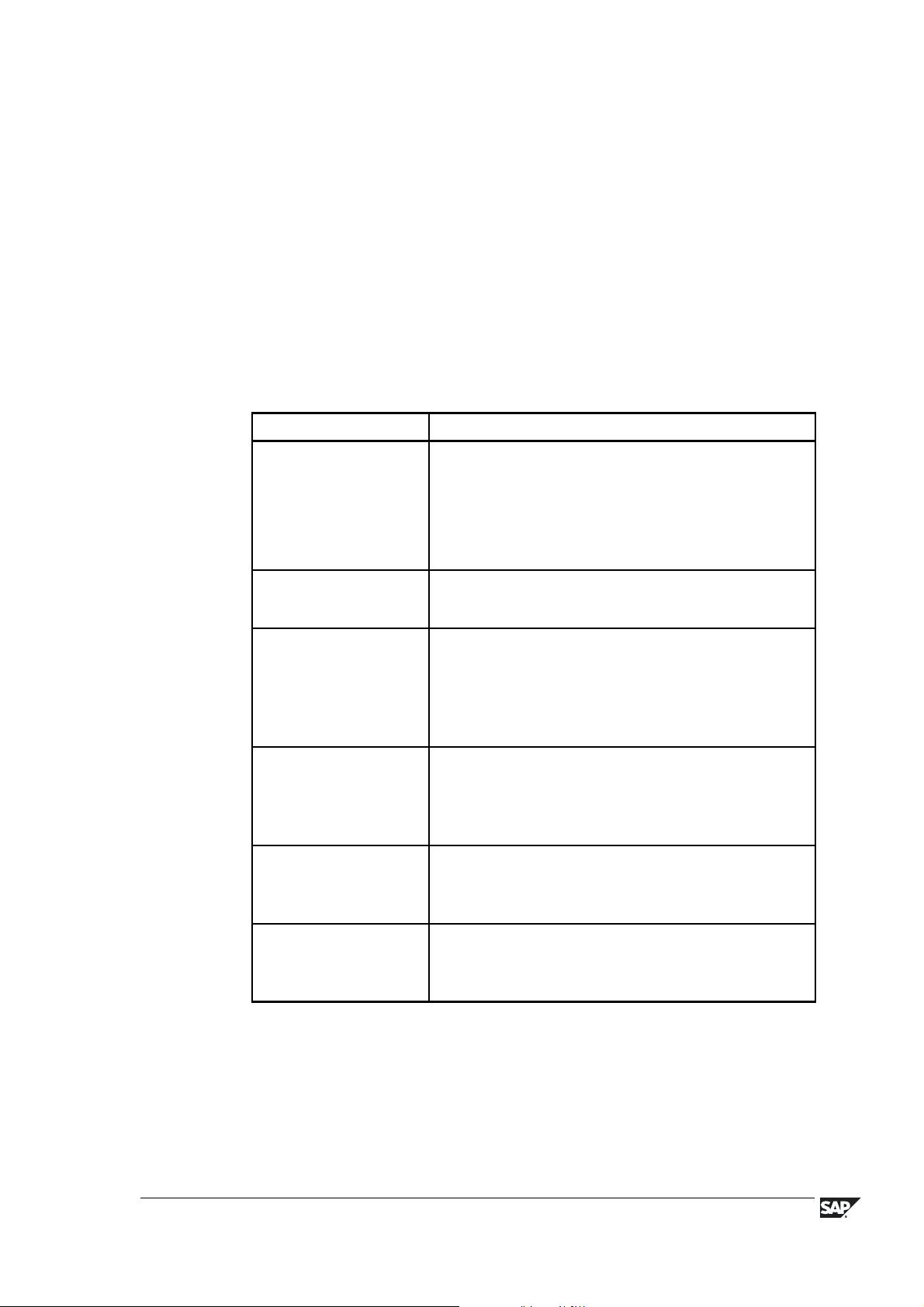
About This Handbook
This handbook is intended to complement the instructor-led presentation of this
course, and se rve as a source of reference. It is not suitable for self-study.
Typographic Conventions
American English is the standard used in this handbook. The following
typographic conventions are also used.
Type Style Description
Example text Words or chara cters that appea r on the screen. These
include field names, screen titles, pushbuttons as well
as menu names, paths, and options.
Also used for cross-references to other documentation
both internal and external.
Example text Emphasized words or phrases in body text, titles o f
graphics, and tables
EXAMPLE TEXT Names of elements in the system. These include
report names, program names, transaction codes, table
names, and individual key words of a programming
language, when surrounded by body text, for e xample
SELECT and INCLUDE.
Example text Screen output. This includes file and directory names
and their paths, messages, names of variables and
parameters, and passages of the source text o f a
program.
Example text Exact user entry. These are words and characters that
you enter in the system exactly as they appear in the
documentation.
<Example text> Variable user entry. Pointed brackets indicate that you
replace these words and characters with appropriate
entries.
2009 © 2009 SAP AG. All rights reserved. iii
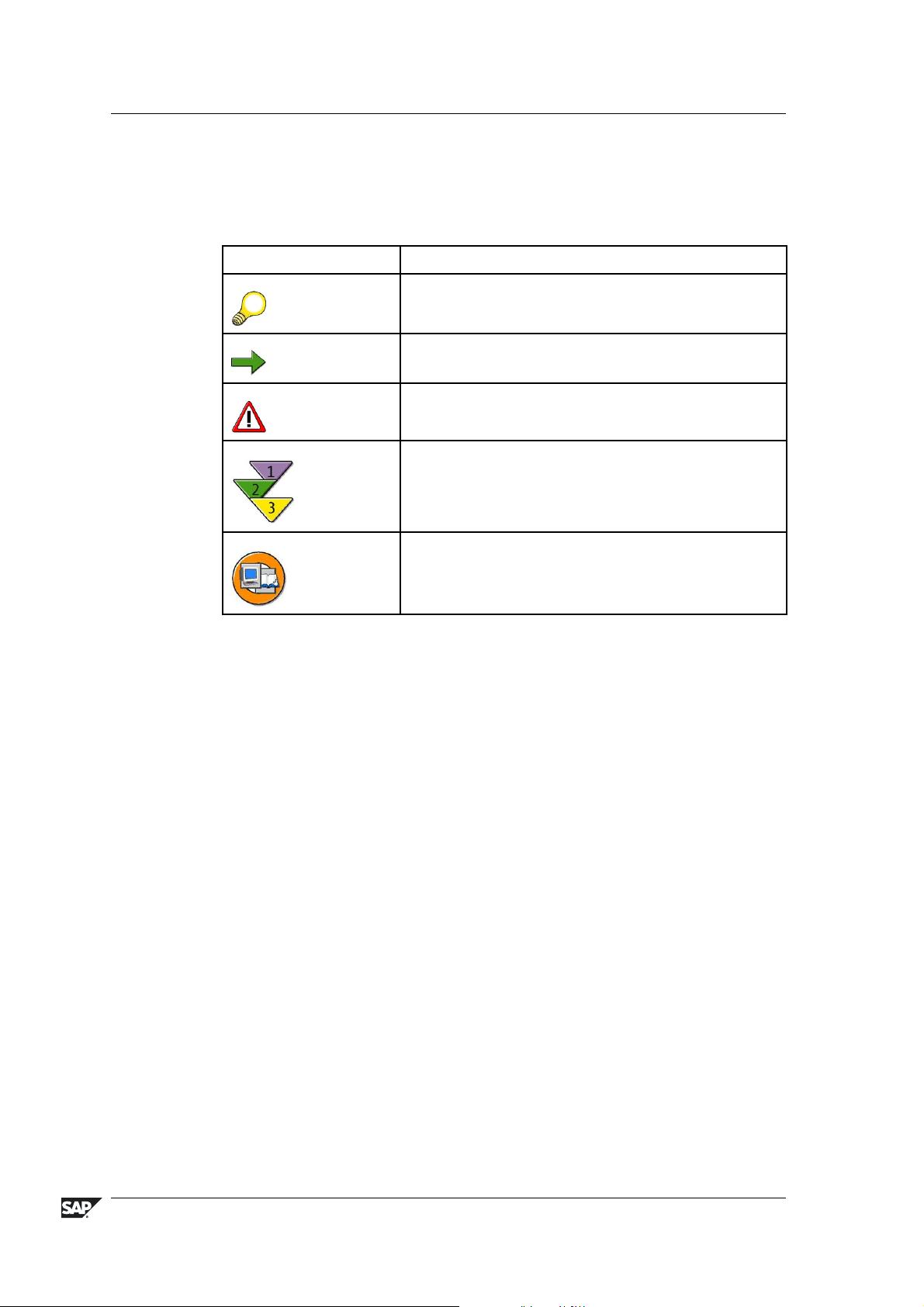
About This Handbook SAPBO
Icons in Body Text
The following icons are used in this handbook.
Icon Meaning
For more information, tips, or background
Note or further explanation of previous point
Exception or caution
Procedures
Indicates that the item is displayed in the instructor's
presentation.
iv © 2009 SAP AG. All rights reserved. 2009

Contents
Course Overview ......................................................... vii
Course Goals ...........................................................vii
Course Objectives .....................................................vii
Unit 1: SA P Bus in essObjec ts Strategy ............................... 1
The SAP BusinessObjects Tools......................................2
SAP BusinessObjects Roadmap.................................... 10
Unit 2: BusinessObjects Architecture .............................. 23
Architecture Overview ................................................ 24
BusinessObjects Integration with SAP solutions ................. 34
Unit 3: Crystal Reports ................................................. 43
Crystal Reports Connectivity with SAP Netweaver BI ........... 44
Create a Report with Crystal Reports .............................. 55
Create Crystal Reports Based on SAP BW Queries with
Variables, Hierarchies, and Multiple Structures. .............. 69
Unit 4: Web Intelligence ................................................ 99
BusinessObjects Universe..........................................101
SAP BusinessObjects Terminology...............................115
SAP Hierarchies in OLAP Universes..............................134
Web Intelligence Connectivity with SAP Netweaver BI .........145
Create a Report with Web Intelligence ............................148
Unit 5: Live Office.......................................................167
Live Office.............................................................168
Unit 6: Xcelsius..........................................................191
Xcelsius Connectivity with SAP Netweaver BI ...................192
Query as a Web Service ............................................196
Create a Dashboard with Xcelsius.................................203
Unit 7: Special Themes ................................................235
Authorization..........................................................237
Intelligence Search ..................................................242
BusinessObjects Explorer (formerly Polestar) ...................251
Scheduling............................................................257
Performance..........................................................264
2009 © 2009 SAP AG. All rights reserved. v
剩余318页未读,继续阅读
资源评论

micro_gan
- 粉丝: 0
- 资源: 4
上传资源 快速赚钱
 我的内容管理
展开
我的内容管理
展开
 我的资源
快来上传第一个资源
我的资源
快来上传第一个资源
 我的收益 登录查看自己的收益
我的收益 登录查看自己的收益 我的积分
登录查看自己的积分
我的积分
登录查看自己的积分
 我的C币
登录后查看C币余额
我的C币
登录后查看C币余额
 我的收藏
我的收藏  我的下载
我的下载  下载帮助
下载帮助

 前往需求广场,查看用户热搜
前往需求广场,查看用户热搜最新资源
资源上传下载、课程学习等过程中有任何疑问或建议,欢迎提出宝贵意见哦~我们会及时处理!
点击此处反馈



安全验证
文档复制为VIP权益,开通VIP直接复制
 信息提交成功
信息提交成功