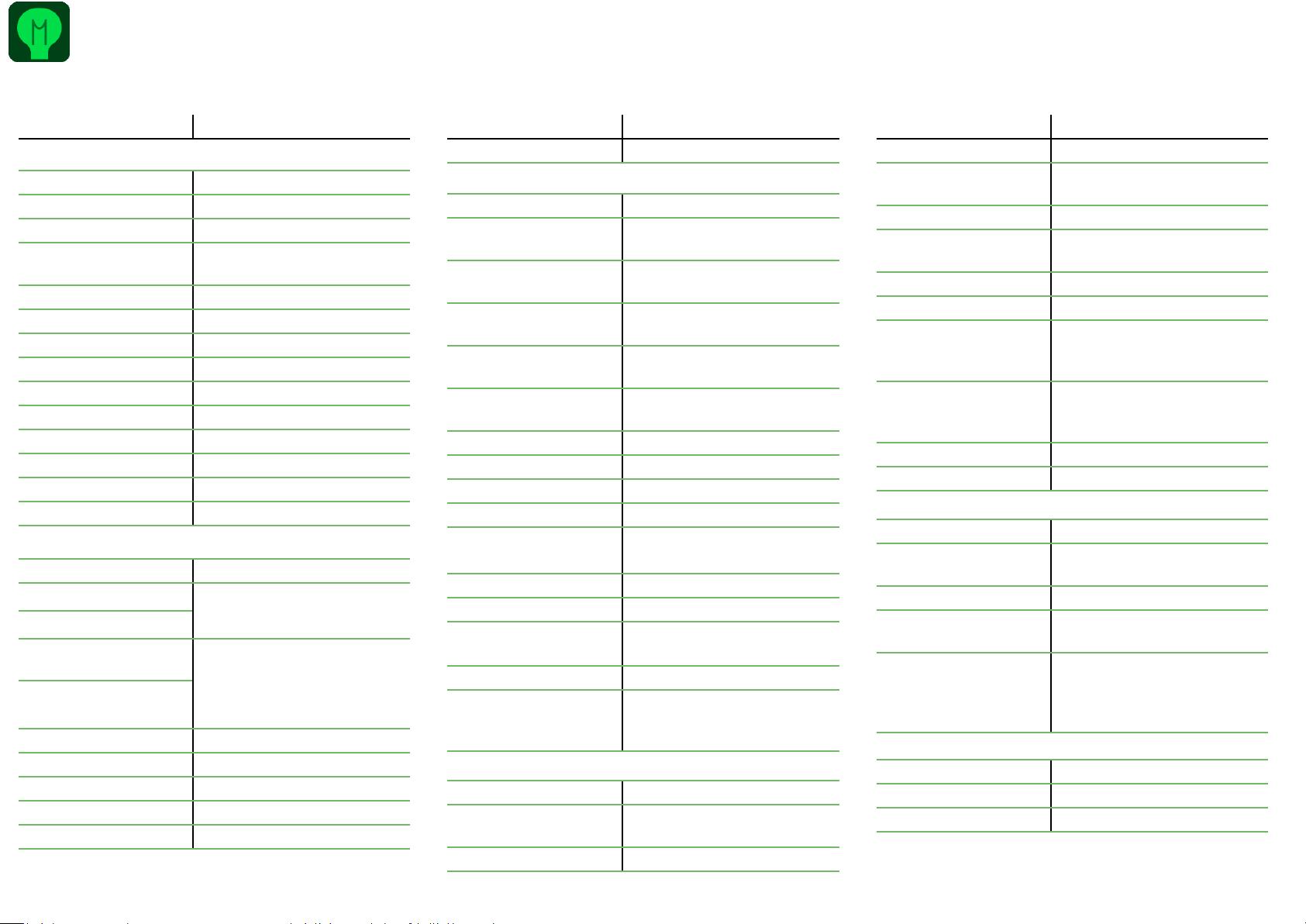
© 2024 CS Odessa corp.
www.conceptdraw.com
o User Interface Reference
o Keyboard Shortcuts

ConceptDraw MINDMAP User Interface Reference
© 2024 CS Odessa corp.
Welcome to ConceptDraw MINDMAP 16 for macOS
1
ConcepDraw MINDMAP Document Basic Elements
4
Toolbars
5
................................................................................................................................... 6Main Toolbar
.......................................................................................................................................................... 8Remind Tools
.......................................................................................................................................................... 9Boundary
................................................................................................................................... 11Tools Toolbar
.......................................................................................................................................................... 12Drawing Tools
Menus
14
................................................................................................................................... 15Menu ConceptDraw MINDMAP
................................................................................................................................... 16Menu File
.......................................................................................................................................................... 19Import
......................................................................................................................................................... 19Email
.......................................................................................................................................................... 21Export
......................................................................................................................................................... 22Export to Graphic Formats
......................................................................................................................................................... 24Export to HTML
......................................................................................................................................................... 26Export to MindManager
......................................................................................................................................................... 27Export Outline to Pow erPoint Format
......................................................................................................................................................... 29Export Mind Map to PowerPoint
......................................................................................................................................................... 30Export to MS Project XML
......................................................................................................................................................... 31Export to MS Word
......................................................................................................................................................... 33Export to OPML
......................................................................................................................................................... 34Export to PDF
......................................................................................................................................................... 35Export to RTF
......................................................................................................................................................... 36Export to SVG
......................................................................................................................................................... 36Export to text Outline
......................................................................................................................................................... 38Export to Video
.......................................................................................................................................................... 39Open in Project
................................................................................................................................... 40Menu Edit
................................................................................................................................... 43Menu Insert
................................................................................................................................... 44Menu Format
.......................................................................................................................................................... 47Mind Map Themes Gallery
................................................................................................................................... 51Menu Topic
................................................................................................................................... 54Menu View
.......................................................................................................................................................... 57View Options
................................................................................................................................... 59Menu Presentation
.......................................................................................................................................................... 60Presentation Mode
......................................................................................................................................................... 61Slide Navigator
................................................................................................................................... 64Menu Share
.......................................................................................................................................................... 65Social Share
.......................................................................................................................................................... 66Send to MS Outlook
.......................................................................................................................................................... 67Send to MS OneNote
.......................................................................................................................................................... 68Send to Evernote
................................................................................................................................... 69Menu Clouds
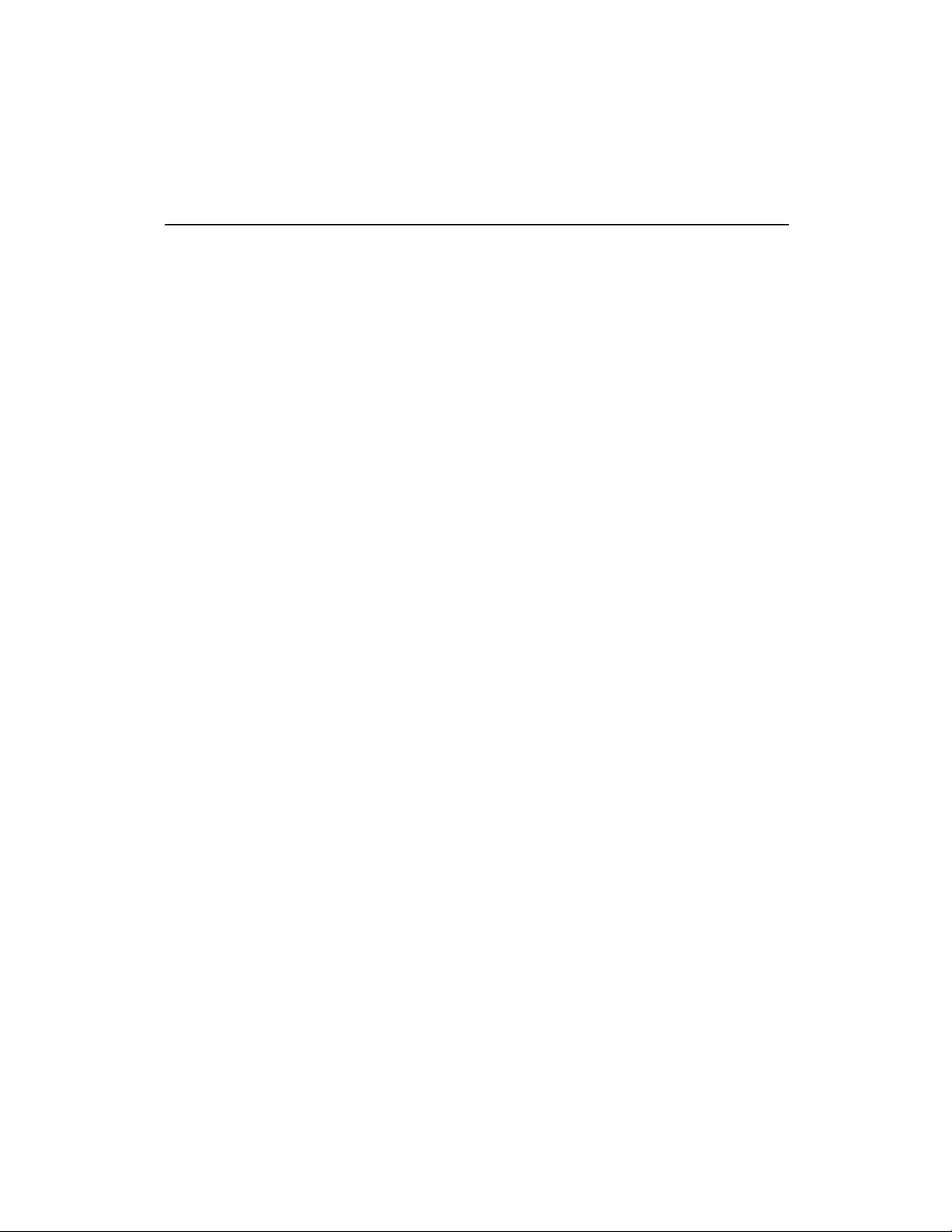
Contents
© 2024 CS Odessa corp.
................................................................................................................................... 75Menu Window
................................................................................................................................... 76Menu Help
................................................................................................................................... 77Context Menu
.......................................................................................................................................................... 78Main Idea Context Menu
.......................................................................................................................................................... 79Topic Context Menu
......................................................................................................................................................... 80Merge
.......................................................................................................................................................... 81Callout Context Menu
.......................................................................................................................................................... 82Relation Context Menu
.......................................................................................................................................................... 83Boundary Context Menu
.......................................................................................................................................................... 84Images and Drawing Shape Context Menu
.......................................................................................................................................................... 85Workspace Context Menu
Views
86
................................................................................................................................... 87Mind Map View
................................................................................................................................... 88Outline View
................................................................................................................................... 89Brainstorm View
Dialogs
90
................................................................................................................................... 91Customize Toolbar
................................................................................................................................... 92Print
................................................................................................................................... 93Document Properties
................................................................................................................................... 95Preferences
................................................................................................................................... 97Find and Replace
................................................................................................................................... 98Sort Topic
Side Panels
99
................................................................................................................................... 100Solutions
................................................................................................................................... 101Pages
................................................................................................................................... 102Graphics
................................................................................................................................... 104Map Minder
................................................................................................................................... 105Color Schemes
................................................................................................................................... 111Filter
................................................................................................................................... 116 Format
.......................................................................................................................................................... 117Arrange
.......................................................................................................................................................... 123Format
......................................................................................................................................................... 130Background
.......................................................................................................................................................... 131Alignment
.......................................................................................................................................................... 132Spacing
................................................................................................................................... 133Info
.......................................................................................................................................................... 134Icons
.......................................................................................................................................................... 135Hypernote
................................................................................................................................... 138Topic
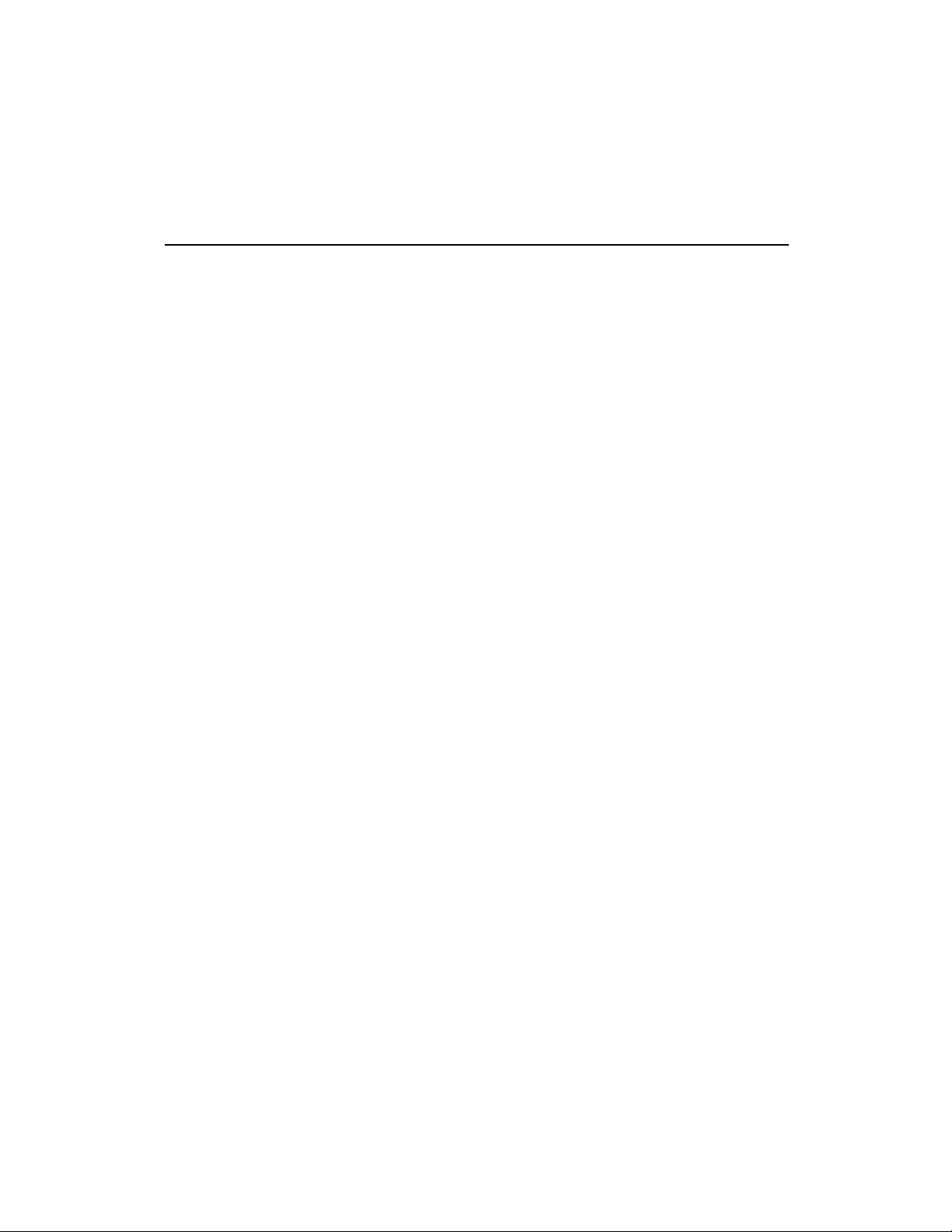
Welcome to ConceptDraw MINDMAP 16 for macOS
ConceptDraw MINDMAP User Interface Reference
© 2024 CS Odessa corp.
1
Welcome to ConceptDraw MINDMAP 16 for macOS
Welcome to ConceptDraw MINDMAP
Computer Systems Odessa Corporation introduces you ConceptDraw MINDMAP - a powerful
application for creating clear and visual Mind Maps for macOS and Windows platforms.
Visual Thinking and Mind Mapping
Your Benefits
ConceptDraw Maintenance Assurance
Technical Support
Visual Thinking and Mind Mapping
It is known that visual thinking is inherent and natural to human mind. That is why visual form is
most effective for representing information of any sort: it provides clarity, facilitates perception
and understanding, gives a general view which is especially important in planning, developing
ideas and projects, studying complex material. Information in visual form is easier to remember,
and effective to present and explain to others.
Mind Mapping is a technique for representing and organizing ideas and items of information in a
visual form. It helps you express your ideas in an easy way and organize them one after another in
the form of a tree. It reflects the natural mode of thinking:
1) the main topic is put in the center;
2) then it is developed in the topics;
3) which in their turn are further developed in the subtopics which are put as sub-topics.
In the sub-topics, the topic is divided into parts, specified and presented in more detail. Subtopics
can also hold additional information, or some ideas formed by association. Moreover, there are
conventional graphical signs which can be added to the topics to evaluate the ideas or show the
attributes of the topics. This results in a clear graphical representation of the ideas (or items of
information) and relations between them in the form of a Mind Map. In the Mind Map you can
also reinforce the ideas by using graphics, colors, figures and connections. The main advantage of
Mind Maps, in comparison with ordinary lists and tables, is that a Mind Map provides a view of the
whole. You see the entire structure of the topic presented - this leads to better understanding,
and you can discover new ideas and approaches.
ConceptDraw MINDMAP is a powerful and easy-to-use tool for Mind Mapping. Its advanced
features will help you quickly organize your ideas and structure your concepts, plans, daily work,

Welcome to ConceptDraw MINDMAP 16 for macOS
ConceptDraw MINDMAP User Interface Reference
© 2024 CS Odessa corp.
2
learning material and other information. This application makes work and learning more effective
and facilitates idea generation.
Your Benefits
ConceptDraw MINDMAP combines the power of two technologies:
- the Mind Mapping technique which helps divide the problem into several simpler parts and
solve them effectively;
- and the ConceptDraw technology which helps you visualize the thinking process, and makes it
easy to modify and develop the ideas and share them with others easily via the Internet.
ConceptDraw MINDMAP is effective and helpful in any tasks when you need to:
- generate, organize and evaluate ideas;
- structure some information;
- put some concepts in a clear and attractive way to persuade others.
So it proves helpful as a powerful and easy-to use tool for many purposes:
o Planning
o Teaching
o Organizing
o Note-taking
o Outlining
o Brainstorming
o Decision-making
o Presentations
o Summaries
o Project management
With ConceptDraw MINDMAP you can:
o present processes, ideas, complicated relationships graphically - in the printed way or on the
Internet;
o visualize and analyze different factors in daily business decisions;
o facilitate idea generation in the most creative mode of thinking - you allow ideas to flow freely
before starting to organize them;















