phpexcel,com类库
### PHPExcel 类库知识点 #### 一、简介与概述 **PHPExcel** 是一个非常流行的 PHP 类库,用于处理 Microsoft Excel 文件。它支持多种文件格式,包括 XLS 和 XLSX,能够实现创建、读取、修改和保存 Excel 文件的功能。 #### 二、预备知识与安装 **2.1 软件需求** - **PHP版本**: 需要 PHP 5 或更高版本。 - **其他依赖**: 无硬性规定,但确保 PHP 安装了所有必要的扩展(如 zlib 扩展等)。 **2.2 安装指令** 可以使用 Composer 进行安装: ```bash composer require phpoffice/phpexcel ``` **2.3 入门指南** 安装完成后,即可开始编写代码。下面是一个简单的示例: ```php require_once 'path/to/PHPExcel.php'; // 创建一个新的工作簿 $objPHPExcel = new PHPExcel(); // 设置工作表的一些数据 $objPHPExcel->getActiveSheet()->setCellValue('A1', 'Hello'); $objPHPExcel->getActiveSheet()->setCellValue('B1', 'World!'); // 保存 Excel 文件 $objWriter = PHPExcel_IOFactory::createWriter($objPHPExcel, 'Excel2007'); $objWriter->save(str_replace('.php', '.xlsx', __FILE__)); ``` **2.4 有用链接与工具** - **OpenXML/SpreadsheetML**: 可以参考官方文档了解更多关于文件格式的信息。 - **FAQ**: 常见问题解答可以帮助解决大部分使用过程中遇到的问题。 - **教程**: 官方网站提供了丰富的教程资源,帮助快速上手。 #### 三、架构设计 **3.1 架构概览** PHPExcel 的核心组件包括工作簿、工作表、单元格等。这些组件通过一系列接口相互协作,实现了对 Excel 文件的全面操作能力。 **3.2 LazyLoader(延迟加载器)** PHPExcel 使用 LazyLoader 来优化内存使用。当需要访问特定数据时才加载相应的对象,从而减少内存占用。 **3.3 Spreadsheet in Memory** 所有的工作表及其内容都存储在内存中,这使得 PHPExcel 能够高效地处理大量的数据。 **3.4 Readers and Writers** - **Readers**: 用于从不同格式的文件中读取数据。 - **Writers**: 用于将数据写入到不同的文件格式中。 **3.5 Fluent Interfaces** PHPExcel 提供了流畅的接口设计,使得代码更易于阅读和编写。 #### 四、创建和操作电子表格 **4.1 PHPExcel 类** PHPExcel 类是整个库的核心,用于创建新的工作簿。 **4.2 配置设置** - **Cell Caching**: 可以配置单元格缓存策略来提高性能。 - **Language/Locale**: 支持多语言环境。 **4.3 清除工作簿内存** 可以通过释放不再使用的对象来管理内存使用。 **4.4 工作表** 可以添加、删除和重命名工作表。 **4.5 访问单元格** - **按坐标设置单元格值**:例如 `$objPHPExcel->getActiveSheet()->setCellValue('A1', 'Hello');` - **按坐标获取单元格**:例如 `$cell = $objPHPExcel->getActiveSheet()->getCell('A1');` - **按行列设置单元格值**:例如 `$objPHPExcel->getActiveSheet()->setCellValueByColumnAndRow(0, 1, 'Hello');` - **按行列获取单元格**:例如 `$cell = $objPHPExcel->getActiveSheet()->getCellByColumnAndRow(0, 1);` - **循环遍历单元格**:可以使用 `foreach` 循环来遍历工作表中的所有单元格。 - **使用值绑定器**:简化数据输入过程。 **4.6 PHPExcel 配方** - **设置元数据**:如标题、作者等。 - **设置活动工作表**:指定当前活动的工作表。 - **日期和公式**:可以将日期或公式写入单元格。 - **设置单元格数据类型**:如字符串、数字等。 - **单元格作为链接**:可以将单元格设置为可点击的 URL。 - **页面布局**:包括方向、大小、缩放比例等。 - **打印设置**:设置打印页眉、页脚、分割线等。 - **格式化单元格**:可以设置字体、颜色、边框样式等。 - **数字格式**:支持多种数字显示格式。 - **对齐和换行**:可以设置文本的水平和垂直对齐方式,以及自动换行。 - **默认样式**:为整个工作簿设置默认样式。 - **单元格边框样式**:可以为单元格设置边框颜色、宽度和样式。 - **条件格式化**:根据单元格值应用不同的样式。 - **添加注释**:可以在单元格中添加注释。 - **应用筛选器**:可以对单元格范围应用筛选器功能。 - **设置安全性**:可以为工作表设置密码保护。 通过以上介绍,可以看出 PHPExcel 提供了非常强大且灵活的功能来处理 Excel 文件。无论是基本的数据填充还是复杂的样式设置,PHPExcel 都能胜任。



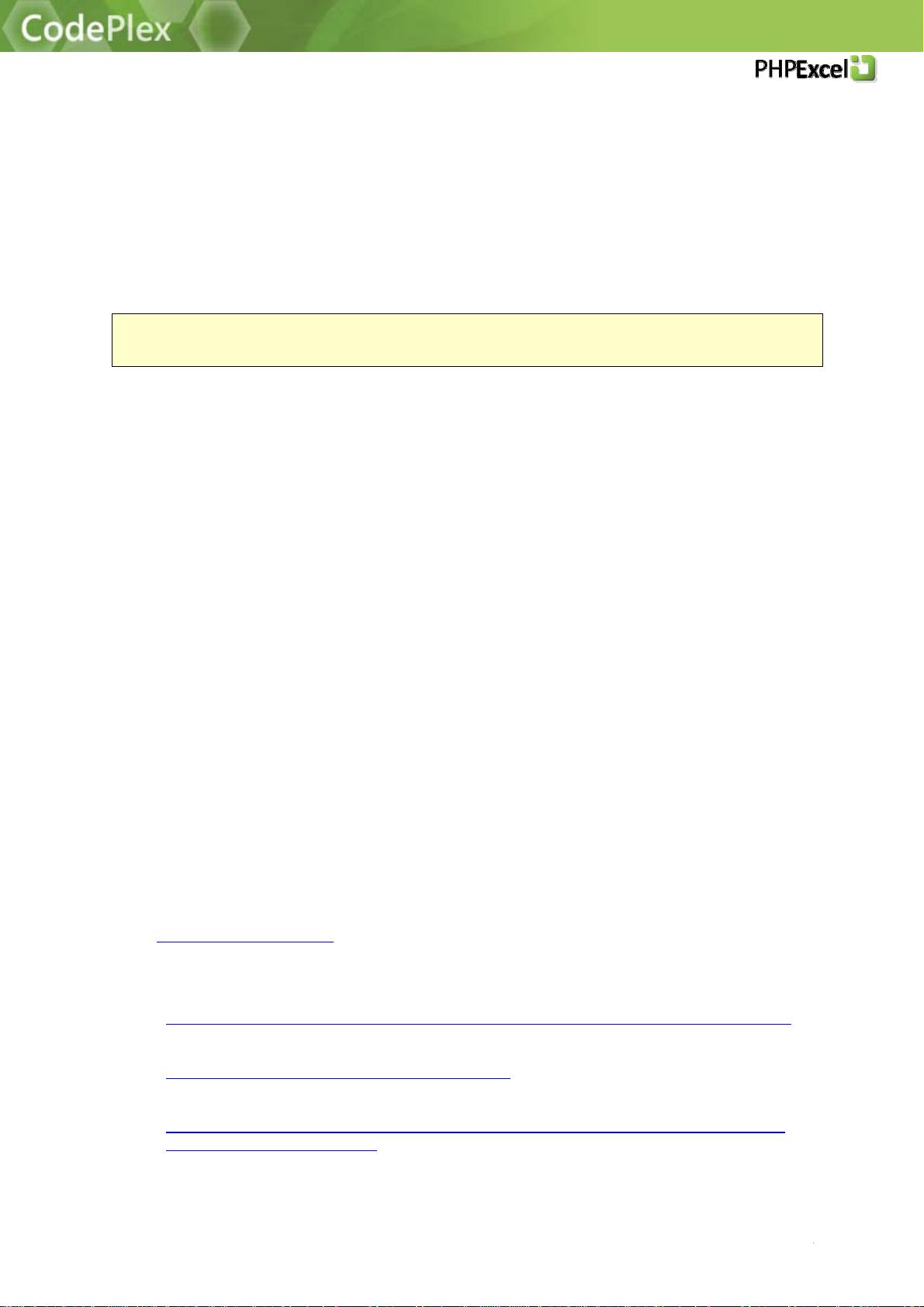
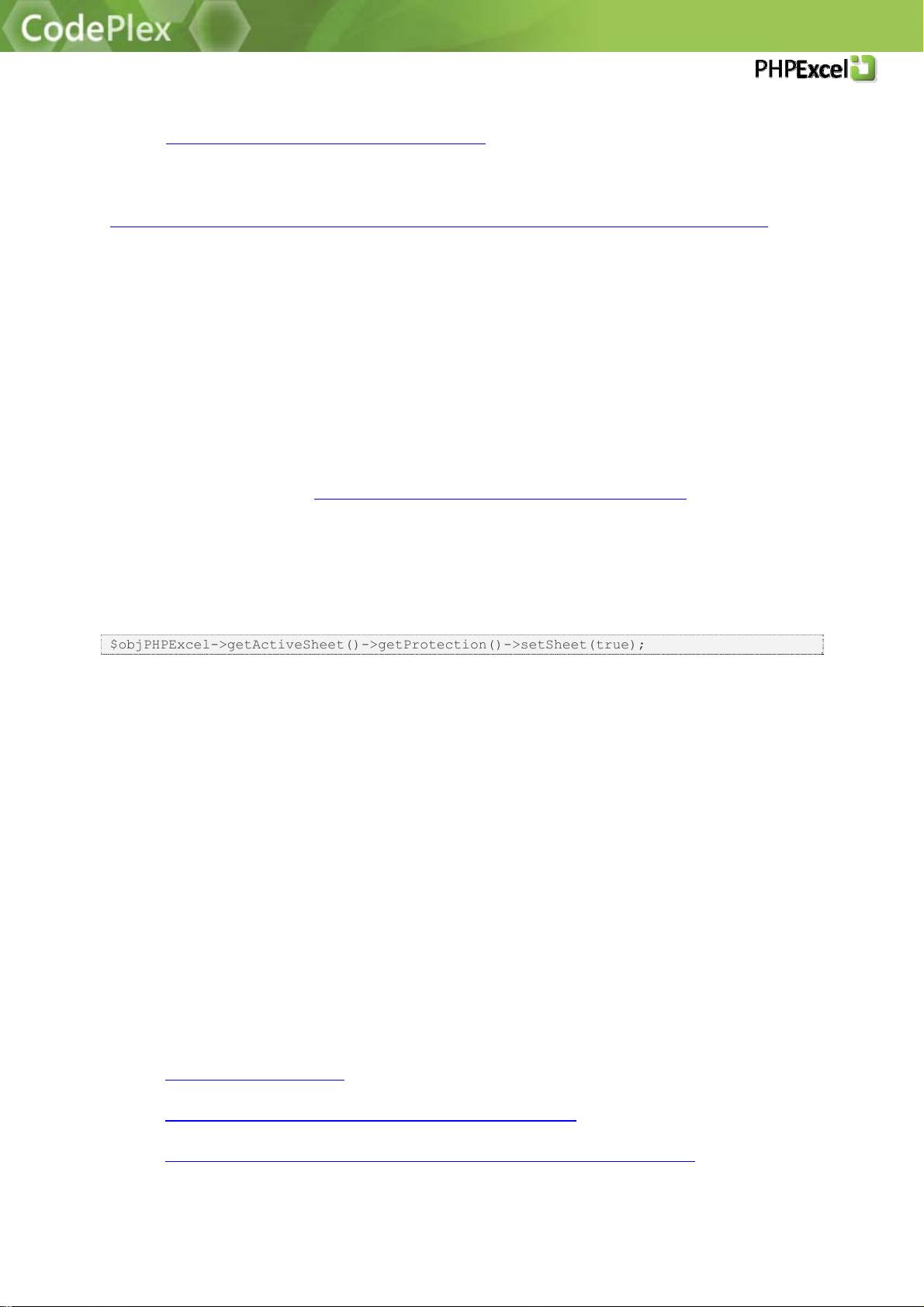
剩余46页未读,继续阅读

- 粉丝: 0
- 资源: 9
 我的内容管理
展开
我的内容管理
展开
 我的资源
快来上传第一个资源
我的资源
快来上传第一个资源
 我的收益 登录查看自己的收益
我的收益 登录查看自己的收益 我的积分
登录查看自己的积分
我的积分
登录查看自己的积分
 我的C币
登录后查看C币余额
我的C币
登录后查看C币余额
 我的收藏
我的收藏  我的下载
我的下载  下载帮助
下载帮助

 前往需求广场,查看用户热搜
前往需求广场,查看用户热搜最新资源
- ASP.NET MVC 程序设计.zip(毕设&课设&实训&大作业&竞赛&项目)
- GRU-Attention混合模型MATLAB代码实现:基于门控循环单元与注意力机制融合的数据分类预测技术,便捷读取EXCEL数据的主程序解决方案,基于GRU-Attention融合机制的数据分类预测
- 基于Python3.8.2+PyQt5 5.14.2开发的跨平台(MacOS、Windows、Linux)的简单文件加解密工具。采用RSA非对称加密算法,使用公钥加密私钥解密(毕设&课设&实训&大作业
- Matlab中的函数寻优方法:结合遗传算法与非线性规划算法的优点实现全局最优解,结合遗传算法与非线性规划的全局与局部搜索最优解求解方法实践,Matlab基于遗传算法和非线性规划的函数寻优方法 本案例
- THREE 平台化的项目,目前已适配微信,淘宝,头条小程序,微信小游戏.zip(毕设&课设&实训&大作业&竞赛&项目)
- 基于Unity的2D动作平台游戏。.zip(毕设&课设&实训&大作业&竞赛&项目)
- DeepSeek 总是提示“服务器繁忙”怎么办?10余种方法超详细图文教你一步到位使用DeepSeek-R1-满血版
- 基于边缘计算的资源卸载与群智能优化算法定制设计,基于边缘计算的资源卸载与群智能优化算法设计研究,基于边缘计算的资源卸载 群智能优化算法定做,算法设计 ,基于边缘计算的资源卸载; 群智能优化算法; 算法
- 基于CNN,RNN 和NLP中预训练模型构建的多个常见的文本分类模型。(毕设&课设&实训&大作业&竞赛&项目)
- 汽车稳定性滑模控制系统的MATLAB仿真研究:含不同控制器效果、参数对比及整车动力学模型m文件与参考资料分析,汽车稳定性滑模控制系统的Matlab仿真研究:不同控制器效果与参数对比分析,附整车动力学模
- 基于grpc+dubbo+springboot开发的分布式服务.zip(毕设&课设&实训&大作业&竞赛&项目)
- chrome 最新133.0.6943.99稳定版.zip
- 光热电站考虑N-K安全约束的风电、光伏电力系统优化调度模型研究与实践(仿真测试表现良好),光热电站下的风电-光伏电力系统N-k安全优化调度策略与实战案例解析:弃风弃光问题及调度策略对比,含风电-光伏
- 基于SpringBoot+MyBatis Plus++Shiro+jwt+redis+rabbitMQ+ElasticSearch+vue+ElementUI的个人博客项目(毕设&课设&实训&大作业&
- 仿OFO官网的HTML+CSS项目训练.zip(毕设&课设&实训&大作业&竞赛&项目)
- 基于S7-200 PLC与MCGS组态的苹果分拣机控制系统设计与实现:探究程序设计与组态王的应用,基于西门子S7-200 PLC与MCGS组态王的苹果分拣机控制系统设计与实现,41#西门子S7-200


 信息提交成功
信息提交成功