# Bootstrap Tree View
---

[](https://www.npmjs.com/package/bootstrap-treeview)
[](https://travis-ci.org/jonmiles/bootstrap-treeview)
A simple and elegant solution to displaying hierarchical tree structures (i.e. a Tree View) while leveraging the best that Twitter Bootstrap has to offer.
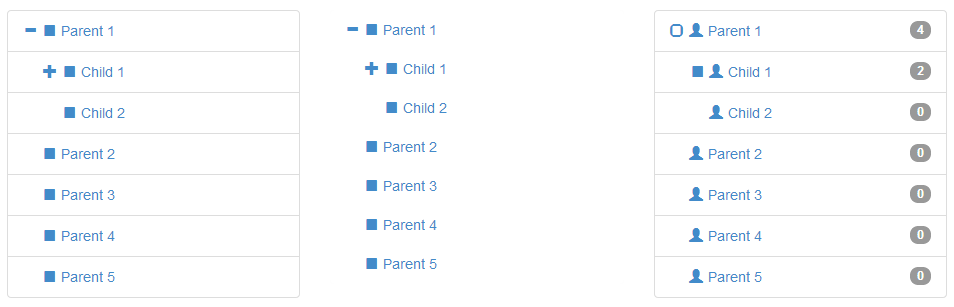
## Dependencies
Where provided these are the actual versions bootstrap-treeview has been tested against.
- [Bootstrap v3.3.4 (>= 3.0.0)](http://getbootstrap.com/)
- [jQuery v2.1.3 (>= 1.9.0)](http://jquery.com/)
## Getting Started
### Install
You can install using bower (recommended):
```javascript
$ bower install bootstrap-treeview
```
or using npm:
```javascript
$ npm install bootstrap-treeview
```
or [download](https://github.com/jonmiles/bootstrap-treeview/releases/tag/v1.2.0) manually.
### Usage
Add the following resources for the bootstrap-treeview to function correctly.
```html
<!-- Required Stylesheets -->
<link href="bootstrap.css" rel="stylesheet">
<!-- Required Javascript -->
<script src="jquery.js"></script>
<script src="bootstrap-treeview.js"></script>
```
The component will bind to any existing DOM element.
```html
<div id="tree"></div>
```
Basic usage may look something like this.
```javascript
function getTree() {
// Some logic to retrieve, or generate tree structure
return data;
}
$('#tree').treeview({data: getTree()});
```
## Data Structure
In order to define the hierarchical structure needed for the tree it's necessary to provide a nested array of JavaScript objects.
Example
```javascript
var tree = [
{
text: "Parent 1",
nodes: [
{
text: "Child 1",
nodes: [
{
text: "Grandchild 1"
},
{
text: "Grandchild 2"
}
]
},
{
text: "Child 2"
}
]
},
{
text: "Parent 2"
},
{
text: "Parent 3"
},
{
text: "Parent 4"
},
{
text: "Parent 5"
}
];
```
At the lowest level a tree node is a represented as a simple JavaScript object. This one required property `text` will build you a tree.
```javascript
{
text: "Node 1"
}
```
If you want to do more, here's the full node specification
```javascript
{
text: "Node 1",
icon: "glyphicon glyphicon-stop",
selectedIcon: "glyphicon glyphicon-stop",
color: "#000000",
backColor: "#FFFFFF",
href: "#node-1",
selectable: true,
state: {
checked: true,
disabled: true,
expanded: true,
selected: true
},
tags: ['available'],
nodes: [
{},
...
]
}
```
### Node Properties
The following properties are defined to allow node level overrides, such as node specific icons, colours and tags.
#### text
`String` `Mandatory`
The text value displayed for a given tree node, typically to the right of the nodes icon.
#### icon
`String` `Optional`
The icon displayed on a given node, typically to the left of the text.
For simplicity we directly leverage [Bootstraps Glyphicons support](http://getbootstrap.com/components/#glyphicons) and as such you should provide both the base class and individual icon class separated by a space.
By providing the base class you retain full control over the icons used. If you want to use your own then just add your class to this icon field.
#### selectedIcon
`String` `Optional`
The icon displayed on a given node when selected, typically to the left of the text.
#### color
`String` `Optional`
The foreground color used on a given node, overrides global color option.
#### backColor
`String` `Optional`
The background color used on a given node, overrides global color option.
#### href
`String` `Optional`
Used in conjunction with global enableLinks option to specify anchor tag URL on a given node.
#### selectable
`Boolean` `Default: true`
Whether or not a node is selectable in the tree. False indicates the node should act as an expansion heading and will not fire selection events.
#### state
`Object` `Optional`
Describes a node's initial state.
#### state.checked
`Boolean` `Default: false`
Whether or not a node is checked, represented by a checkbox style glyphicon.
#### state.disabled
`Boolean` `Default: false`
Whether or not a node is disabled (not selectable, expandable or checkable).
#### state.expanded
`Boolean` `Default: false`
Whether or not a node is expanded i.e. open. Takes precedence over global option levels.
#### state.selected
`Boolean` `Default: false`
Whether or not a node is selected.
#### tags
`Array of Strings` `Optional`
Used in conjunction with global showTags option to add additional information to the right of each node; using [Bootstrap Badges](http://getbootstrap.com/components/#badges)
### Extendible
You can extend the node object by adding any number of additional key value pairs that you require for your application. Remember this is the object which will be passed around during selection events.
## Options
Options allow you to customise the treeview's default appearance and behaviour. They are passed to the plugin on initialization, as an object.
```javascript
// Example: initializing the treeview
// expanded to 5 levels
// with a background color of green
$('#tree').treeview({
data: data, // data is not optional
levels: 5,
backColor: 'green'
});
```
You can pass a new options object to the treeview at any time but this will have the effect of re-initializing the treeview.
### List of Options
The following is a list of all available options.
#### data
Array of Objects. No default, expects data
This is the core data to be displayed by the tree view.
#### backColor
String, [any legal color value](http://www.w3schools.com/cssref/css_colors_legal.asp). Default: inherits from Bootstrap.css.
Sets the default background color used by all nodes, except when overridden on a per node basis in data.
#### borderColor
String, [any legal color value](http://www.w3schools.com/cssref/css_colors_legal.asp). Default: inherits from Bootstrap.css.
Sets the border color for the component; set showBorder to false if you don't want a visible border.
#### checkedIcon
String, class names(s). Default: "glyphicon glyphicon-check" as defined by [Bootstrap Glyphicons](http://getbootstrap.com/components/#glyphicons)
Sets the icon to be as a checked checkbox, used in conjunction with showCheckbox.
#### collapseIcon
String, class name(s). Default: "glyphicon glyphicon-minus" as defined by [Bootstrap Glyphicons](http://getbootstrap.com/components/#glyphicons)
Sets the icon to be used on a collapsible tree node.
#### color
String, [any legal color value](http://www.w3schools.com/cssref/css_colors_legal.asp). Default: inherits from Bootstrap.css.
Sets the default foreground color used by all nodes, except when overridden on a per node basis in data.
#### emptyIcon
String, class name(s). Default: "glyphicon" as defined by [Bootstrap Glyphicons](http://getbootstrap.com/components/#glyphicons)
Sets the icon to be used on a tree node with no child nodes.
#### enableLinks
Boolean. Default: false
Whether or not to present node text as a hyperlink. The href value of which must be provided in the data structure on a per node basis.
#### expandIcon
String, class name(s). Default: "glyphicon glyphicon-plus" as defined by [Bootstrap Glyphicons](http://getbootstrap.com/components/#glyphicons)
Sets the icon to be used on an expandable tree node.
#### highlightSearchResults
Boolean. Default: true
Whether or not to highlight search results.
#### highlightSelected
Boolean. Default: true
Whether or not to highlight the selected node.
#### levels
Int
没有合适的资源?快使用搜索试试~ 我知道了~
温馨提示
Spring Boot和Vue.js是两个流行的开发框架,结合使用可以实现一个功能强大的商城系统。下面是关于Spring Boot和Vue.js结合开发商城的简述: 后端开发(Spring Boot): 使用Spring Boot构建后端服务,提供商城系统所需的接口和逻辑处理。 设计数据库模型,创建相应的实体类和数据访问层(DAO)。 实现业务逻辑,包括商品管理、用户管理、订单管理等。 集成第三方支付接口和物流接口,以支持在线支付和订单配送功能。 前端开发(Vue.js): 使用Vue.js构建前端界面,实现用户交互和页面展示。 利用Vue Router进行路由管理,实现不同页面之间的跳转和导航。 使用Vuex进行状态管理,共享数据和状态,确保数据的一致性。 结合Element UI或其他UI库,设计并实现美观、响应式的用户界面。 利用Axios或其他HTTP库与后端接口进行数据交互。 前后端通信: 通过RESTful API进行前后端数据交互,使用JSON格式进行数据传输。 前端发送请求到后端接口,获取数据并进行展示或修改。 后端接收前端请求,进行数据处理和业务逻辑操作,并返
资源推荐
资源详情
资源评论
收起资源包目录
 Springboot+vue商城 (5937个子文件)
Springboot+vue商城 (5937个子文件)  .bowerrc 43B
.bowerrc 43B components-rounded.css 370KB
components-rounded.css 370KB icon-all.css 305KB
icon-all.css 305KB icon-all.min.css 299KB
icon-all.min.css 299KB iview.css 277KB
iview.css 277KB element.css 227KB
element.css 227KB style.min.css 224KB
style.min.css 224KB bootstrap.min.css 149KB
bootstrap.min.css 149KB bootstrap.css 143KB
bootstrap.css 143KB style.css 133KB
style.css 133KB bootstrap.css 124KB
bootstrap.css 124KB bootstrap.min.css 118KB
bootstrap.min.css 118KB bootstrapv3.css 117KB
bootstrapv3.css 117KB icon-standard.css 107KB
icon-standard.css 107KB bootstrap.min.css 103KB
bootstrap.min.css 103KB style.css 100KB
style.css 100KB bootstrapv3.min.css 95KB
bootstrapv3.min.css 95KB icon-metro.css 84KB
icon-metro.css 84KB animate.css 64KB
animate.css 64KB animate.css 64KB
animate.css 64KB layui.css 58KB
layui.css 58KB easyui.css 50KB
easyui.css 50KB easyui.css 45KB
easyui.css 45KB froala_editor.css 36KB
froala_editor.css 36KB style.css 33KB
style.css 33KB font-awesome.min.css 30KB
font-awesome.min.css 30KB froala_editor.min.css 30KB
froala_editor.min.css 30KB style.css 30KB
style.css 30KB font-awesome.css 28KB
font-awesome.css 28KB style.min.css 28KB
style.min.css 28KB layui.css 27KB
layui.css 27KB font-awesome.css 26KB
font-awesome.css 26KB style.min.css 26KB
style.min.css 26KB bootstrap-table-group-by.css 24KB
bootstrap-table-group-by.css 24KB bootstrap-table-group-by.css 24KB
bootstrap-table-group-by.css 24KB iconfont.css 24KB
iconfont.css 24KB bootstrap-responsive.css 22KB
bootstrap-responsive.css 22KB font-awesome.min.css 21KB
font-awesome.min.css 21KB icon-dortmund.css 20KB
icon-dortmund.css 20KB _all.css 20KB
_all.css 20KB icon-cologne.css 20KB
icon-cologne.css 20KB icon-hamburg.css 19KB
icon-hamburg.css 19KB icon-berlin.css 19KB
icon-berlin.css 19KB icon-munich.css 19KB
icon-munich.css 19KB ui.jqgrid-bootstrap.css 18KB
ui.jqgrid-bootstrap.css 18KB ui.jqgrid.css 17KB
ui.jqgrid.css 17KB bootstrap-datepicker.css 17KB
bootstrap-datepicker.css 17KB icon-woocons.css 17KB
icon-woocons.css 17KB bootstrap-responsive.min.css 16KB
bootstrap-responsive.min.css 16KB bootstrap-datepicker.min.css 15KB
bootstrap-datepicker.min.css 15KB layer.css 14KB
layer.css 14KB _all.css 14KB
_all.css 14KB layer.css 14KB
layer.css 14KB layer.css 14KB
layer.css 14KB layer.css 14KB
layer.css 14KB _all.css 14KB
_all.css 14KB _all.css 12KB
_all.css 12KB bootstrap-datetimepicker.css 12KB
bootstrap-datetimepicker.css 12KB royal.css 11KB
royal.css 11KB dark.css 11KB
dark.css 11KB gray.css 11KB
gray.css 11KB layer.css 11KB
layer.css 11KB layim.css 11KB
layim.css 11KB bootstrap-datetimepicker.min.css 11KB
bootstrap-datetimepicker.min.css 11KB red.css 11KB
red.css 11KB royal.min.css 10KB
royal.min.css 10KB gray.min.css 10KB
gray.min.css 10KB dark.min.css 10KB
dark.min.css 10KB red.min.css 10KB
red.min.css 10KB layui.mobile.css 10KB
layui.mobile.css 10KB editor.css 9KB
editor.css 9KB css.css 9KB
css.css 9KB tabs.css 8KB
tabs.css 8KB laydate.css 8KB
laydate.css 8KB awesome.css 8KB
awesome.css 8KB tabs.css 8KB
tabs.css 8KB bootstrap-select.css 8KB
bootstrap-select.css 8KB laydate.css 7KB
laydate.css 7KB bootstrap-table.css 7KB
bootstrap-table.css 7KB bootstrap-table.css 7KB
bootstrap-table.css 7KB bootstrap-select.min.css 6KB
bootstrap-select.min.css 6KB metroStyle.css 6KB
metroStyle.css 6KB zTreeStyle.css 6KB
zTreeStyle.css 6KB laydate.css 6KB
laydate.css 6KB default.css 6KB
default.css 6KB bootstrap-table.min.css 6KB
bootstrap-table.min.css 6KB layer.css 5KB
layer.css 5KB layer.css 5KB
layer.css 5KB datagrid.css 5KB
datagrid.css 5KB datagrid.css 5KB
datagrid.css 5KB jquery.fancybox.css 5KB
jquery.fancybox.css 5KB qunit-1.11.0.css 5KB
qunit-1.11.0.css 5KB qunit-1.12.0.css 5KB
qunit-1.12.0.css 5KB wxParse.css 4KB
wxParse.css 4KB linkbutton.css 4KB
linkbutton.css 4KB icon.css 4KB
icon.css 4KB color.css 4KB
color.css 4KB calendar.css 4KB
calendar.css 4KB froala_page.css 4KB
froala_page.css 4KB calendar.css 4KB
calendar.css 4KB共 5937 条
- 1
- 2
- 3
- 4
- 5
- 6
- 60
资源评论

童小纯
- 粉丝: 3w+
- 资源: 289
上传资源 快速赚钱
 我的内容管理
展开
我的内容管理
展开
 我的资源
快来上传第一个资源
我的资源
快来上传第一个资源
 我的收益 登录查看自己的收益
我的收益 登录查看自己的收益 我的积分
登录查看自己的积分
我的积分
登录查看自己的积分
 我的C币
登录后查看C币余额
我的C币
登录后查看C币余额
 我的收藏
我的收藏  我的下载
我的下载  下载帮助
下载帮助

 前往需求广场,查看用户热搜
前往需求广场,查看用户热搜最新资源
- dnSpy-net-win32-222.zip
- mongoose-free-6.9
- 德普微一级代理 DP100N06MGL PDFN3.3*3.3 TRMOS N-MOSFET 60V, 8mΩ, 45A
- 【java毕业设计】SpringBoot+Vue幼儿园管理系统 源码+sql脚本+论文 完整版
- 德普微一级代理 DP021N03FGLI DFN5*6 DPMOS N-MOSFET 30V 180A 1.8mΩ
- 巨潮资讯网5000只股票orgId-dict加密字典
- 基于java实现的快速排序代码
- 德普微一级代理 DP3145D SOT23-6 USB PD 协议单口控制器
- 【一文搞懂:什么是集成学习-原理+python代码】
- 国际象棋检测7-YOLO(v5至v9)、COCO、CreateML、Darknet、Paligemma、TFRecord数据集合集.rar
资源上传下载、课程学习等过程中有任何疑问或建议,欢迎提出宝贵意见哦~我们会及时处理!
点击此处反馈



安全验证
文档复制为VIP权益,开通VIP直接复制
 信息提交成功
信息提交成功