iphone开发中push实现
### iPhone开发中Push通知实现详解 #### 一、引言 在移动应用开发领域,Push通知(推送通知)是一项非常重要的功能,它可以帮助开发者更好地与用户互动,提高应用的活跃度和留存率。本文将详细介绍如何在iPhone应用程序中实现Push通知。 #### 二、Push通知概述 Push通知是一种允许服务器远程向iOS设备发送消息的技术。这些消息可以是简单的文本信息,也可以包含更多的元数据,如链接、图像等。当用户的设备接收到这些通知时,会以弹窗的形式展示给用户,即使用户当前没有打开应用。 #### 三、Push通知的类型 Push通知主要分为两种类型:远程通知(Remote Notification)和本地通知(Local Notification)。 1. **远程通知**:由远程服务器发送到用户设备上的通知。这种类型的通知通常用于实时更新或者提醒用户有关应用的重要信息。 2. **本地通知**:由应用程序本身触发的通知,无需连接到互联网。本地通知可以被设置为在未来某个时间点自动触发。 #### 四、实现Push通知的关键步骤 ##### 1. 注册Push通知服务 要在iPhone应用中实现Push通知,首先需要在应用启动时请求用户授权接收Push通知,并且注册应用以接收这些通知。 ```swift import UserNotifications // 请求用户授权 func requestAuthorization() { UNUserNotificationCenter.current().requestAuthorization(options: [.alert, .sound, .badge]) { granted, error in if let error = error { print("Error requesting authorization: \(error.localizedDescription)") } else { print("Authorization granted: \(granted)") } } } // 注册应用 func registerForPushNotifications() { let settings = UIUserNotificationSettings(types: [.alert, .badge, .sound], categories: nil) UIApplication.shared.registerUserNotificationSettings(settings) UIApplication.shared.registerForRemoteNotifications() } ``` ##### 2. 处理Push通知令牌 当应用成功注册Push通知后,系统会返回一个设备令牌(device token),这个令牌用于标识具体的设备。开发者需要将这个令牌发送给自己的服务器,以便服务器能够向该设备发送Push通知。 ```swift func application(_ application: UIApplication, didRegisterForRemoteNotificationsWithDeviceToken deviceToken: Data) { // 将deviceToken发送给服务器 let tokenParts = deviceToken.map { data in String(format: "%02.2hhx", data) } let token = tokenParts.joined() print("Device Token: \(token)") } ``` ##### 3. 处理Push通知 一旦设备接收到Push通知,开发者可以通过重写`application(_:didReceiveRemoteNotification:fetchCompletionHandler:)`方法来处理这些通知。 ```swift func application(_ application: UIApplication, didReceiveRemoteNotification userInfo: [AnyHashable: Any], fetchCompletionHandler completionHandler: @escaping (UIBackgroundFetchResult) -> Void) { print("Received remote notification: \(userInfo)") completionHandler(.newData) } ``` #### 五、本地通知的实现 对于不需要服务器交互的场景,可以使用本地通知。下面是如何设置一个简单的本地通知示例: ```swift // 创建并配置通知内容 let content = UNMutableNotificationContent() content.title = "Hello World" content.body = "This is a local notification." content.sound = UNNotificationSound.default // 创建触发器 let trigger = UNTimeIntervalNotificationTrigger(timeInterval: 5, repeats: false) // 创建请求 let request = UNNotificationRequest(identifier: "localNotification", content: content, trigger: trigger) // 添加请求 UNUserNotificationCenter.current().add(request) { error in if let error = error { print("Error scheduling local notification: \(error.localizedDescription)") } } ``` #### 六、注意事项 1. **权限管理**:确保在使用Push通知之前,已经获得了用户的明确授权。 2. **性能优化**:合理设置Push通知的时间和频率,避免对用户造成骚扰。 3. **错误处理**:在实现过程中,需要充分考虑各种可能的异常情况,并进行相应的错误处理。 通过以上介绍,我们可以看到,在iPhone开发中实现Push通知不仅能够增强用户体验,还能有效提升应用的活跃度。开发者应该根据实际需求选择合适的Push通知类型,并结合应用场景进行合理的设置和优化。

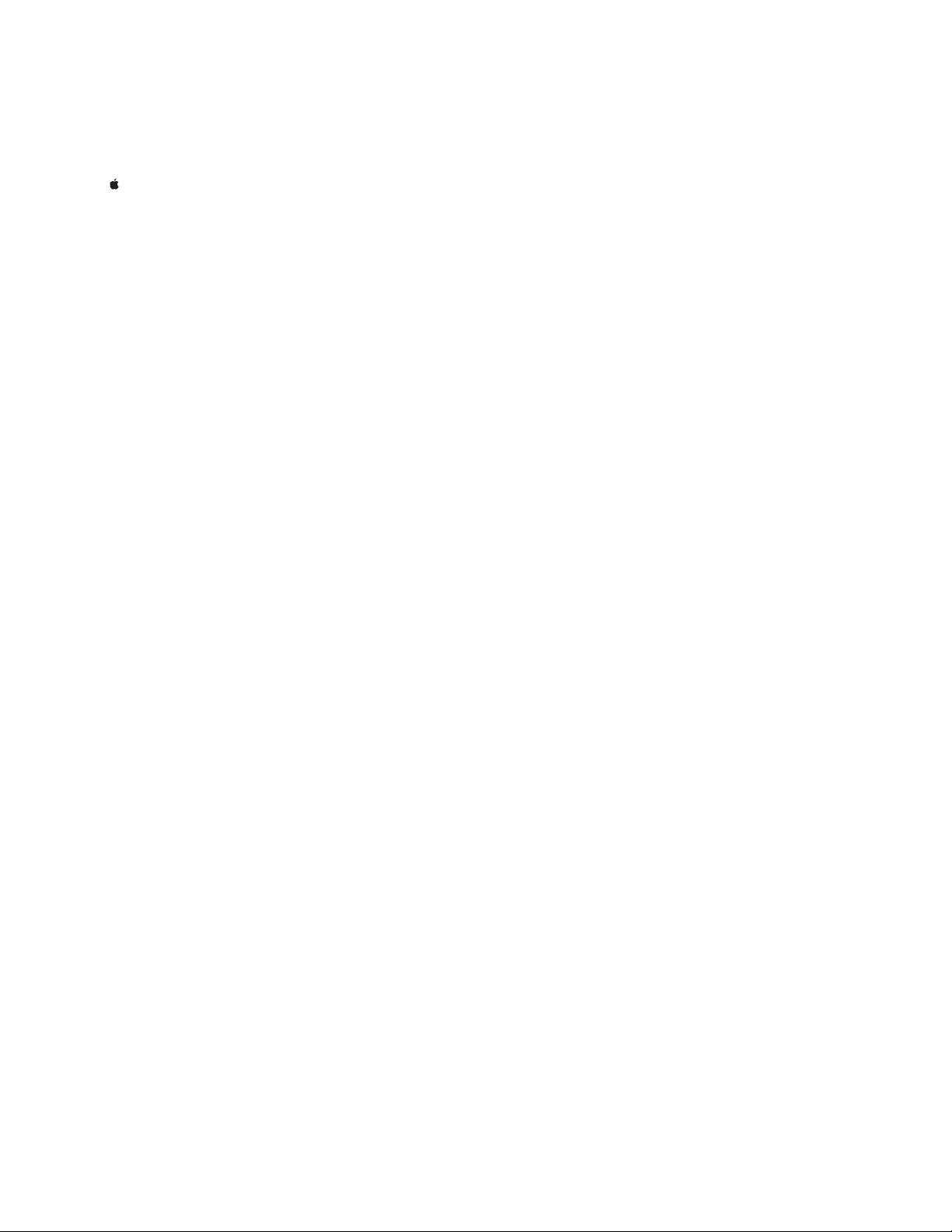
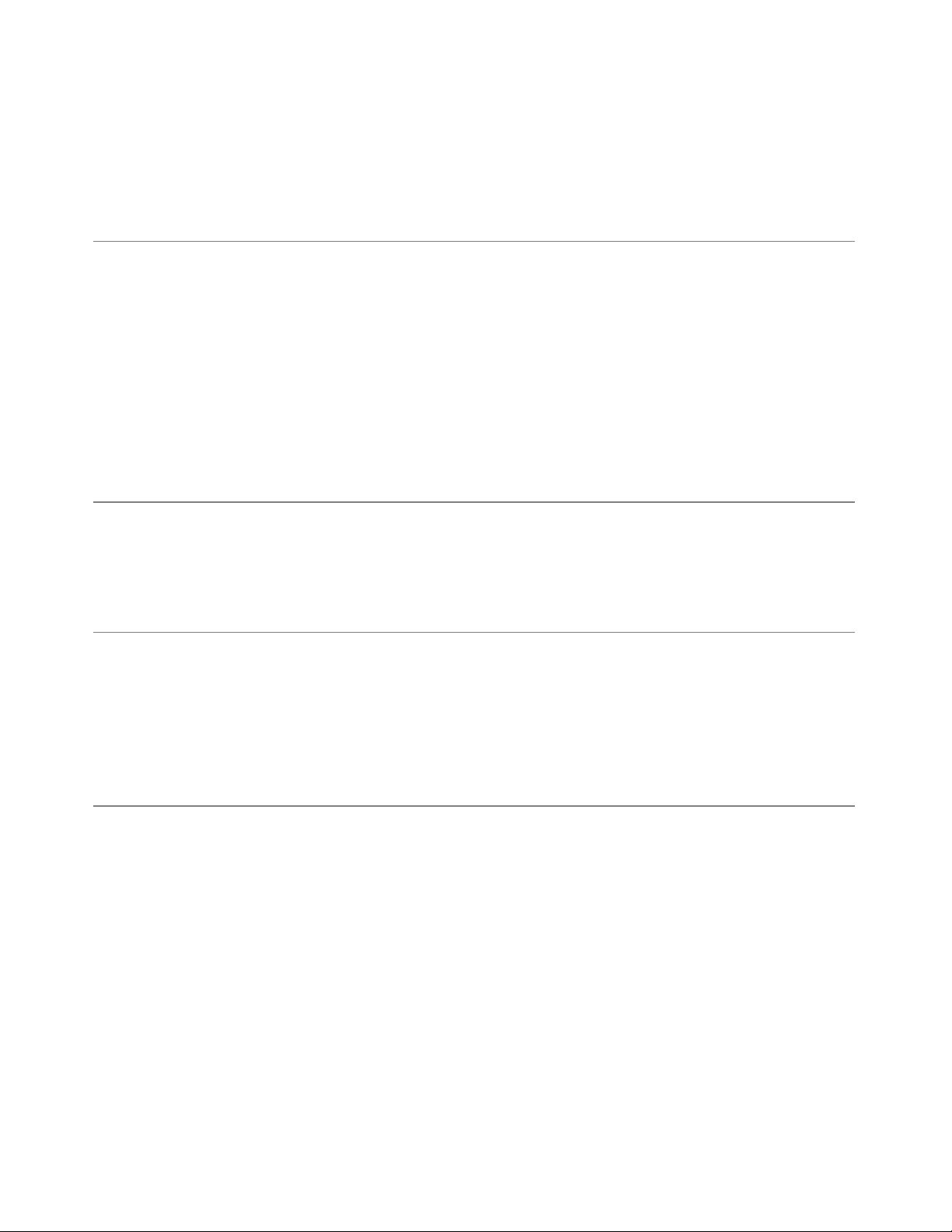
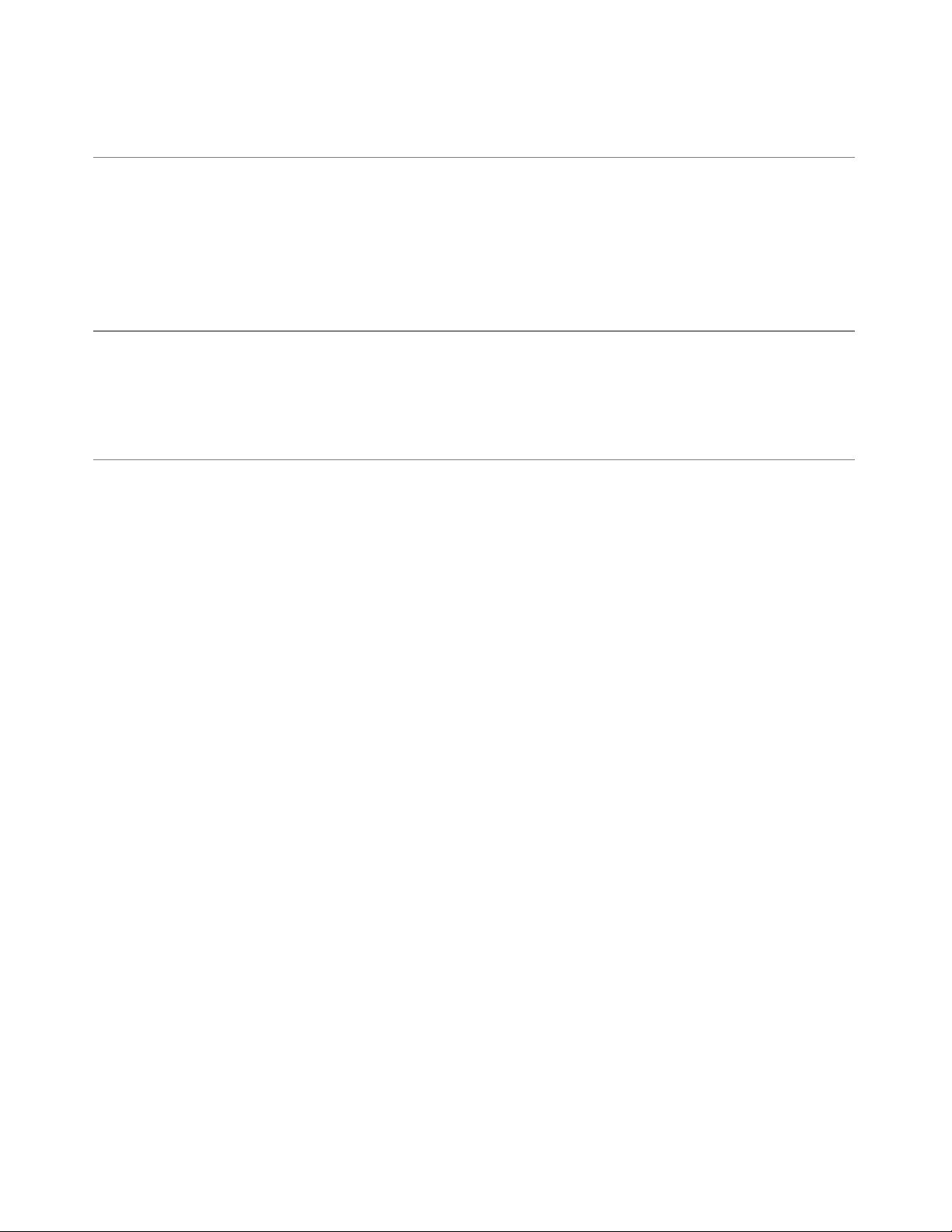
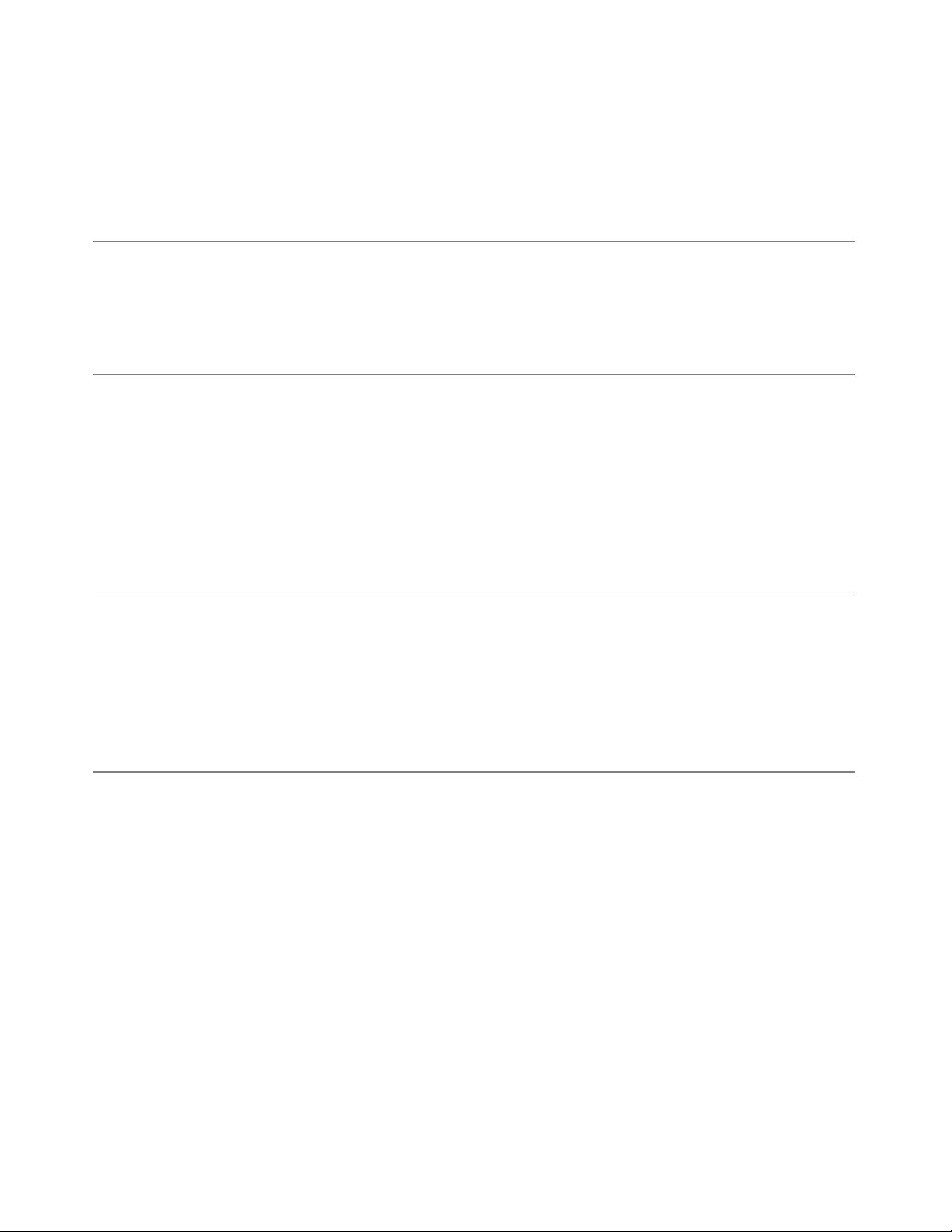
剩余47页未读,继续阅读

 woaibaitian52012-06-28讲解的很清晰
woaibaitian52012-06-28讲解的很清晰 流浪工程师2012-08-03讲解的很清晰
流浪工程师2012-08-03讲解的很清晰 syl3300472012-08-13一般 apple的英文文档 要求开发者对英文很厉害
syl3300472012-08-13一般 apple的英文文档 要求开发者对英文很厉害 rlzb8882013-10-28已经实现该功能
rlzb8882013-10-28已经实现该功能 anchen0002012-07-16讲解的很清晰。
anchen0002012-07-16讲解的很清晰。
- 粉丝: 0
- 资源: 6
 我的内容管理
展开
我的内容管理
展开
 我的资源
快来上传第一个资源
我的资源
快来上传第一个资源
 我的收益 登录查看自己的收益
我的收益 登录查看自己的收益 我的积分
登录查看自己的积分
我的积分
登录查看自己的积分
 我的C币
登录后查看C币余额
我的C币
登录后查看C币余额
 我的收藏
我的收藏  我的下载
我的下载  下载帮助
下载帮助

 前往需求广场,查看用户热搜
前往需求广场,查看用户热搜最新资源


 信息提交成功
信息提交成功