
Getting Started Guide
Log Explorer
®
Version 4.0 for Microsoft® SQL Server™ 7.0 and 2000

THIS DOCUMENT AND THE SOFTWARE DESCRIBED IN THIS DOCUMENT ARE FURNISHED UNDER AND ARE
SUBJECT TO THE TERMS OF A LICENSE AGREEMENT OR A NON
-DISCLOSURE AGREEMENT. EXCEPT AS
EXPRESSLY SET FORTH IN SUCH LICENSE AGREEMENT OR NON
-DISCLOSURE AGREEMENT, LUMIGENT
TECHNOLOGIES, INC. PROVIDES THIS DOCUMENT AND THE SOFTWARE DESCRIBED IN THIS
DOCUMENT
“AS IS” WITHOUT WARRANTY OF ANY KIND, EITHER EXPRESS OR IMPLIED, INCLUDING, BUT
NOT LIMITED TO
, THE IMPLIED WARRANTIES OF MERCHANTABILITY OR FITNESS FOR A PARTICULAR
PURPOSE
. SOME STATES DO NOT ALLOW DISCLAIMERS OF EXPRESS OR IMPLIED WARRANTIES IN CERTAIN
TRANSACTIONS
; THEREFORE, THIS STATEMENT MAY NOT APPLY TO YOU.
This document and the software described in this document may not be lent, sold, or given away without
the prior written permission of Lumigent Technologies, Inc., except as otherwise permitted by law. Except
as expressly set forth in such license agreement or non-disclosure agreement, no part of this document or
the software described in this document may be reproduced, stored in a retrieval system, or transmitted in
any form or by any means, electronic, mechanical, or otherwise, without the prior written consent of
Lumigent Technologies, Inc. Some companies, names, and data in this document are used for illustration
purposes and may not represent real companies, individuals, or data.
This document could include technical inaccuracies or typographical errors. Changes are periodically made
to the information herein. These changes may be incorporated in new editions of this document. Lumigent
Technologies, Inc. may make improvements in or changes to the software described in this document at
any time.
© 2000-2003 Lumigent Technologies, Inc., all rights reserved.
U.S. Government Restricted Rights: The software and the documentation are commercial computer
software and documentation developed at private expense. Use, duplication, or disclosure by the
Government is subject to the terms of the Lumigent standard commercial license for the software, and
where applicable, the restrictions set forth in the Rights in Technical Data and Computer Software clauses
and any successor rules or regulations.
Lumigent, Log Explorer, and the Lumigent logo are trademarks or registered trademarks of Lumigent
Technologies, Inc. All other names and trademarks are property of their respective owners and are
protected by the laws of the United States and other countries. Log Explorer uses technology that is the
subject of one or more U.S. patent applications of Lumigent Technologies, Inc.
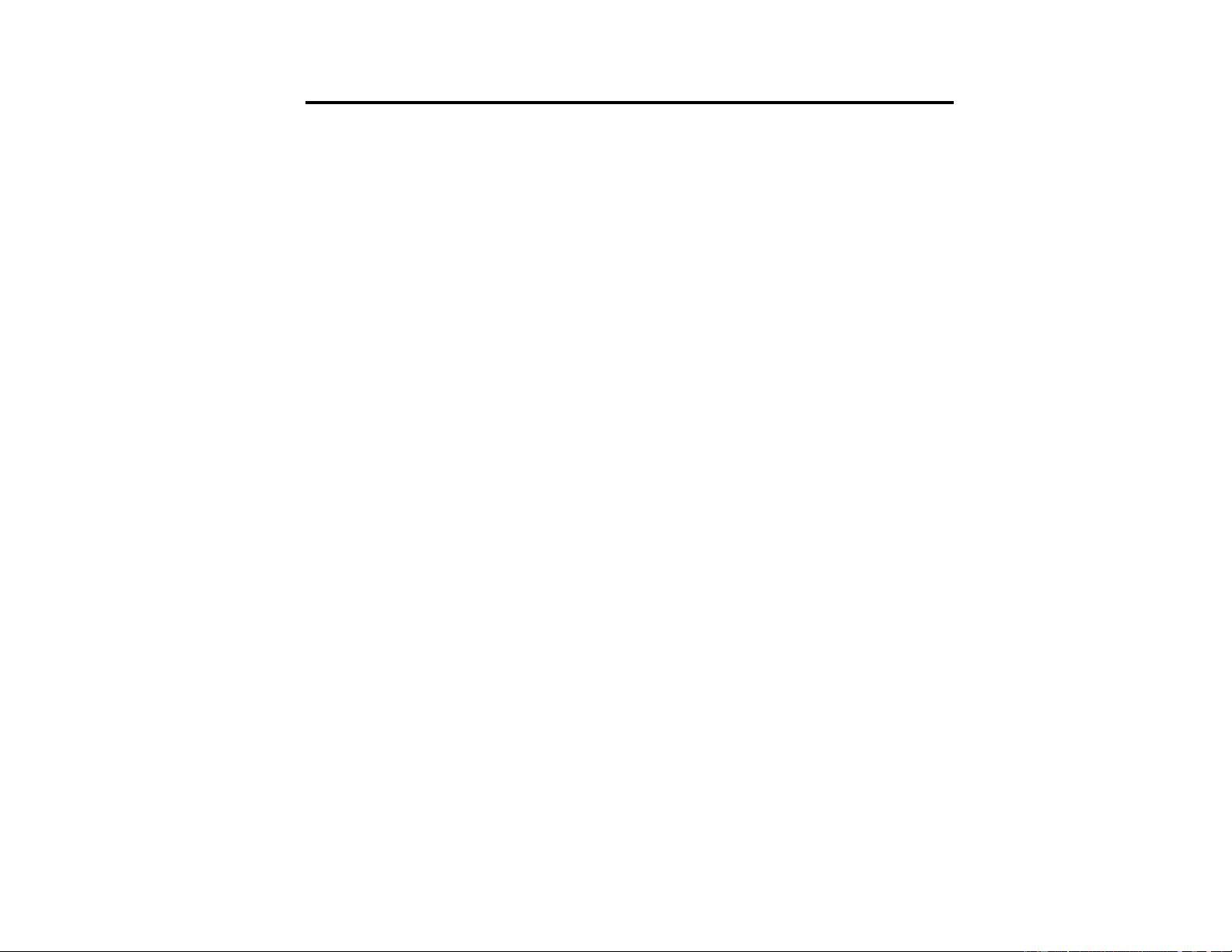
Contents iii
Contents
About This Book.......................................................................................................................................... v
Conventions................................................................................................................................................. vi
Contacting Lumigent .................................................................................................................................vii
Chapter 1
Log Explorer Introduction 1
What Is Log Explorer?................................................................................................................................ 1
What Does Log Explorer Provide?........................................................................................................... 2
Transaction Log Browsing...........................................................................................................2
Selective Data Recovery...............................................................................................................3
Data Export....................................................................................................................................3
Why Use Log Explorer?.............................................................................................................................. 4
How Does Log Explorer Work?................................................................................................................4
Chapter 2
Installation 5
Components and Requirements.................................................................................................................5
Before You Start........................................................................................................................................... 6
Licensing......................................................................................................................................... 6
Installing Log Explorer on a Cluster.......................................................................................... 7
Client Installation .........................................................................................................................................8
Single Server Installation...........................................................................................................................10
Multiple Server Installation.......................................................................................................................12
Enabling and Disabling the Capture of Session Login Information .................................................14
Chapter 3
Getting Started 17
Connecting to Your Database..................................................................................................................19

iv Getting Started Guide
Attaching in a Cluster Environment.........................................................................................20
Attaching through TCP ..............................................................................................................20
Log Explorer Functions.............................................................................................................................21
Exploring the Log.......................................................................................................................................24
Browsing........................................................................................................................................24
Filtering..........................................................................................................................................31
Real-Time Monitor......................................................................................................................33
Row Revision History.................................................................................................................34
Row Transaction History............................................................................................................35
View DDL Commands...............................................................................................................36
Exporting Data............................................................................................................................................37
Export to SQL Server Table......................................................................................................37
Export to File...............................................................................................................................39
Recovering Data..........................................................................................................................................41
Undo User Transactions.............................................................................................................41
Redo User Transactions..............................................................................................................43
Salvaging Data..............................................................................................................................44
Recovery Tasks.............................................................................................................................48
Rollback a Table...........................................................................................................................48
Rollback a Row.............................................................................................................................49
Undelete (Restore) Deleted Rows.............................................................................................50
Undo a Transaction in the Browse Log View.........................................................................50
Undo an Operation in the Browse Log View .........................................................................51
Running a SQL Script ................................................................................................................................51
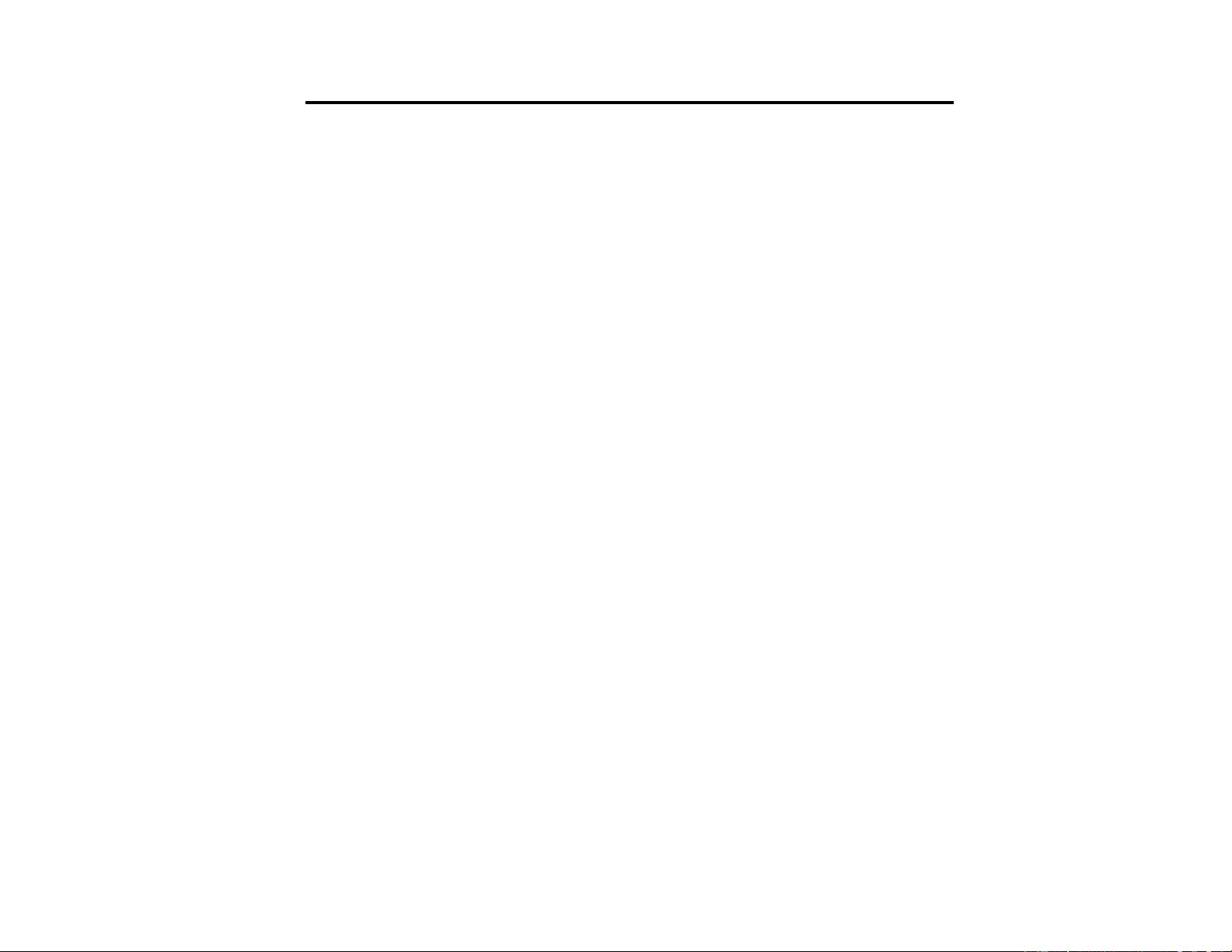
About This Book v
About This Book
The Getting Started Guide provides conceptual information about the Lumigent® Log
Explorer™ product (Log Explorer), as well as planning, installation, and usage
information. This book defines terminology and various related concepts.
Intended Audience
This book provides information for individuals responsible for installing and using Log
Explorer and understanding related Microsoft SQL Server concepts.
Other Information Available from Lumigent
Lumigent provides the following information resources:
Getting Started Guide
Provides conceptual information about Log Explorer, as well as planning,
installation, and usage information.
Guided Tour
Provides a tour of Log Explorer’s features, by guiding the user step-by-step in
setting up a demonstration database and using Log Explorer against that
database to solve database management, auditing, and recovery problems.
Help
Provides context-sensitive information and step-by-step guidance for common
tasks, as well as definitions for each field on each window.
FAQ
Provides answers to frequently asked questions; available from the Lumigent
website, www.lumigent.com

















