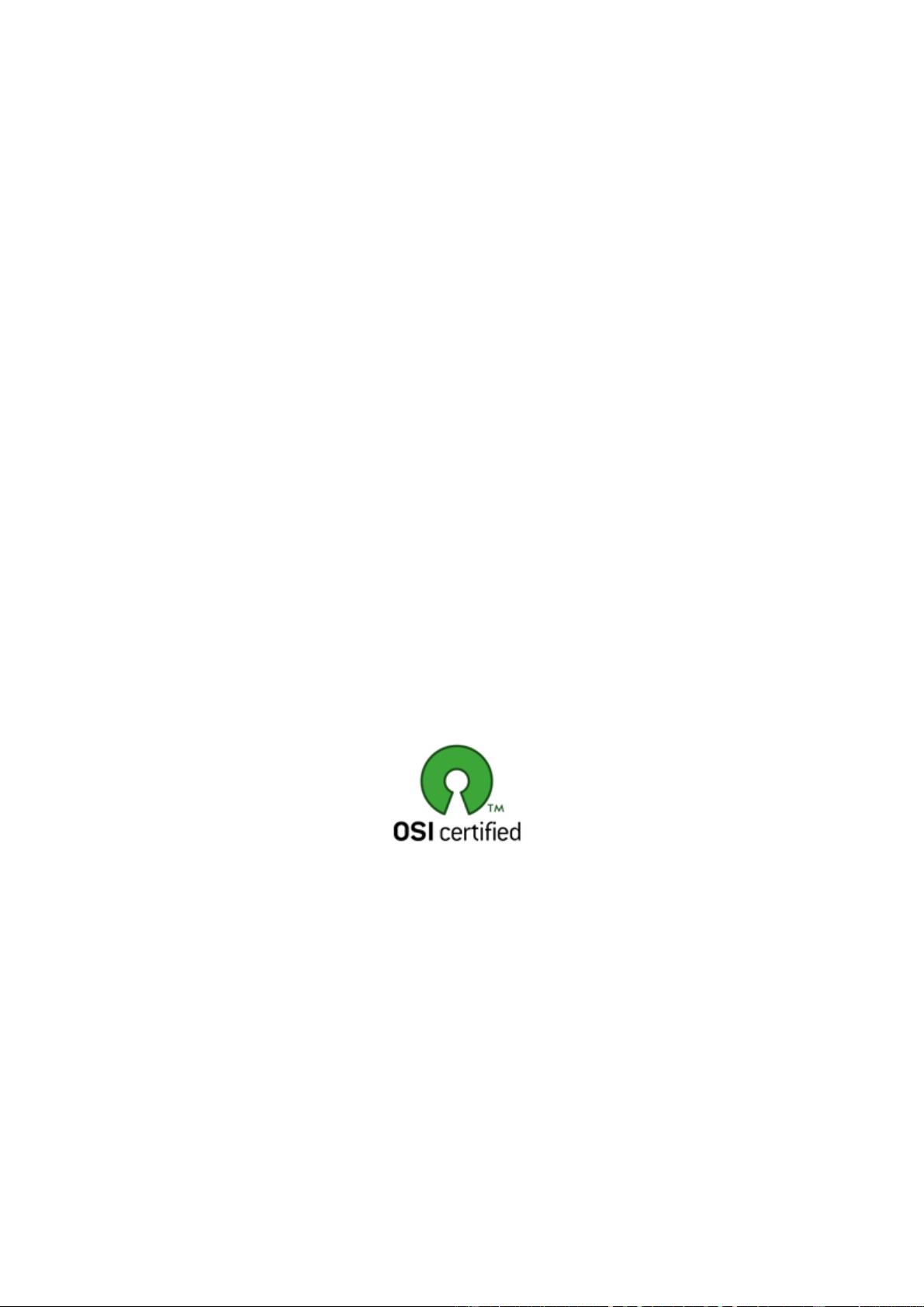
Iometer User’s Guide
Version 1.1.0
Iometer project, iometer-[user|devel]@lists.sourceforge.net
Information in this document is provided in connection with Intel products. No license, express
or implied, by estoppel or otherwise, to any intellectual property rights is granted by this
document. Except as provided in Intel’s Terms and Conditions of Sale for such products, Intel
assumes no liability whatsoever, and Intel disclaims any express or implied warranty, relating to
sale and/or use of Intel products including liability or warranties relating to fitness for a particular
purpose, merchantability, or infringement of any patent, copyright or other intellectual property
right. Intel products are not intended for use in medical, life saving, or life sustaining
applications.
Intel may make changes to specifications and product descriptions at any time, without notice.
Copyright © Intel Corporation 1996-1999. *Third-party brands and names are the property of
their respective owners.

Table of Contents
1. Introduction....................................................................................6
1.1 About this Document................................................................................... 6
1.2 About Iometer.............................................................................................. 6
1.3 What's new?................................................................................................ 7
1.4 System Requirements................................................................................. 7
1.5 Obtaining Iometer........................................................................................ 7
1.6 License Agreement..................................................................................... 7
1.6.1 Bug Reports and Feature Requests................................................. 8
1.6.2 Use of Iometer Results..................................................................... 8
2. Installing Iometer...........................................................................8
3. Running Iometer............................................................................ 8
4. Quick Start ...................................................................................10
5. Using Iometer...............................................................................13
5.1 Toolbar — Introduction.............................................................................. 14
5.2 Status Bar — Introduction......................................................................... 15
5.3 Topology Panel — Introduction................................................................. 16
5.4 Disk Targets Tab — Introduction.............................................................. 17
5.5 Network Targets Tab — Introduction........................................................ 19
5.6 Access Specifications Tab — Introduction................................................ 21
5.7 Edit Access Specification Dialog — Introduction......................................23
5.8 Results Display Tab — Introduction.......................................................... 25
5.9 Presentation Meter Dialog — Introduction................................................ 27
5.10 Test Setup Tab — Introduction............................................................... 28
5.11 Save Test Configuration File — Introduction.......................................... 30
5.12 Open Test Configuration File — Introduction.......................................... 31
6. Toolbar — Reference .................................................................33
7. Status Bar — Reference..............................................................35
8. Topology Panel — Reference.....................................................36
9. Disk Targets Tab — Reference...................................................38
9.1 Targets...................................................................................................... 38
9.2 Maximum Disk Size................................................................................... 39
9.3 Starting Disk Sector.................................................................................. 40
9.4 # of Outstanding I/Os................................................................................ 40
9.5 Test Connection Rate............................................................................... 40
10. Network Targets Tab — Reference.......................................... 42
10.1 Targets.................................................................................................... 43
10.2 Network Interface to Use for Connection................................................ 44
10.3 Max # Outstanding Sends....................................................................... 45
10.4 Test Connection Rate............................................................................. 45
11. Access Specifications Tab — Reference................................46
11.1 Global Access Specifications List........................................................... 46
11.2 Assigned Access Specifications List....................................................... 47
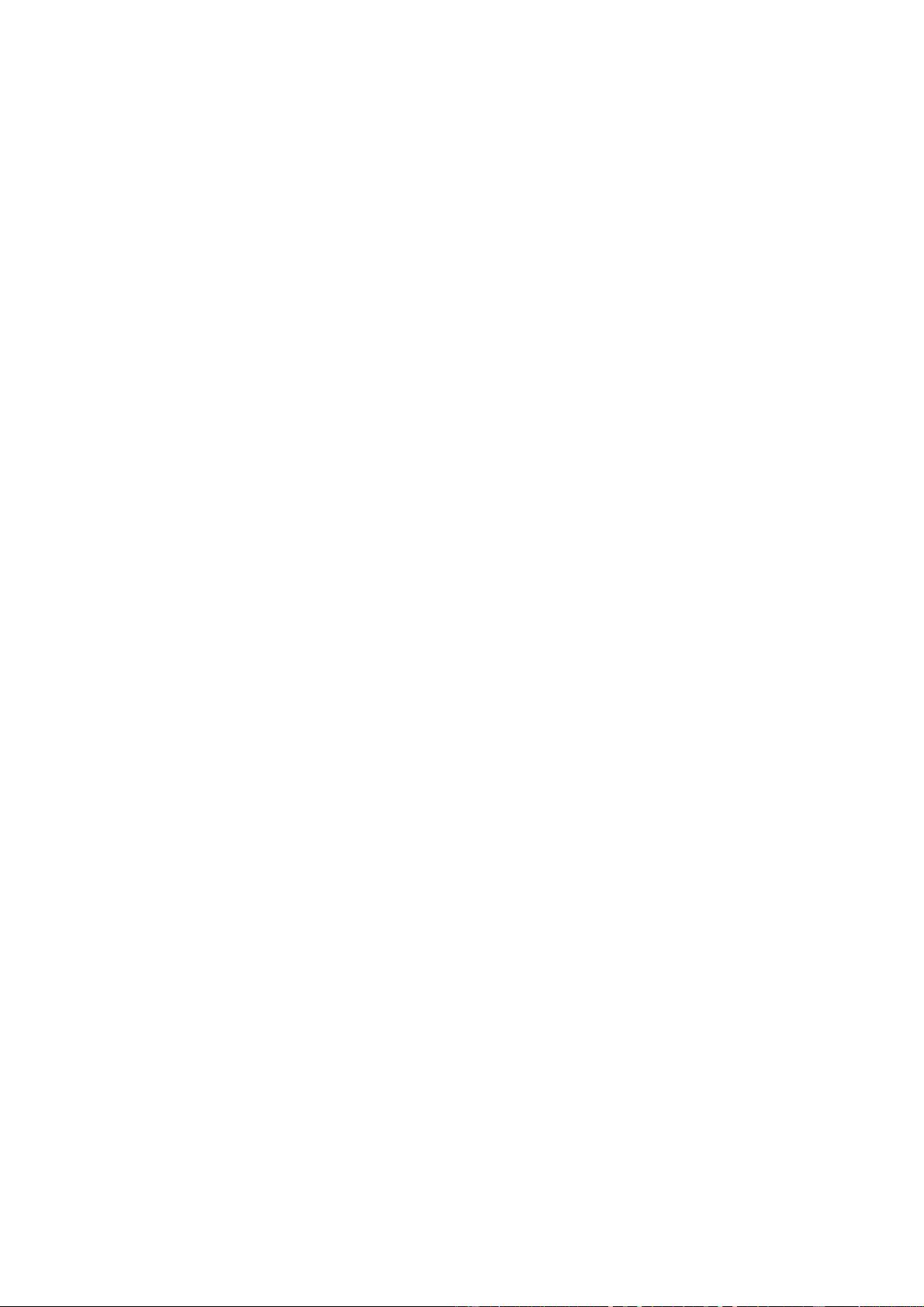
11.3 Access Specifications Buttons................................................................ 48
12. Edit Access Specification Dialog — Reference......................49
12.1 Name....................................................................................................... 49
12.2 Default Assignment................................................................................. 50
12.3 Access Specification Lines...................................................................... 50
12.4 Transfer Request Size............................................................................ 50
12.5 Percent of Access Specification.............................................................. 50
12.6 Percent Read/Write Distribution.............................................................. 51
12.7 Percent Random/Sequential Distribution................................................ 51
12.8 Burstiness............................................................................................... 52
12.9 Align I/Os On........................................................................................... 52
12.10 Reply Size............................................................................................. 52
12.11 OK and Cancel...................................................................................... 53
13. Results Display Tab — Reference............................................54
13.1 Results Since.......................................................................................... 54
13.2 Update Frequency................................................................................... 55
13.3 Bar Charts............................................................................................... 55
13.4 Selecting a Manager or Worker for Display............................................ 56
13.5 Selecting a Statistic for Display............................................................... 56
14. Presentation Meter Dialog — Reference.................................59
14.1 Meter....................................................................................................... 59
14.2 Result to Watch....................................................................................... 59
14.3 Range...................................................................................................... 60
14.4 Show Trace............................................................................................. 60
14.5 Test Controls........................................................................................... 60
15. Test Setup Tab — Reference....................................................61
15.1 Test Description...................................................................................... 61
15.2 Run Time................................................................................................. 61
15.3 Ramp Up Time........................................................................................ 62
15.4 Number of Workers to Spawn Automatically..........................................62
15.5 Record Results........................................................................................ 62
15.6 Cycling Options....................................................................................... 62
15.7 Workers................................................................................................... 66
15.8 Targets.................................................................................................... 66
15.9 # of Outstanding I/Os.............................................................................. 66
16. Save Test Configuration File – Reference..............................67
16.1 Iometer.icf............................................................................................... 67
16.2 Settings to Save...................................................................................... 67
16.3 Test Setup Tab Settings.......................................................................... 68
16.4 Results Display Tab Settings.................................................................. 68
16.5 Global Access Specification List............................................................. 68
16.6 Managers and Workers........................................................................... 68
16.7 Access Specification Assignments.........................................................68
16.8 Target Assignments................................................................................ 69
17. Open Test Configuration File – Reference..............................70

17.1 Current Settings...................................................................................... 70
17.2 Settings to Restore.................................................................................. 70
17.3 Test Setup Tab Settings.......................................................................... 71
17.3.1 Replace/Merge............................................................................. 71
17.4 Results Display Tab Settings.................................................................. 71
17.4.1 Replace/Merge............................................................................. 71
17.5 Global Access Specifications List........................................................... 71
17.5.1 Replace/Merge............................................................................. 71
17.6 Managers and Workers........................................................................... 71
17.6.1 Replace/Merge............................................................................. 72
17.6.2 Implementation Details................................................................. 73
17.7 Access Specification Assignments.........................................................73
17.7.1 Replace/Merge............................................................................. 73
17.8 Target Assignments................................................................................ 74
17.8.1 Replace/Merge............................................................................. 74
18. Iometer Command Line Options.............................................. 75
18.1 Getting Command Line Syntax Information............................................ 75
18.2 Specifying a Configuration File............................................................... 75
18.3 Specifying a Results File......................................................................... 76
18.4 Specifying a Timeout Value.................................................................... 76
18.5 Omitting Switches................................................................................... 76
18.6 Batch Mode............................................................................................. 76
19. Dynamo Command Line Options.............................................78
19.1 Getting Command Line Syntax Information............................................ 78
19.2 Specifying a Computer Name................................................................. 78
19.3 Specifying a Manager Name................................................................... 78
19.4 Specifying a Manager Network Name....................................................78
19.5 Specifying excluded filesystem types.....................................................78
19.6 Omitting Switches................................................................................... 79
20. The Iometer Configuration File (.icf)........................................80
20.1 Version.................................................................................................... 80
20.2 File Sections............................................................................................ 80
20.3 Backward Compatibility........................................................................... 81
21. Configuring Windows NT* and Windows 2000* to Collect
Network Performance Statistics.................................................. 82
21.1 To configure Windows NT*:.................................................................... 82
21.2 To configure Windows 2000*:................................................................. 82
22. Using Iometer to Simulate a Real Workload...........................83

1. Introduction
Iometer is an I/O subsystem measurement and characterization tool for single and
clustered systems. Iometer is pronounced “eye-OM-i-ter,” to rhyme with
“thermometer.” Iometer does for a computer’s I/O subsystem what a dynamometer
does for an engine: it measures performance under a controlled load. Iometer was
formerly known as “Galileo.”
Iometer is both a workload generator (that is, it performs I/O operations in order to
stress the system) and a measurement tool (that is, it examines and records the
performance of its I/O operations and their impact on the system). It can be configured
to emulate the disk or network I/O load of any program or benchmark, or can be used
to generate entirely synthetic I/O loads. It can generate and measure loads on single or
multiple (networked) systems.
Iometer can be used for measurement and characterization of:
• Performance of disk and network controllers.
• Bandwidth and latency capabilities of buses.
• Network throughput to attached drives.
• Shared bus performance.
• System-level hard drive performance.
• System-level network performance.
1.1 About this Document
This document is a combination User’s Guide and External Product Specification for
Iometer. It provides a description of each external interface element (GUI control) and
some guidance on using the controls to achieve desired results.
This version of the document is dated December 16, 2003.
1.2 About Iometer
Iometer consists of two programs, Iometer and Dynamo.
• Iometer is the controlling program. Using Iometer’s graphical user interface, you
configure the workload, set operating parameters, and start and stop tests. Iometer
tells Dynamo what to do, collects the resulting data, and summarizes the results in
output files. Only one copy of Iometer should be running at a time; it is typically
run on the server machine.
• Dynamo is the workload generator. It has no user interface. At Iometer’s
command, Dynamo performs I/O operations and records performance information,
then returns the data to Iometer. There can be more than one copy of Dynamo
running at a time; typically one copy runs on the server machine and one additional
copy runs on each client machine.
Dynamo is multithreaded; each copy can simulate the workload of multiple client
programs. Each running copy of Dynamo is called a manager; each thread within a
copy of Dynamo is called a worker.















