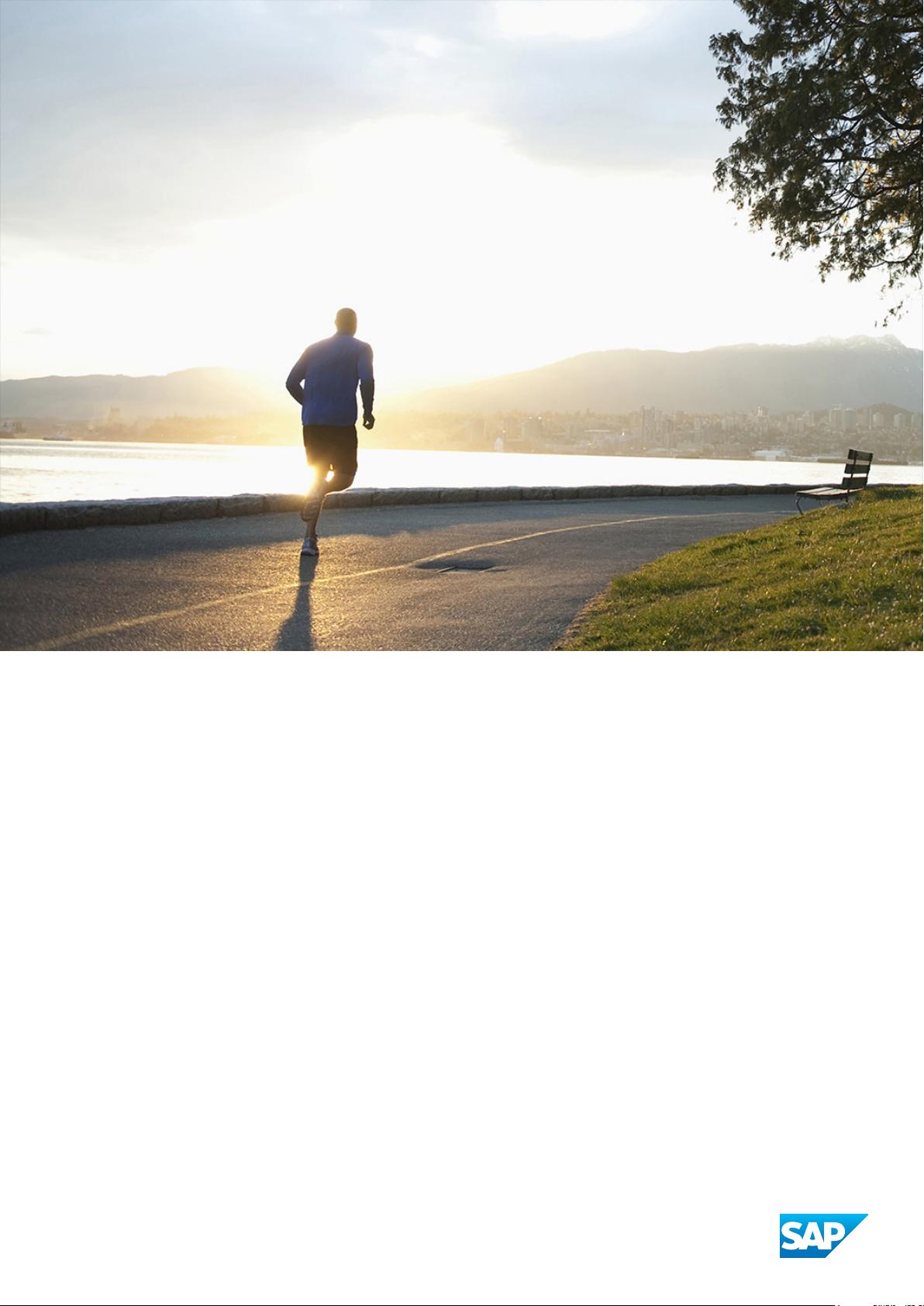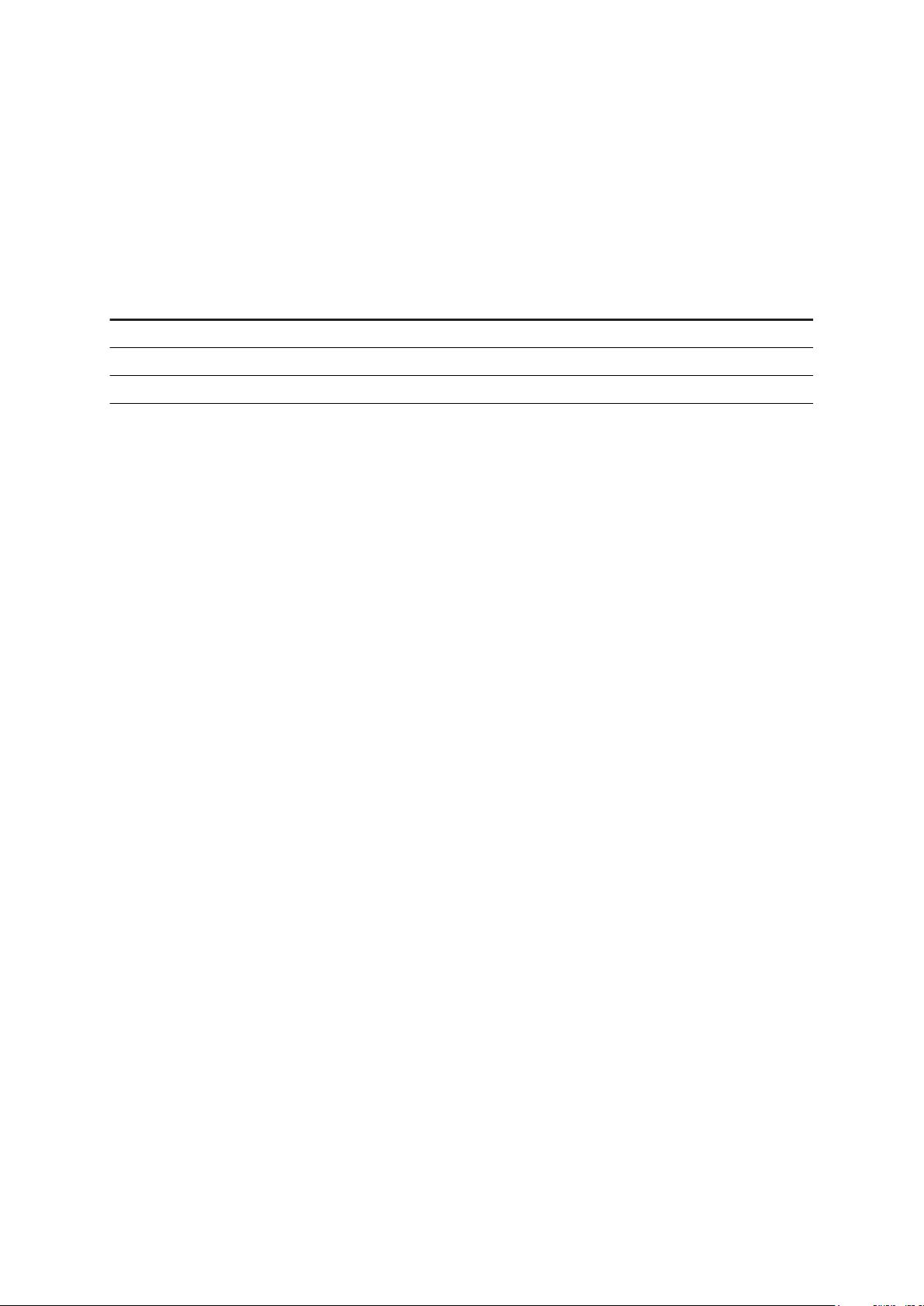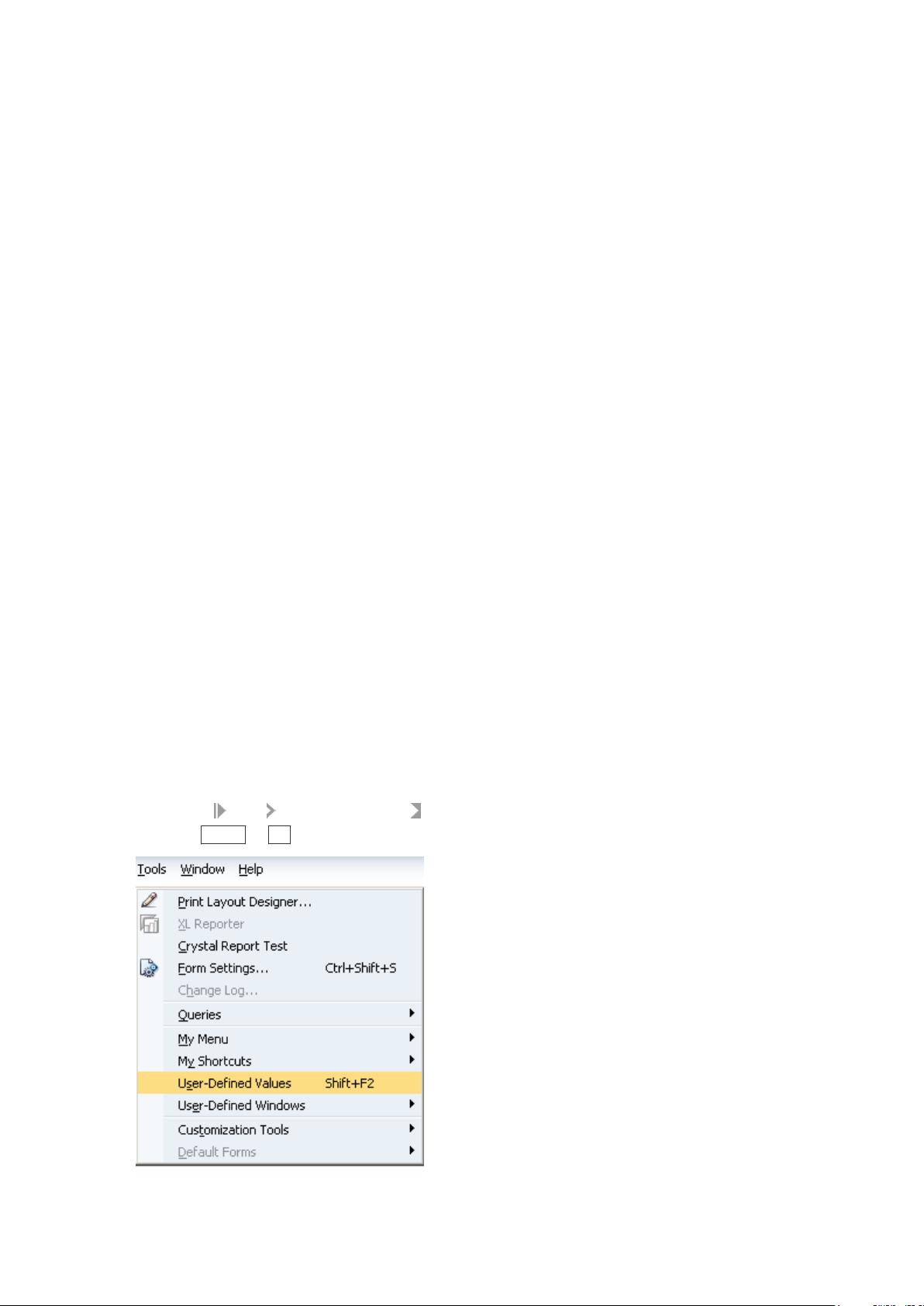SAP B1 用户自定义值定义与应用
需积分: 0 75 浏览量
更新于2024-11-04
收藏 677KB PDF 举报
内容概要:本文档详细介绍了在SAP Business One系统中如何定义和使用自定义值(User-Defined Values)。主要涵盖了以下几个方面:菜单栏的基本操作、设置静态列表值或查询动态值的方法、自动填充字段的配置、以及编写查询的具体示例。同时,还提供了一些常见问题的解决方法和技术细节,帮助用户更好地理解和使用自定义值功能。
适合人群:使用SAP Business One系统的管理员、开发人员和支持人员。
使用场景及目标:① 在填写表格和输入数据时提高效率和准确性;② 自动填充相关联的数据字段;③ 利用查询获取数据库中的动态值并展示给用户。
其他说明:本手册适用于SAP Business One多个版本,并逐步引导用户进行具体操作,附有详细的步骤和图解。此外,还包括了一些常见的查询例子,帮助用户更快地上手。
lu_rong_qq
- 粉丝: 4601
- 资源: 10
最新资源
- APA水平泊车算法与车辆实时控制:Matlab与C++联合仿真路径规划与跟踪算法研究,APA泊车算法详解:Matlab与C++联合仿真实现路径规划与车辆控制,APA水平泊车算法,matlab和C++联
- 学生选课-安卓-基于android的学生选课系统设计与实现
- 基于Matlab的无线充电仿真研究:四套模型解析-LLC谐振恒压输出、LCC-S拓扑磁耦合谐振恒压输出、LCC-P拓扑磁耦合谐振恒流输出及S-S拓扑补偿模型探究,基于Matlab的无线充电仿真研究:
- 基于S7-200 PLC与组态王技术的多维度分拣系统:大小、颜色、材质与形状的智能识别与处理No.883,基于S7-200 PLC与组态王控制的大小球颜色材质分拣系统技术实现与优化研究(No.883)
- 垃圾分类-WeChat-基于微信小程序的垃圾分类设计与实现(毕业论文)
- Screenshot_20250219_200245.jpg
- S7-200 PLC在变电站变压器自动化中的高级应用:No.1219案例分析,S7-200 PLC在变电站变压器自动化中的关键应用:No.1219的实践与探索,No.1219 S7-200 PLC在变
- 基于LQR控制算法的四轮独立电驱车辆横向稳定性控制研究:双移线工况仿真与PID及无控车辆对比,基于LQR控制算法的四轮独立电驱汽车横向稳定性控制研究:双移线工况仿真与PID及无控车辆对比,适用方向:基
- 基于银河麒麟桌面&服务器操作系统的DeepSeek本地化部署方法.pdf
- 电子科技大学毕设设计论文LaTeX模板-UESTCthesis
- 零担物流智慧管理-WeChat-基于微信小程序的零担物流智慧管理平台设计(毕业论文)
- 基于高温流变与热加工过程的材料本构模型研究-真应力-真应变关系、本构方程参数拟合与动态再结晶行为的探究,材料热加工工艺中的真应力-应变分析与本构模型构建-探究高温流变特性及功率耗散因子计算,高温流
- 新版骆驼IPTV小肥米iptv管理系统全开源源码可对接EZtv电视直播管理系统.zip
- https://upload.csdn.net/creation/uploadResources?spm=1011.2124.3001.5646
- 云开发高效学习微信小程序源码共享平台.zip
- 基于Simulink的模块化多电平变换器MMC仿真解析:从交流380V到直流800V的整流过程,附搭建指南、原理出处与PCB电路设计实践,模块化多电平变换器MMC仿真详解:从原理到实践,电力电子交直流