没有合适的资源?快使用搜索试试~ 我知道了~
资源推荐
资源详情
资源评论
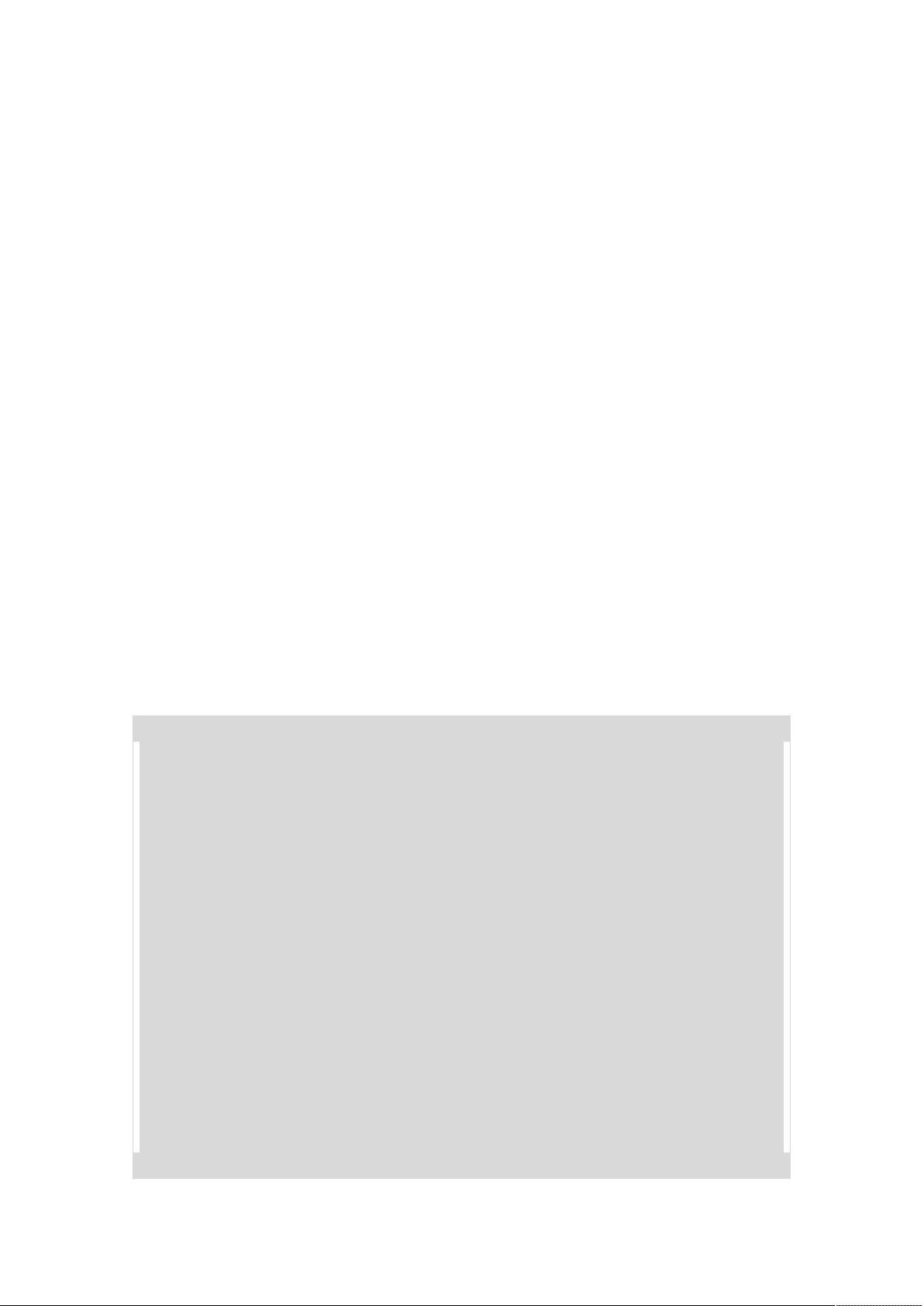
导航目录
导航目录.....................................................................................................................................1
第 13 章 DHCP 服务器的配置..........................................................................................1
第 14 章 DNS 服务器配置.................................................................................................2
第 15 章 FTP 服务器..........................................................................................................4
第 17 章 Proxy 服务器配置...............................................................................................9
第 18 章 WWW 服务器配置............................................................................................10
第 20 章 Samba 服务器配置............................................................................................31
第 21 章 Telnet 和 SSH 服务的配置与应用....................................................................35
第 13 章 DHCP 服务器的配置
【实例 1】在某个局域网内有 120 台计算机,但只有 100 个可用的 IP 地址,地址段为
192.168.16.1~192.168.16.100,子网掩码是 255.255.255.0。其中,IP 地址 192.168.16.1 分配
给 路 由 器 , IP 地 址 192.168.16.1.2 分 配 给 本 地 DNS 服 务 器 , 地 址 段 192.168.16.3 ~
192.168.16.10 则保留暂时不用,此外,192.168.16.1.20、192.168.16.1.30 分配给固定的主机。
如果要使局域网内所有的主机都有机会上网,那么最好的方法就是配置一个 DHCP 服务器
来动态分配 IP 地址。
实例中,DHCP 服务的配置文件 dhcpd.conf 的内容如下:
ddns-update-style interim;
ignore client-updates;
subnet 192.168.16.0 netmask 255.255.255.0{
range 192.168.16.11 192.168.16.100;
option routers 192.168.16.1;
option subnet-mask 255.255.255.0;
option nis-domain “gdvcp.net”;
option domain-name-servers 192.168.16.2,61.144.56.100;
option broadcast-address 192.168.16.255;
default-lease-time 86400;
max-lease-time 172800;
host pc1{
hardware ethernet 00:a0:cc:cf:9c:14;
fixed-address 192.168.16.20;
}
host pc2{
hardware ethernet 04:20:c1:f8:37:11;
fixed-address 192.168.16.30;
1

}
}
【实例 2】要将一台 IP 地址为 192.168.16.7 的计算机改为由 DHCP 服务器静态分配
IP(IP 地址固定为 192.168.16.20),可按以下步骤在 DHCP 服务器上设置。
使用 ping 命令测试一下该计算机是否在线。
用 arp 命 令 查 出 该 计 算 机 的 网 卡 MAC 地 址 , 假 如 计 算 机 网 卡 MAC 地 址 为
a0:cc:cf:9c:14
在/etc/dhcpd.conf 文件中加入如下 host 语句:
host pc1{
hardware ethernet 00:a0:cc:cf:9c:14;
fixed-address 192.168.16.20;
}
第 14 章 DNS 服务器配置
【实例 1】要添加一个域名为“center.example.com”,IP 地址为 192.168.16.177;域名为
“ news.example.com” , IP 地 址 为 192.168.16.178 ; 域 名 “ mail.example.com”,IP 地 址 为
192.168.16.179 则可在 hosts 文件中添加如下记录。
192.168.16.177 center.example.com
192.168.16.178 news.example.com
192.168.16.179 mail.example.com
【实例 2】设置主区域,主区域是 DNS 服务器保存着某个区域(如 example.com)的
数据信息,下面是一个在/etc/named.conf 文件定义名为 example 主区域的例子。
zone “example.com" IN{ //主区域名称为 example.com
type master; //DNS 区域的类型为 master
file “example.com.zone”; //设置主区域文件的名称为 example.com.zone
allow-transfer{ //设置辅域名服务器的地址
192.168.1.177;
192.168.7.17;
};
};
【实例 3】设置反向解析区域,下面是一个在/etc/named.conf 文件定义反向解析区域的
具体例子。
zone “16.168.192.in-addr.arpa” IN { //设置反向解析区域的名称
type master; //设置区域类型为“master”
file “192.168.16.arpa”; //设置反向解析区域文件的名称
allow-update{ //设置辅域名服务器的地址
192.168.1.177;
192.168.7.17;
};
2
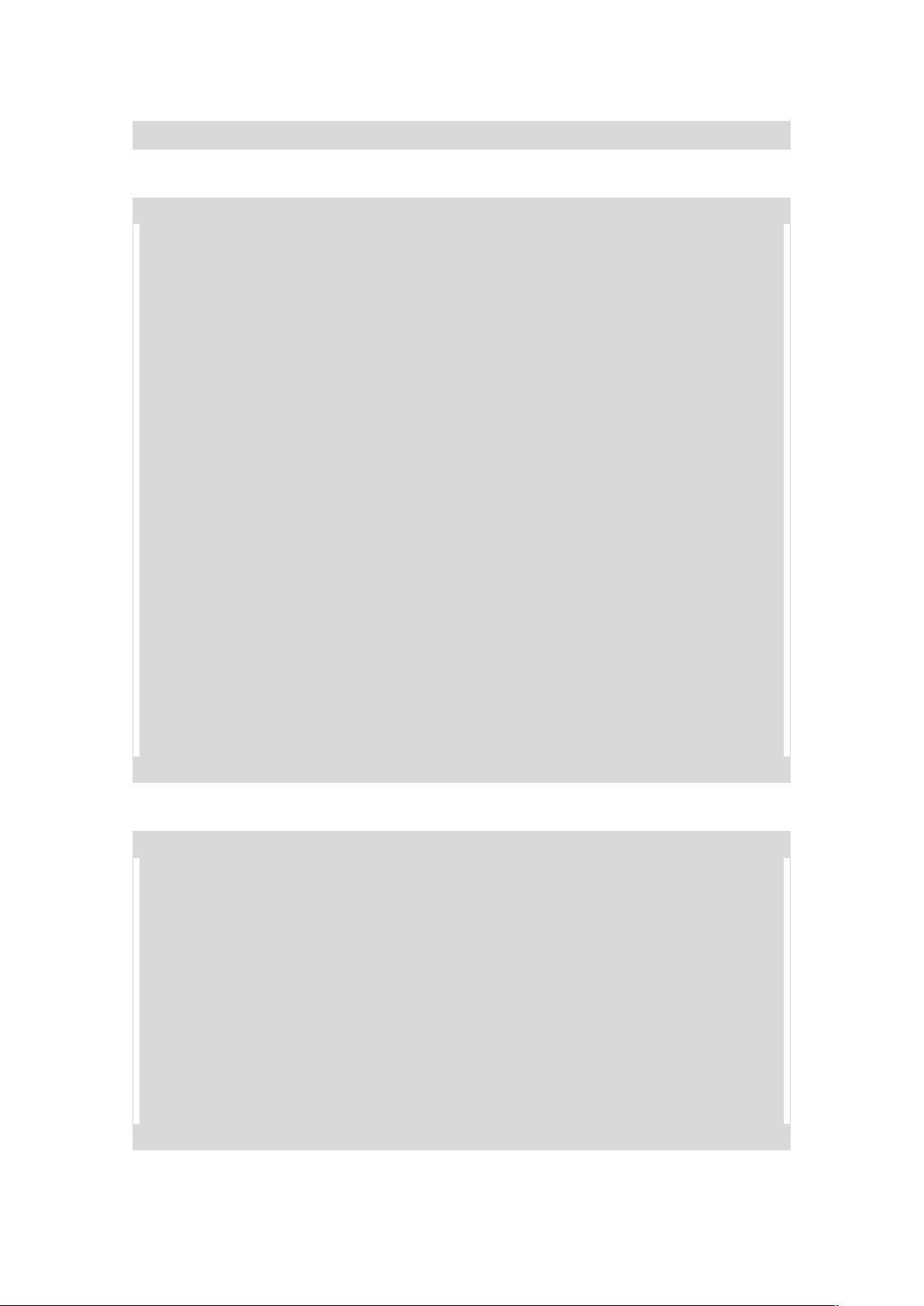
};
【实例 4】DNS 服务器的区域数据文件一般存放在/var/named/目录下,下面是一个在/
var/named/chroot/named/example.com.zone 文件的完整例子。
$ttl 38400 //设计允许客户端缓存来自查询的数据的默认时间
example.com. IN SOA dns.example.com. admin.example.com. ( //设置所管辖的域
名
2005090503 //设置序列号
10800 //设置间隔时间
3600 //设置重试时间
604800
38400 )
example.com. IN NS example.com.. //设置名称服务器 NS 资源记录
dns IN A 192.168.16.177 //设置主机地址 A 资源记录
www. example.com. IN A 192.168.16.9
mail1. example.com. IN A 192.168.16.178
mail2. example.com. IN A 192.168.16.179
mail3. example.com. IN A 192.168.16.180
localhost IN CNAME dns //设置别名 CVAME 资源记录
bbs IN CNAME www
samba IN CNAME www
//设置邮件交换器 MX 资源记录
example.com. IN MX 10 mail1. example.com.
example.com. IN MX 11 mail2. example.com.
example.com. IN MX 12 mail3. example.com.
【 实 例 5 】 设 置 反 向 解 析 区 域 文 件 , 下 面 是 一 个 在 /var/named/chroot/var/named/
192.168.16.arpa 文件定义反向解析区域的例子。
$ttl 38400
16.168.192.in-addr.arpa. IN SOA dns.example.com. admin. example.com. (
2005090503
10800
3600
604800
38400 )
16.168.192.in-addr.arpa. IN NS dns.example.com.
177.16.168.192.in-addr.arpa. IN PTR dns.example.com.
9 IN PTR www. example.com.
178 IN PTR mail1. example.com.
179 IN PTR mail2. example.com.
180 IN PTR mail3. example.com.
【实例 6】配置辅助名称服务器,下面通过一个辅助名称服务器 /etc/name.conf 的完整
3

例子来说明各项设置。
directort “/var/named”;
dump-file”/var/named/data/cache-dumo.db”;
statistics”/var/named/data/named_stats.txt”
version”4.9.11”;
zone”.” {
type hint;
file “named.ca”
};
zone “example.com”{ //设置从区域
type slave; //设置类型为从区域
file”slaves/example.com.zone” //设置主区域文件的名称
masters{192.168.16.177;};
};
zone “16.168.192.in-addr.arpa”{
type slave;
file”slaves/192.168.16.arpa”
masters{192.168.16.177;};
};
【实例 7】配置缓存 Cache-only 服务器。下面通过一个配置 Cache-only 服务器/etc/
named.conf 文件完整例子来说明各项配置。
option {
directort “/var/named”;
dump-file”/var/named/data/cache-dumo.db”;
statistics”/var/named/data/named_stats.txt”
version”4.9.11”;
forward only;
forwarders {
61.144.56.101;
202.92.128.68;
};
};
include”/etc/rndc.key”
第 15 章 FTP 服务器
【实例 1】使用 Xinetd 启动 VSFTPD,首先要将 vsftpd.conf 配置文件中的 listen 参数值
改为 NO。其次,生成一个/etc/xinetd.d/vsftpd 文件,内容如下:
service vsftpd
{
disable = no
4
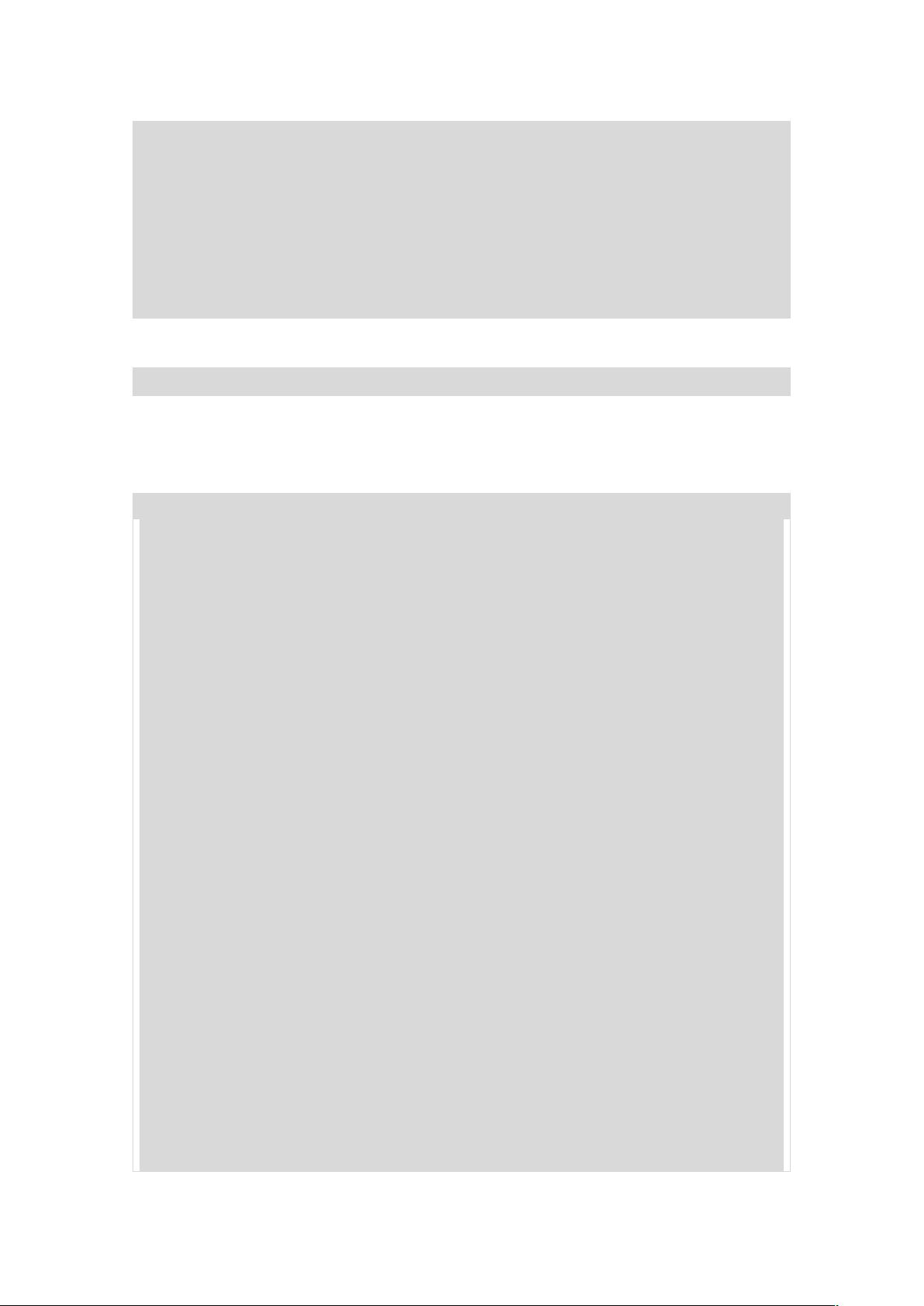
socket_type = stream
wait = no
user = root
server = /usr/sbin/vsftpd
port = 21
log_on_success += PID HOST DURATION
log_on_failure += HOST
}
通过修改 disable 值为 no 或 yes,并重新启动 xinetd,从而启动或停止 VSFTPD,命令
如下。
# etc/rc.d/init.d/ vsftpd start/stop/restart
【实例 2】配置 vsftpd , vsftpd 的配置文件/etc/vsftpd/vsftpd.conf 是个文本文件。以“#”
字符开始的行是注释行。每个选项设置为一行,格式为“option=value”,注意“=”号两边不
能留空白符。除了这个主配置文件外,还可以给特定用户设定个人配置文件 ,打开/etc/
vsftpd/vsftpd.conf,vsftpd 默认的主配置文件如下。
# Example config file /etc/vsftpd.conf
# The default compiled in settings are very paranoid. This sample file
# loosens things up a bit, to make the ftp daemon more usable.
………
#
# Allow anonymous FTP?
//是否允许匿名用户登录
anonymous_enable=YES
#
# Uncomment this to allow local users to log in.
//是否允许本地用户登录
local_enable=YES
#
# Uncomment this to enable any form of FTP write command.
//是否给予用户在 FTP 中执行写的权利
write_enable=YES
#
# Default umask for local users is 077. You may wish to change this to
022,
# if your users expect that (022 is used by most other ftpd's)
//设置本地用户的文件生成掩码为 022,默认值为 077
local_umask=022
#
# Uncomment this to allow the anonymous FTP user to upload files. This
only
# has an effect if the above global write enable is activated. Also, you
will
# obviously need to create a directory writable by the FTP user.
5
剩余36页未读,继续阅读
资源评论

lsa110
- 粉丝: 4
- 资源: 45
上传资源 快速赚钱
 我的内容管理
展开
我的内容管理
展开
 我的资源
快来上传第一个资源
我的资源
快来上传第一个资源
 我的收益 登录查看自己的收益
我的收益 登录查看自己的收益 我的积分
登录查看自己的积分
我的积分
登录查看自己的积分
 我的C币
登录后查看C币余额
我的C币
登录后查看C币余额
 我的收藏
我的收藏  我的下载
我的下载  下载帮助
下载帮助

 前往需求广场,查看用户热搜
前往需求广场,查看用户热搜最新资源
- 基于java的校园新闻网站设计与实现.docx
- 基于java的校园疫情防控系统设计与实现.docx
- Qt pdf分割成png格式
- 基于java的校园志愿者管理系统设计与实现.docx
- 基于java的新生宿舍管理系统设计与实现.docx
- 基于java的学生毕业离校系统lw设计与实现.docx
- 基于java的影城管理系统设计与实现.docx
- 基于java的疫情网课管理系统设计与实现.docx
- 基于java的疫情防控期间某村外出务工人员信息管理系统设计与实现.docx
- 基于直接转矩控制的电机PMSM模型,永磁同步电机,直接转矩控制
- 基于java的幼儿园管理系统设计与实现.docx
- 基于java的在线动漫信息平台设计与实现.docx
- 基于java的游戏分享网站设计与实现.docx
- 基于java的准妈妈孕期交流平台设计与实现.docx
- 基于java的致远汽车租赁系统设计与实现.docx
- 基于java的职称评审管理系统lw设计与实现.docx
资源上传下载、课程学习等过程中有任何疑问或建议,欢迎提出宝贵意见哦~我们会及时处理!
点击此处反馈



安全验证
文档复制为VIP权益,开通VIP直接复制
 信息提交成功
信息提交成功