没有合适的资源?快使用搜索试试~ 我知道了~
资源推荐
资源详情
资源评论
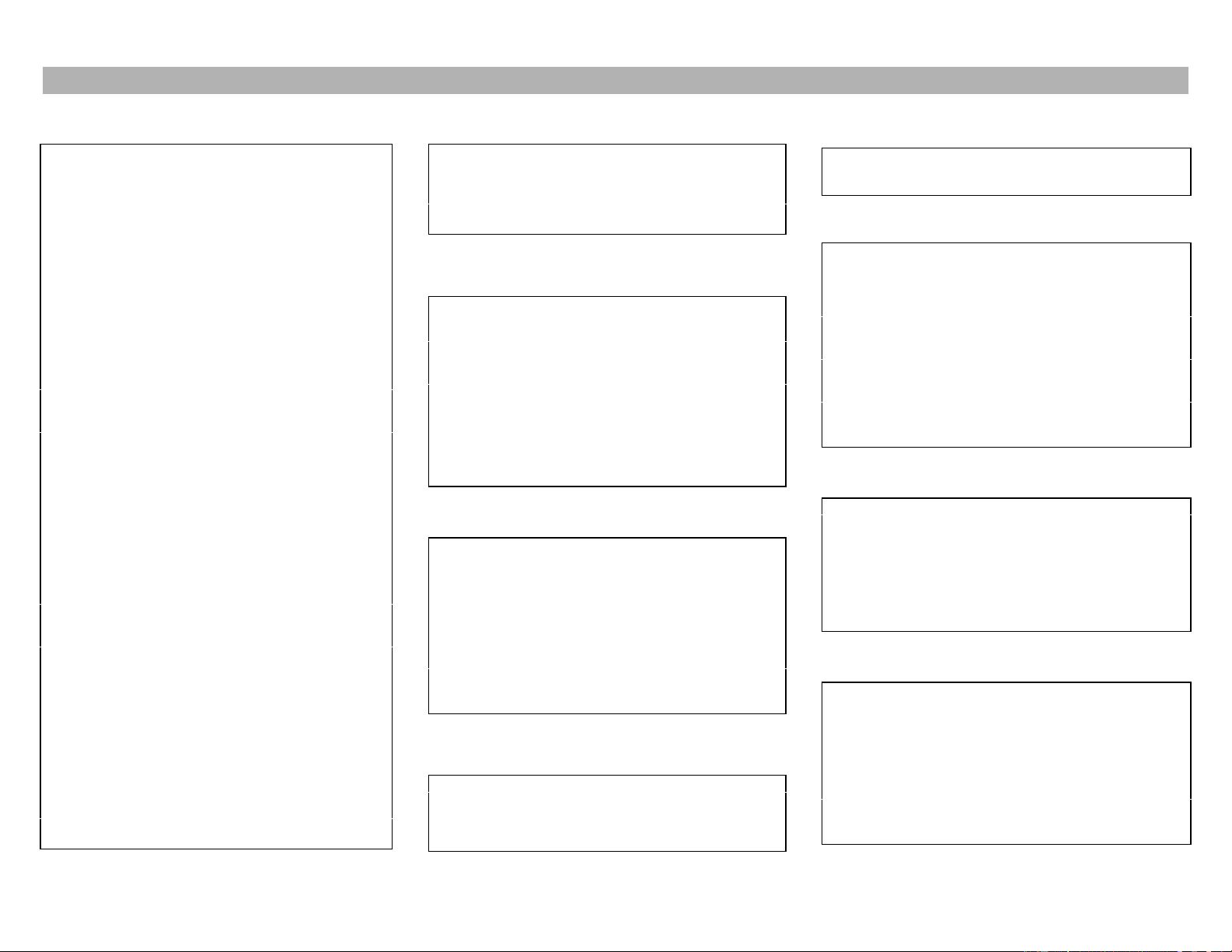
vi Reference Cardvi Reference Card
\\\\\\ Cursor Movement Commands \\\\\\
<enter> Move cursor to the beginning of next line.
0 Move cursor to the beginning of line.
$ Move cursor to the end of line.
#j, ↓ Move cursor down # lines.
#k, ↑ Move cursor up # lines.
#h,
←
Move cursor left # spaces.
#l,
→
Move cursor right # spaces.
e Move cursor forward to the end of next word.
b Move cursor backward to the beginning prior word.
B Move cursor backward to the beginning prior word.
Ignoring punctuation.
z. Redraw screen, with the current line in the middle of the
window.
z- Redraw screen, with the current line in the bottom of the
window.
w Move cursor forward to the beginning of the next Word.
W Move cursor forward to the beginning of the next Word.
Ignoring punctuation.
nG Go to the nth line of file.
G Go to the end of file.
L Position cursor at Low point on the screen.
M Position cursor at Middle point on the screen.
H Position cursor at High point on the screen.
f b Move cursor forward through text to next b.
Fb Move cursor backward through text to prior b.
t b Move cursor forward through text to next b.
Tb Move cursor backward through text to prior b.
Ctrl-d Move screen down a half page.
Ctrl-u Move screen up a half page.
Ctrl-b Move screen back a full page.
Ctrl-f Move screen forward a full page.
Ctrl-e Display an additional line at bottom of screen.
Ctrl-y Display an additional line at top of screen.
+ Move cursor to the beginning of next line.
- Move cursor to the beginning of the upper line.
) Move cursor to beginning of next sentence.
( Move cursor to beginning of prior sentence.
} Move cursor to beginning of next paragraph.
{ Move cursor to beginning of prior paragraph.
>> Shift cursor line right one tab stop.
<< Shift cursor line left one tab stop.
]] Move cursor forward to the beginning of next section.
[[ Move cursor backward to beginning of prior section.
‘’ (Two single quotes) Move cursor to prior position in file.
/word Move cursor forward through text to next word.
?word Move cursor backward through text to prior word.
n| Move cursor to the nth column of this line.
:n Move to line number n.
^^^^^^^^^^^^ Text Entering Commands ^^^^^^^^^^^^
a Append text after cursor position.
A Append text at the end of line.
i Insert text before cursor position.
I Insert text at the beginning of the line.
o Open a new line below cursor position.
O Open a new line above cursor position.
```````````` Text Deleting Commands ````````````
#x Delete # characters under cursor.
X Delete the character before cursor
db Delete from cursor position backward to beginning of
previous word.
dw Delete from cursor to beginning of next word.
#dd Delete # lines containing cursor.
d) Delete rest of sentence.
d} Delete rest of paragraph.
:1,6d Delete lines 1 through 6.
D Delete the rest of line.
“b dd Delete cursor line of text and stores in b buffer.
d’a Delete from current line to marker a.
:’a,’bd Delete lines between marker a and marker b.
bbbbbbbbbb Text Alteration Commands bbbbbbbbbb
r Replace character under cursor with next character typed.
R Write over old text, begin at cursor position.
cw Change word (beginning at cursor) to new text.
c) Change sentence (starting at cursor) to new text.
C Change text for the rest of the line.
cc Change text for the entire line.
s Substitute text for a single character.
S Substitute text for entire line.
J Join next line down to line with cursor.
u Undo last command.
U Undo all changes to line with cursor.
~ Change case of current character.
PPPPPPPPPPPP Search Commands PPPPPPPPPPPP
/word Search for next occurrence of “word”.
?word Search for Preceding occurrence of “word”.
n Repeat the last search command given.
N Repeat the last search command given but reverses
direction.
hhhhhhhhhhhhhh The Last Commands hhhhhhhhhhhhhh
u Undo the last command.
U Undo all changes on the current line.
. Repeat the last text change command.
kkkkkk Text Moving and Copying Commands kkkkkk
#y Yank # characters, starting with current character.
Y Yank a copy of a line.
#yw Yank # words, starting with current word.
#yy Yank # lines, starting with current line.
ma Mark current line as a.
y'a Yank a copy between marker a and current line.
p Paste after the cursor the last item yanked or deleted.
P Paste before the cursor the last item yanked or deleted.
“cY Yank a copy of a line, place it in buffer c.
“c#yy Yank # lines of text and stores in buffer c.
“cP Paste after the cursor the contents of buffer c.
:1,6m 8 Move lines 1 through 6 to after line 8.
:1,6co 8 Copy line 1 through 6 and place after line 8.
:r file1 Read contents of file1 and place after current line.
RRRRRR Saving Text and Quitting the Editor RRRRRR
:w Write the current text into current file.
:q Quit, if no changes since last saving.
:q! Emphatic form of quit, no changes written.
:wq Write and quit.
:ZZ Write and quit.
:w file1 Write current file to disk-names it file1.
:n,kw file1 Write lines n-k into another file1.
:n,kw >> file1 Append lines n-k to another file1.
:’a,’bw file1 Write line between marker a and marker b to file1.
kkkkkkkkkk Screen Enhancement Options kkkkkkkkkk
:sh Stop processing-places current file in background and
moves to the shell (return to file with CTRL-D)
:!command Temporary shell escape.
Ctrl-d Return to editor from shell.
:set nu Display the line number
:ab abc word Establish abc as abbreviation for word.
:una abc Remove abc as abbreviation.
:map $ abc Create own Command Mode command. You replace $
with any character (#1 for function key 1) and abc with
any series of actions.
:unmap $ Remove own command $.
Edited by Feng Chen, version 2.0 fchen@chemistry.ohio-state.edu
资源评论

 mrxuan2014-03-20怎么全是英文的,我英文很烂的......
mrxuan2014-03-20怎么全是英文的,我英文很烂的...... hlangdeshy2014-04-02是英文的,看起来费劲点。
hlangdeshy2014-04-02是英文的,看起来费劲点。
longsy1986
- 粉丝: 17
- 资源: 9
上传资源 快速赚钱
 我的内容管理
展开
我的内容管理
展开
 我的资源
快来上传第一个资源
我的资源
快来上传第一个资源
 我的收益 登录查看自己的收益
我的收益 登录查看自己的收益 我的积分
登录查看自己的积分
我的积分
登录查看自己的积分
 我的C币
登录后查看C币余额
我的C币
登录后查看C币余额
 我的收藏
我的收藏  我的下载
我的下载  下载帮助
下载帮助

 前往需求广场,查看用户热搜
前往需求广场,查看用户热搜最新资源
- 1791-2022美国警察警犬死亡数据.zip
- Python实现新年倒计时与祝福小程序
- 数据结构:链表及其Python实现与应用详解
- C#基于海康视觉VM4.1的二次开发框架源码,有多流程框架 运动控制卡 服务框架 需要有海康VM的基础并且有海康威视VM开发狗
- PCB板在线式自动贴条码标签设备工程图机械结构设计图纸和其它技术资料和技术方案非常好100%好用.zip
- EPSON机械手跟相机搭配走tcp ip协议,及跟plc通讯将手动操作部分映射到触摸屏
- 通过爬虫获得各个地方的天气
- HTML与CSS实现的圣诞树网页代码
- ASME美国机械工程师协会论文模板
- 基于MapReduce实现好友推荐
- 基于springboot的考编论坛网站.zip
- 使用Python控制台代码创建圣诞树
- 2024年5-8月全国住宅房价.zip
- stm32 IAP升级 OTA升级 野外设备远程升级 自建FTP服务器升级 多App备份 切,防变砖 芯片 stm32f103系列 4G模块 EC200T 程序简介:一个bootloader程序
- 保压治具通用设备3D图纸和工程图机械结构设计图纸和其它技术资料和技术方案非常好100%好用.zip
- S260三辊研磨机3D图纸和工程图机械结构设计图纸和其它技术资料和技术方案非常好100%好用.zip
资源上传下载、课程学习等过程中有任何疑问或建议,欢迎提出宝贵意见哦~我们会及时处理!
点击此处反馈



安全验证
文档复制为VIP权益,开通VIP直接复制
 信息提交成功
信息提交成功