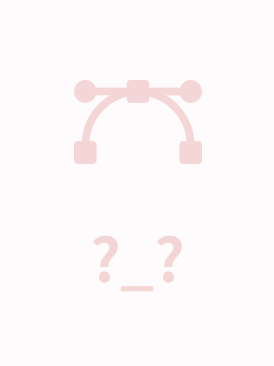Get Programming - Learn to code with Python.epub
Table of Contents LEARNING HOW TO PROGRAM Lesson 1 - Why should you learn how to program? Lesson 2 - Basic principles of learning a programming language UNIT 1 - VARIABLES, TYPES, EXPRESSIONS, AND STATEMENTS Lesson 3 - Introducing Python: a programming language Lesson 4 - Variables and expressions: giving names and values to things Lesson 5 - Object types and statements of code 46 Lesson 6 - Capstone project: your first Python program-convert hours to minutes UNIT 2 - STRINGS, TUPLES, AND INTERACTING WITH THE USER Lesson 7 - Introducing string objects: sequences of characters Lesson 8 - Advanced string operations Lesson 9 - Simple error messages Lesson 10 - Tuple objects: sequences of any kind of object Lesson 11 - Interacting with the user Lesson 12 - Capstone project: name mashup UNIT 3 - MAKING DECISIONS IN YOUR PROGRAMS Lesson 13 - Introducing decisions in programs Lesson 14 - Making more-complicated decisions Lesson 15 - Capstone project: choose your own adventure UNIT 4 - REPEATING TASKS Lesson 16 - Repeating tasks with loops Lesson 17 - Customizing loops Lesson 18 - Repeating tasks while conditions hold Lesson 19 - Capstone project: Scrabble, Art Edition UNIT 5 - ORGANIZING YOUR CODE INTO REUSABLE BLOCKS Lesson 20 - Building programs to last Lesson 21 - Achieving modularity and abstraction with functions Lesson 22 - Advanced operations with functions Lesson 23 - Capstone project: analyze your friends UNIT 6 - WORKING WITH MUTABLE DATA TYPES Lesson 24 - Mutable and immutable objects Lesson 25 - Working with lists Lesson 26 - Advanced operations with lists Lesson 27 - Dictionaries as maps between objects Lesson 28 - Aliasing and copying lists and dictionaries Lesson 29 - Capstone project: document similarity UNIT 7 - MAKING YOUR OWN OBJECT TYPES BY USING OBJECT-ORIENTED PROGRAMMING Lesson 30 - Making your own object types Lesson 31 - Creating a class for an object type Lesson 32 - Working with your own object types Lesson 33 - Customizing classes Lesson 34 - Capstone project: card game UNIT 8 - USING LIBRARIES TO ENHANCE YOUR PROGRAMS Lesson 35 - Useful libraries Lesson 36 - Testing and debugging your programs Lesson 37 - A library for graphical user interfaces Lesson 38 - Capstone project: game of tag Appendix A - Answers to lesson exercises Appendix B - Python cheat sheet Appendix C - Interesting Python libraries

- 粉丝: 30
- 资源: 71
 我的内容管理
展开
我的内容管理
展开
 我的资源
快来上传第一个资源
我的资源
快来上传第一个资源
 我的收益 登录查看自己的收益
我的收益 登录查看自己的收益 我的积分
登录查看自己的积分
我的积分
登录查看自己的积分
 我的C币
登录后查看C币余额
我的C币
登录后查看C币余额
 我的收藏
我的收藏  我的下载
我的下载  下载帮助
下载帮助

 前往需求广场,查看用户热搜
前往需求广场,查看用户热搜最新资源


 信息提交成功
信息提交成功