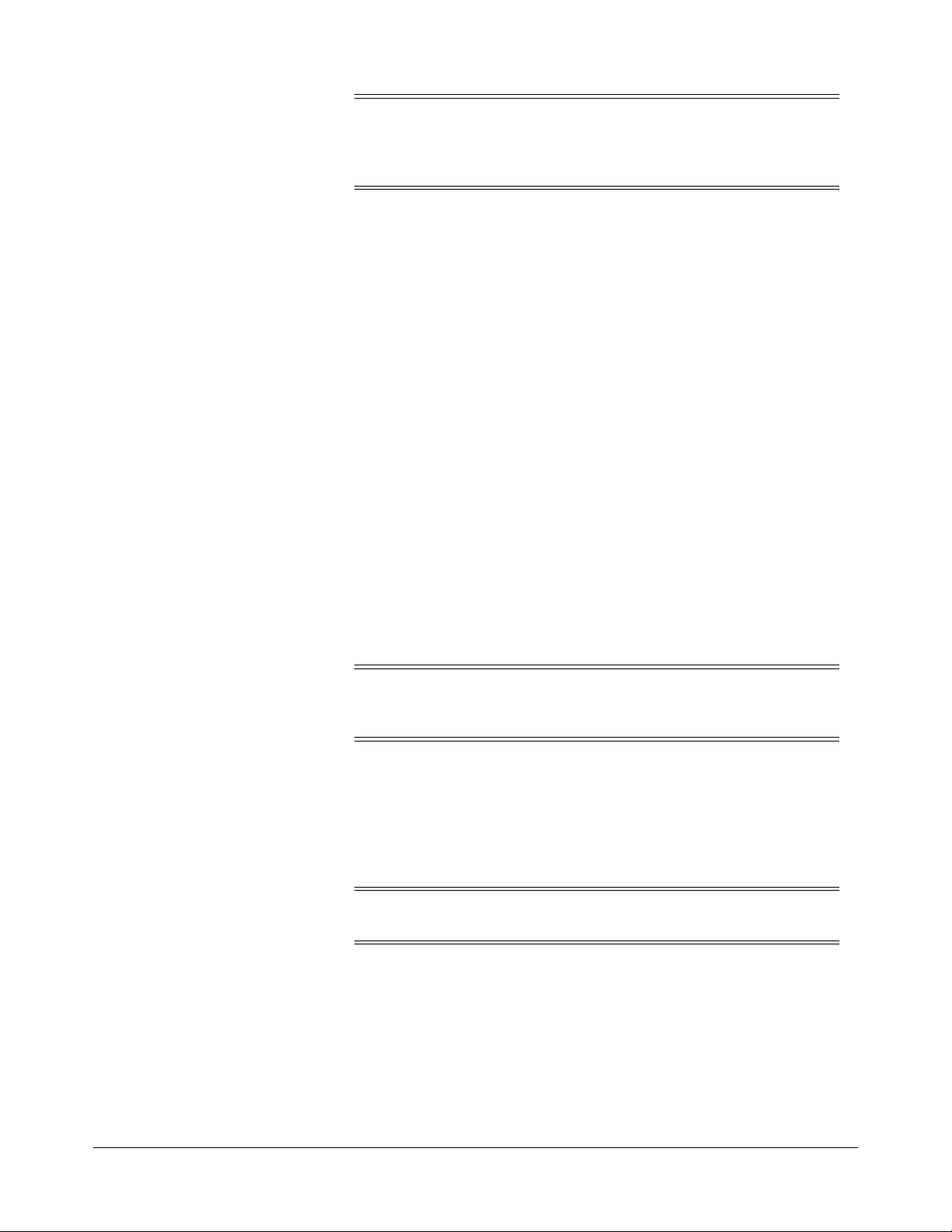
3
1. Start the X server software.
2. Configure the security settings of the X server software to permit remote
hosts to display X applications on the local system.
3. Connect to the remote system on which you want to install the software
and start a terminal session on that system, for example, an X terminal
(xterm).
4. If you are not logged in as the root user on the remote system, then
enter the following command to switch user to root:
$ su - root
Required Operating System Group and User
Depending on whether this is the first time Oracle software is being installed on
this system and on the products that you are installing, you may need to create
the following operating system group and user:
■ Oracle Inventory group (typically, oinstall)
You must create the Oracle Inventory group the first time you install Oracle
software on the system. The usual name chosen for this group is oinstall.
This group owns the Oracle inventory, which is a catalog of all Oracle
software installed on the system.
■ Oracle software owner user (typically, oracle)
You must create the Oracle software owner user the first time you install
Oracle software on the system. This user owns all of the software installed
during a given installation. This user must have the Oracle Inventory group
as its primary group.
A single Oracle Inventory group is required for all installations of Oracle
software on the system. After the first installation of Oracle software, you must
use the same Oracle Inventory group for all subsequent Oracle software
installations on that system. However, you can choose to create different Oracle
software owner users for different installations.
Note: If required, refer to your X server documentation for more
information about completing this procedure. Depending on the X
server software that you are using, you may need to complete the
tasks in a different order.
Note: If Oracle software is already installed on the system, then the
existing Oracle Inventory group must be the primary group of the
operating system user that you use to install new Oracle software.
Note: In Oracle documentation, the Oracle software owner user is
referred to as the oracle user.
评论1
最新资源