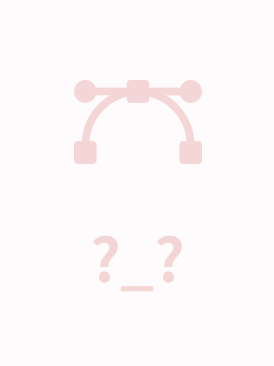Introduction First, let me thank you for taking the time to purchase and read my guide, “Mastering Java: An Effective Project-Based Approach including Web Development, Data Structures, GUI Programming and Object Oriented Programming.” My intention with this guide is to teach you all about the Java computer programming language. To that end, I have sectioned the guide into 6 separate sections, each one dealing with a separate element of Java programming. You will learn: Chapter 1: Java Basics – you will learn the basic programming elements of the Java language, including how to set up your programming environment, using a text editor and how to write a program. We look at comments, how to structure your code, and what data types and variables are. We also look at how to receive and read Java data, the different types of statement, loops and arrays before moving on to functions and methods. By the end of this section you will have a firm understanding of how to program in Java. Chapter 2: Java Data Structures and Algorithms – in this section we will examine a part of Java programming that is very important to computer science. You will learn exactly what a data structure is, how they are classified and the design of them, before moving on to algorithms. We learn how to write an algorithm, what asymptotic analysis and notation are and the definition of a greedy algorithm. We learn how data structures and algorithms mesh together, the different methods of sorting and traversing algorithms to gain information before moving onto trees and finishing with recursion. Chapter 3: Java Web Development – this section will walk you through all the elements of developing a web app using Java. We look at JSP and servlets and how they are used in building web apps, before looking at some of the best practices in web development using Java EE (Enterprise Edition). This is an involved chapter with plenty of technical information and a hands-on guide that you can easily follow. Chapter 4: Java GUI Programming – GUI programming is a complex part of Java programming and, in this section we look at using NetBeans and Swing to build a Java GUI. We discuss native packaging, followed by a tutorial that you can follow along with, covering how to design a GUI using the NetBeans IDE. We talk about how to handle images, design forms, gap editing and debugging, followed by a discussion on bean and data binding and using Hibernate in your application. Chapter 5: Object-Oriented Programming – this section covers object-oriented programming in Java; what it is, the benefits of the approach, the principles of Object Oriented Programming (OOP) and understanding the basic concepts. Chapter 6: Java Interview Questions – lastly, I have provided you with a comprehensive list of questions that you could be asked in an interview for a Java programming job. I also provide the answers with the intention being that you study them and learn them; not just what the answers are but the why and how too. Java is not a new programming language by any means; it has been around since 1991 and, to date, has proved to be the most popular, especially where web development is concerned. It is one of the simplest languages to learn, and it is object-oriented, which makes it even easier to learn. Work your way through this guide and, by the end of it, you will know more than many people do about the Java programming language and all its uses. I would make one suggestion – if you choose to join in and input the code yourself, do type it in rather than copying and pasting. It’s a great way of getting the feel for programming and how things work. Thank you once again for choosing my guide.

- 粉丝: 1
- 资源: 16
 我的内容管理
展开
我的内容管理
展开
 我的资源
快来上传第一个资源
我的资源
快来上传第一个资源
 我的收益 登录查看自己的收益
我的收益 登录查看自己的收益 我的积分
登录查看自己的积分
我的积分
登录查看自己的积分
 我的C币
登录后查看C币余额
我的C币
登录后查看C币余额
 我的收藏
我的收藏  我的下载
我的下载  下载帮助
下载帮助

 前往需求广场,查看用户热搜
前往需求广场,查看用户热搜最新资源
- python 中word的表格操作.py
- python操作excel按列筛选.py
- python操作excel表格读写.py
- python操作excel表格分列.py
- python操作excel表格例子.py
- python操作excel表格筛选.py
- python操作excel表格详细.py
- python操作excel和word文档.py
- python操作excel表格行列.py
- python操作excel排列筛选.py
- python操作excel筛选数据.py
- python操作word填写表格.py
- python操作word中的表格.py
- 操作excel的python库.py
- python中操作excel的库.py
- python对excel表格操作.py


 信息提交成功
信息提交成功