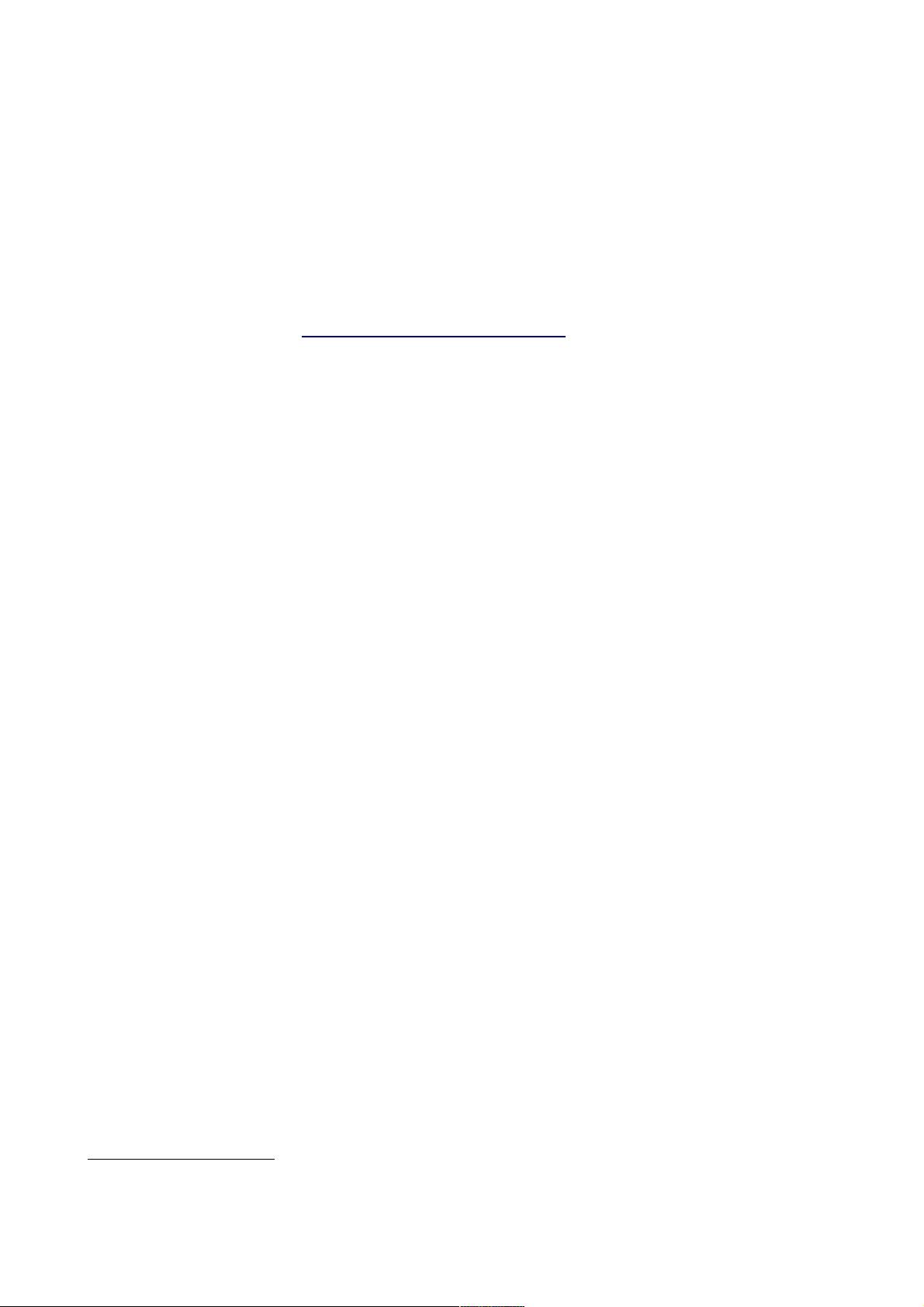
2022/9/2 13:35
LTspice Tutorial: Part 1
www.simonbramble.co.uk/lt_spice/ltspice_lt_spice_tutorial_1.htm
1/6
Home | LTspice Tutorials | dc/dc Converter Design | Articles | C for the PIC | Contact
LTspice Tutorial: Part 1
The LTspice Tutorial below will take you through how to get started with LTspice
®
, the free circuit simulation package from Linear Technology.
To download LTspice, go to the Linear Technology Home Page and click on the LTspice Download icon. You can either register to get notifications of updates, or just download the
package anyway. If you do not register, you can still update the package as often as you like.
We recommend you download LTspice XVII and not LTspice IV. LTspice IV is not updated
Download the .exe file to a directory of your choice.
Run the .exe file, accept the license agreement and install LTspice.
LTspice should start automatically and place an icon on your desktop.
Once in LTspice, click on Tools-> Sync Release to ensure you have the latest updates. It is worth repeating this step every time you use LTspice to ensure you have the latest models
loaded.
LTspice has models of most of the LTC analogue part numbers as well as 'jigs' to get you started. 'Jigs' are ready made circuits including the desired component and all of the
surrounding resistors, capacitors and inductors to enable you to immediately start evaluating it without having to place all the passives.
It is advisable to create a separate directory to store your LTspice files so you do not overwrite the original jig files.
To start, we are going to design a non inverting amplifier with a gain of 10 and a 1kHz 1V sinewave input and a load of 10k Ohms, based on the LT1012 op amp.
Double clicking on the desktop icon brings up the page shown in FIG 1.
FIG 1
To bring up the 'jig' select File -> New Schematic then press the icon and navigate to the component you need, then click 'Open this macromodel's test fixture', as shown in FIG
2

















评论0