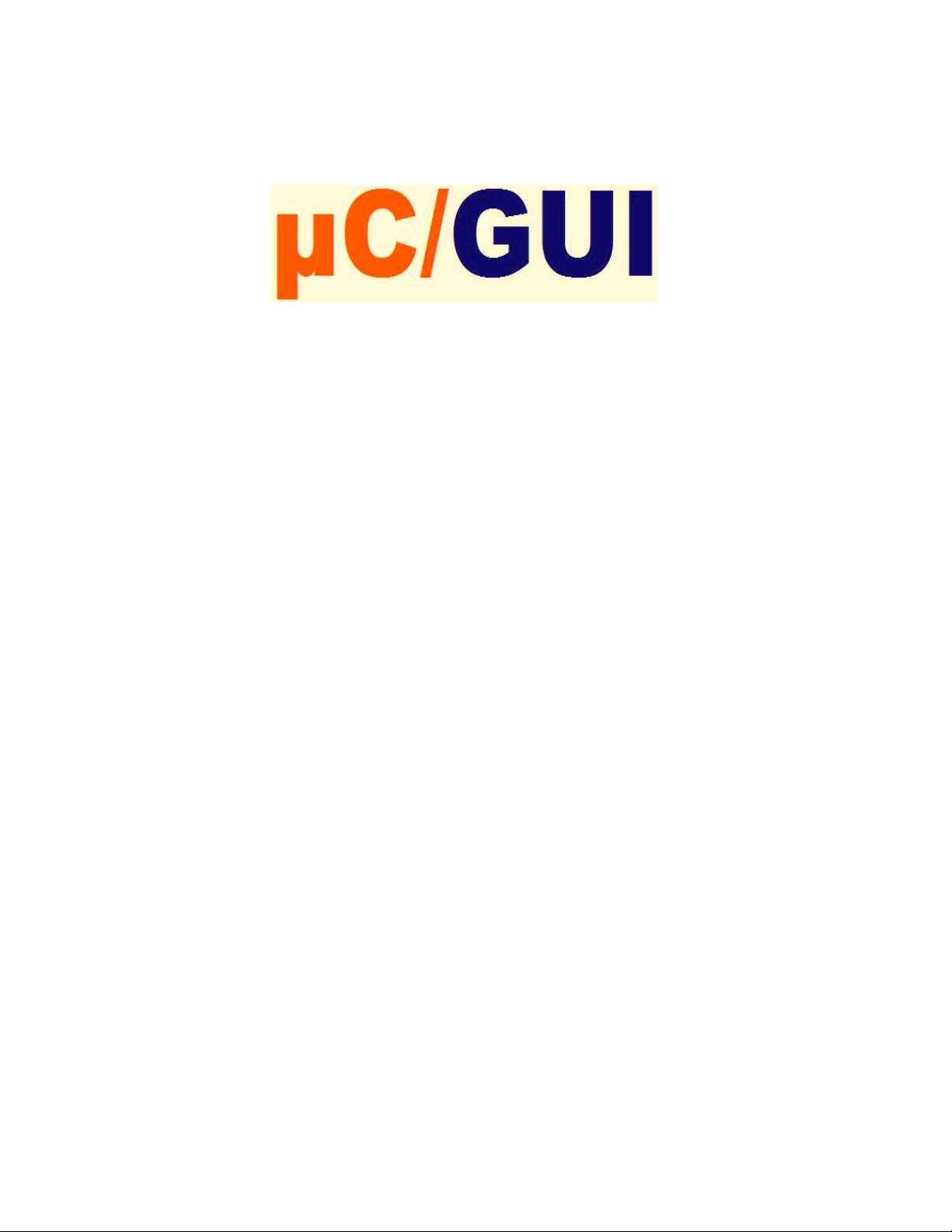
Graphical User Interface
with Graphic Library
Version 4.04
Manual Rev. 0
Micriµm
www.micrium.com
Empowering Embedded Systems

2
User's & reference manual for μC/GUI © 2002-2006 Micrium Technologies Corporation
Disclaimer
Specifications written in this manual are believed to be accurate, but are not guaran-
teed to be entirely free of error. Specifications in this manual may be changed for
functional or performance improvements without notice. Please make sure your man-
ual is the latest edition. While the information herein is assumed to be accurate,
Micrium Technologies Corporation (the distributor) assumes no responsibility for any
errors or omissions and makes no warranties. The distributor specifically disclaims
any implied warranty of fitness for a particular purpose.
Copyright notice
The latest version of this manual is available as PDF file in the download area of our
website at www.micrium.com. You are welcome to copy and distribute the file as well
as the printed version. You may not extract portions of this manual or modify the PDF
file in any way without the prior written permission of Micrium Technologie Corpora-
tion. The software described in this document is furnished under a license and may
only be used or copied in accordance with the terms of such a license.
© 2002-2006 Micrium, Weston, Florida 33327-1848, U.S.A.
Trademarks
Names mentioned in this manual may be trademarks of their respective companies.
Brand and product names are trademarks or registered trademarks of their respec-
tive holders.
Registration
Please register the software via email. This way we can make sure you will receive
updates or notifications of updates as soon as they become available.
For registration please provide the following information:
• Your full name and the name of your supervisor
• Your company name
• Your job title
• Your email address and telephone number
• Company name and address
• Your company's main phone number
• Your company's web site address
• Name and version of the product
Please send this information to: licensing@micrium.com
Contact address
Micrium Technologies Corporation
949 Crestview Circle
Weston, FL 33327-1848
U.S.A.
Phone : +1 954 217 2036
FAX : +1 954 217 2037
WEB : www.micrium.com
Email : support@micrium.com
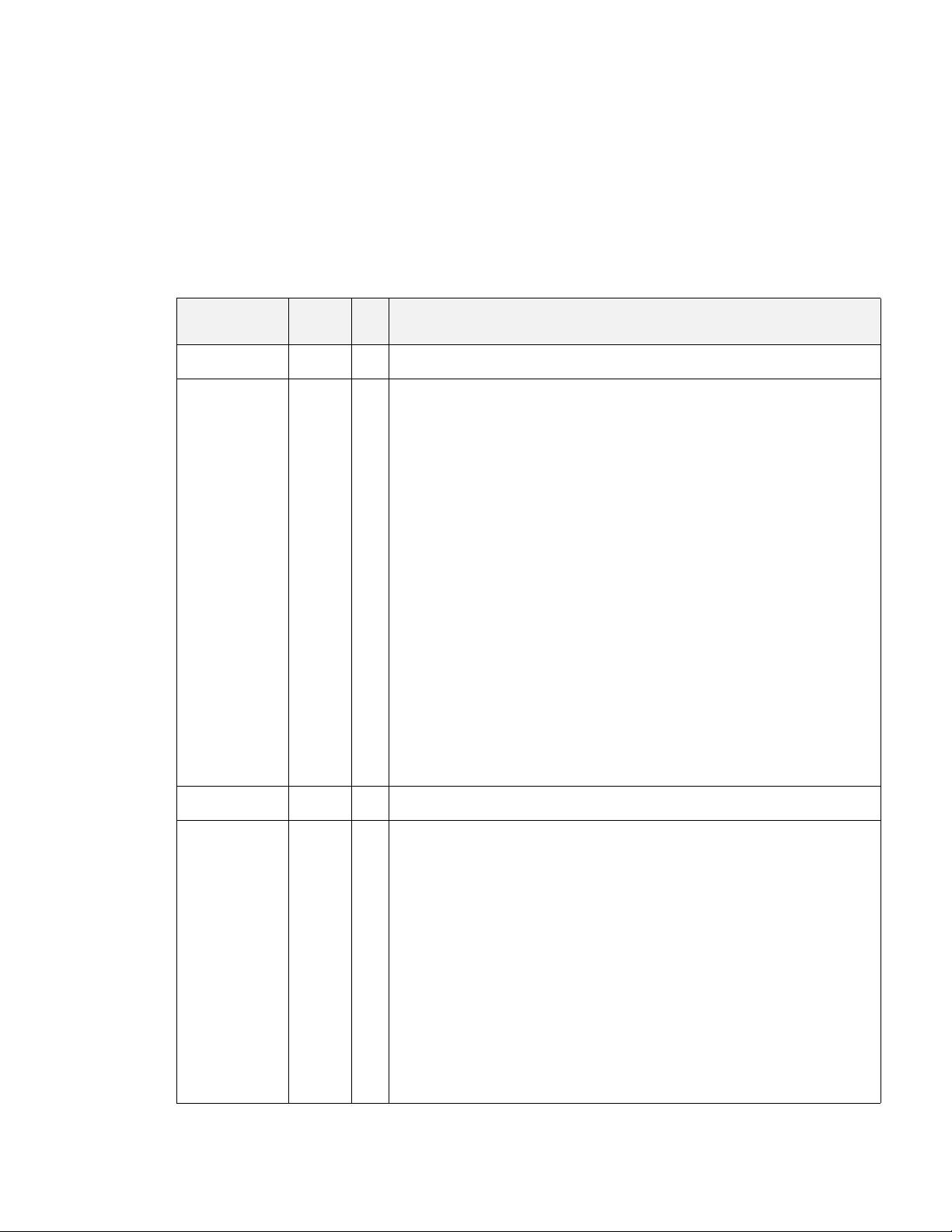
User's & reference manual for μC/GUI © 2002-2006 Micrium Technologies Corporation
3
Manual versions
This manual describes the latest software version. The software version number can
be found in the table ’Software versions’ later in this chapter. If any error occurs,
please inform us and we will try to help you as soon as possible.
For further information on topics or routines not yet specified, please contact us.
Print date: August 24, 2006
Manual
version
Date By Explanation
4.04R0 060505 JE
Chapter 15: Widgets
- Function added to set the rotation mode of a MULTIPAGE widget.
4.02R0 060502 JE
Chapter 7: 2-D graphic library
- Filling polygons: New config option GUI_FP_MAXCOUNT added.
Chapter 8: Displaying bitmap files
- BMP subchapter: Support for 32bpp BMP files added.
- JPEG subchapter: Adapted to the new decoder.
Chapter 9: Fonts
- New functions for getting the number of blank pixel columns added.
Chapter 10: Bitmap converter
- Support for 24bpp and RLE16 format added.
Chapter 11: Colors
- Fixed palette modes for 24bpp and 32bpp added.
- Fixed palette modes for alpha blending added.
Chapter 15: Widgets
- Support for widget schemes added.
- GRAPH: Invalid data can be excluded from drawing YT graphs.
- LISTVIEW: Function added to fix one or more columns.
- DROPDOWN: Notification WM_NOTIFICATION_SEL_CHANGED added.
- MULTIEDIT: New function added to set the text alignment.
Chapter 18: Multi layer support
- Support for up to 6 layers/displays added.
Chapter 24: Display drivers
- Support for Sitronix ST7712 added to LCD66772.c
- New driver added to support Epson S1D13700 in 2bpp mode.
- New driver added to support RAIO 8822 in 2bpp mode.
- New driver added to support Sitronix ST7529.
- New driver added to support Sitronix ST7920.
4.01R0 060131 JE
Chapter 9: Fonts
- New functions for using external bitmap fonts added.
4.00R0 051222 JE
Chapter 8: Displaying bitmap files
- New functions added for drawing GIFs and BMPs without loading them
into memory.
- New functions added for drawing scaled GIFs and BMPs with and with-
out loading them into memory.
- New functions added for getting information about GIFs and BMPs with-
out loading them into memory.
Chapter 9: Fonts:
- New type of font added.
Chapter 15: Widgets
- Keyboard support added to MULTIPAGE widget.
Chapter 16: Dialogs
- Keyboard can be used to move to the previous dialog item.
Chapter 23: Foreign language support
- Subchapter Arabic support revised.
- New subchapter for Thai language support.
Chapter 29: Performance and resource usage
- Table for image drawing performance added.
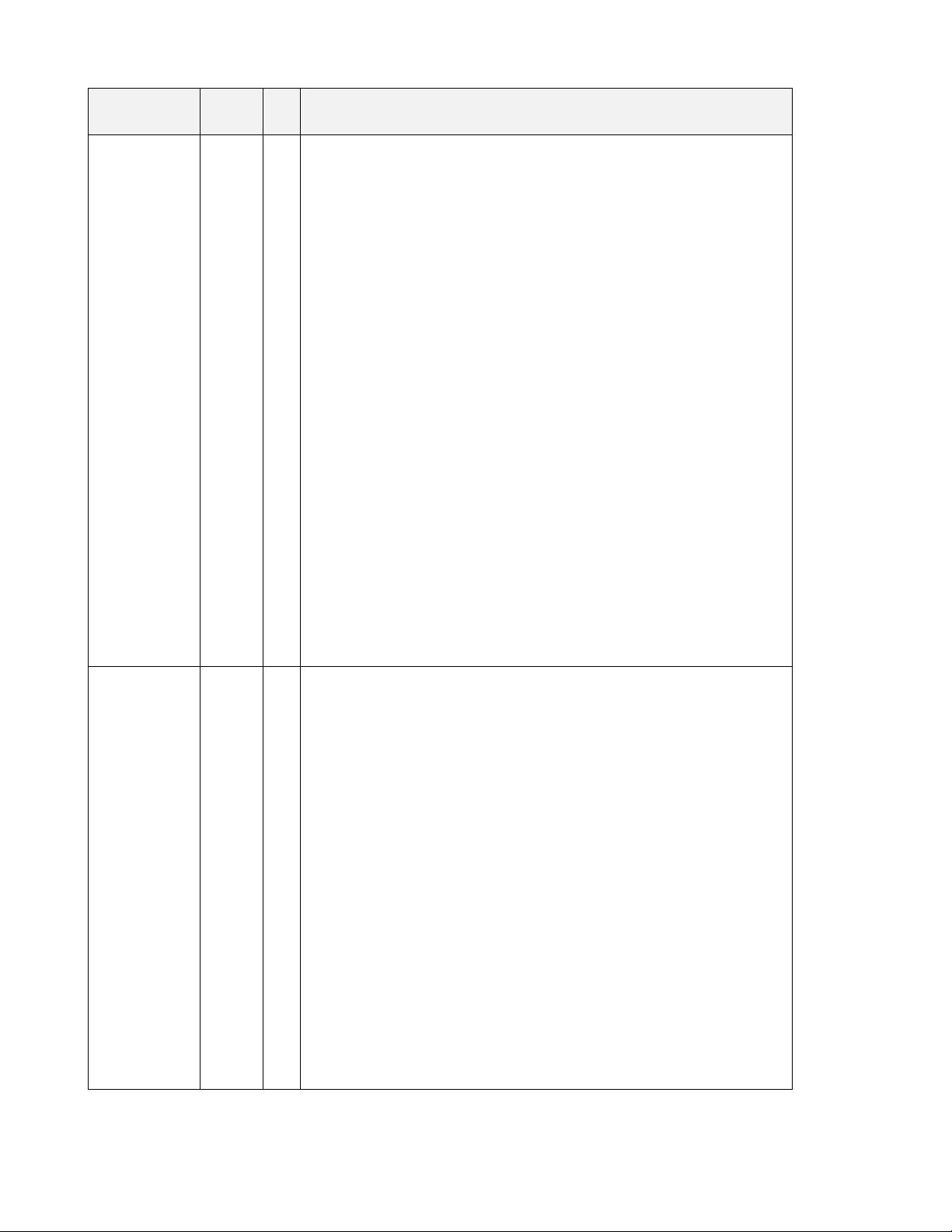
4
User's & reference manual for μC/GUI © 2002-2006 Micrium Technologies Corporation
3.98R0 051109 JE
Chapter 5: Displaying text
- New function for showing text with text wrapping support added.
Chapter 8: Displaying bitmap files
- New functions for drawing animated GIFs added.
- New functions for drawing scaled JPEGs added.
- New functions added to draw JPEGs without loading them into memory.
- Memory requirement of JPEG decompression changed.
Chapter 9: Fonts
- Subchapter standard font revised.
Chapter 12: Memory devices
- New function added.
Chapter 14: Window manager
- New message WM_MOUSEOVER_END added to messages.
Chapter 15: Widgets
- EDIT: Functions added to get the cursor position and to edit unsigned
long values, notification messages added.
- FRAMEWIN: Config option added.
- GRAPH: Prototype of GRAPH_DATA_XY_SetPenSize() changed.
- HEADER: Function for limitiing dragging within the widget area added.
- LISTVIEW: Sorting functions added, automatic use of scroll bars added,
managing user data added, keyboard support enhanced, new config
option added.
- MENU: Popup menu added.
- MESSAGEBOX: Config option added.
- MULTIEDIT: Functions added to get the cursor position.
- SCROLLBAR: Config options added.
- TEXT: Text wrapping functions added.
- Common: Mouse support of widgets explained, config option added.
Chapter 21: Cursors
- Function added.
Chapter 24: Display drivers
- LCDSLin: Support for RAIO 8822/8803/8835 added.
- LCD667XX: Support for Sharp LR38825 and Samsung S6D0117 added.
- LCDPage1bpp: Support for UltraChip UC1601 added.
3.96R0 050719 JE
Chapter 7: 2-D Graphic Library
- New function GUI_GetDrawMode() added.
Chapter 8: Displaying bitmap files
- Mentioned, that JPEG package is only part of color version.
Chapter 9: Fonts
- Antialiased SIF fonts added.
Chapter 12: Memory devices
- New function GUI_MEMDEV_WriteEx() added.
- New function GUI_MEMDEV_WriteExAt() added.
Chapter 14: Window manager
- New function WM_GetCallback() added.
Chapter 15: Widgets
- Interface of SCROLLBAR_SetColor() changed.
- Explanation added, how to determine the type of a widget.
- New GRAPH widget added.
- New function BUTTON_GetBitmap() added.
- New function CHECKBOX_GetText() added.
- New function DROPDOWN_SetColor() added.
- New function DROPDOWN_SetDefaultColor() added.
- New function DROPDOWN_SetDefaultScrollbarColor() added.
- New function DROPDOWN_SetScrollbarColor() added.
- New function LISTBOX_SetScrollbarColor() added.
- New function RADIO_GetText() added.
Chapter 24: Display drivers
- LCD667XX driver: Support for Samsung S6D0110A added.
- LCD07X1 driver: Support for Sitronix ST7541 added.
- LCD66750 driver: Support for Hitachi HD66753 added.
Manual
version
Date By Explanation
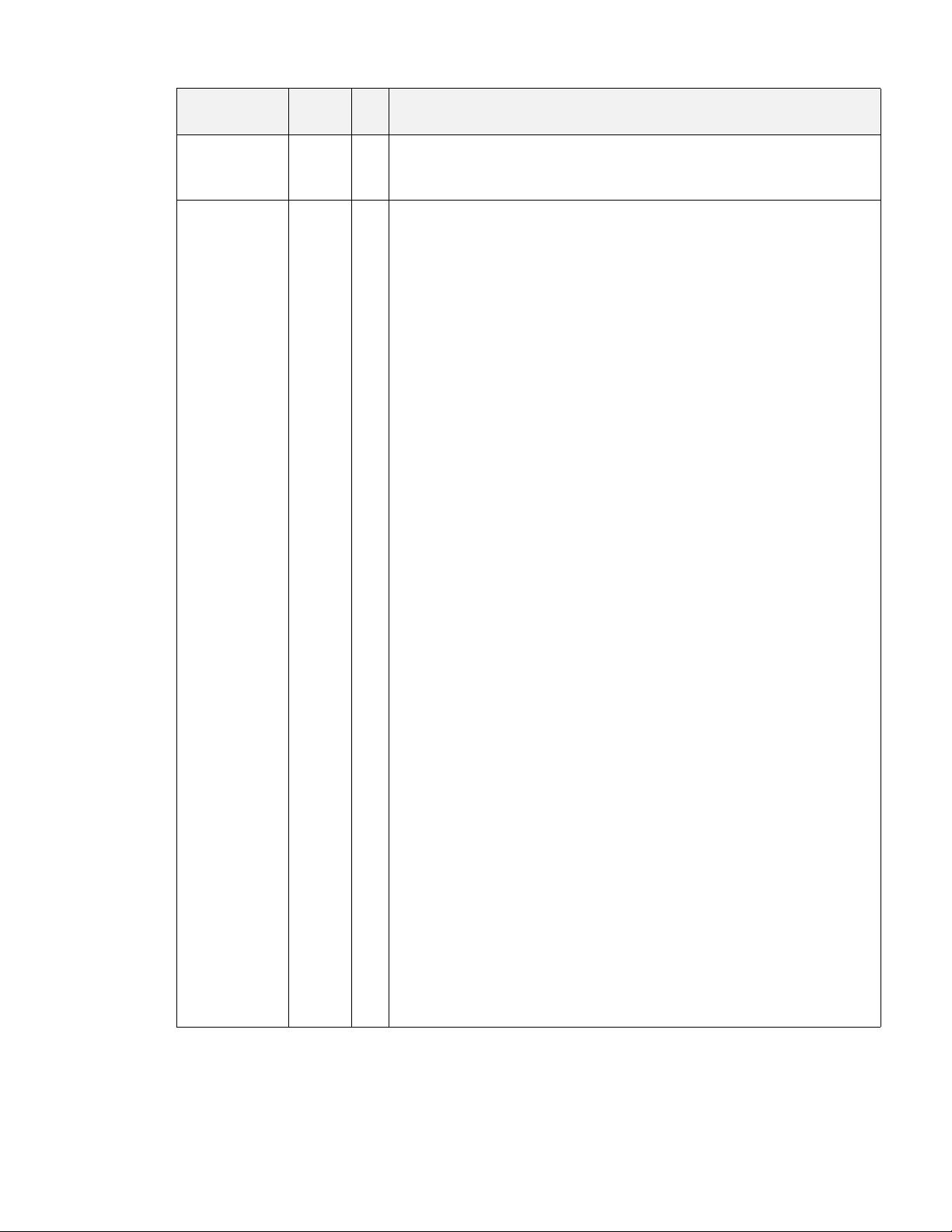
User's & reference manual for μC/GUI © 2002-2006 Micrium Technologies Corporation
5
3.95R0 050701 JE
Chapter 23 (Unicode) and 24 (Shift JIS) merged to chapter 23 (Foreign
Language Support).
Chapter 23:
- Arabic support added.
3.94R0 050329 JE
New chapter 3: Viewer
- Virtual screen support added.
Chapter 7: 2-D Graphic Library
- New function GUI_SetClipRect() added.
Chapter 8: Displaying bitmap files
- GIF file support added.
Chapter 10: Bitmap converter
- GIF file support added.
Chapter 11: Colors
- Mentioned that custom palettes only available for modes up to 8bpp.
Chapter 12: Memory devices
- Reworked and support for 1bpp memory devices added.
Chapter 14: Window manager
- API function classification basic/advanced removed.
- New function WM_SetWindowPos() added.
- New function WM_GetScrollPosH() added.
- New function WM_GetScrollPosV() added.
- New function WM_SetScrollPosH() added.
- New function WM_SetScrollPosV() added.
Chapter 15: Widgets
- BUTTON: New function BUTTON_SetDefaultFocusColor.
- BUTTON: New function BUTTON_SetFocusColor.
- BUTTON: New config option BUTTON_FOCUSCOLOR_DEFAULT.
- CHECKBOX: New function CHECKBOX_SetBoxBkColor().
- CHECKBOX: New function CHECKBOX_SetDefaultFocusColor().
- CHECKBOX: New function CHECKBOX_SetFocusColor().
- CHECKBOX: Notification WM_NOTIFICATION_VALUE_CHANGED added.
- CHECKBOX: Image of ’unchecked’ state can now be set.
- EDIT: New function EDIT_SetTextMode() added.
- LISTBOX: New function LISTBOX_GetDefaultTextAlign() added.
- LISTBOX: New function LISTBOX_GetTextAlign() added.
- LISTBOX: New function LISTBOX_SetDefaultTextAlign() added.
- LISTBOX: New function LISTBOX_SetTextAlign() added.
- LISTBOX: New color index LISTBOX_CI_DISABLED added.
- LISTVIEW: New color index LISTVIEW_CI_DISABLED added.
- MENU: Keyboard support added.
- PROGBAR: Vertical progress bar supported.
- RADIO: New function RADIO_SetDefaultFocusColor() added.
- RADIO: New function RADIO_SetFocusColor() added.
- RADIO: Config options reworked.
- SCROLLBAR: New function SCROLLBAR_SetColor() added.
- SCROLLBAR: New function SCROLLBAR_SetDefaultColor() added.
- SLIDER: New function SLIDER_SetDefaultFocusColor() added.
- SLIDER: New function SLIDER_SetFocusColor() added.
- Keyboard support explained for each widget.
- Widget callback functions added.
Chapter 22: Antialiasing
- New function GUI_AA_DrawPolyOutlineEx() added.
- Limitation of GUI_AA_DrawPolyOutline() explained.
Chapter 23: Unicode
- New function GUI_UC_ConvertUC2UTF8() added.
- New function GUI_UC_ConvertUTF82UC() added.
Manual
version
Date By Explanation
















- 1
- 2
前往页